ESP32 Home automation with Google Assistant Alexa & Manual Switches - Internet of Things 2021
Summary
TLDRIn this video, the creator demonstrates how to build an IoT-based home automation system using an ESP32 and relay module, allowing users to control appliances via Google Assistant and Alexa without needing specialized devices like Echo Dot or Google Home. The process is simple and cost-effective, utilizing free resources, and includes setting up a Sinric Pro account, wiring the ESP32 with switches and relays, programming the device, and integrating it with both voice assistants. The tutorial covers the complete setup, from wiring to final control, empowering users to create a smart home system with ease.
Takeaways
- 😀 The video explains how to build an IoT-based home automation system using the ESP32 to control appliances with Google Assistant and Alexa.
- 😀 No need for additional devices like Echo Dot or Google Home; the system can be controlled via their Android apps using voice commands.
- 😀 The project uses basic components like an ESP32, a 4-channel relay module, and manual switches or push buttons for controlling appliances.
- 😀 A simple circuit is required: 5V for ESP32, switches connected to GPIO pins, and proper safety measures while working with AC circuits.
- 😀 The Sinric Pro platform is used to configure and control devices remotely, creating rooms and adding devices with unique IDs for each appliance.
- 😀 The ESP32 is programmed using an Arduino IDE, and libraries like Sinric Pro, ArduinoJson, and WebSockets are essential for proper functionality.
- 😀 Wi-Fi credentials, App Key, App Secret, and device IDs must be configured in the code before uploading it to the ESP32.
- 😀 Google Home and Amazon Alexa apps are configured by linking them with the Sinric Pro account, enabling voice commands to control the appliances.
- 😀 Through the Google Home app, users can control devices by adding them to a smart home, while Alexa works by discovering devices linked to Sinric Pro.
- 😀 The video emphasizes the ease of controlling devices with voice commands, demonstrating both Google Assistant and Alexa functionality.
- 😀 The project is flexible and allows manual control via switches in case of network or system failure, and users can explore more ideas through the Tech StudyCell Telegram channel.
Q & A
What is the main purpose of the project described in the video?
-The main purpose of the project is to create an IoT-based home automation system using the ESP32 to control appliances with Google Assistant and Alexa, without needing an Echo Dot or Google Home device.
Do I need a physical Echo Dot or Google Home to use this system?
-No, you do not need an Echo Dot or Google Home device. You can control the appliances through the respective Android apps for Google Assistant or Alexa.
What components are required for this home automation project?
-The project requires an ESP32 board, a 4-channel relay module, and manual switches (or push-buttons). The system also involves using a Sinric Pro account for device control.
How do I set up the Sinric Pro account for this project?
-You need to sign up or log in to Sinric Pro, create a room (e.g., Living room), and then add devices. Each device will have a unique device ID that will be used in the code.
What is the role of the relay module in the project?
-The relay module controls the on/off switching of appliances (AC lamps, in this case). It acts as an interface between the ESP32 and the electrical appliances.
How can I control the devices with Google Assistant or Alexa?
-After connecting Sinric Pro to Google Home or Amazon Alexa, you can control the devices by using voice commands like 'Hey Google, turn on all the lights' or 'Alexa, turn on the night lamp.'
Is there a limit to the number of devices I can control using Sinric Pro?
-Yes, with the free Sinric Pro account, you can control up to three devices via the internet. Additional devices can be controlled manually, like with the switch.
What libraries are required for the code to work on the ESP32?
-The required libraries are Sinric Pro, ArduinoJson, and WebSockets. These libraries can be installed via the Arduino IDE for the code to run correctly.
What safety precautions should be taken when connecting the relay module to AC appliances?
-You should take proper safety precautions when working with AC circuits, including ensuring the devices are powered off while connecting wires, using insulated tools, and being cautious when handling live wires.
What should I do if I want to use push-buttons instead of manual switches?
-If you prefer using push-buttons, you can simply modify the wiring by connecting the push-buttons to the GPIO pins and ground. Additionally, uncomment the relevant line in the code to use push-buttons instead of switches.
Outlines

This section is available to paid users only. Please upgrade to access this part.
Upgrade NowMindmap

This section is available to paid users only. Please upgrade to access this part.
Upgrade NowKeywords

This section is available to paid users only. Please upgrade to access this part.
Upgrade NowHighlights

This section is available to paid users only. Please upgrade to access this part.
Upgrade NowTranscripts

This section is available to paid users only. Please upgrade to access this part.
Upgrade NowBrowse More Related Video
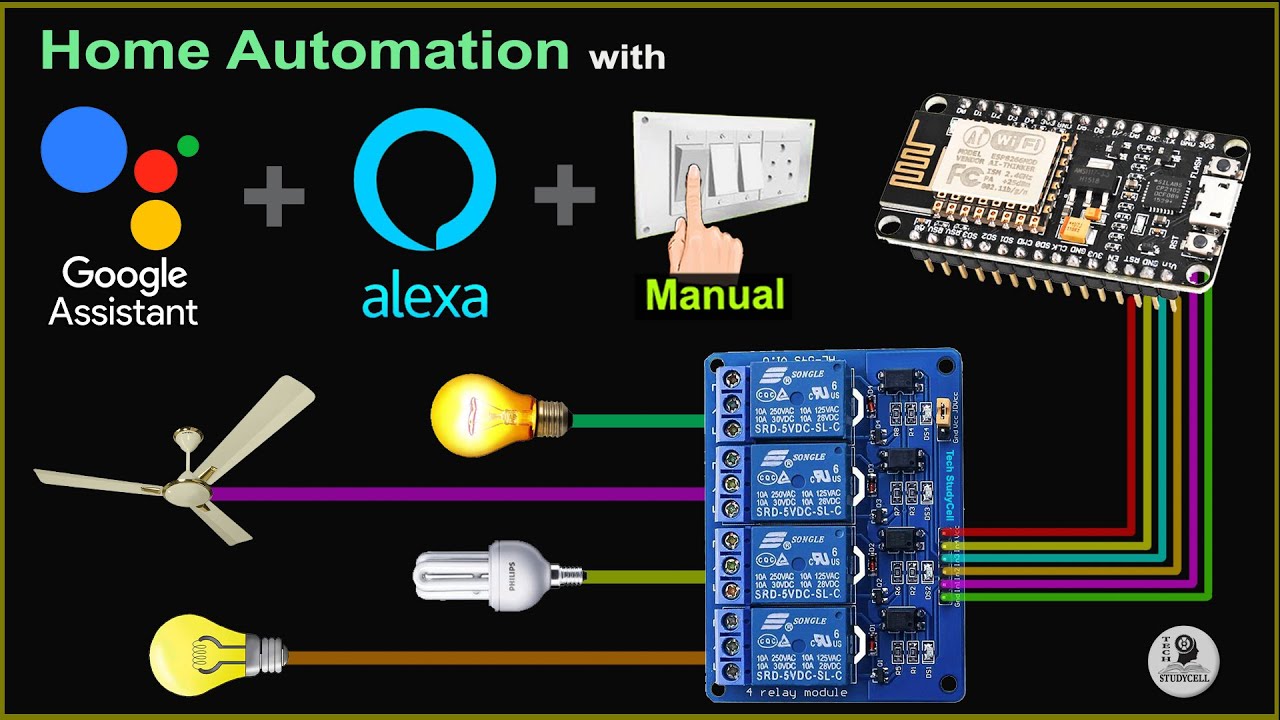
Smart Home with Google Assistant & Alexa using NodeMCU ESP8266 (Manual + Voice) | IoT Projects 2021

BIKIN IOT SMART HOME GOOGLE ASSISTANT - PCBWAY.COM

Membuat Alat Kontrol Peralatan Listrik Jarak Jauh - ARDUINO PROJECT INDONESIA

AIFA Technology-Smart Connection: Traditional Appliances Evolve|Taiwan Excellence

Project IoT (Internet of Things) | Menyalakan Lampu Lewat Telegram
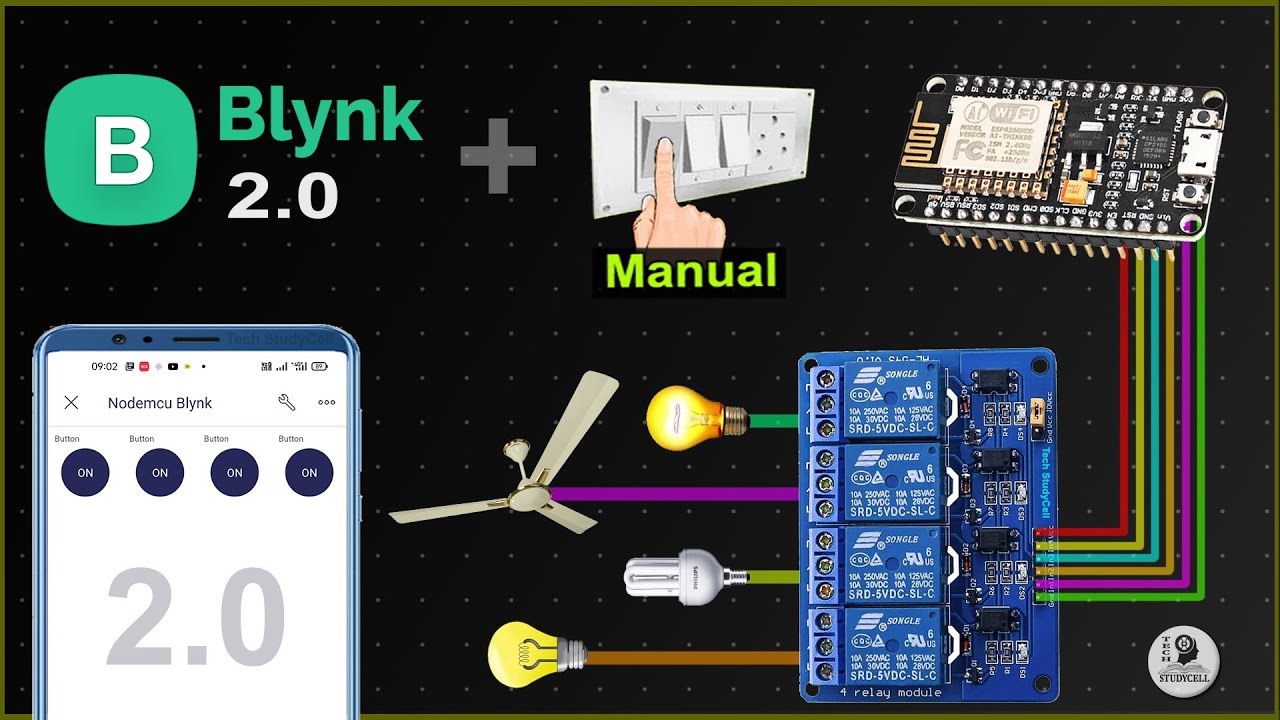
Home Automation using NodeMCU ESP8266 and Blynk 2.0 with real-time feedback | IoT Projects 2021
5.0 / 5 (0 votes)