【作り方解説】jinbaflow Googleカレンダー/Gmailを簡単連携
Summary
TLDRIn this demonstration, the speaker walks through automating the process of fetching Google Calendar events and sending them via Gmail using Python. By integrating Google APIs, users can retrieve upcoming calendar events, format them into a readable email format, and send them out with minimal effort. The video also covers the setup of OAuth credentials, the use of Python to handle API requests, and different ways to trigger the workflow (e.g., via timers or webhooks). This automation simplifies daily task management by streamlining calendar notifications and email distribution.
Takeaways
- 😀 The script demonstrates how to use Google Calendar and Gmail APIs to automate retrieving and sending event information via email.
- 😀 Credentials are securely managed using OAuth tokens, preventing the exposure of sensitive information during the demo.
- 😀 Google Calendar events are retrieved for a specific time frame (one week) using an API call and processed into a dictionary format.
- 😀 Key event details such as start time, end time, and event summary (title) are extracted from the calendar events.
- 😀 The script shows how to convert raw calendar data into a human-readable format suitable for email notifications.
- 😀 The process includes sending the formatted event details as an email using the Gmail API, with authentication handled via OAuth.
- 😀 Gmail API is used to send the email with calendar event details to a specified email address.
- 😀 The workflow can be automated to trigger at regular intervals (e.g., daily or hourly) using timers or webhooks.
- 😀 Webhooks can be used to trigger the workflow based on specific conditions, offering flexibility in scheduling and execution.
- 😀 Security is prioritized in the demo, with the use of access tokens and careful handling of credentials to protect user accounts.
- 😀 The demo illustrates how to simplify complex API integrations, reducing manual effort by automating calendar event retrieval and email notifications.
Q & A
What is the purpose of the demo in the transcript?
-The purpose of the demo is to show how to create an automated system that retrieves scheduled events from Google Calendar, formats them in a human-readable way, and then sends them via email using the Gmail API.
How does the system authenticate and interact with Google Calendar?
-The system uses the Google API's `Credentials` module to authenticate and retrieve calendar data. After authenticating, it requests the events for the current week from the Google Calendar.
What kind of data does the Google Calendar API return when fetching events?
-The Google Calendar API returns details like the start time and the event summary (name). In the demo, the end time is also requested to ensure complete event data.
Why was the end time added in the event retrieval process?
-The end time was added to ensure that the event data retrieved includes both the start and end times, providing a complete schedule for the user.
How is the calendar data formatted for email?
-The calendar data is formatted into a human-readable format using AI, turning the raw event data into an easy-to-understand email content. This includes the event's name, start time, and end time.
What is the role of the Gmail API in this system?
-The Gmail API is used to send the formatted email, which contains the upcoming events retrieved from Google Calendar. The system uses Gmail API authentication to send the email to a specified recipient.
How does the system trigger the workflow to run?
-The workflow can be triggered either via a timer, such as running daily or hourly, or through a Webhook that fires when a specific condition is met, allowing for flexible and customizable automation.
What security considerations must be kept in mind when using Google APIs?
-It is crucial to manage authentication credentials securely, ensuring that access tokens, API keys, and OAuth tokens are stored and handled properly to prevent unauthorized access.
How can the email content be customized before sending?
-The email content can be customized by adjusting the format and structure of the calendar data, including additional event details such as names, times, or locations, before it is sent through the Gmail API.
What are the main benefits of automating the retrieval and sending of calendar events?
-Automating the process saves time by eliminating manual scheduling tasks, ensures timely reminders, and provides a streamlined way to distribute scheduling information to others.
Outlines

This section is available to paid users only. Please upgrade to access this part.
Upgrade NowMindmap

This section is available to paid users only. Please upgrade to access this part.
Upgrade NowKeywords

This section is available to paid users only. Please upgrade to access this part.
Upgrade NowHighlights

This section is available to paid users only. Please upgrade to access this part.
Upgrade NowTranscripts

This section is available to paid users only. Please upgrade to access this part.
Upgrade NowBrowse More Related Video
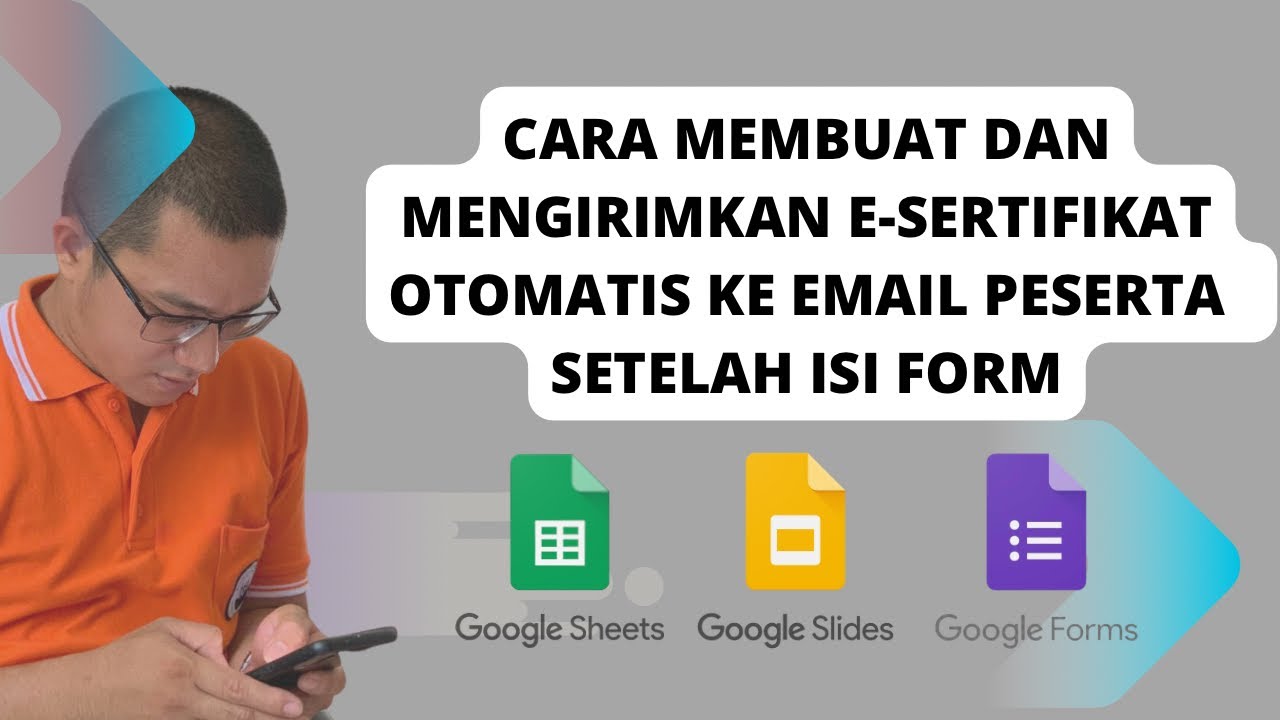
Membuat dan mengirimkan E Sertifikat PDF ke email peserta otomatis setelah mengisi Google Form
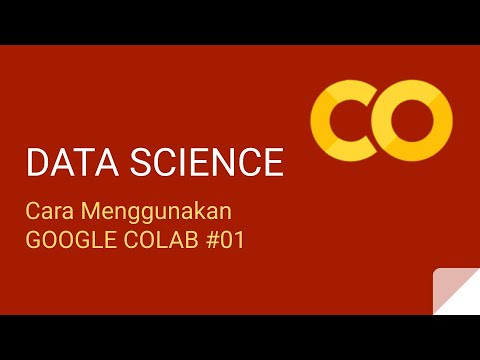
Cara Menggunakan Google Colab - Kelas Data Science - Python #01

How to Use Gmail + Keep Notes + Google Calendar Together
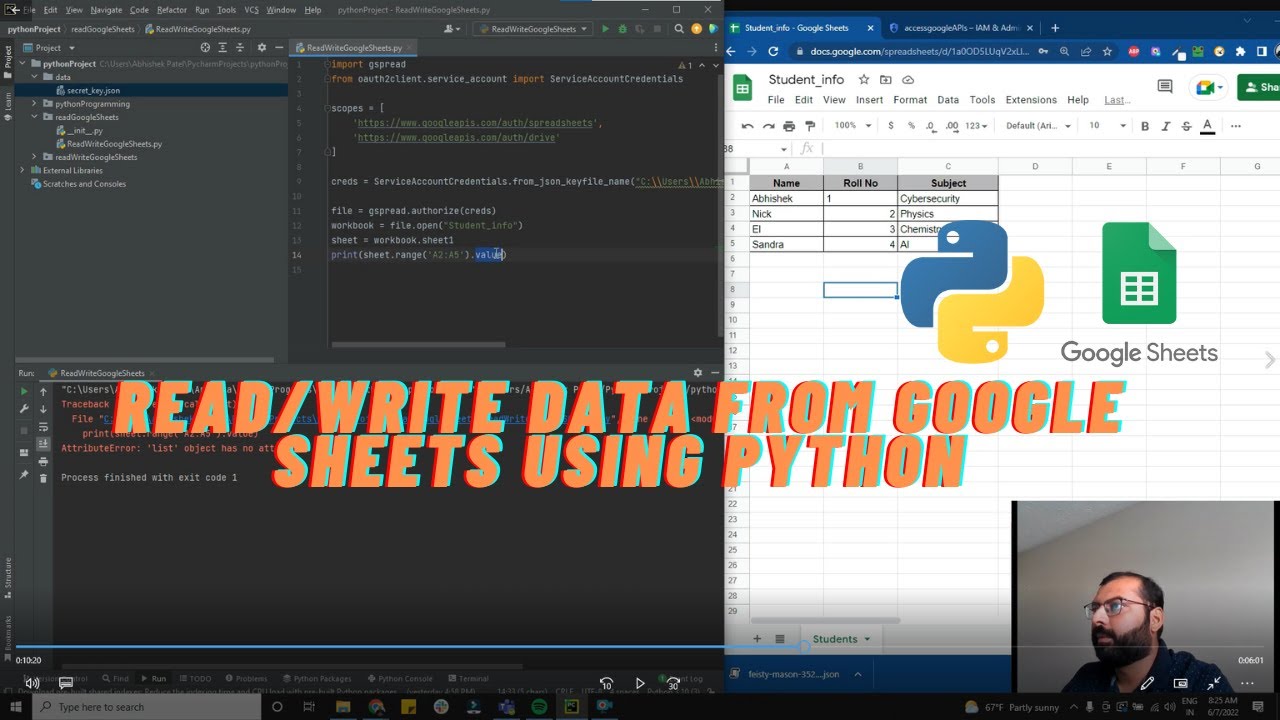
Read and Write data from google sheets using Python
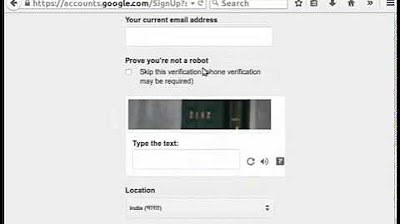
Introduction to Gmail - English

How to have site visitors save a calendar event
5.0 / 5 (0 votes)