TUTORIAL EDIT VIDEO TIKTOK UNTUK PEMULA! TIPS VIDEO TIKTOK FYP
Summary
TLDRIn this tutorial, Adlina teaches viewers how to easily edit TikTok videos directly within the app, making the process accessible for beginners. She demonstrates how to upload, trim, and speed up videos, add text with custom fonts and backgrounds, and enhance the content with music or voiceovers. Adlina also provides tips on setting video durations, using catchy text, and selecting the right cover image. Whether you’re promoting products or sharing fun ideas, this tutorial offers simple, effective ways to create engaging TikTok content without external editing apps.
Takeaways
- 😀 Use the TikTok app to edit videos directly, which is easy and convenient for beginners.
- 😀 Keep video clips short (around 6-7 seconds) to make editing easier and to maintain viewer engagement.
- 😀 Plan your video content in advance by organizing the sequence and structure of your clips before filming.
- 😀 Use text to emphasize key points, ensuring the text duration matches the timing of the video.
- 😀 Speed up or slow down parts of your video to keep it dynamic and engaging.
- 😀 Keep video durations under 30-40 seconds for optimal viewer retention, especially for beginners.
- 😀 Use catchy titles to grab attention and encourage viewers to watch the full video.
- 😀 Customize your text with different fonts, colors, and backgrounds to make it visually appealing.
- 😀 Add music or sound effects to your video from TikTok’s sound library to enhance the content.
- 😀 For promotions, use text to direct viewers to links in your bio, and ensure the link is clear and visible.
- 😀 Always review your video before posting to check for any mistakes and ensure it aligns with your intended message.
Q & A
What is the primary purpose of the video tutorial?
-The primary purpose of the tutorial is to teach beginners how to edit TikTok videos directly within the TikTok app without needing third-party editing software.
What are the initial steps to begin editing a video on TikTok?
-To start editing, tap the 'Create' button in the app, select the 'Upload' option to choose a video from your gallery, and ensure the video is short, ideally between 15 to 30 seconds.
What should beginners avoid when recording videos for TikTok?
-Beginners should avoid recording long, continuous videos. Instead, record shorter clips (around 6-7 seconds) to maintain a dynamic flow and make editing easier.
Why is it important to plan the content and video structure before editing?
-Planning the content and video structure beforehand ensures that the text, visuals, and overall flow are aligned with the message or goal of the video, making the editing process smoother.
How can video speed be adjusted in the TikTok app?
-To adjust video speed, select the video clip, then use the 'Speed' option to either speed up or slow down the clip. For example, you can double or triple the speed for a faster-paced effect.
How do you add and customize text in a TikTok video?
-To add text, select the 'Text' option, type your message, and then customize the text by adjusting the font, color, size, and background. You can also adjust the duration of the text's appearance during the video.
What is the importance of using short and clear text in TikTok videos?
-Using short and clear text helps viewers quickly understand the content without being overwhelmed by lengthy explanations. This is particularly important on TikTok, where engagement is driven by fast consumption of content.
How can you add music to your TikTok video?
-To add music, tap the 'Sound' button and choose from TikTok's library of trending songs. You can adjust the start and end points of the music to match the timing of your video.
What is the voice-over feature on TikTok, and when should it be used?
-The voice-over feature allows you to record additional narration or commentary over your video. It is useful for explaining actions, providing context, or adding a personal touch to the video.
How can TikTok users promote affiliate products in their videos?
-Users can promote affiliate products by adding a call-to-action text within the video, such as 'Click the link in my bio to purchase,' or by including product links in the video description.
What are the final steps before posting the video on TikTok?
-Before posting, preview the video to ensure there are no mistakes, adjust the text duration if needed, and finalize the video settings. You can either post the video immediately or save it as a draft for later.
How can you enhance engagement with your TikTok video?
-Enhancing engagement can be achieved by adding trending music, using attention-grabbing titles, and ensuring the video is concise, informative, and visually appealing. Additionally, using relevant hashtags and posting at optimal times can increase visibility.
Outlines

This section is available to paid users only. Please upgrade to access this part.
Upgrade NowMindmap

This section is available to paid users only. Please upgrade to access this part.
Upgrade NowKeywords

This section is available to paid users only. Please upgrade to access this part.
Upgrade NowHighlights

This section is available to paid users only. Please upgrade to access this part.
Upgrade NowTranscripts

This section is available to paid users only. Please upgrade to access this part.
Upgrade NowBrowse More Related Video

Cara Menggunakan KineMaster untuk Edit Video, Dijamin Langsung Jago!

CAPCUT - Guida base per iniziare a montare video con lo smartphone

How to buy $BRETT directly on the coinbase wallet app!

Como fazer vídeo React pelo celular

Encontrei o site GRATUITO para fazer vídeos de animação VIRAIS
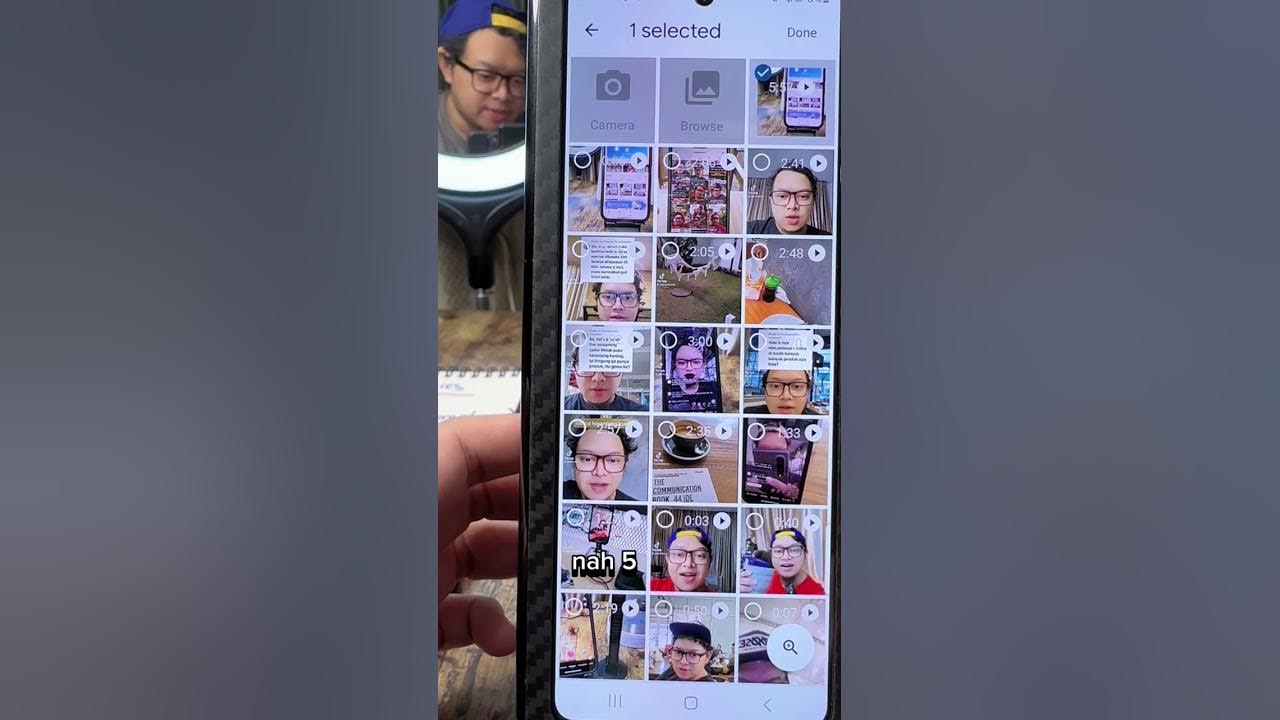
cara upload video ke tiktok series
5.0 / 5 (0 votes)