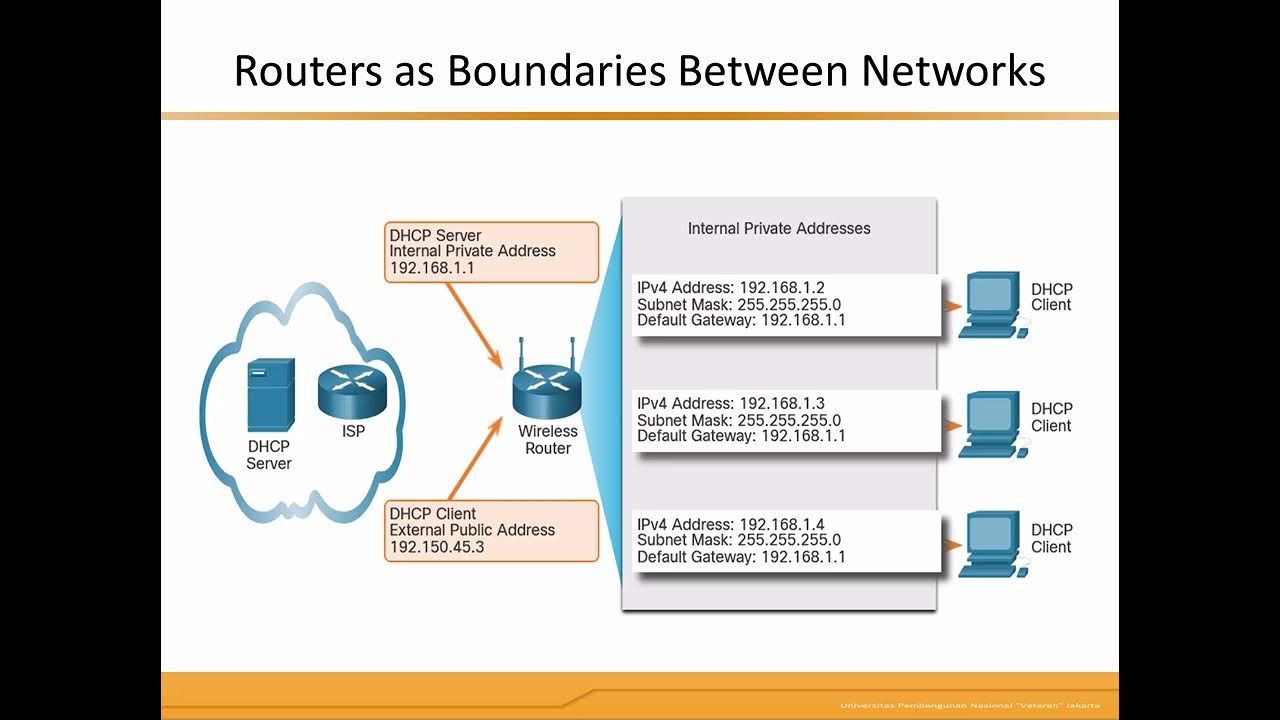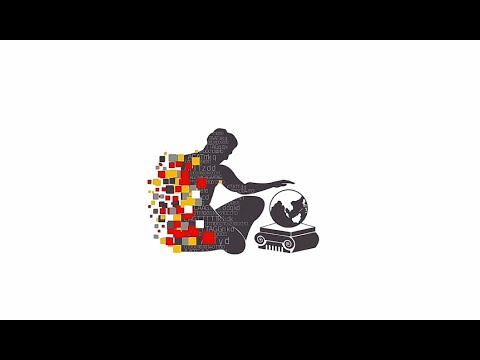The Internet Edge - Intro to Computer Networks | Computer Networks Ep. 1.2 | Kurose & Ross
Summary
TLDRThis video explores the structure of the Internet, focusing on the network edge, which includes hosts, access networks, and physical media types. It explains how access networks connect users to the core of the Internet via routers, discussing different types like cable and DSL, along with their bandwidth capabilities. The video also touches on technologies like Wi-Fi and cellular networks, comparing wired and wireless media such as coaxial cables, fiber optics, and radio frequencies. Additionally, it highlights challenges in wireless communication, such as interference and latency, and sets the stage for the next topic on the network core.
Takeaways
- 😀 The network edge includes hosts, access links, and last-mile networks that connect clients and servers to the core of the internet.
- 😀 Access networks can either be wired or wireless, and their speed is measured in bits per second, not bytes per second.
- 😀 Cable networks use coaxial cables and are a shared access network, meaning bandwidth is shared among multiple subscribers.
- 😀 DOCSIS 3.1 is a modern standard that governs cable systems, supporting gigabit-per-second downstream speeds.
- 😀 DSL (Digital Subscriber Line) uses existing telephone lines, providing dedicated access links but with lower bandwidth compared to cable.
- 😀 Home networks often combine the cable modem, router, and wireless access point into one device, but perform separate functions.
- 😀 Wired Ethernet connections typically support speeds of 1 to 10 gigabits per second, while wireless networks yield lower speeds due to environmental factors.
- 😀 Wi-Fi 6, the latest wireless LAN standard, improves security and speed, offering better performance than the previous 802.11ac standard.
- 😀 Enterprise networks are similar to home networks but serve larger quantities of traffic and include servers for external content delivery.
- 😀 Links use physical media like copper cables or fiber optics, and the speed and quality of these links affect overall network performance.
- 😀 Wireless networks face challenges like interference, signal obstruction, and environmental effects, leading to higher latency in networks like satellite communication.
Q & A
What is the network edge in the context of the Internet structure?
-The network edge refers to the part of the Internet that includes hosts (such as clients and servers) and access networks. It connects these devices to the core of the Internet, which consists of routers and point-to-point links.
What role do access networks play in the Internet?
-Access networks are responsible for connecting hosts (like clients and servers) to the core of the Internet. They use access routers (gateways) to connect devices to the broader network.
What are the key differences between shared and dedicated access networks?
-In a shared access network, the bandwidth is shared among multiple users (e.g., cable networks), while in a dedicated access network, the bandwidth is reserved for a single user (e.g., DSL networks).
How does a cable modem function in a cable access network?
-A cable modem translates between the protocols used by the cable network (DOCSIS) and the home network (typically Ethernet), enabling communication between the Internet and devices in the home.
What is DOCSIS, and how does it relate to cable networks?
-DOCSIS (Data Over Cable Service Interface Specification) is a standard that defines the protocols used in cable systems for data transmission. Modern cable systems typically use DOCSIS 3.1 for high-speed Internet access.
What are the limitations of DSL compared to cable networks?
-DSL uses existing telephone lines and has significantly lower bandwidth compared to cable networks. Typical DSL speeds range in tens of megabits per second, whereas cable can exceed a gigabit per second.
How does a wireless local area network (WLAN) function in a home network?
-A WLAN in a home network uses wireless technologies like Wi-Fi to connect devices. It operates as a shared access network, meaning the bandwidth is distributed among all devices connected to the same access point.
What are the differences between wired Ethernet and wireless networks in terms of speed and reliability?
-Wired Ethernet networks generally offer higher and more reliable speeds (1 to 10 Gbps) compared to wireless networks, which can be slower and affected by environmental conditions. Wireless networks, such as Wi-Fi, typically yield lower practical speeds than their theoretical maximums.
What are the advantages of fiber optic cables in long-distance communication?
-Fiber optic cables use light pulses to transmit data, which makes them immune to electromagnetic interference. This allows them to support high bandwidth over long distances without signal degradation.
What are the key challenges that wireless networks face compared to wired networks?
-Wireless networks face challenges like interference from other devices or natural sources, signal reflection and obstruction from physical structures, and the limitation of half-duplex communication (cannot transmit and receive at the same time).
How do satellite networks differ from terrestrial wireless networks in terms of performance?
-Satellite networks typically have higher latency (hundreds of milliseconds) compared to terrestrial wireless networks, which have much lower latency (single digits or tens of milliseconds), making satellite communication less ideal for time-sensitive applications.
Outlines

This section is available to paid users only. Please upgrade to access this part.
Upgrade NowMindmap

This section is available to paid users only. Please upgrade to access this part.
Upgrade NowKeywords

This section is available to paid users only. Please upgrade to access this part.
Upgrade NowHighlights

This section is available to paid users only. Please upgrade to access this part.
Upgrade NowTranscripts

This section is available to paid users only. Please upgrade to access this part.
Upgrade Now5.0 / 5 (0 votes)