PYTHON BASICS (What I Would Learn First)
Summary
TLDRThis Python tutorial demonstrates how to create a simple quiz game that asks the user a series of questions, compares their answers to correct ones, and tracks their score. It covers key concepts such as variables, conditional statements, and f-strings. The video also suggests additional resources for learning Python, including a free Coursera course and a paid Zero to Mastery bootcamp, catering to both beginners and those aiming for advanced skills. The focus is on providing foundational Python knowledge and practical programming experience for new coders.
Takeaways
- 😀 The tutorial teaches the basics of Python programming through a simple quiz game, covering concepts such as variables, conditionals, and loops.
- 😀 User input is captured using the `input()` function, and stored in a variable for later use in comparisons.
- 😀 `if` and `else` statements are introduced to handle conditional logic, allowing the program to react based on whether the user’s answer is correct.
- 😀 To compare values in Python, you must use double equal signs (`==`), not a single equals sign, which is for assignment.
- 😀 The score is tracked using a variable, and is incremented every time the user provides the correct answer using the `+= 1` shorthand.
- 😀 To display dynamic content like a score inside a string, Python's `f-strings` are used, which allow for embedding variables directly in strings.
- 😀 Indentation is crucial in Python to define blocks of code, especially inside conditional statements like `if` and `else`.
- 😀 The code checks if the user’s answer matches the correct answer stored in a list, ensuring the program can provide feedback for both correct and incorrect answers.
- 😀 The tutorial introduces two Python learning resources: 'Python for Everybody' (free on Coursera) and the 'Zero to Mastery' bootcamp (paid, comprehensive course).
- 😀 The tutorial emphasizes that while this example is a basic introduction, there is much more to learn, especially for those interested in advanced Python or seeking a career in programming.
Q & A
What is the purpose of using a variable like 'hands' in the quiz game script?
-The 'hands' variable is used to store the user's input. This allows the program to compare the answer provided by the user with the correct answer stored in the 'answers' list.
Why are two equal signs (==) used in the if statement instead of one (=)?
-Two equal signs (==) are used to compare two values. A single equal sign (=) is for assignment, where a value is assigned to a variable, not for comparison.
How does the 'if' statement work in this script?
-The 'if' statement checks if the user's answer is equal to the correct answer from the 'answers' list. If true, it prints 'correct'. Otherwise, the program moves to the 'else' block and prints 'incorrect'.
What happens if the user answers incorrectly in the quiz?
-If the user answers incorrectly, the program prints 'incorrect' and does not change the score.
How is the score incremented in the quiz game?
-The score is incremented by 1 whenever the user provides the correct answer. This is done using the shorthand 'score += 1' or 'score += 1'.
What is the purpose of using f-strings in the script?
-F-strings allow dynamic inclusion of variables (like 'score') inside a string. By using curly braces {} within a string prefixed with 'f', the program can display the value of variables directly within the printed message.
Why does the script use 'else' after the 'if' statement?
-The 'else' block ensures that if the user's answer is incorrect (i.e., the 'if' condition is false), the program executes the code inside the 'else' block, which in this case prints 'incorrect'.
What is the role of indentation in Python, particularly in the quiz script?
-Indentation in Python defines code blocks. For example, the code inside the 'if' or 'else' statement must be indented to show that it belongs to that specific condition. Lack of proper indentation will result in a syntax error.
What is the recommended free Python learning resource mentioned in the video?
-The video recommends the free Python course 'Python for Everybody' on Coursera, which is popular for beginners and provides a solid foundation in Python programming.
What is the paid Python course recommended for advanced learners?
-The paid 'Zero to Mastery Python Bootcamp' is recommended for learners who want to go beyond basic Python. It is comprehensive and covers advanced Python topics, including real-world projects and high-level concepts.
Outlines

This section is available to paid users only. Please upgrade to access this part.
Upgrade NowMindmap

This section is available to paid users only. Please upgrade to access this part.
Upgrade NowKeywords

This section is available to paid users only. Please upgrade to access this part.
Upgrade NowHighlights

This section is available to paid users only. Please upgrade to access this part.
Upgrade NowTranscripts

This section is available to paid users only. Please upgrade to access this part.
Upgrade NowBrowse More Related Video
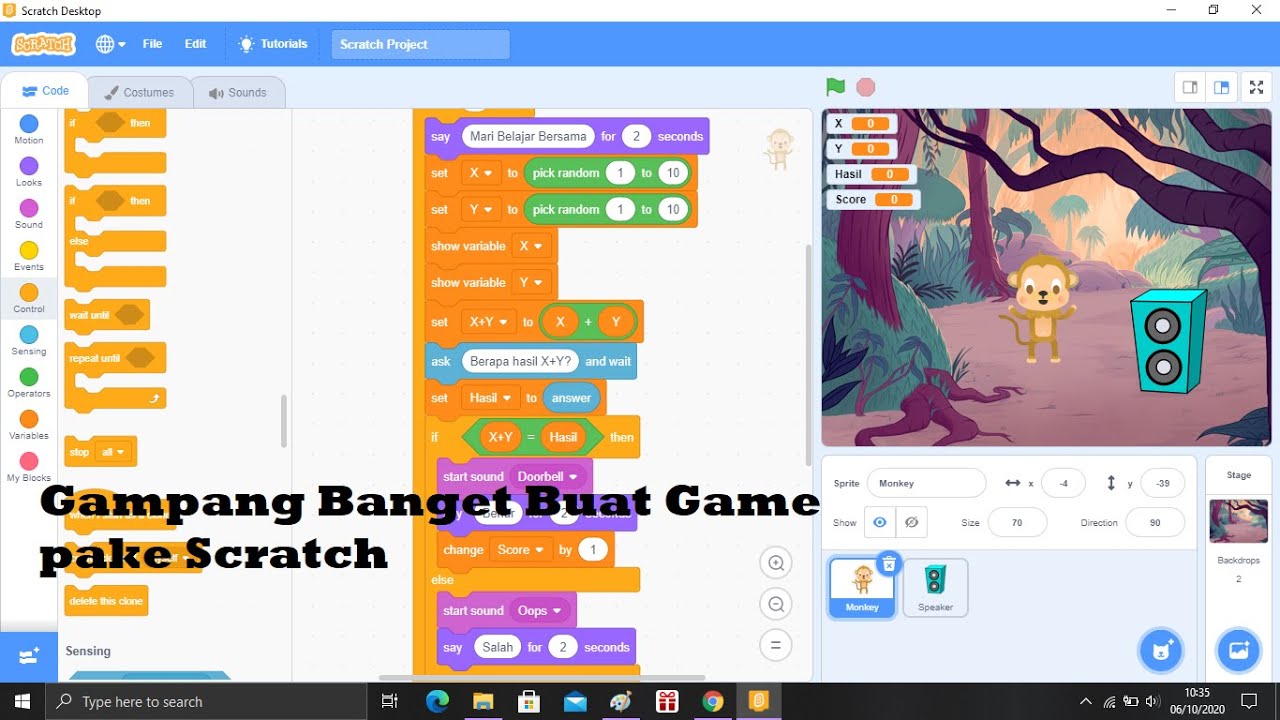
Game Matematika Sederhana dengan Scratch

Membuat Kuis dan Game Edukasi di Canva

Tutorial Membuat Kuis Interaktif Simple Dan Mudah di Powerpoint | Game powerpoint | FREE TEMPLATE

Bagaimana Cara Membuat Quiz Interaktif - Canva Tutorial
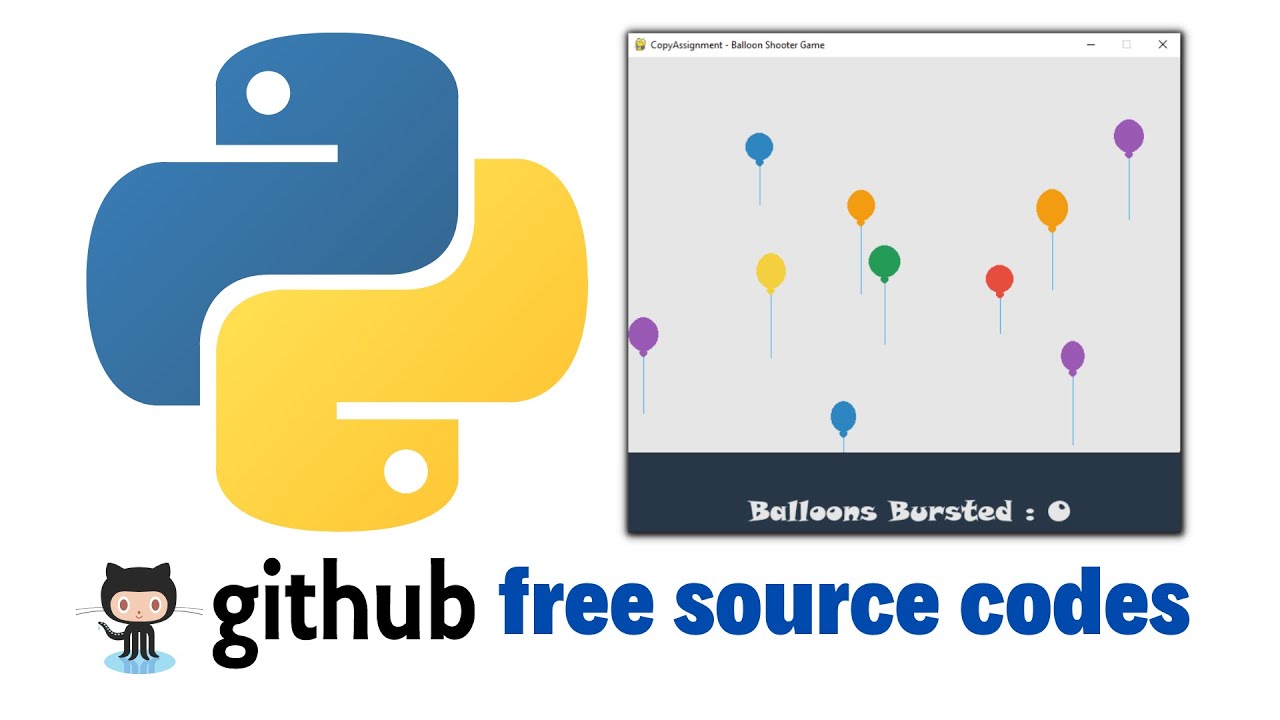
Balloon Shooting Game with Python

TUTORIAL - Membuat Kuis Pilihan Ganda Sederhana Adobe Animate Indonesia
5.0 / 5 (0 votes)