TP-Link Archer T4U Plus AC1300 | Unboxing and Review
Summary
TLDRIn this video, the presenter discusses the advantages of a hardwired internet connection and introduces the TP-Link Archer T4U Plus Wi-Fi adapter as a solution for fast, reliable connectivity. With dual-band capabilities offering speeds up to 1300 Mbps, it features adjustable high-gain antennas for improved signal range. After an easy installation process, the presenter shares impressive speed test results and emphasizes the importance of downloading the latest drivers. The video encourages viewers to consider this adapter for better internet performance, especially in homes where cabling is challenging.
Takeaways
- 😀 A hardwired connection offers the best speed and reliability for internet use.
- 😀 The TP-Link Archer T4U Plus Wi-Fi adapter provides a wireless solution to reduce lag and enhance connection speed.
- 😀 This adapter supports dual-band frequencies: up to 400 Mbps on 2.4 GHz and 867 Mbps on 5 GHz.
- 😀 The device features dual high-gain antennas for improved signal strength and range.
- 😀 USB 3.0 support ensures faster data transfer rates compared to USB 2.0.
- 😀 The adapter is compatible with both Windows and Mac operating systems.
- 😀 The included resource CD is generally outdated; it's better to download the latest drivers from the manufacturer's website.
- 😀 Speed test results showed a ping of 8 ms, with download speeds of 590 Mbps and upload speeds of 521 Mbps.
- 😀 The installation process is straightforward, but some patience may be needed when connecting the USB.
- 😀 Overall, the TP-Link Archer T4U Plus is a reliable and efficient Wi-Fi adapter, though the non-magnetic feet can be a minor inconvenience.
Q & A
What is the main topic of the video?
-The video discusses the importance of having a reliable internet connection and introduces the TP-Link Archer T4U Plus Wi-Fi adapter as a solution.
Why is a hardwired connection preferred over Wi-Fi?
-A hardwired connection offers the least amount of lag and maximum speed due to the absence of interference common with wireless connections.
What issue does the host currently face with their internet setup?
-The host has a 100-foot internet cable running across the house, which is a tripping hazard, prompting the need for a better solution.
What are the speed capabilities of the TP-Link Archer T4U Plus?
-The adapter can achieve speeds of up to 1300 Mbps, with 400 Mbps on the 2.4 GHz band and 867 Mbps on the 5 GHz band.
What are some key features of the TP-Link Archer T4U Plus?
-Key features include dual-band capability, USB 3.0 interface, adjustable high-gain antennas, and compatibility with multiple operating systems.
How should users install the TP-Link Archer T4U Plus?
-Users should plug the adapter into a USB port and download the latest drivers from the TP-Link website instead of using the included CD.
What was the initial performance of the Wi-Fi adapter during testing?
-The adapter achieved a ping of 8 milliseconds, with download speeds of 590 Mbps and upload speeds of 521 Mbps.
What minor complaint did the host have about the Wi-Fi adapter?
-The host wished the adapter's feet were magnetic to prevent it from sliding around when placed on a PC.
What does the host encourage viewers to do at the end of the video?
-The host encourages viewers to subscribe to the channel, engage in the comments, and check the description for product links.
What is the expected longevity and reliability of the TP-Link Archer T4U Plus according to the host?
-The host expects the TP-Link Archer T4U Plus to run reliably over time, similar to the host's positive experience with its predecessor model.
Outlines

This section is available to paid users only. Please upgrade to access this part.
Upgrade NowMindmap

This section is available to paid users only. Please upgrade to access this part.
Upgrade NowKeywords

This section is available to paid users only. Please upgrade to access this part.
Upgrade NowHighlights

This section is available to paid users only. Please upgrade to access this part.
Upgrade NowTranscripts

This section is available to paid users only. Please upgrade to access this part.
Upgrade NowBrowse More Related Video

8 Best PCIe Wi-Fi Cards 2025 | Top 8 PCIe Wireless Network Adapters 2025

REVIEW DAN SETUP AWAL ROUTER TP-LINK AX1500 WIFI 6 ARCHER AX12 [PART 1]

How I get Blazing Fast Internet Off Grid - Mega Rural Network Tour

CARA SETTING DAN SAMBUNG KABEL FIBER OPTIK

Cara Setting TP Link WR840N Pakai Mode Range Extender ( Memperluas Wifi ) - Tutorial Pemula
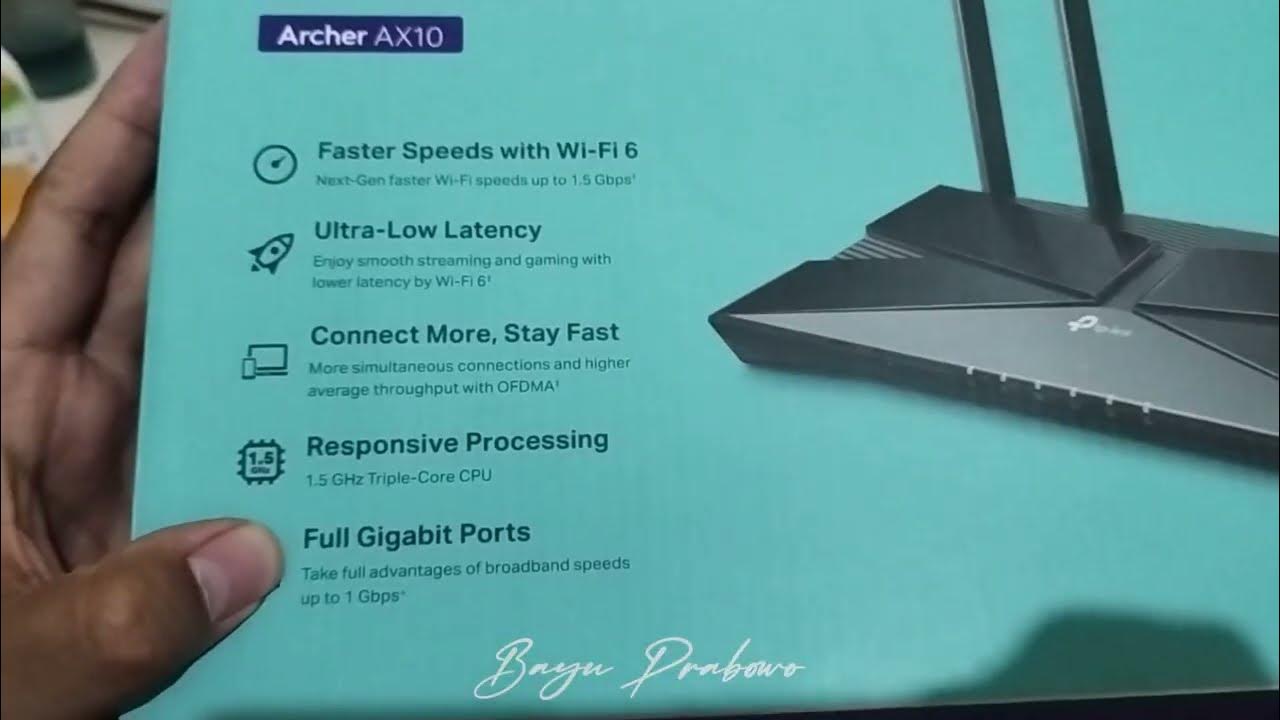
CARA SETTING DAN PASANG WIFI ROUTER TP LINK AX1500
5.0 / 5 (0 votes)