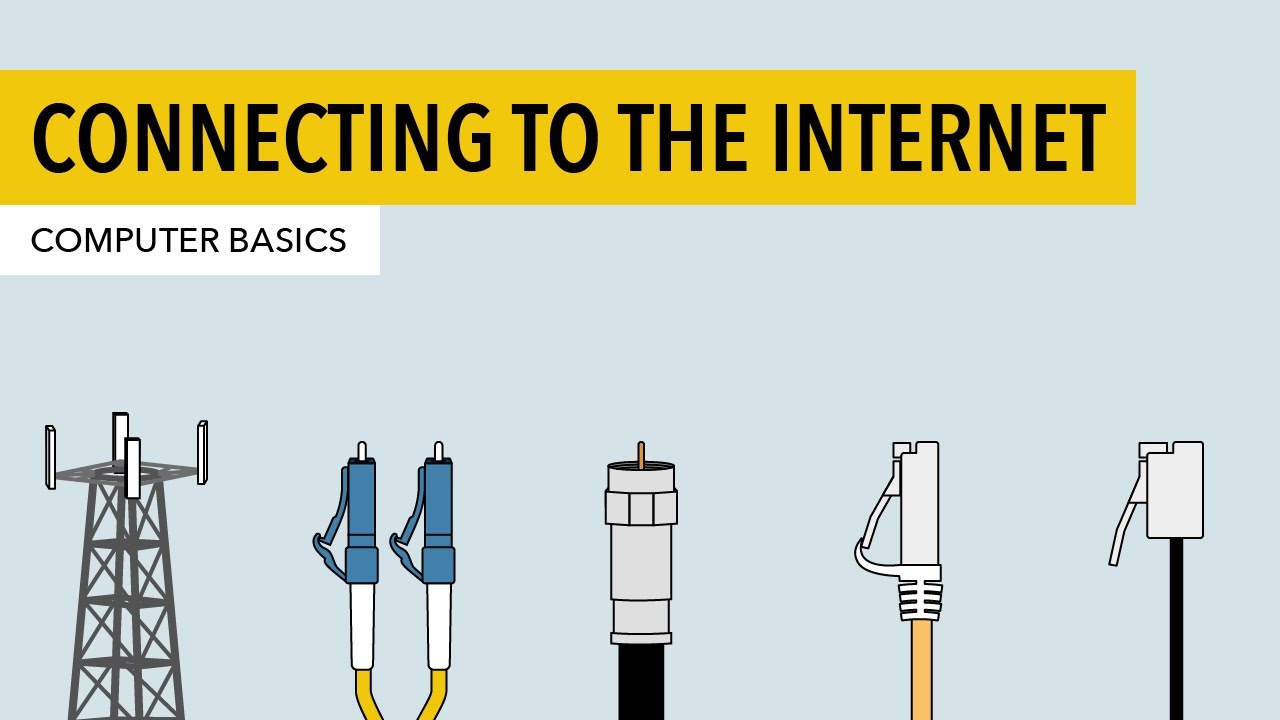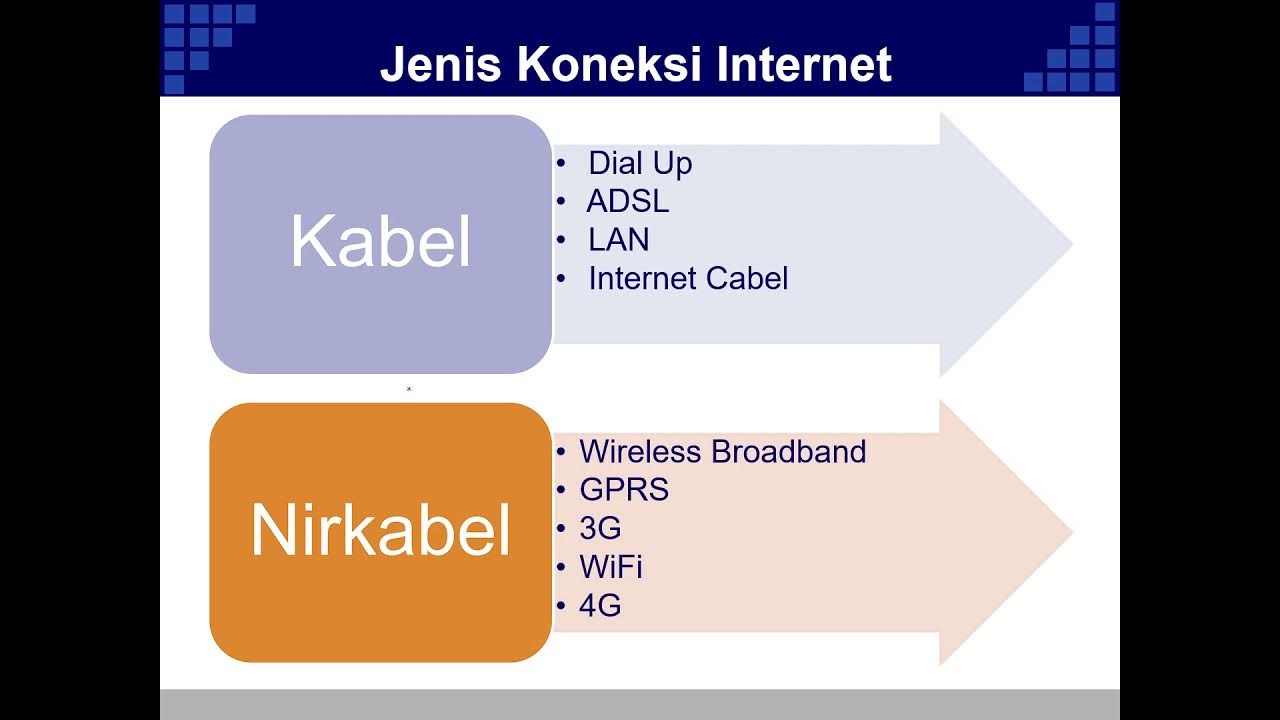How I get Blazing Fast Internet Off Grid - Mega Rural Network Tour
Summary
TLDRThe video documents the network setup of a rural New Hampshire resident who combines multiple internet connections for faster speeds. With no good wired options available, he uses Starlink satellite as his main connection, supplemented by two T-Mobile Home Internet lines. To combine them, he opted for an affordable TP-Link router capable of handling three connections. He also set up a mesh network of TP-Link access points to distribute Wi-Fi across his property. Additional components like solar-powered outdoor access and a propane tank monitoring system provide robust connectivity and monitoring. Despite some limitations, the system gives him reliable, high-speed internet to power his smart home and work needs.
Takeaways
- 😀 Chris lives in rural New Hampshire with limited internet options
- 👨💻 He combines Starlink, 2 T-Mobile connections, and YouTube TV for fast internet
- 📶 The TP-Link ER7206 router combines the 3 internet connections
- 🌐 Chris has wifi access points around his house and property for full coverage
- 🛠️ He hardwired access points for max performance and to avoid interference
- ⚡ The Omada controller manages all the TP-Link access points centrally
- 🏡 Mesh access points connect his house to the barn without cables
- 🔋 Solar-powered outdoor access point provides wifi in the yard
- 🛢️ Imon tank monitoring system alerts when propane gets low
- 📝 Overall a complex rural network with redundancy across 140 devices
Q & A
What types of internet connections does Chris use at his home?
-Chris uses Starlink as his main internet provider, along with two T-Mobile home internet connections for additional speed and reliability.
Why does Chris use multiple internet connections?
-Chris combines all three internet connections to get much faster speeds than he could from just one, since he works from home and uploads YouTube videos.
How does Chris connect all the internet services to his network?
-Chris uses a TP-Link router that can handle combining three WAN connections, with Starlink in bypass mode and the T-Mobile modems connected to WAN ports.
What kind of Wi-Fi system does Chris use?
-Chris uses TP-Link Omada access points around his home and barn to distribute the signal, controlled by a central Omada controller.
Why did Chris choose TP-Link products?
-TP-Link routers and access points provided the functionality Chris needed at an affordable price point for his rural home network.
How does Chris monitor his propane tank level?
-Chris uses an Imon 900 MHz wireless sensor network with a direct tank gauge to remotely monitor his propane level from within his home.
What future improvement is Chris considering?
-Based on viewer comments, Chris is interested in trying out Ubiquiti networking equipment in his home setup.
Why did Chris hardwire his Wi-Fi access points?
-Hardwired access points provide more reliable connections without wireless interference issues.
How does the outdoor access point connect?
-The solar-powered outdoor access point uses wireless mesh to connect back to an access point in Chris's barn.
What happens if Chris loses all his internet connections?
-Chris says all the equipment will continue working fine even with no internet connectivity.
Outlines

This section is available to paid users only. Please upgrade to access this part.
Upgrade NowMindmap

This section is available to paid users only. Please upgrade to access this part.
Upgrade NowKeywords

This section is available to paid users only. Please upgrade to access this part.
Upgrade NowHighlights

This section is available to paid users only. Please upgrade to access this part.
Upgrade NowTranscripts

This section is available to paid users only. Please upgrade to access this part.
Upgrade Now5.0 / 5 (0 votes)