What are some use cases of running LLM models using Ollama in local Laptop?
Summary
TLDRIn this video, the presenter explores various use cases for running L models on a local Windows machine using AMA. Key applications include text generation, language translation, summarization, sentiment analysis, and creating chatbots. The tutorial demonstrates how to interact with the model through commands, showcasing its capabilities in generating poems, stories, and performing translations. The presenter emphasizes the benefits of local execution, such as unlimited access and resource control, while noting the effectiveness of different models. Overall, the video serves as a practical guide to harnessing local L models for diverse tasks.
Takeaways
- 😀 Running language models locally on a Windows machine allows for flexible and powerful applications.
- 📜 Text generation can produce poems or stories without limitations on the number of requests.
- 🌍 Language translation is possible, with examples like translating text to Hindi effectively.
- 📚 Summarization features enable users to condense long paragraphs into brief summaries.
- 😊 Sentiment analysis can evaluate the emotional tone of provided text, offering detailed insights.
- 🤖 Users can create chatbots or virtual assistants by generating Python code using the model's API.
- 🔄 Models like GMA can be run locally, reducing dependence on external, often limited, online tools.
- 🔍 The accuracy of outputs can vary depending on the chosen model and its capabilities.
- 🚀 More advanced models, such as Meta's Llama, offer enhanced performance and features.
- 📺 The video encourages viewers to ask questions and subscribe for additional content and resources.
Q & A
What are some use cases for running language models locally?
-Use cases include text generation, language translation, summarization, sentiment analysis, and building chatbots or virtual assistants.
How can you start running a language model on a Windows machine?
-You can start by using the Windows command prompt to run the desired model. If the model isn't already downloaded, it will automatically download.
What happens if you run the model multiple times with the same prompt?
-The model will generate different outputs each time, providing unique results for the same input prompt.
Can the model handle language translation? If so, provide an example.
-Yes, the model can handle language translation. For example, it can translate sentences into Hindi.
How does the summarization feature work?
-You can input a long paragraph, and the model will provide a brief summary in two or three sentences.
What type of analysis can be performed on text using the model?
-You can perform sentiment analysis, where the model evaluates the sentiment of a given paragraph or sentence.
Which language model is mentioned in the video as a starting point?
-The video mentions using the GMA model, which is one of the smallest models from Google.
Is it possible to create a chatbot using this model? How?
-Yes, you can create a chatbot by utilizing the model's API and coding capabilities to build and run it.
What are the benefits of running a model locally versus using free online tools?
-Running a model locally eliminates limitations imposed by free tools and allows for more extensive usage without restrictions.
What is a suggested alternative to the GMA model mentioned in the video?
-An alternative mentioned is the Metas Lama model, which is described as more powerful and up-to-date.
Outlines

This section is available to paid users only. Please upgrade to access this part.
Upgrade NowMindmap

This section is available to paid users only. Please upgrade to access this part.
Upgrade NowKeywords

This section is available to paid users only. Please upgrade to access this part.
Upgrade NowHighlights

This section is available to paid users only. Please upgrade to access this part.
Upgrade NowTranscripts

This section is available to paid users only. Please upgrade to access this part.
Upgrade NowBrowse More Related Video

Ollama-Run large language models Locally-Run Llama 2, Code Llama, and other models

Ollama.ai: A Developer's Quick Start Guide!
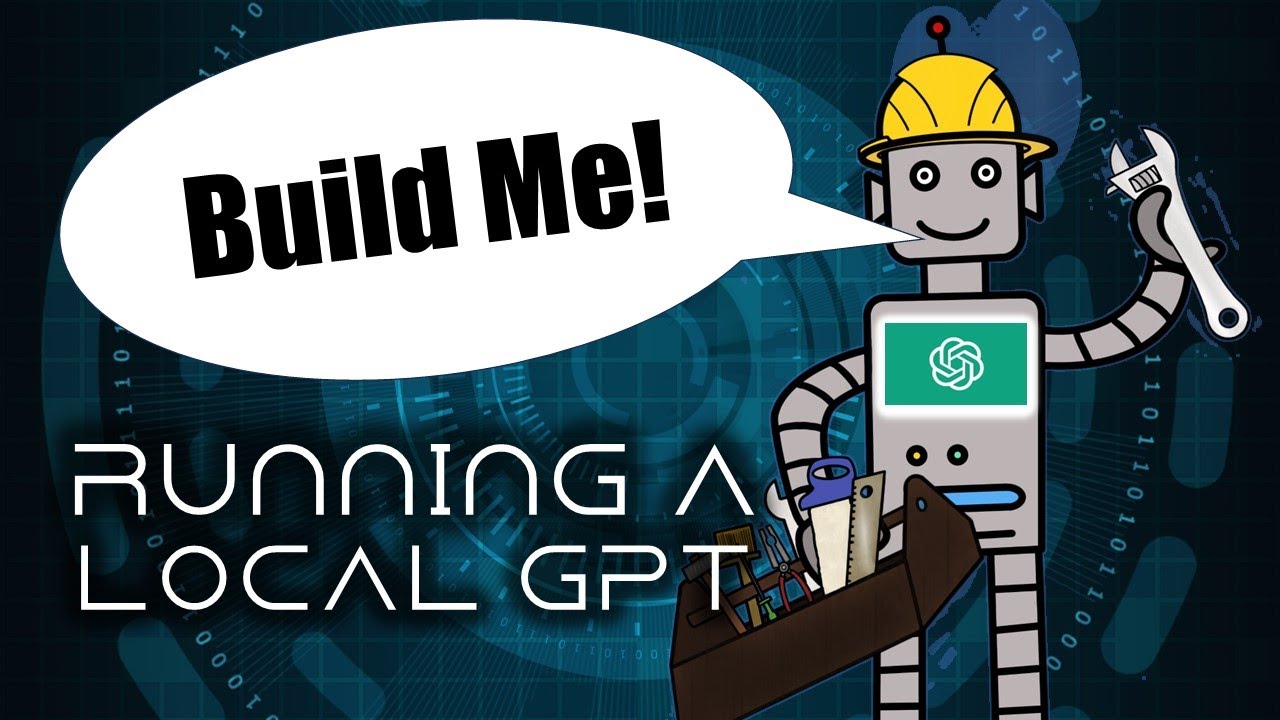
Build Your Own ChatGPT with LocalGPT!
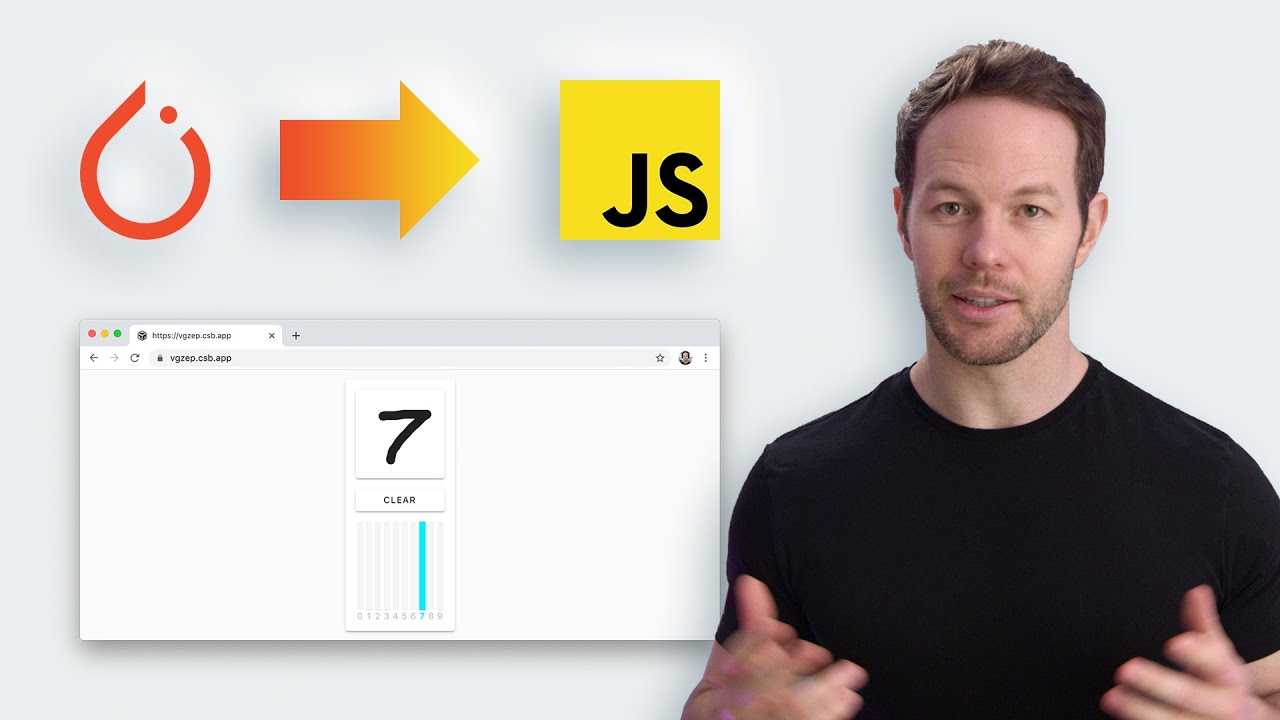
How to Run PyTorch Models in the Browser With ONNX.js

How to Install WSL2 on Windows 11 (Windows Subsystem for Linux)

Anaconda and Streamlit installation for Machine Learning Model Deployment
5.0 / 5 (0 votes)