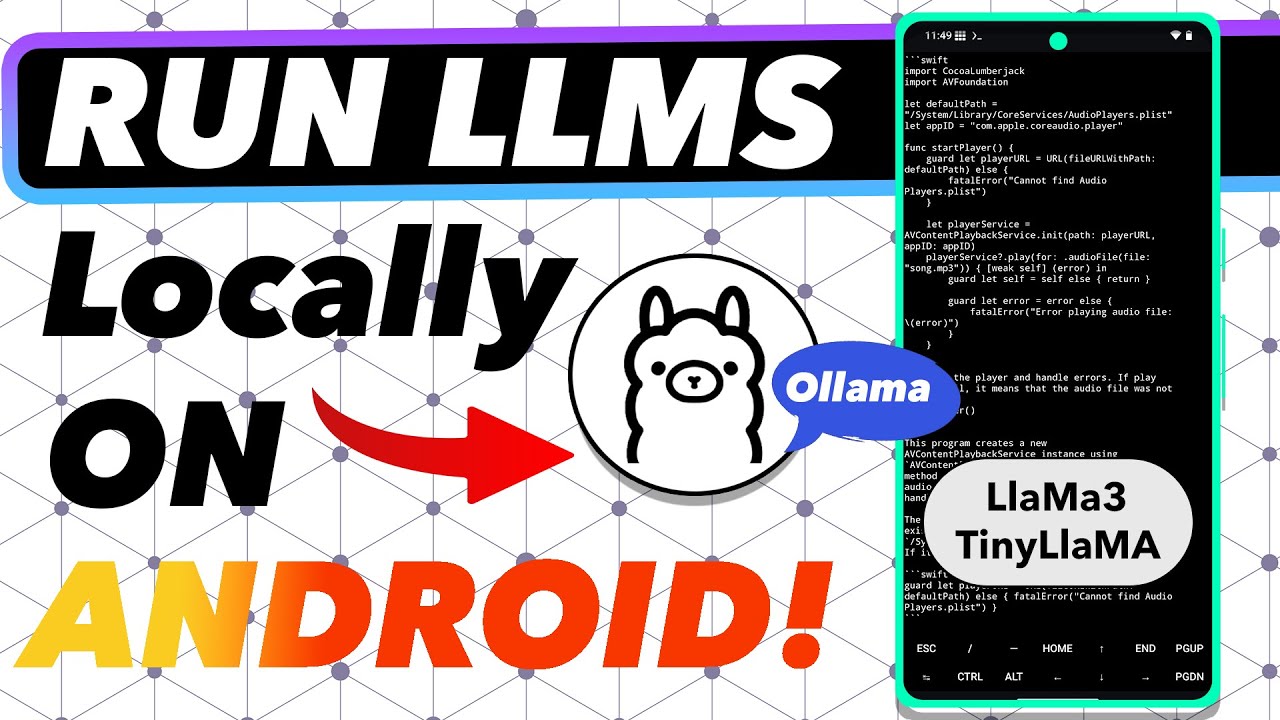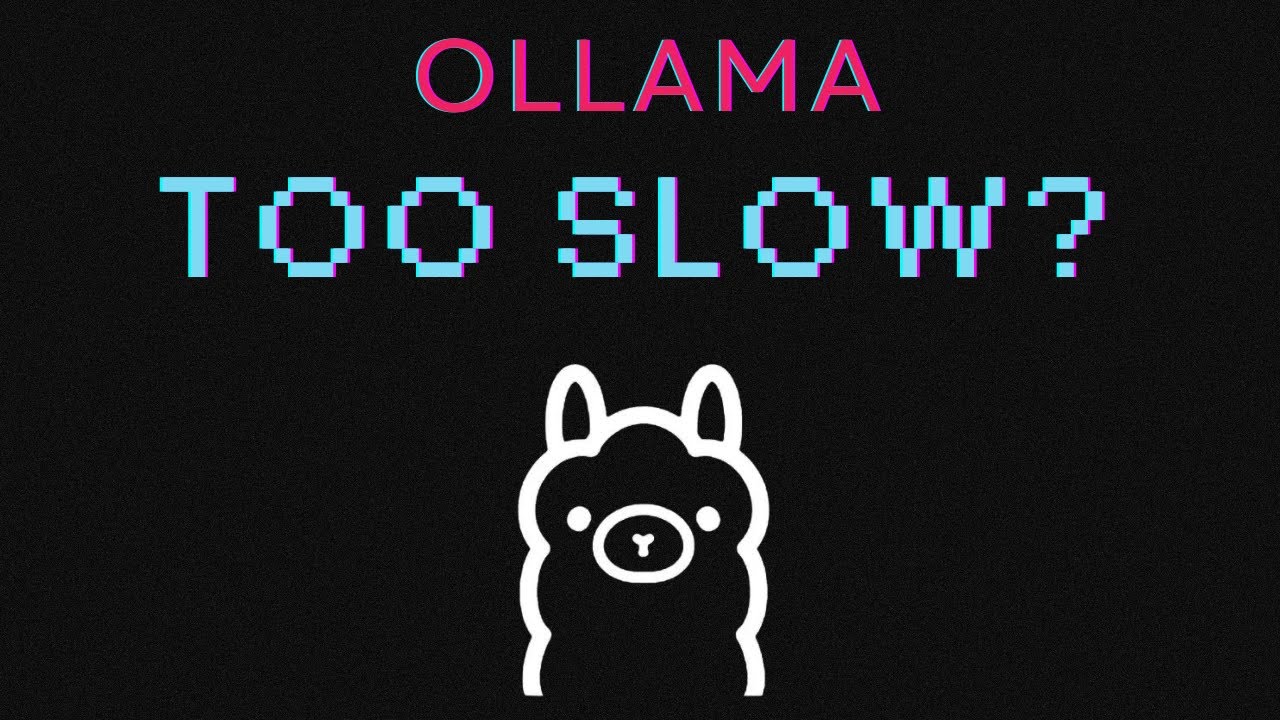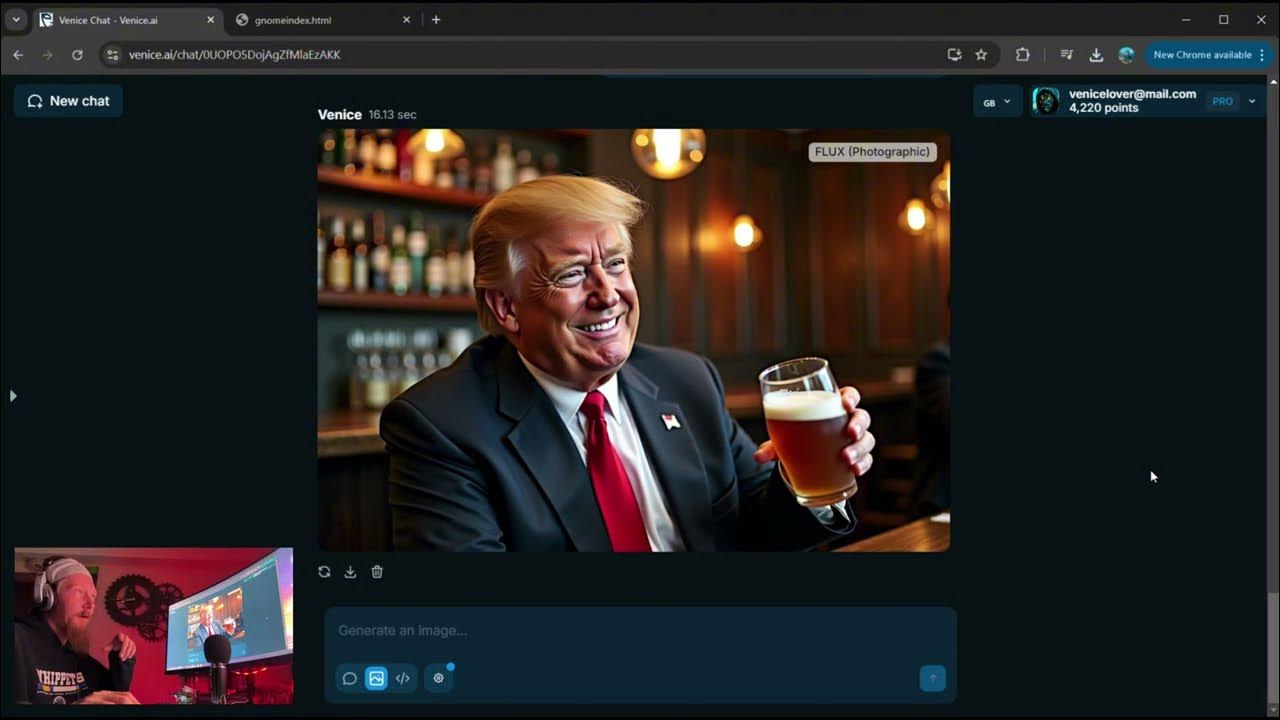Ollama-Run large language models Locally-Run Llama 2, Code Llama, and other models
Summary
TLDRThis video tutorial introduces 'Olama', a tool that enables users to run various open-source large language models locally. It highlights Olama's benefits for quickly testing different AI models for specific use cases. The presenter demonstrates the installation process across Windows, Mac OS, and Linux, and shows how to use Olama with models like LLMs, including customizing prompts and creating APIs for applications. The video also covers creating a custom chatbot using Olama and accessing models via a local URL, emphasizing the tool's efficiency and versatility in generative AI applications.
Takeaways
- 😀 AMA is a tool that enables users to run various open-source large language models locally on their systems.
- 🔧 AMA is beneficial for testing different large language models quickly to find the best fit for specific use cases in generative AI.
- 💡 The process of running these models is straightforward, akin to operating a chatbot application, and supports customization for different needs.
- 🖥️ AMA has expanded its compatibility to include Windows, in addition to Mac OS and Linux, making it accessible across different platforms.
- 📥 Users can download AMA for their respective operating systems and install it by simply running the executable file.
- 🔗 AMA supports a wide range of models, including Llama 2, Mistral, Dolphin, and others, allowing users to experiment with various options.
- 📝 AMA allows for the creation of custom model files, enabling users to set parameters and system prompts to tailor the AI's responses.
- 📊 The tool is fast, providing quick responses to inputs once the model is downloaded, making it efficient for testing and application development.
- 🛠️ AMA can be integrated into code, supporting the development of end-to-end applications, and can also be accessed via APIs for broader utility.
- 🔄 The script demonstrates the ease of switching between different models and creating custom AI applications, showcasing AMA's flexibility and power.
Q & A
What is AMA and how does it benefit users interested in generative AI?
-AMA is a tool that allows users to run different open-source large language models locally within their systems. It's beneficial for those working with generative AI as it enables them to quickly try various models to see which ones fit best for their specific use cases.
How does AMA simplify the process of using large language models?
-AMA simplifies the process by allowing users to download and install an executable file for their operating system, which then runs in the background with a small icon indicating its operation. Users can easily switch between different models and get quick responses for their inputs.
What platforms does AMA support?
-AMA initially supported Mac OS and Linux, but it has since added support for Windows as well, making it accessible to a wider range of users.
How can users get started with AMA on GitHub?
-Users can get started by downloading the AMA tool from GitHub and using the command 'AMA run [model name]' to run the desired model. They can also customize their experience by creating their own model files with specific parameters.
What models does AMA support and how can users switch between them?
-AMA supports a variety of models, including llama 2, mistal, dolphin, neural chat, starlink code, and lava gamma, among others. Users can switch between these models by using the 'AMA run [model name]' command in their terminal or command prompt.
How does AMA's speed enhance the user experience?
-AMA's speed allows for quick downloading and installation of models. Once installed, it provides fast responses to user inputs, making it efficient for testing and using different models in various applications.
Can AMA be integrated into code to create end-to-end applications?
-Yes, AMA can be integrated into code, allowing developers to create end-to-end applications that utilize the power of large language models. It can also be used in the form of APIs, making it versatile for different development needs.
How can users customize their own prompts for AMA models?
-Users can create a model file specifying parameters like temperature and a system prompt, which sets the context for the model's responses. This customization allows for tailored experiences in applications.
What is an example of creating a custom model using AMA?
-An example given in the script is creating a custom model named 'ml Guru' that acts as a teaching assistant, using a system prompt to guide its responses on machine learning, deep learning, and generative AI.
How can AMA be accessed for use in Jupyter Notebooks or through APIs?
-AMA can be accessed in Jupyter Notebooks by importing the AMA library and using the base URL to call the desired model. For APIs, users can make HTTP POST requests to the AMA URL with the necessary data fields to get responses from the models.
What are some potential applications of AMA in the development of AI tools?
-AMA can be used to develop various AI tools such as chatbots, Q&A systems, and educational assistants. Its ability to quickly switch between models and customize responses makes it suitable for a wide range of applications.
Outlines

This section is available to paid users only. Please upgrade to access this part.
Upgrade NowMindmap

This section is available to paid users only. Please upgrade to access this part.
Upgrade NowKeywords

This section is available to paid users only. Please upgrade to access this part.
Upgrade NowHighlights

This section is available to paid users only. Please upgrade to access this part.
Upgrade NowTranscripts

This section is available to paid users only. Please upgrade to access this part.
Upgrade NowBrowse More Related Video
5.0 / 5 (0 votes)