Private & Uncensored Local LLMs in 5 minutes (DeepSeek and Dolphin)
Summary
TLDRThis video demonstrates how to download and install a local, private, uncensored language model (LLM) on a computer. The presenter shows the setup of models like DeepSeek and Dolphin 3, discussing privacy concerns and security risks with public LLMs. With local models, users maintain control over their data and avoid censorship. The video guides viewers through the installation process on Windows and highlights the benefits of running LLMs offline, including the ability to switch between models and access uncensored answers to technical and security-related queries.
Takeaways
- 😀 Local private uncensored LLMs can be set up and run on your own device to avoid privacy and security risks associated with public LLMs.
- 😀 Public LLMs like ChatGPT and DeepSeek collect sensitive data and store it in potentially insecure locations (e.g., China).
- 😀 Using public LLMs can expose users to security risks, including breaches where private data, such as API keys, may be exposed.
- 😀 Many public LLMs are censored due to political bias or safety concerns, which restrict users from asking certain types of questions.
- 😀 Installing and running a local LLM can eliminate the need for an internet connection, offering greater privacy and security.
- 😀 The installation process for LM Studio is straightforward, and it can be used to load different LLMs like DeepSeek and Dolphin.
- 😀 The video demonstrates how to download and set up DeepSeek R1 Distill and Dolphin 3.0 models for local use.
- 😀 Local LLMs like DeepSeek can provide answers but may have biases, including censorship of sensitive historical events.
- 😀 Dolphin 3.0, an uncensored LLM, allows users to ask sensitive questions without restrictions, demonstrating its flexibility.
- 😀 Running a private, offline LLM offers full control over the data processed and avoids exposure to third-party servers, ensuring better privacy and fewer restrictions.
Q & A
Why should someone run a local private LLM rather than using public models like ChatGPT or DeepSeek?
-Running a local private LLM ensures better privacy, security, and uncensored access to information. Public LLMs may store user data on foreign servers and can be vulnerable to security breaches. Additionally, they might impose censorship, restricting certain types of content.
What are some privacy risks associated with public LLMs like DeepSeek?
-Public LLMs like DeepSeek may store personal data on servers located in countries like China. This raises concerns about data security and the possibility of user information being accessed or shared without consent. DeepSeek, for example, has faced security issues such as the exposure of sensitive data and API keys.
What are the issues with security in public LLMs like DeepSeek?
-DeepSeek has been involved in data leaks, including the exposure of over 1 million log lines and secret API keys. This represents a significant security vulnerability, which has led to investigations and concerns from governments and privacy watchdogs.
What is the advantage of using open-source LLMs compared to closed-source models?
-Open-source LLMs allow users to run models locally without relying on paid services. They provide greater control over privacy, security, and the ability to avoid censorship, making them a more transparent and customizable option.
What steps are involved in installing LM Studio and setting up a local LLM?
-First, you download LM Studio from the official website for your operating system. After installation, you can select and download the desired LLM model, such as DeepSeek or Dolphin, and load it into LM Studio to start interacting with the model offline.
How do you install LM Studio on a Windows laptop?
-To install LM Studio on a Windows laptop, visit the LM Studio website, select the Windows version, and download the software. After downloading, run the installation process and follow the default setup options.
What is the process for downloading and loading models into LM Studio?
-In LM Studio, press Ctrl+L or use the interface to search for and download models like DeepSeek or Dolphin. Once the download is complete, you can load the model into the software and start interacting with it offline.
What are some limitations when running large LLMs locally on a laptop?
-The primary limitation is the hardware capabilities of your laptop. Larger models require more memory and processing power, which may be a challenge for devices with less capacity. Performance can vary based on the size of the model and the specifications of the laptop.
How do uncensored LLMs like Dolphin differ from public models in terms of content restrictions?
-Uncensored LLMs like Dolphin do not impose the same content restrictions as public models. While some public models filter or refuse to answer certain questions, uncensored models provide direct answers to a broader range of topics, including those that might be seen as sensitive or inappropriate by other platforms.
Can you switch between different LLM models in LM Studio?
-Yes, LM Studio allows users to download multiple models and easily switch between them. After downloading a model, you can load and interact with it, and if needed, load another model from the available options without any complicated process.
Outlines

This section is available to paid users only. Please upgrade to access this part.
Upgrade NowMindmap

This section is available to paid users only. Please upgrade to access this part.
Upgrade NowKeywords

This section is available to paid users only. Please upgrade to access this part.
Upgrade NowHighlights

This section is available to paid users only. Please upgrade to access this part.
Upgrade NowTranscripts

This section is available to paid users only. Please upgrade to access this part.
Upgrade NowBrowse More Related Video

Easy 100% Local RAG Tutorial (Ollama) + Full Code

EASIEST Way to Fine-Tune a LLM and Use It With Ollama

Use the OpenAI API to call Mistral, Llama, and other LLMs (works with local AND serverless models)

#152 - Come duplicare il nostro smartphone sul PC con Screen Copy "SCRCPY"
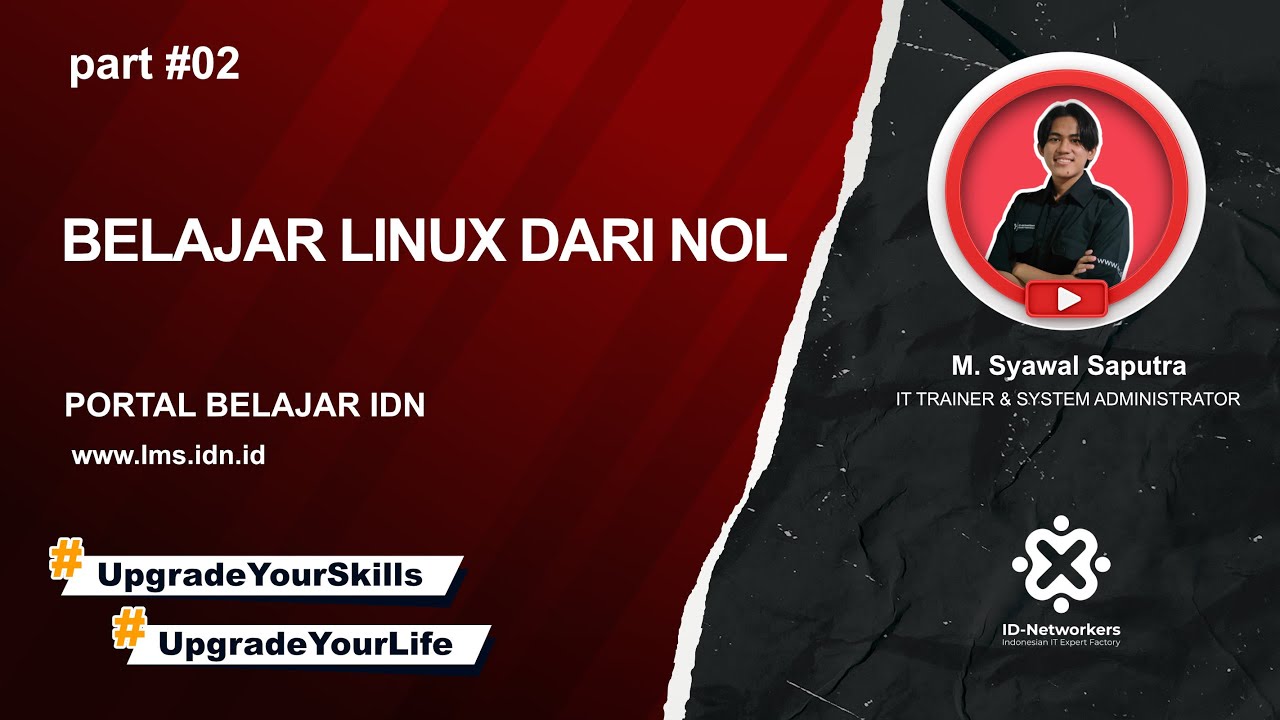
2. Installation

How to download App in laptop | Download & Install All Apps in Windows Laptop Free
5.0 / 5 (0 votes)