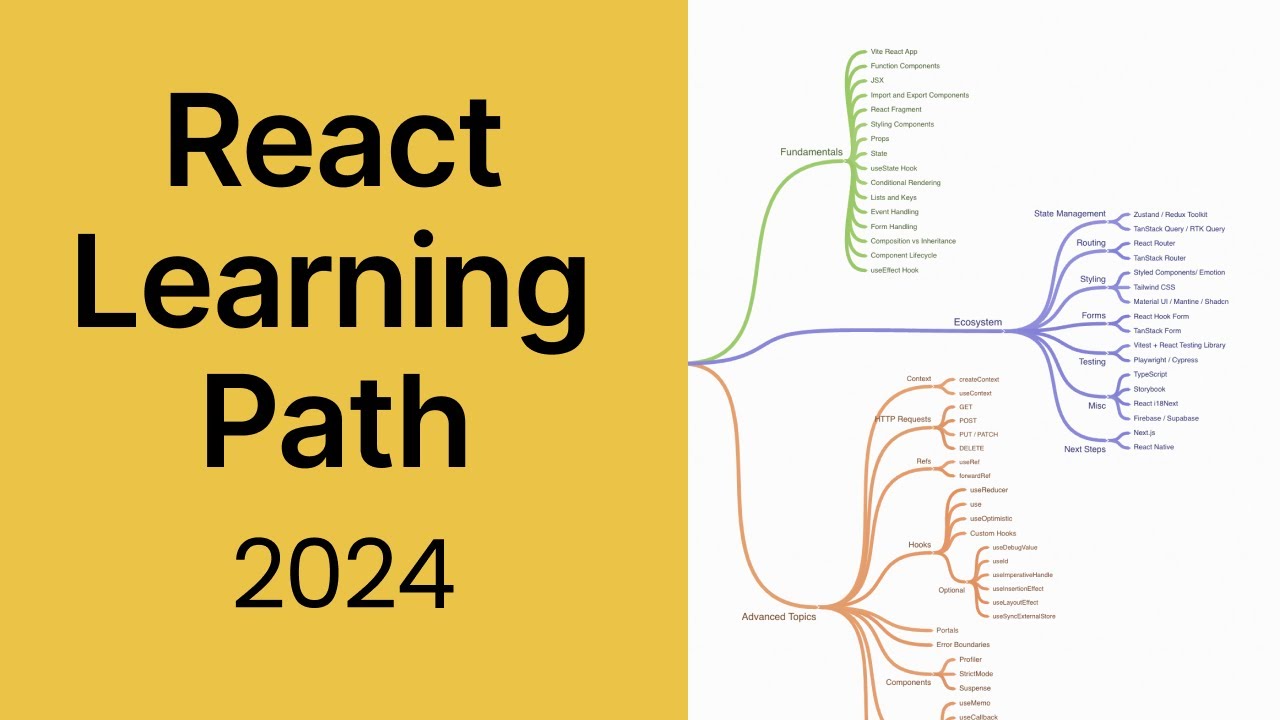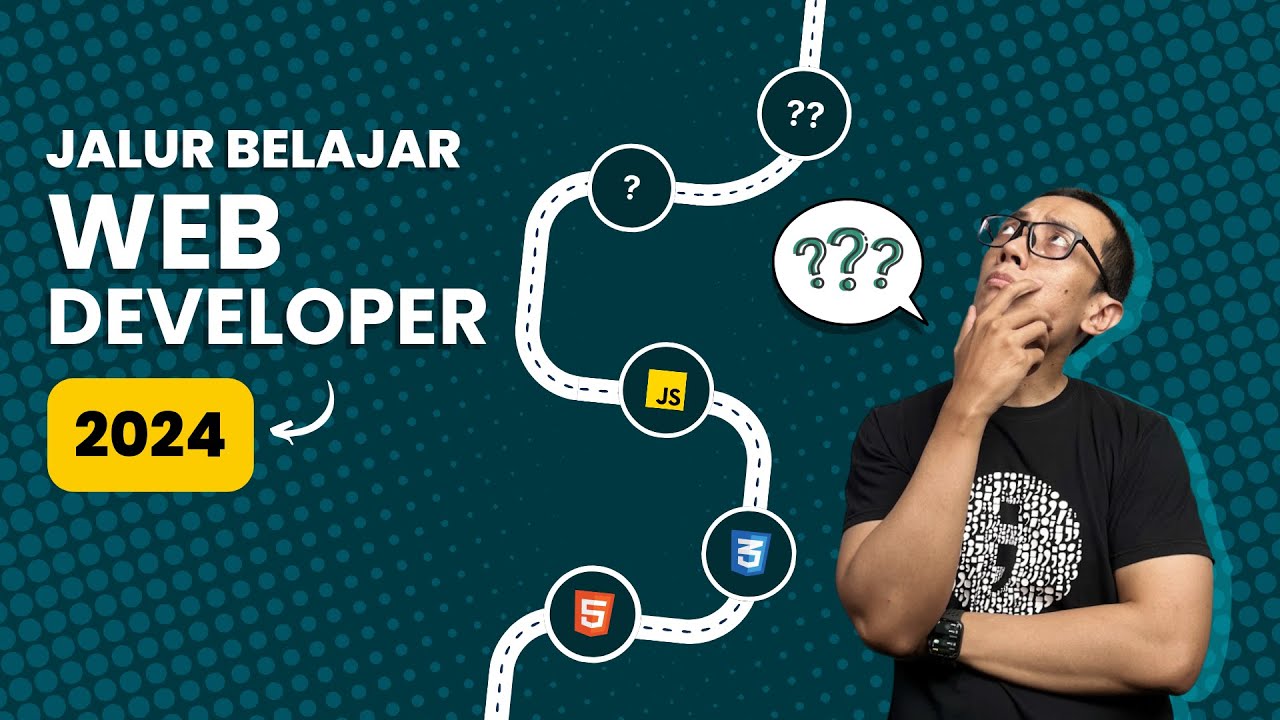Web Development - Roadmap for Beginners || 2024
Summary
TLDRThis video offers a comprehensive roadmap for aspiring web developers, addressing common questions and confusions. It outlines the key components of web development—front-end, back-end, databases, and hosting—and explores various career paths such as full-stack development and freelancing. The discussion emphasizes the importance of hands-on learning through projects and leveraging AI tools for increased productivity. Viewers are encouraged to focus on mastering one area, practice consistently, and navigate common challenges like tutorials and errors. Overall, it's a practical guide for anyone eager to start their journey in web development.
Takeaways
- 😀 Web development offers diverse career opportunities, including roles as frontend, backend, and full stack developers.
- 😀 Beginners should choose a specific stream (frontend or backend) and focus on mastering it instead of trying to learn everything at once.
- 😀 Essential frontend technologies include HTML, CSS, JavaScript, and popular frameworks like React and Angular.
- 😀 For backend development, choose one programming language (such as Java or Node.js) and learn the basics thoroughly.
- 😀 Building a strong portfolio is crucial for landing internships and jobs; practical projects demonstrate your skills effectively.
- 😀 Students should practice coding by working on real projects rather than just watching tutorials to avoid getting stuck.
- 😀 AI tools can enhance productivity in coding, but developers should focus on understanding concepts instead of relying solely on AI for solutions.
- 😀 No-code platforms are useful for non-developers, but aspiring web developers should learn coding to gain deeper insights into web development.
- 😀 Continuous learning is vital in tech; becoming proficient typically takes 3 to 6 months, but even experienced developers keep learning.
- 😀 The key to success is consistent practice and focusing on one area, avoiding the temptation to jump between multiple technologies.
Q & A
What is web development?
-Web development encompasses all aspects of creating a website, including front-end (HTML, CSS, JavaScript) and back-end (server-side languages, databases) components.
What are the main opportunities available in web development?
-Opportunities include roles such as front-end developer, back-end developer, database developer, full-stack developer, and freelance web developer.
How should a beginner start learning web development?
-A beginner should choose a focus area, either front-end or back-end development, and master the relevant technologies, starting with HTML, CSS, and JavaScript for front-end or a back-end language like Java or Node.js.
What common mistakes do beginners make when learning web development?
-Beginners often fall into the trap of completing tutorials without practical application. It's recommended to learn by building projects rather than just watching tutorials.
How can beginners build a strong portfolio?
-To build a strong portfolio, beginners should work on practical projects, showcasing their skills with real-world applications or personal projects they have developed.
What role does AI play in web development?
-AI is a tool to enhance productivity, helping developers automate redundant tasks and solve coding issues quickly, but it won't replace the need for developers who understand core concepts.
How long does it take to become a proficient web developer?
-It typically takes 3 to 6 months to learn the basics and become a beginner developer, but continuous learning is essential, as technologies evolve over time.
What are the dos and don'ts for aspiring web developers?
-Dos include practicing consistently, mastering a chosen field, and building projects. Don'ts include spreading yourself too thin by trying to learn every technology at once.
Are no-code platforms a threat to web developers?
-No-code platforms are useful for non-developers, but they do not replace the need for developers who understand coding, as real development skills are essential for complex projects.
What should students do if they encounter errors during development?
-Students should utilize resources like Stack Overflow or AI tools like ChatGPT to troubleshoot and resolve coding errors effectively.
Outlines

This section is available to paid users only. Please upgrade to access this part.
Upgrade NowMindmap

This section is available to paid users only. Please upgrade to access this part.
Upgrade NowKeywords

This section is available to paid users only. Please upgrade to access this part.
Upgrade NowHighlights

This section is available to paid users only. Please upgrade to access this part.
Upgrade NowTranscripts

This section is available to paid users only. Please upgrade to access this part.
Upgrade NowBrowse More Related Video
5.0 / 5 (0 votes)