Camera Switch - Classic Resident Evil Unreal Engine 5 Tutorial
Summary
TLDRIn this tutorial, the creator demonstrates how to implement a classic Resident Evil-style camera system in Unreal Engine 5. Viewers learn to create camera switches triggered by player movement through collision boxes, along with techniques for smooth camera transitions. The tutorial covers setting up camera actors, configuring overlap events, and positioning cameras to achieve retro gameplay aesthetics. Future episodes will address locomotion systems and level transitions, enhancing the immersive experience. This series is ideal for those looking to replicate nostalgic gaming mechanics in their projects.
Takeaways
- 😀 The tutorial will cover creating a character movement system, including walking backwards and a locomotion setup.
- 😀 The series aims to address common issues not extensively covered in existing UE5 tutorials, such as level transitions.
- 😀 The tutorial will demonstrate a classic Resident Evil-style game setup, focusing on controlled camera angles and movement.
- 😀 Implementing camera angles involves using collision boxes to trigger camera switches when the player overlaps them.
- 😀 The process requires creating a new actor called 'camera switch' with box collision components to define camera zones.
- 😀 The player controller will be used to set the camera target, allowing for smooth transitions between different camera views.
- 😀 The tutorial emphasizes the importance of positioning and scaling the collision boxes and cameras correctly in the scene.
- 😀 Different camera angles can be achieved by setting up multiple camera actors and adjusting their properties in the details panel.
- 😀 The tutorial plans to explore level transitions, mimicking the classic loading screens from older Resident Evil games.
- 😀 Viewers are encouraged to provide feedback and suggestions for future tutorials, promoting an interactive learning experience.
Q & A
What is the main focus of the tutorial discussed in the transcript?
-The main focus is on implementing gameplay mechanics inspired by classic Resident Evil games in Unreal Engine 5 (UE5), specifically a camera switching system and limited player movement.
How does the speaker plan to address the requests from viewers?
-The speaker plans to cover various requests, including walking backward, locomotion setups, and level transitions, in a short series of tutorials.
What gameplay style does the tutorial aim to replicate?
-The tutorial aims to replicate the fixed camera angles and slow, deliberate movement typical of classic Resident Evil games.
What is the first step in creating the camera switch functionality?
-The first step is to create a new actor called 'Camera Switch' and add a box collision component to it.
What Unreal Engine function is used to change the camera view?
-The 'Set View Target with Blend' function is used to create smooth transitions between different camera angles when the player enters a specific area.
Why is it important to ensure that collision boxes are positioned closely together?
-Positioning the collision boxes closely allows for seamless transitions between camera views as the player moves through the environment.
What does the speaker mention about the complexity of level transitions?
-The speaker notes that level transitions can be buggy, especially concerning player start locations, and aims to demonstrate how to handle these challenges effectively.
What does the speaker suggest doing after testing the camera transitions?
-After testing, the speaker suggests adjusting the positions of the collision boxes as necessary for optimal performance and smoother gameplay.
What future topics are hinted at for upcoming tutorials?
-The upcoming tutorials will cover locomotion systems, directional movement, and more on level transitions, specifically how they were used in classic Resident Evil games.
How does the speaker encourage viewer engagement?
-The speaker encourages viewer engagement by asking them to leave comments about topics they want to see covered and to subscribe for more content.
Outlines

This section is available to paid users only. Please upgrade to access this part.
Upgrade NowMindmap

This section is available to paid users only. Please upgrade to access this part.
Upgrade NowKeywords

This section is available to paid users only. Please upgrade to access this part.
Upgrade NowHighlights

This section is available to paid users only. Please upgrade to access this part.
Upgrade NowTranscripts

This section is available to paid users only. Please upgrade to access this part.
Upgrade NowBrowse More Related Video

Adding easy color blind support | Unreal Engine
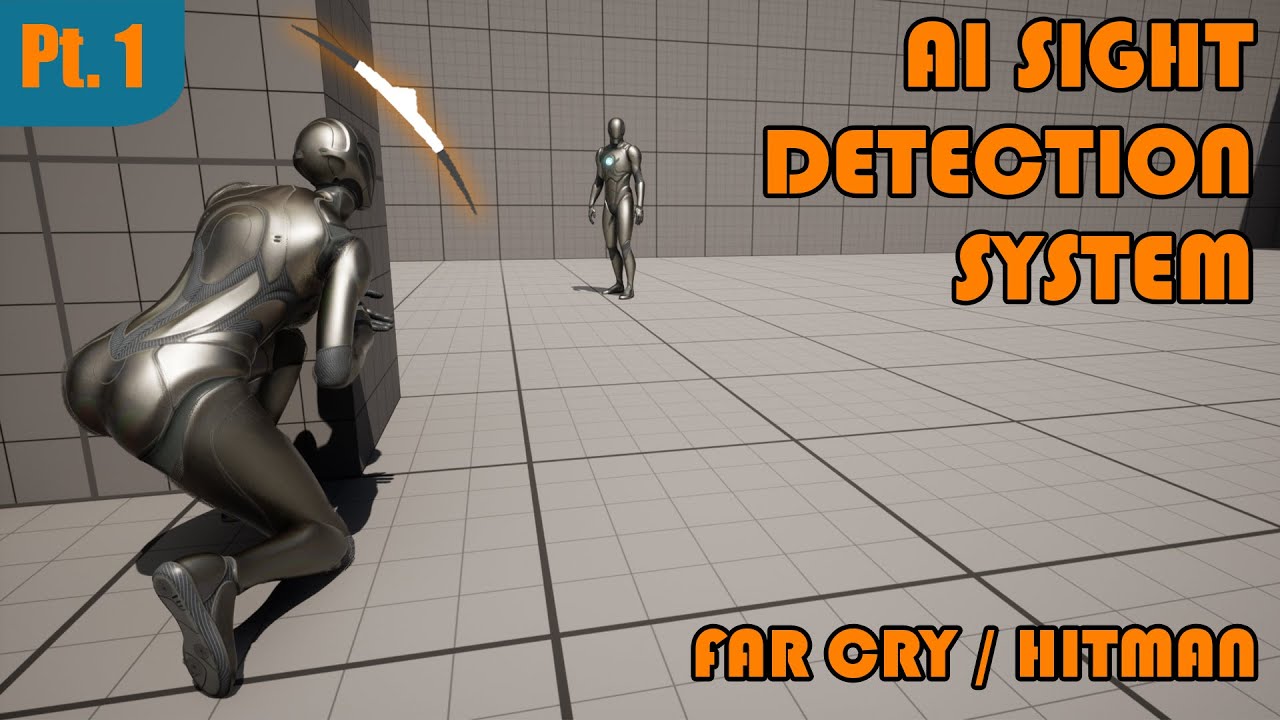
How To Create The Hitman Suspicion Meter In Unreal Engine 4/5 | Far Cry Detection System | Part 1/3

Smooth VR Spectator Tutorial with Unreal Engine 5

MetaTailor to Metahuman Cloth Physics

UEFN Progress Bar with Only a Material and Verse

Bifrost Bootcamp 8.1 - A detailed look at USD
5.0 / 5 (0 votes)