How to bulk upload and schedule 100 Pins on Pinterest 2024
Summary
TLDRThis tutorial offers a comprehensive guide on how to effectively upload and schedule up to 100 pins on Pinterest for free, perfect for small business owners, bloggers, or content creators. The process begins with batch uploading up to ten images at a time, which are saved as drafts, allowing for editing before going live. With a limit of 50 draft pins, users can edit titles, descriptions, links, and tags in bulk for consistency. The tutorial emphasizes the importance of using keywords for search optimization. The exciting part involves scheduling pins to maintain account activity without daily effort. Users can choose to post 20 pins a day for five days or three pins daily for a month's content. The strategy is about making Pinterest work for you, allowing more time for content creation and business management. The video also recommends checking out the creator's Pinterest playlist for further tips.
Takeaways
- 🆓 Utilize Pinterest's free features to upload and schedule pins for increased engagement without spending money.
- 🖥️ Access Pinterest's updated interface by going to pinterest.com and clicking on the 'Create' button to start the process.
- 🔟 Benefit from Pinterest's batch upload feature, which allows uploading up to ten images at a time to save time.
- 📂 Uploaded images are automatically saved as 'drafts', providing the opportunity to edit pins before they go live.
- ⏰ Be aware of Pinterest's limits: a maximum of ten images per upload and a total of 50 draft pins at any given time.
- 🗓️ Remember the 30-day window to work on drafts before they are automatically removed by Pinterest.
- ✅ Perform bulk actions to edit multiple drafts at once for efficiency, if all pins are intended to have the same titles, descriptions, and links.
- 🔗 When working with multiple links, create unique pin designs for each to increase traffic to those links.
- 🔍 Optimize pins with keywords in titles, descriptions, tags, and boards to improve searchability on Pinterest.
- ⏳ Schedule pins individually or in bulk to maintain a consistent posting schedule, with options for how many go live each day.
- 🔄 Once the first 50 draft pins are scheduled, repeat the process to reach a total of 100 scheduled pins.
- 📚 For more detailed instructions or to learn about creating bulk pins with tools like Adobe Illustrator, check out the provided Pinterest playlist.
Q & A
What is the updated process for uploading pins on Pinterest?
-The updated process involves going to pinterest.com, clicking on the 'Create' button, and selecting 'Create New'. Instead of uploading one image at a time, you can now upload ten images at a time, which are automatically saved as drafts for further editing.
What is the batch upload limit for images on Pinterest?
-The batch upload limit for images on Pinterest is ten images at a time.
How does uploading images in batches save time on Pinterest?
-Uploading images in batches saves time because it allows you to upload multiple images simultaneously, reducing the need for repetitive actions and streamlining the process.
What is the limit of draft pins that can be held in Pinterest's 'drops' at any time?
-The limit of draft pins that can be held in Pinterest's 'drops' at any time is 50.
How long do you have to work with the draft pins before they are removed?
-You have 30 days to work with the draft pins before they are removed from the 'drops'.
How can you edit multiple pins at once on Pinterest?
-You can select multiple drafts or all of your pins in the drafts, and then edit the descriptions, titles, links, and tags all at once. This is useful if you want all the titles, descriptions, and links to be the same for those pins.
Why is it important to include keywords in titles, descriptions, tags, and boards on Pinterest?
-Including keywords in titles, descriptions, tags, and boards on Pinterest is important because Pinterest is a search-based platform, and using relevant keywords helps your pins to be found by your target audience.
What is the maximum number of pins you can schedule on Pinterest?
-You can schedule up to 100 pins on Pinterest using the scheduling feature.
How can you maintain a steady flow of content on Pinterest without constant manual posting?
-You can maintain a steady flow of content by scheduling pins to be posted automatically at specific times. This allows you to plan and automate your content strategy in advance.
What is the recommended approach for businesses or individuals looking to increase traffic to their links on Pinterest?
-The recommended approach is to create multiple pin designs for each link to increase the traffic. This strategy takes advantage of Pinterest's visual nature and can help to reach a wider audience.
How frequently can you schedule pins to be posted per day?
-The frequency of posting can be adjusted based on your strategy. You can choose to post 20 pins a day to cover five days, or slow it down to three pins per day for a month's worth of content.
What is the benefit of using Pinterest's scheduling feature for small business owners and bloggers?
-The scheduling feature allows small business owners and bloggers to stay active and engaged with their audience without having to spend every day on Pinterest. It helps in maintaining a consistent presence and saves time for other tasks.
How can viewers get more tips and tricks on using Pinterest?
-Viewers can subscribe to the channel for more tips and tricks, and they can also check out the Pinterest playlist mentioned in the tutorial for additional guidance.
Outlines

This section is available to paid users only. Please upgrade to access this part.
Upgrade NowMindmap

This section is available to paid users only. Please upgrade to access this part.
Upgrade NowKeywords

This section is available to paid users only. Please upgrade to access this part.
Upgrade NowHighlights

This section is available to paid users only. Please upgrade to access this part.
Upgrade NowTranscripts

This section is available to paid users only. Please upgrade to access this part.
Upgrade NowBrowse More Related Video

FREE COMPLETE BEGINNERS GUIDE to Pinterest Affiliate Marketing

Cara meningkatkan follower pinterest untuk promosi produk agar bisnis kamu cepat berkembang + untung

How I Made $790 In 5 Days With Pinterest Affiliate Marketing In 2024!

How to Market your Notion Templates Without Social Media - Marketing for Digital Product Sellers

Get Paid $2,500/Week Using Pinterest 10 Minutes A Day (2024)
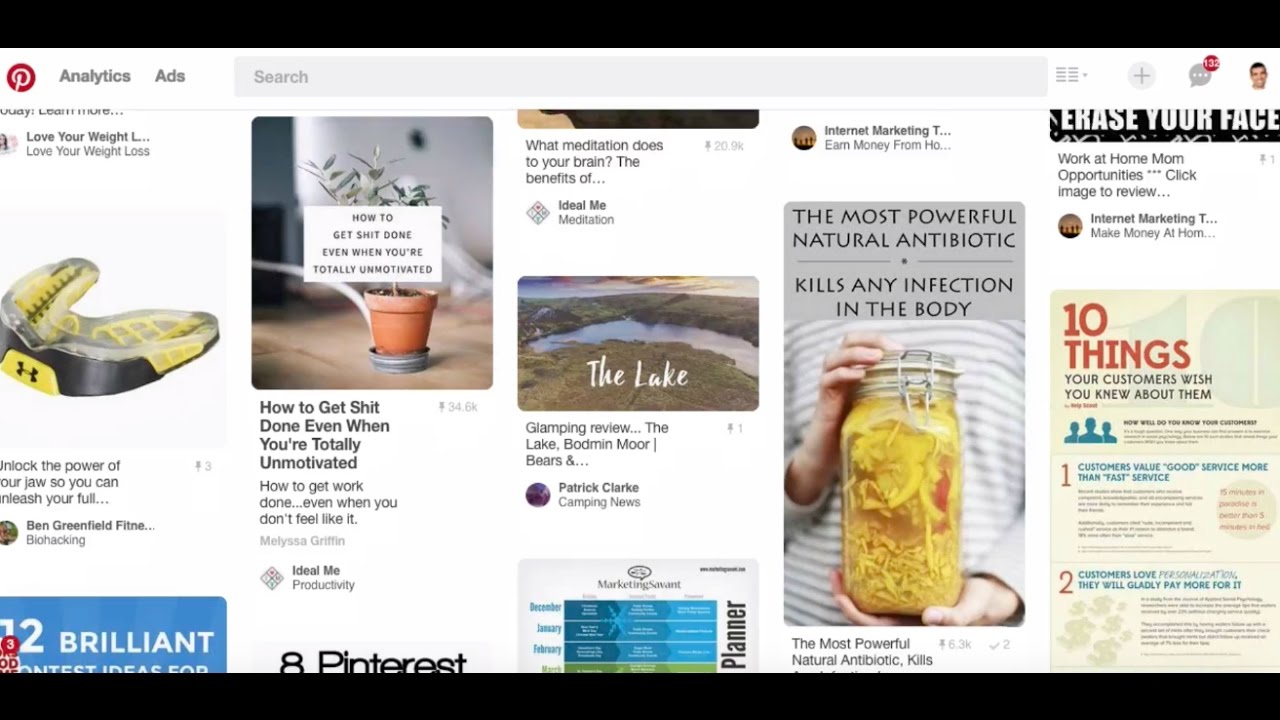
How to Effectively Use Pinterest Ads in 5 Easy Steps
5.0 / 5 (0 votes)