How to Effectively Use Pinterest Ads in 5 Easy Steps
Summary
TLDRIn this video, Karina Essa provides a comprehensive guide on how to effectively use Pinterest ads in five easy steps. She covers everything from setting up a Pinterest business account to creating targeted ad campaigns, setting clear goals, and selecting the right KPIs. The video also walks through how to choose your target audience, set budgets, and track performance. With actionable tips on managing Pinterest ads, it offers valuable insights for businesses aiming to increase brand awareness, traffic, engagement, and sales through this powerful advertising platform.
Takeaways
- 😀 Pinterest has evolved from a social media platform to a powerful advertising network since 2014.
- 😀 To advertise on Pinterest, you need to create a Pinterest business account or convert your personal account into one.
- 😀 Once your business account is set up, you can manage your ads via the Pinterest Ads dashboard at ads.pinterest.com.
- 😀 Creating campaigns helps you organize your ads based on specific products, audience types, or geographical locations.
- 😀 Clearly define your campaign goal (e.g., traffic, brand awareness, leads, engagement) to determine your key performance indicators (KPIs).
- 😀 Your KPIs will guide how you measure the success of your ad, such as tracking clicks for traffic goals or revenue for sales goals.
- 😀 Choose your target audience carefully, either by using existing data or by defining new audience segments based on interests, keywords, location, etc.
- 😀 Set a maximum cost per click (CPC) to control your ad spend on Pinterest and ensure cost-efficiency.
- 😀 When creating ads, ensure you have an engaging and relevant pin that aligns with your campaign objective.
- 😀 Pinterest ads are available in select countries, including the US, Canada, and the UK.
- 😀 Track ad performance and optimize campaigns by stopping underperforming ads and focusing on those with the best results. Use conversion tags to track the effectiveness of your ads.
Q & A
What is the primary purpose of Pinterest ads?
-Pinterest ads help businesses promote their products or content to a wider audience, increasing visibility and driving traffic or sales. This is made possible by leveraging Pinterest's advertising network, which has been available since 2014.
How do you set up a Pinterest business account?
-To set up a Pinterest business account, visit business.pinterest.com and follow the prompts. If you already have a personal Pinterest account, you can convert it to a business account by clicking on 'Convert Now'. Be sure to set your location, as this will determine the currency used for billing.
What types of campaigns can be created on Pinterest?
-You can create campaigns based on your product type, targeting, or location. For example, you can have separate campaigns for beauty products, target specific genders, or tailor campaigns to different countries or regions.
Why is it important to define a clear goal for your Pinterest ad campaign?
-Defining a clear goal helps determine the right key performance indicator (KPI) for your campaign. Whether you're aiming for brand awareness, traffic, leads, engagement, or sales, having a goal ensures that your ad efforts are aligned and measurable.
What is a KPI, and how does it relate to Pinterest ads?
-A KPI, or key performance indicator, is a measurable value that indicates the success of your campaign. For example, if your goal is traffic, your KPI will be the number of clicks on your ad. KPIs help track progress and assess the effectiveness of your ads.
What types of statistics are available on the Pinterest advertising dashboard?
-The dashboard provides several statistics including total impressions, total engagements (such as likes or comments), total conversions (sign-ups or purchases), and total spend. You can also view specific performance metrics for awareness, engagement, traffic, and sales campaigns.
How can you choose your target audience for a Pinterest ad campaign?
-You can target audiences based on factors such as location, gender, device, and interests. Pinterest also allows targeting based on search keywords, or by using 'actor-like' audiences, which match users with similar behaviors to those who have already interacted with your brand.
What is the maximum cost per click (CPC), and why is it important?
-The maximum cost per click (CPC) is the highest amount you're willing to spend every time someone clicks on your ad. Setting this budget ensures you control your ad spend while optimizing for clicks within your preferred cost range.
What steps are involved in selecting a pin for your ad campaign?
-To select a pin for your ad campaign, first ensure it is uploaded to one of your Pinterest boards. Then, follow the prompts in the advertising dashboard to choose the pin, define your campaign objective, set your budget, and finalize targeting details.
How can you track the performance of your Pinterest ads?
-Once your campaigns are running, you can track their performance by visiting the Pinterest advertising dashboard. This allows you to monitor which ads are performing best and stop underperforming ones. Additionally, you can track conversions using a conversion tag, which provides insights into how many people actually took action (e.g., visiting your website, signing up, or making a purchase).
Can Pinterest ads only be used in the United States?
-No, Pinterest ads are available in the United States, Canada, and the United Kingdom. Users from these countries can create and manage Pinterest ads.
Outlines

This section is available to paid users only. Please upgrade to access this part.
Upgrade NowMindmap

This section is available to paid users only. Please upgrade to access this part.
Upgrade NowKeywords

This section is available to paid users only. Please upgrade to access this part.
Upgrade NowHighlights

This section is available to paid users only. Please upgrade to access this part.
Upgrade NowTranscripts

This section is available to paid users only. Please upgrade to access this part.
Upgrade NowBrowse More Related Video

Kupas Tuntas Iklan Shopee untuk Pemula

How To Use Pinterest Ads | Pinterest Ads Tutorial (FOR BEGINNERS)

Pinterest Ads Affiliate Marketing

Search Engine Marketing (SEM): An Overview for Beginners
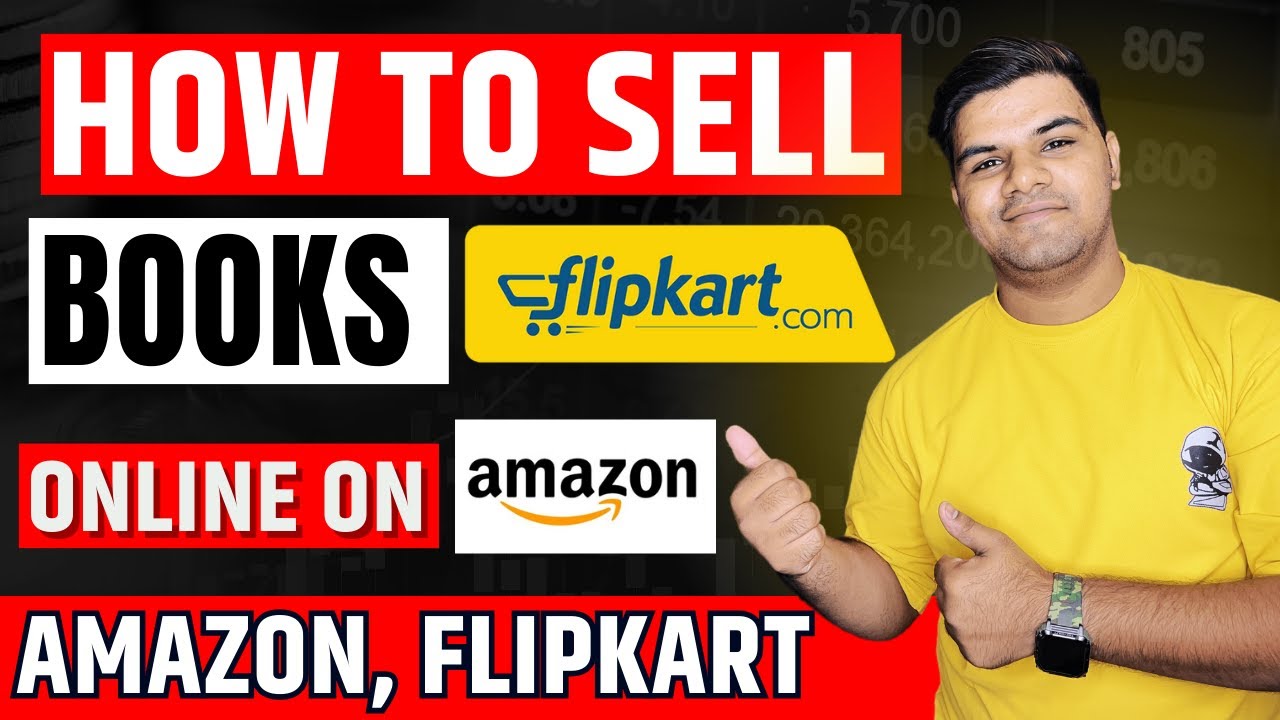
How to Sell Books Online on Amazon, Flipkart and Meesho | Make Money Online | Selling books online

How to Scale to 7-Figures with Facebook Ads in 2023 - My Creative Testing Strategy Revealed
5.0 / 5 (0 votes)