Bose 700 Replacement Pads - How To Install (Updated 2021)
Summary
TLDRこのビデオでは、OrphがBose 700ノイズキャンセリングヘッドホンのイヤーパッドの交換方法を紹介しています。交換には、包丁のような非鋭利な工具と新しいイヤーパッドが必要です。まず、古いイヤーパッドを外し、裏側に付いているフックを注意深く取り外します。次に、オプションでスクリーンマットを交換し、接着剤を除去します。新しいスクリーンマットをはり付け、新しいイヤーパッドを装着します。Orphは、Wicked Cushionsという自社ブランドでデザイン豊富なイヤーパッドを提供しており、より厚く、ステッチと接着で補強されており、1年間の保証が付いています。詳細はリンクをクリックするか、説明欄にあるメールアドレスで問い合わせてください。
Takeaways
- 🎧 ボストン700ノイズキャンセリングヘッドホンのイヤーパッドを交換するには、包丁のような非鋭利な工具が必要です。
- 🔨 イヤーパッドを外す際は、包丁を使ってイヤーカップとプラスチックの間に挟んで、複数の角度からゆっくりと剥がします。
- 🔍 イヤーパッドの裏側には6つのフックがあり、それらがヘッドホンのイヤーカップのスロットに嵌められます。
- 💡 フックが壊れると、イヤーパッドを再び装着できなくなりますので、取り外す際には注意が必要です。
- 🧽 スクリーンマットを交換する場合は、接着剤で固定されているので、それらを引き抜いて、接着剤の跡を削ってください。
- 🚫 スピーカーの配線を覆っている部分は外さないでください。これは接着剤ではありません。
- ⏱ スクリーンマットの接着剤を削除するプロセスは、ビデオの中で最も時間がかかる部分です。
- 🔄 新しいスクリーンを装着する際は、右側が電源ボタンがある側であり、その側に合わせて装着します。
- 🎨 新しいイヤーパッドを装着する際は、6つのフックをスロットに合わせて、上から下へと挿入していきます。
- 🛍 オリジナルよりも厚みのあるイヤーパッドが提供されており、365日間の保証が付いています。
- 🛒 特別なデザインのイヤーパッドを手に入れるには、ビデオの右上隅にあるリンクをクリックするか、説明欄のリンクを参照してください。
- 📢 このビデオが役立ちましたら、いいねボタンを押してチャンネルを購読し、今後のビデオも楽しみにしてください。
Q & A
どのようなヘッドホンのイヤーパッドを交換する手順が説明されていますか?
-ボーズ700ノイズキャンセリングヘッドホンのイヤーパッドを交換する手順が説明されています。
イヤーパッドを交換するために必要な道具は何ですか?
-イヤーパッドを交換するためには、包丁ではなく、刃物を使わずに穏やかに扱えるバターナイフが必要です。
なぜバターナイフを使用する必要がありますか?
-バターナイフは鋭利ではありませんが、イヤーパッドとプラスチックの間に挟み込むことで、イヤーパッドを外す際に傷をつけずに穏やかに取り外せるからです。
イヤーパッドの裏側には何がありますか?
-イヤーパッドの裏側には、イヤーカップのスロットに差し込むためのフックがあります。合計で6本のフックがついています。
フックが壊れてしまった場合、どうなりますか?
-フックが壊れてしまった場合、イヤーパッドを再び装着することができなくなります。そのため、取り外す際には丁寧に扱う必要があります。
スクリーンマットはどのように取り外しますか?
-スクリーンマットは接着剤で貼られています。それらを単純に引っ張って取り外すことができます。
接着剤を剥がした後、どのような処理が必要ですか?
-接着剤を剥がした後、残った接着剤をスクラブして剥がしますが、スピーカーの配線を覆っている部分は触らないでください。
新しいスクリーンマットを装着する際には、どのようなポイントがありますか?
-新しいスクリーンマットを装着する際には、右側が電源ボタンのある側であることを覚えておく必要があります。また、接着剤を剥がした後、きちんとスロットに合うように装着します。
新しいイヤーパッドを装着する際には、どのような手順が必要ですか?
-新しいイヤーパッドを装着する際には、イヤーカップの6つのスロットに6本のフックを合わせて、上から2本ずつ始め、片側を完了した後、他側を装着します。
動画の最後に提供されているイヤーパッドはどこで購入できますか?
-動画の最後に提供されているイヤーパッドは、ウィケッドクッションズから購入できます。彼らは多数のデザインを提供しており、365日間の保証も付いています。
この動画が役立ったと感じたら、どのような行動をお勧めですか?
-この動画が役立ったと感じたら、動画を高く評価する「いいね!」ボタンをクリックし、チャンネルを購読してもっとの動画を受け取ることをお勧めします。
質問や問題がある場合、どのようにして連絡を取ればよいですか?
-質問や問題がある場合は、動画のコメント欄にコメントを残すか、説明欄にあるメールアドレスで連絡を取ることができます。
Outlines

This section is available to paid users only. Please upgrade to access this part.
Upgrade NowMindmap

This section is available to paid users only. Please upgrade to access this part.
Upgrade NowKeywords

This section is available to paid users only. Please upgrade to access this part.
Upgrade NowHighlights

This section is available to paid users only. Please upgrade to access this part.
Upgrade NowTranscripts

This section is available to paid users only. Please upgrade to access this part.
Upgrade NowBrowse More Related Video
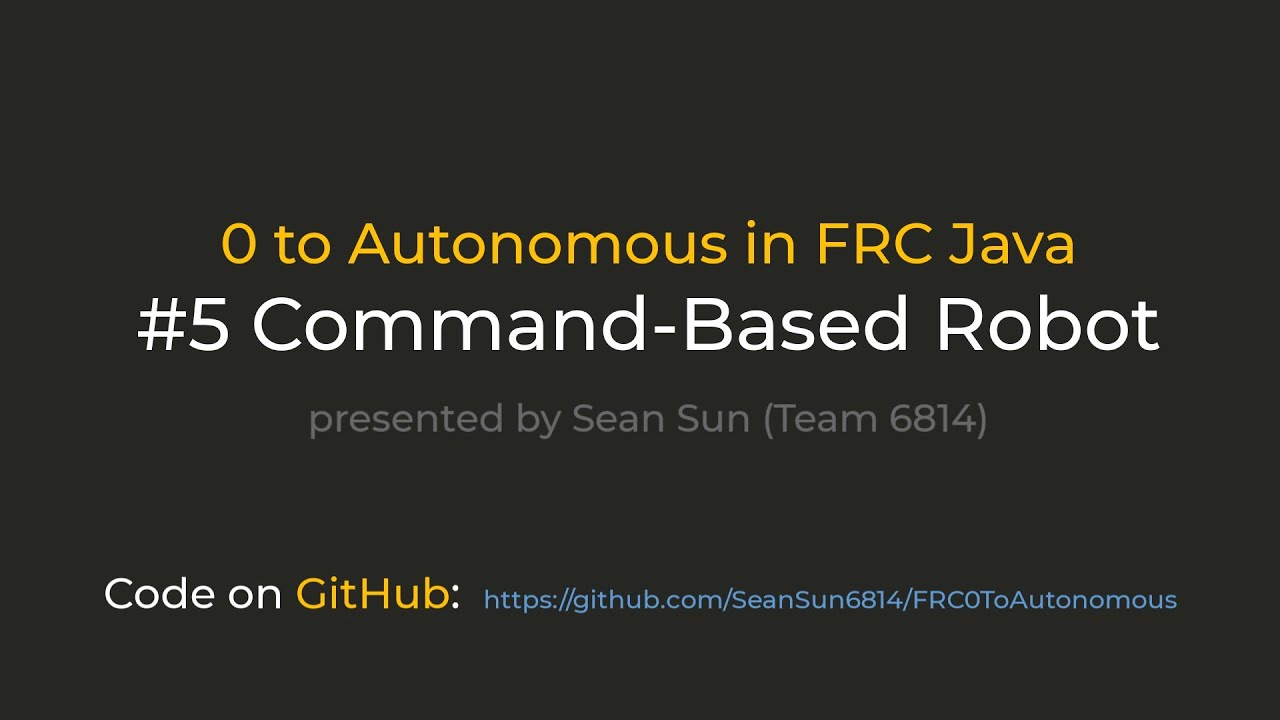
FRC 0 to Autonomous: #5 Command-Based Robot

JAL PAY/JALマイル出口戦略(0.5%還元超え お得な交換先)

Vol.97【ランクル250】許せねぇよ
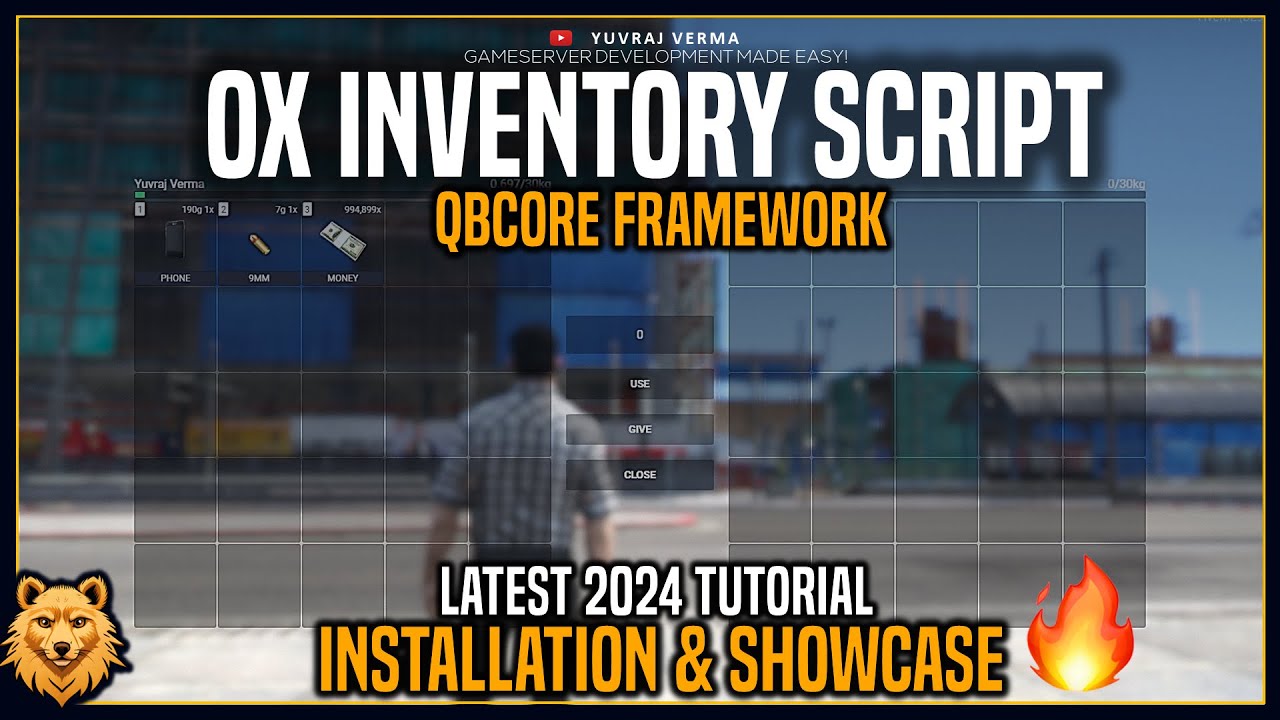
[2024] OX-Inventory Installation | QBCore Framework Tutorial | Free FiveM Inventory Script

【6/26まで無料】遅延ほぼゼロの最新AIボイスチェンジャー「Supertone Shift」が高性能すぎてヤバい...!

How to get and upgrade the Torch of Eternity Mask Soulmask
5.0 / 5 (0 votes)
