30 Days to Learn Laravel, Ep 02 - Your First Route and View
Summary
TLDRIn this video, the instructor introduces Laravel routing, guiding viewers through setting up a project and defining routes in the `routes/web.php` file. Emphasizing hands-on practice, he encourages participants to work along, exploring how to create and modify views stored in the `resources/views` directory. By the end, viewers learn to set up a homepage and an about page, with a homework assignment to create a contact route. The session fosters a step-by-step understanding of the framework, reassuring learners that small, manageable steps lead to proficiency in Laravel.
Takeaways
- 😀 Hands-on practice is essential for learning Laravel; follow along with the videos.
- 😀 The Laravel project structure includes multiple directories (app, models, routes, etc.), which may seem overwhelming initially.
- 😀 Focus on learning one component of the framework at a time to avoid feeling overwhelmed.
- 😀 To view your project, use the command 'PHP Artisan serve' to boot up a local server.
- 😀 The routes file (routes/web.php) is where you define URL routes and their corresponding actions.
- 😀 A route listens for GET requests, allowing you to serve different views based on the URL accessed.
- 😀 The 'Welcome' view can be modified by changing its content in the resources/views directory.
- 😀 You can create new routes (like '/about') that can return simple strings or render views.
- 😀 Returning views can be done using Blade templating, which simplifies working with PHP in Laravel.
- 😀 For practice, learners are assigned to create a new 'Contact' route that loads a 'Contact' view.
Q & A
What is the main focus of the tutorial in the provided script?
-The main focus of the tutorial is on understanding routing in the Laravel framework and how to set up a simple application.
What does the instructor suggest doing while watching the tutorial?
-The instructor suggests that learners should grab their computers and work along with the video to enhance their understanding by typing out each character.
What directory is primarily discussed for managing routes in a Laravel project?
-The routes are primarily managed in the `routes/web.php` directory.
What command is used to boot up a local server in Laravel?
-The command used to boot up a local server is `php artisan serve`.
How does the instructor describe the process of declaring a route in Laravel?
-Declaring a route in Laravel involves specifying the request type (e.g., GET) and the URI (e.g., '/') that the route should listen to, followed by defining a function to run when that route is accessed.
What is a view in the context of Laravel?
-In Laravel, a view is the markup or template that defines what the user sees on the webpage. It is often created using Blade, Laravel's templating engine.
What file format is used for Blade templates in Laravel?
-Blade templates in Laravel use the `.blade.php` file format.
What homework assignment does the instructor give at the end of the session?
-The instructor assigns learners to create a new route called 'Contact' that loads a view named 'Contact.'
What is one way the instructor suggests to modify the homepage view?
-The instructor suggests replacing the content within the body tag of the welcome view with 'Hello, World!' to demonstrate how changes can be reflected on the homepage.
What does the instructor mean by saying 'baby steps are going to take us all the way through'?
-The instructor emphasizes that the course will progress gradually, encouraging learners to take small steps in their learning journey to avoid feeling overwhelmed.
Outlines

This section is available to paid users only. Please upgrade to access this part.
Upgrade NowMindmap

This section is available to paid users only. Please upgrade to access this part.
Upgrade NowKeywords

This section is available to paid users only. Please upgrade to access this part.
Upgrade NowHighlights

This section is available to paid users only. Please upgrade to access this part.
Upgrade NowTranscripts

This section is available to paid users only. Please upgrade to access this part.
Upgrade NowBrowse More Related Video

Belajar Laravel 11 | 3. Struktur Folder
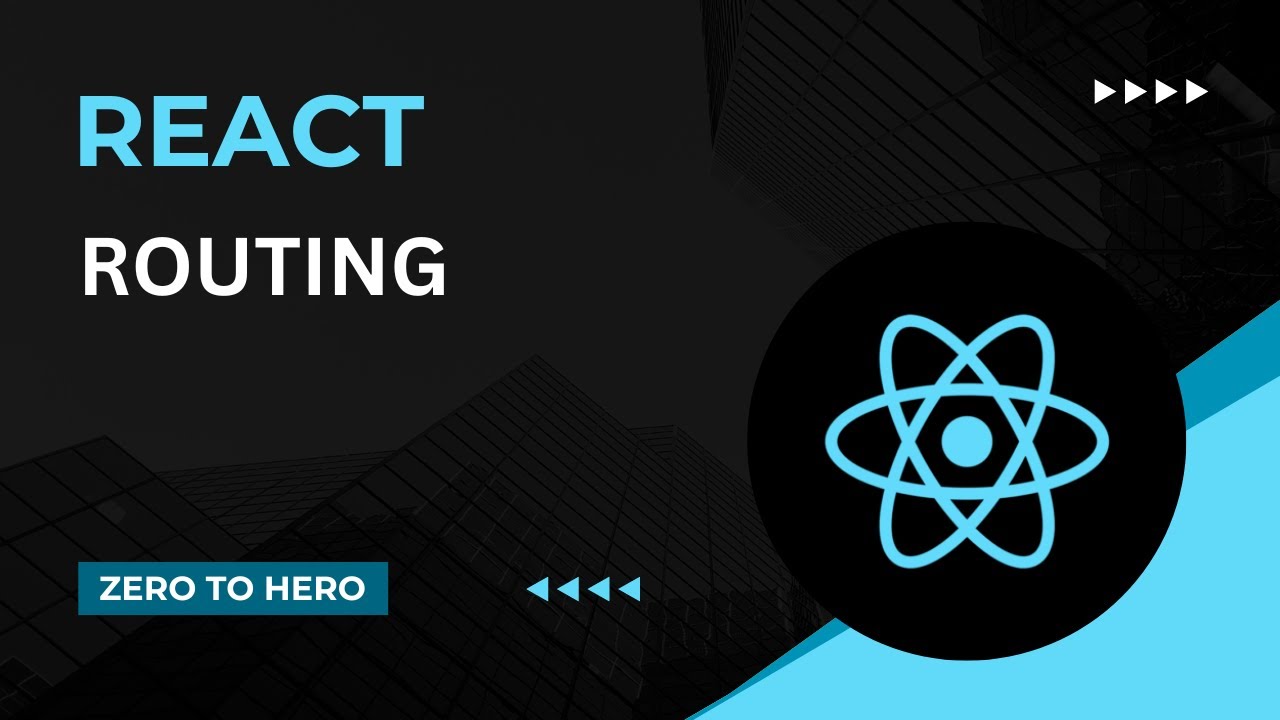
Routing | Mastering React: An In-Depth Zero to Hero Video Series

Learn Next.js Parallel Routes In 16 Minutes

FORTIGATE STATIC ROUTE AND POLICY ROUTE
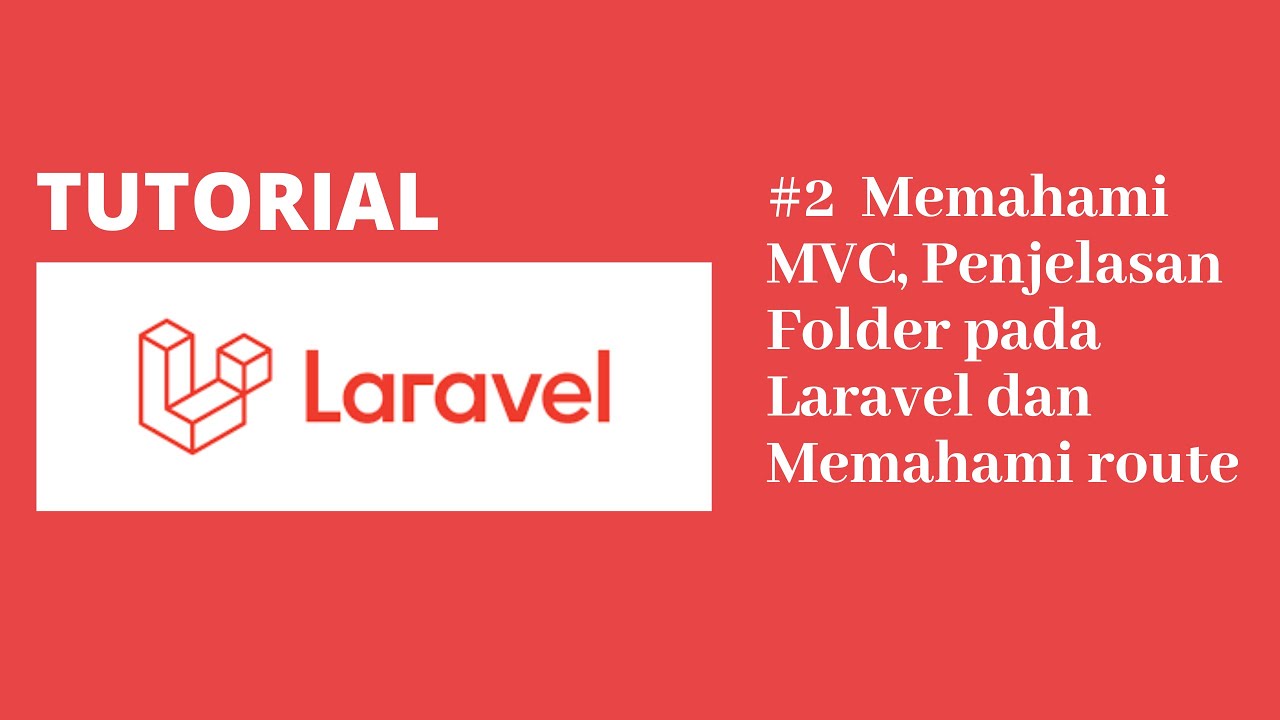
Tutorial Laravel 8 #2 - MVC, Penjelasan Stuktur Folder Project dan Memahami Route

Laravel 9 and Vue JS 3 | Vue Router Installation - Ubuntu 20.04 LTS - 2022
5.0 / 5 (0 votes)