Microsoft Defender for Endpoint: The Simplified Way!
Summary
TLDRIn this informative video, Josh Edwards from Integral I.T. guides viewers through the setup and configuration of Microsoft Defender for Endpoint, a key component of Microsoft 365's security offerings. He explains the different licensing options available, emphasizing the benefits of using Defender for Business for smaller organizations. The video covers essential steps such as configuring email alerts, onboarding devices through Microsoft Intune, and creating security profiles based on Microsoft's recommended baselines. This concise guide aims to simplify the process, enabling businesses to effectively protect their devices and enhance their cybersecurity measures.
Takeaways
- 😀 Defender for Endpoint offers robust security and is included with Microsoft 365.
- 😀 Microsoft has significantly improved its security software, previously relying on third-party solutions.
- 😀 The primary focus of the video is on setting up Defender for Business, which is suitable for businesses with fewer than 300 employees.
- 😀 Defender for Business costs £2.50 per user per month and supports up to five devices.
- 😀 For serious cybersecurity needs, businesses should consider Microsoft 365 Business Premium, priced at £18.10 per user per month.
- 😀 Global admin permissions are required to set up and configure Defender for Endpoint.
- 😀 Email notifications are essential for monitoring device vulnerabilities and issues.
- 😀 Devices can be onboarded using Microsoft Intune, which is recommended for better management.
- 😀 The onboarding process can be done through Azure Active Directory or the Intune Company Portal app.
- 😀 Microsoft provides security baselines that include recommended settings for businesses to easily configure their security.
Q & A
What is Microsoft Defender for Endpoint?
-Microsoft Defender for Endpoint is a security solution included with Microsoft 365 that protects business devices against cyber threats.
Why is the setup of Defender for Endpoint considered complex?
-The setup and configuration of Defender for Endpoint can be complicated due to the variety of options and features available, requiring a clear understanding of Microsoft’s licensing and management tools.
What are the two primary versions of Defender for Endpoint?
-Defender for Endpoint is available in two versions: P1, which offers basic features, and P2, which includes advanced security features.
What product should businesses with fewer than 300 employees consider?
-Businesses with fewer than 300 employees should consider Defender for Business, which includes most features of Defender for Endpoint P2 at a lower cost.
How much does Defender for Business cost?
-Defender for Business costs £2.50 per user per month and covers up to five devices.
What is included in the Microsoft 365 Business Premium subscription?
-Microsoft 365 Business Premium, priced at £18.10 per user per month, includes Defender for Business along with other essential collaboration and security tools.
What permissions are required to set up Defender for Endpoint?
-Global admin permissions are required to access the necessary admin centers and configure Defender for Endpoint.
How can businesses receive alerts about vulnerabilities and device issues?
-Businesses can set up email alerts in the Security Admin Center by creating notification roles for both alerts and vulnerabilities.
What is the recommended method for onboarding devices to Defender for Endpoint?
-The recommended method for onboarding devices is through Microsoft Intune, which allows for centralized management and easy enrollment of devices.
What are security baselines, and how can they be useful for small businesses?
-Security baselines are recommended settings created by Microsoft that bundle essential security configurations, making it easier for small businesses to implement effective protection without needing extensive technical expertise.
Outlines

This section is available to paid users only. Please upgrade to access this part.
Upgrade NowMindmap

This section is available to paid users only. Please upgrade to access this part.
Upgrade NowKeywords

This section is available to paid users only. Please upgrade to access this part.
Upgrade NowHighlights

This section is available to paid users only. Please upgrade to access this part.
Upgrade NowTranscripts

This section is available to paid users only. Please upgrade to access this part.
Upgrade NowBrowse More Related Video

STOP Reading Self Help Books, Read THESE Instead
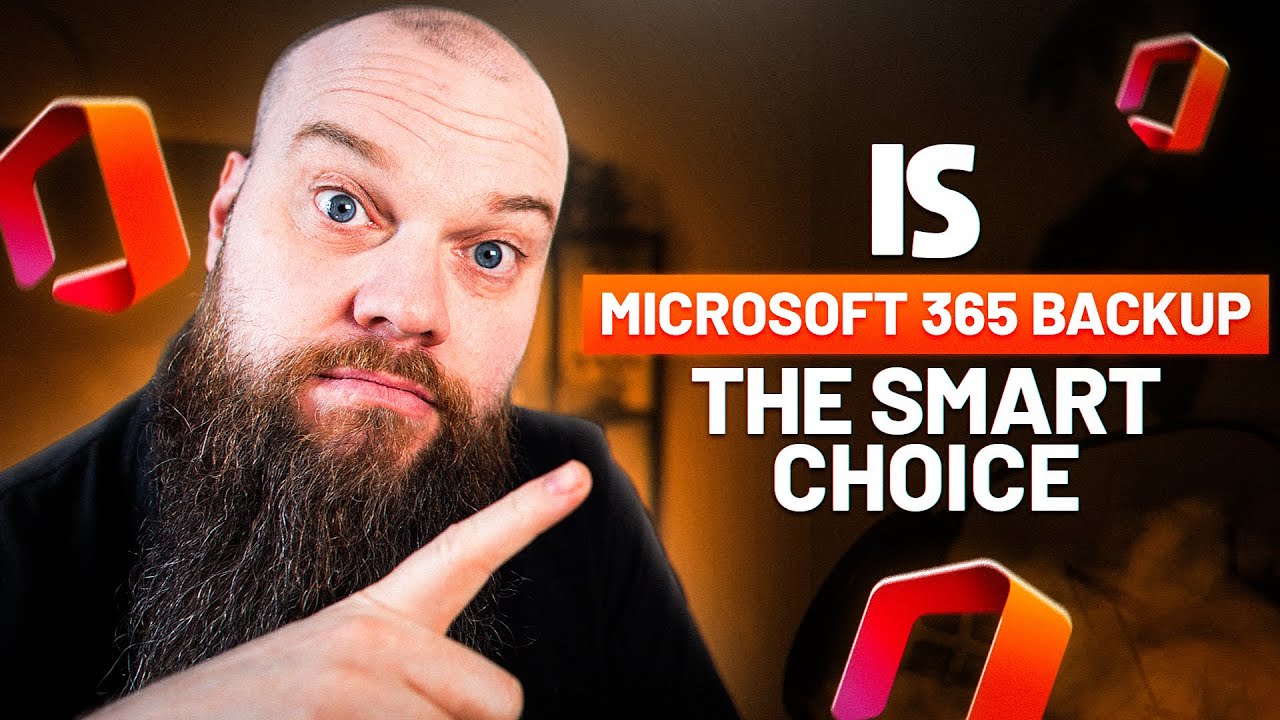
Is the NEW Microsoft 365 Backup the Smart Choice for Your Business?

Azure Virtual Desktop Setup Made Easy - Step-by-step Guide

How to Choose the BEST 2FA Key for Security (Yubikey)

TOEFL Speaking Vocabulary - 14 Words You Need to Score 30/30

Google Bard, now Gemini & Gemini Advanced models Explained! #97
5.0 / 5 (0 votes)