How to make Automatic Plant Watering System using Arduino UNO and Soil Sensor || Techie Lagan
Summary
TLDRIn this engaging tutorial, Laganjeet guides viewers on how to create an automatic water irrigation system for home gardens or potted plants using an Arduino. The project requires an Arduino, a 5V relay module, a small water pump, a soil moisture sensor, and jumper wires, all of which can be sourced locally. The setup involves connecting these components, allowing the soil moisture sensor to signal the Arduino when water is needed. The Arduino activates the relay, which powers the pump to irrigate the plants until the desired moisture level is reached. This innovative system ensures plants receive proper care, even in the owner's absence.
Takeaways
- 🌱 This video demonstrates how to create an automatic water irrigation system for home gardens or potted plants.
- 🔌 Required components include an Arduino, a 5V relay module, a small water pump, a soil moisture sensor, and jumper wires.
- 🛒 Components can be purchased from local markets or through provided links in the video description.
- 📡 The soil moisture sensor connects to the Arduino to monitor moisture levels in the soil.
- ⚡ The relay module controls the water pump, allowing it to turn on and off based on the moisture readings.
- 🚰 The water pump irrigates plants when the soil moisture is below a certain threshold.
- 💧 Once the desired moisture level is reached, the system automatically disconnects to prevent overwatering.
- 💻 Detailed programming of the Arduino is necessary to integrate the moisture sensor and relay module effectively.
- 🔧 Connections include wiring the sensor and relay module correctly to the Arduino for proper functionality.
- 👍 The video encourages viewers to like, share, and subscribe for more DIY tech projects.
Q & A
What components are needed to create an automatic water irrigation system?
-You will need an Arduino, a 5V relay module, a small water pump with a tube of around two feet, a soil moisture sensor, and a few jumper wires.
Where can I purchase the components for this project?
-You can find all the components at your local market or check the links provided in the video description.
How do you connect the soil moisture sensor to the Arduino?
-Connect both pins of the soil moisture sensor to the main control board, the VCC pin to 3.5V of the Arduino, the ground pin to the ground of the Arduino, and the digital output pin to pin number 6 of the Arduino.
What is the purpose of the relay module in this irrigation system?
-The relay module acts as a switch that controls the water pump based on signals received from the Arduino, allowing it to turn on or off as needed.
How do you connect the relay module to the Arduino?
-Connect the VCC pin of the relay module to 5V of the Arduino, the ground pin to the ground of the Arduino, and the IN pin to pin number 3 of the Arduino.
What is the function of the water pump in this system?
-The water pump is activated by the relay to irrigate the garden or potted plants when the soil moisture sensor detects a lack of moisture.
How does the system know when to irrigate the plants?
-The soil moisture sensor sends a signal to the Arduino when the soil moisture drops below a certain level, prompting the Arduino to activate the relay and water pump.
What happens when the desired soil moisture level is reached?
-Once the soil reaches the desired saturation level, the system automatically disconnects the water pump to prevent overwatering.
What is the main benefit of using this automatic irrigation system?
-This system ensures that your plants are taken care of in your absence, maintaining healthy moisture levels without requiring constant manual intervention.
How can viewers support the Techie 11 YouTube channel?
-Viewers can support the channel by liking, sharing, and subscribing for more similar content.
Outlines

This section is available to paid users only. Please upgrade to access this part.
Upgrade NowMindmap

This section is available to paid users only. Please upgrade to access this part.
Upgrade NowKeywords

This section is available to paid users only. Please upgrade to access this part.
Upgrade NowHighlights

This section is available to paid users only. Please upgrade to access this part.
Upgrade NowTranscripts

This section is available to paid users only. Please upgrade to access this part.
Upgrade NowBrowse More Related Video

Sistem Penyiraman Tanaman Otomatis dengan Arduino Uno & Sensor Kelembapan Tanah | Easy Solution !!!

Sistema de Irrigação Automática com Arduino e Sensor de Umidade do Solo

PROYEK ARDUINO PENYIRAM TANAMAN OTOMATIS DENGAN SENSOR KELEMBABAN TANAH SIMULASI TINKERCAD ARDUINO

SIRAM OTOMATIS! Cara Seting Irrigation Timer

Temperature Based Fan Speed Controller Using Arduino UNO || ARDUINO PROJECTS
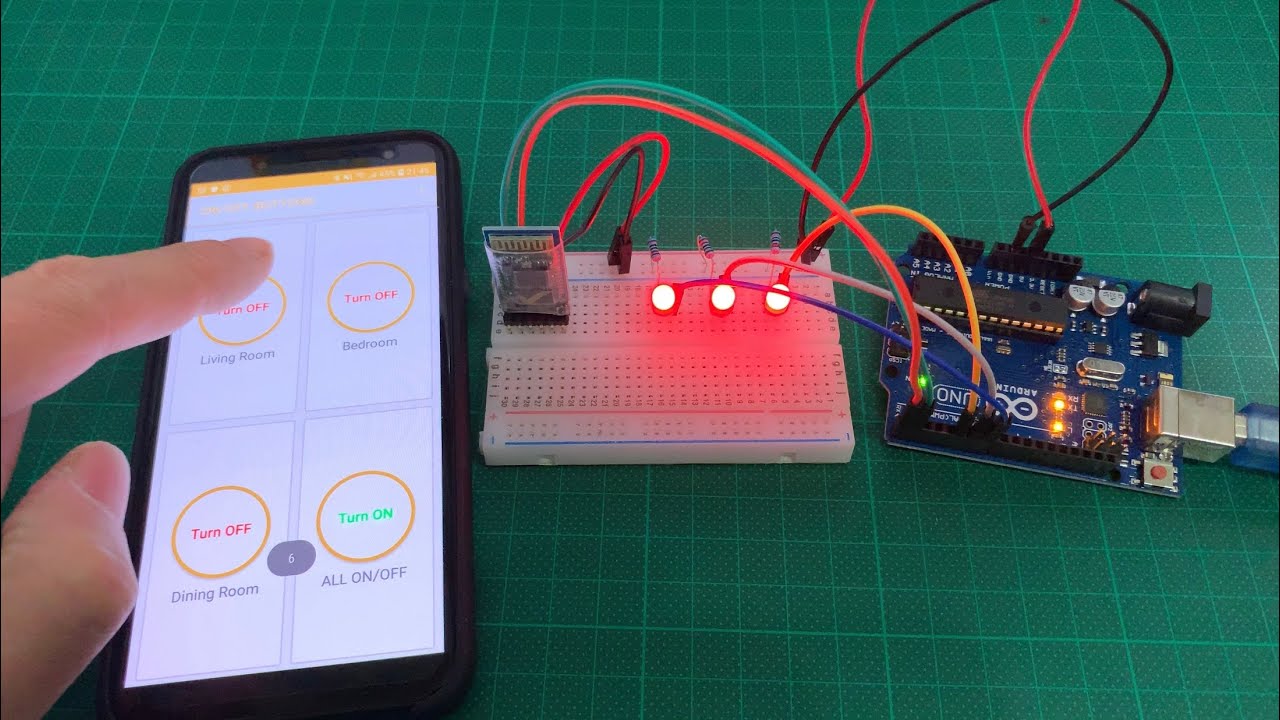
Arduino UNO Smart Home Lighting Simulation w/LEDs, HC-05 Bluetooth Module + mBlock 3 [Tutorial]
5.0 / 5 (0 votes)