how to make a beat on FL STUDIO (Beginner)
Summary
TLDRThis video tutorial guides viewers through the basics of making music in FL Studio, from downloading the software to creating a beat. It explains the main interface components, including the playlist, piano roll, channel rack, and mixer. Viewers learn to source drum kits and melody loops, set up their workspace, and arrange their beats with hi-hats, claps, and 808s. The tutorial emphasizes structuring the beat with an intro and provides tips for adjusting sounds and effects. Overall, it empowers beginners to create their first engaging beat while encouraging community interaction for support.
Takeaways
- 😀 Make sure to download FL Studio, preferably the producer version, for a serious start in music production.
- 🎵 The interface includes a playlist for laying out patterns, a piano roll for creating melodies, and a mixer for mixing and mastering sounds.
- 🔍 Explore online resources like Reddit and Looper Man to find drum kits and loops for your beats.
- ⏱️ Understand BPM (beats per minute) as it determines the speed of your beat; common BPMs range from 80 (slow) to 300 (fast).
- 🎶 Start by adding a drum kit in FL Studio and arrange the sounds in the channel rack.
- 👏 Claps are typically placed in the middle of the bar; make sure to extend and arrange them properly in your patterns.
- 🔊 Adjust the velocity of 808s to control the loudness and ensure they match the melody's key.
- 🛠️ Use features like splitting channels and dragging patterns for efficient beat structuring.
- ✨ Incorporate fade-ins for a smooth intro to your beat by manipulating the audio triangles.
- 🙌 Engage with the music production community through comments and Discord to share your creations and get feedback.
Q & A
What is FL Studio, and why is it recommended for music production?
-FL Studio is a digital audio workstation (DAW) that allows users to create, arrange, and produce music. It is recommended for its user-friendly interface and powerful features, particularly the Producer version, which offers advanced tools for music production.
What are the main components of the FL Studio interface mentioned in the tutorial?
-The main components include the Playlist for arranging audio patterns, the Piano Roll for creating melodies, the Channel Rack for adding sounds, and the Mixer for mixing and mastering tracks.
How can users acquire sounds for their music projects?
-Users can acquire sounds by downloading drum kits and melody loops from online sources like Reddit and Looperman. It's important to check the BPM (beats per minute) of the loops to ensure they fit the desired tempo.
What does BPM stand for, and why is it important?
-BPM stands for beats per minute, and it indicates the speed of a track. Understanding BPM is crucial as it affects the overall tempo and feel of the music.
What is the process for adding high hats in FL Studio?
-To add high hats, users should select a pattern in the Channel Rack, open the Piano Roll, and create a simple pattern by placing notes on the grid. The pattern can then be duplicated for several bars to establish a rhythm.
How can users create an intro for their beat?
-Users can create an intro by shifting the pattern to the left in the Playlist and using the fade-in feature. This will create a gradual introduction to the sound.
What adjustments can be made to the 808 sound in FL Studio?
-Users can adjust the 808 sound by removing the 'cut itself' option in the Channel Settings and modifying the velocity to control the loudness. It's also important to ensure the pitch matches the melody.
How can users share their beats and receive feedback?
-Users can share their beats by joining communities like Discord where they can post their creations and receive feedback from other producers.
What is the significance of using multiple bars when laying out patterns?
-Using multiple bars, such as four or eight, allows for a more complex and flowing arrangement in music production. It provides a structure that helps the beat develop and evolve.
What are some additional effects that can be applied in the Mixer section?
-In the Mixer, users can apply various effects such as reverb, EQ, and compression to enhance the sound quality and create a more polished final product.
Outlines

This section is available to paid users only. Please upgrade to access this part.
Upgrade NowMindmap

This section is available to paid users only. Please upgrade to access this part.
Upgrade NowKeywords

This section is available to paid users only. Please upgrade to access this part.
Upgrade NowHighlights

This section is available to paid users only. Please upgrade to access this part.
Upgrade NowTranscripts

This section is available to paid users only. Please upgrade to access this part.
Upgrade NowBrowse More Related Video

Fl Studio ANFÄNGER Tutorial (Für Produzenten) 2025 | Fl Studio Tutorial Deutsch

2 | How to Install a Local Server for PHP | 2023 | Learn PHP Full Course for Beginners
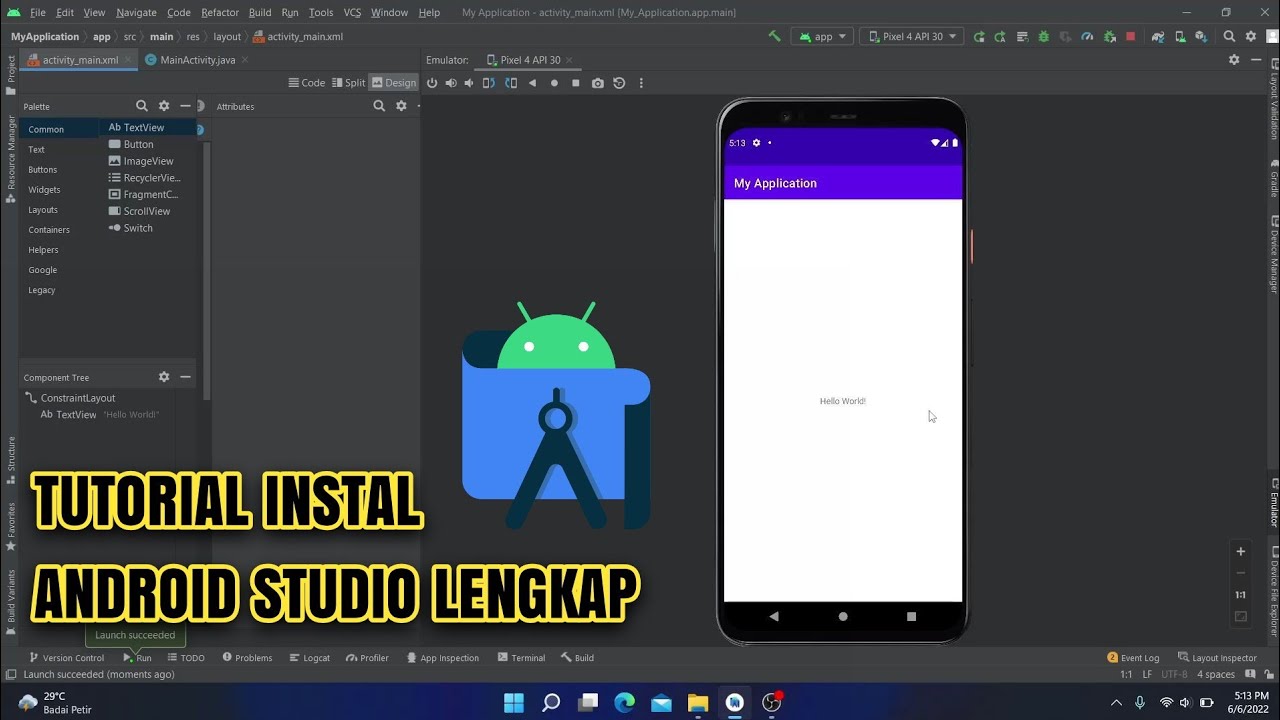
Cara Instal Android Studio di Windows Lengkap (JDK, Android Studio, SDK, AVD/Emulator)

How to set up C++ in Visual Studio Code
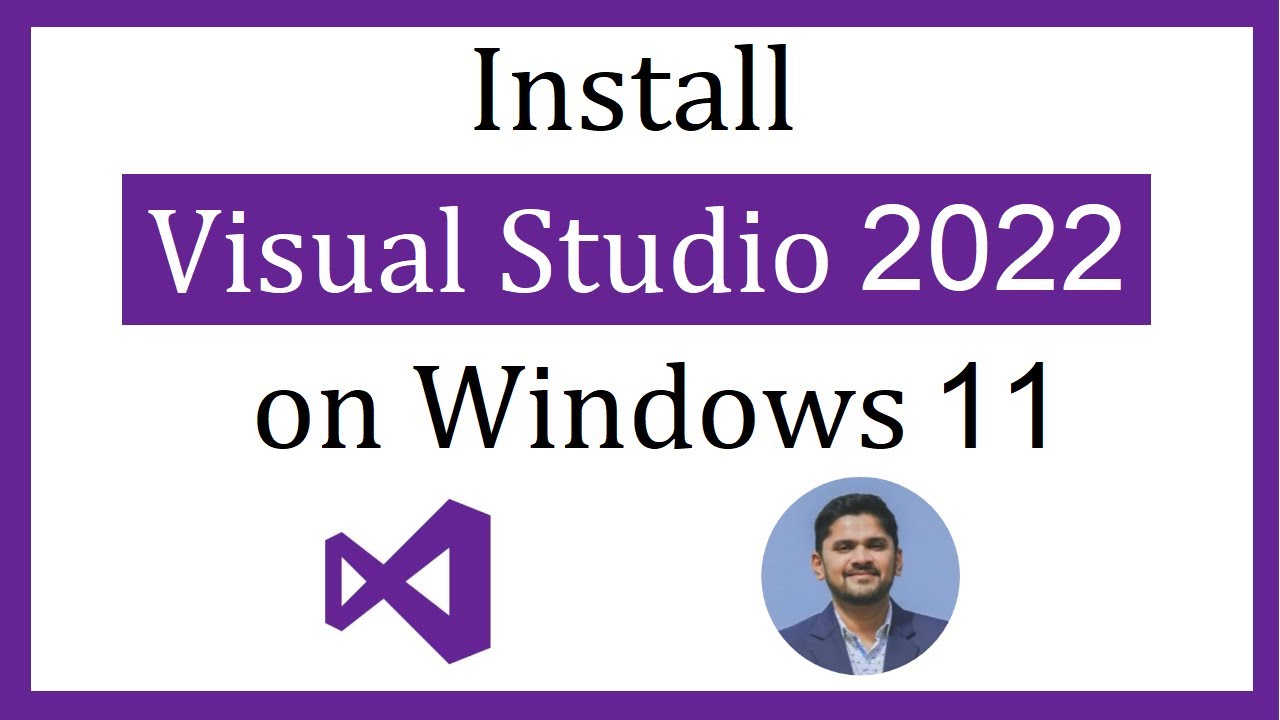
How to install Visual Studio 2022 on Windows 11
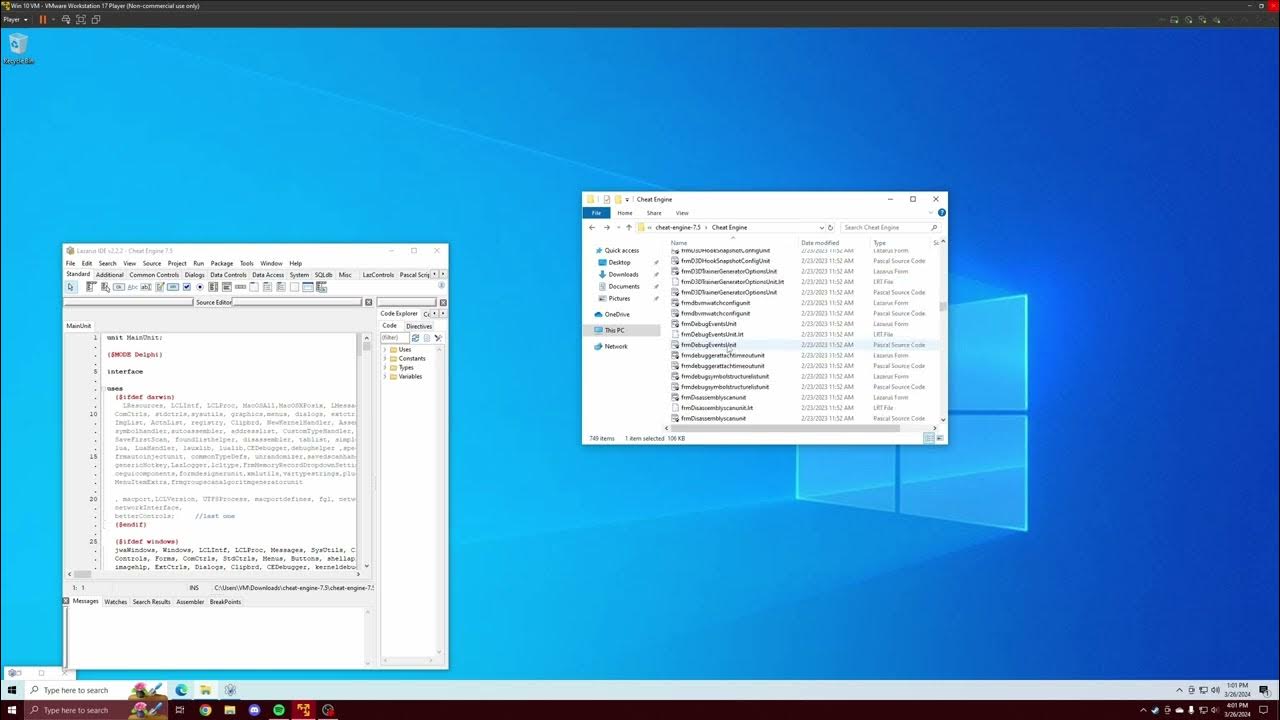
Cheat Engine Built From Source Tutorial | Driver | DBVM | VEH Debugger | Renaming | Error Correction
5.0 / 5 (0 votes)