Tutorial: How to Submit Your Dapp to the Solana Mobile Dapp Store
Summary
TLDRIn this video, viewers are guided through the step-by-step process of submitting a game to the Solana DApp store on the Saga phone, using the example game 'Solana 2048.' The tutorial covers essential installations, configurations, and the creation of key pairs and NFTs necessary for publishing. It emphasizes the importance of setting up the Android SDK and preparing app assets, including icons and screenshots. Finally, it walks through the submission of the app, highlighting the advantages of the Solana DApp store for games with crypto functionalities, contrasting it with traditional app stores.
Takeaways
- 😀 Begin by accessing the Solana documentation to guide your app submission process.
- 🛠️ Ensure you have the necessary tools installed, including JQ, Android SDK, and Java (preferably JDK 17).
- 📁 Organize your project files by creating a dedicated folder for publishing in your Unity directory.
- 🔧 Initialize npm in your project directory to set up the Solana mobile D app store dependencies.
- 📷 Prepare your app's assets, including an icon and screenshots, ensuring they meet the required specifications.
- 🔑 Create a new key pair using the Key Store Manager for your app's submission.
- 📝 Populate your configuration file with essential details, such as your name, email, website, and app descriptions.
- ✅ Validate your configuration by running the appropriate validation commands to ensure correctness.
- 🎨 Mint your Publisher and App NFTs to represent your application in the Solana D App Store.
- 🚀 Submit your app to the Solana D App Store and await feedback regarding your submission.
Q & A
What is the main purpose of the video?
-The video provides a step-by-step guide on how to submit a game to the Solana DApp Store on the Saga phone.
What game is used as an example in the tutorial?
-The example game used in the tutorial is 'Solana 2048.'
Where can viewers find the documentation for publishing games?
-Viewers can find the documentation at 'docs.solana-mobile.com' under the publishing section.
What command should be used to enable Coreg?
-Users need to copy specific commands into their terminal to enable Coreg as mentioned in the video.
What should users do if they don’t have JQ installed?
-If JQ is not installed, users should type 'brew install jq' in their terminal to install it.
What are the requirements for the Android SDK tools?
-Users must install Android SDK tools, which can be set up through Android Studio, especially if they're deploying a game.
What is the importance of creating a unique key pair?
-Creating a unique key pair is essential to prevent conflicts with apps on the Google Play Store and to mint NFTs for the game.
What file types are necessary for the submission process?
-Users need to prepare an app icon, screenshots, and an APK file for the submission process.
How can users validate their configuration before submission?
-Users can validate their configuration by running the command 'npx dapp-store validate -k <your-keypair>' in their terminal.
What steps are involved in minting the app NFT?
-Users must generate a key pair, transfer some SOL to it, and then use the appropriate commands to mint the app NFT.
Outlines

This section is available to paid users only. Please upgrade to access this part.
Upgrade NowMindmap

This section is available to paid users only. Please upgrade to access this part.
Upgrade NowKeywords

This section is available to paid users only. Please upgrade to access this part.
Upgrade NowHighlights

This section is available to paid users only. Please upgrade to access this part.
Upgrade NowTranscripts

This section is available to paid users only. Please upgrade to access this part.
Upgrade NowBrowse More Related Video
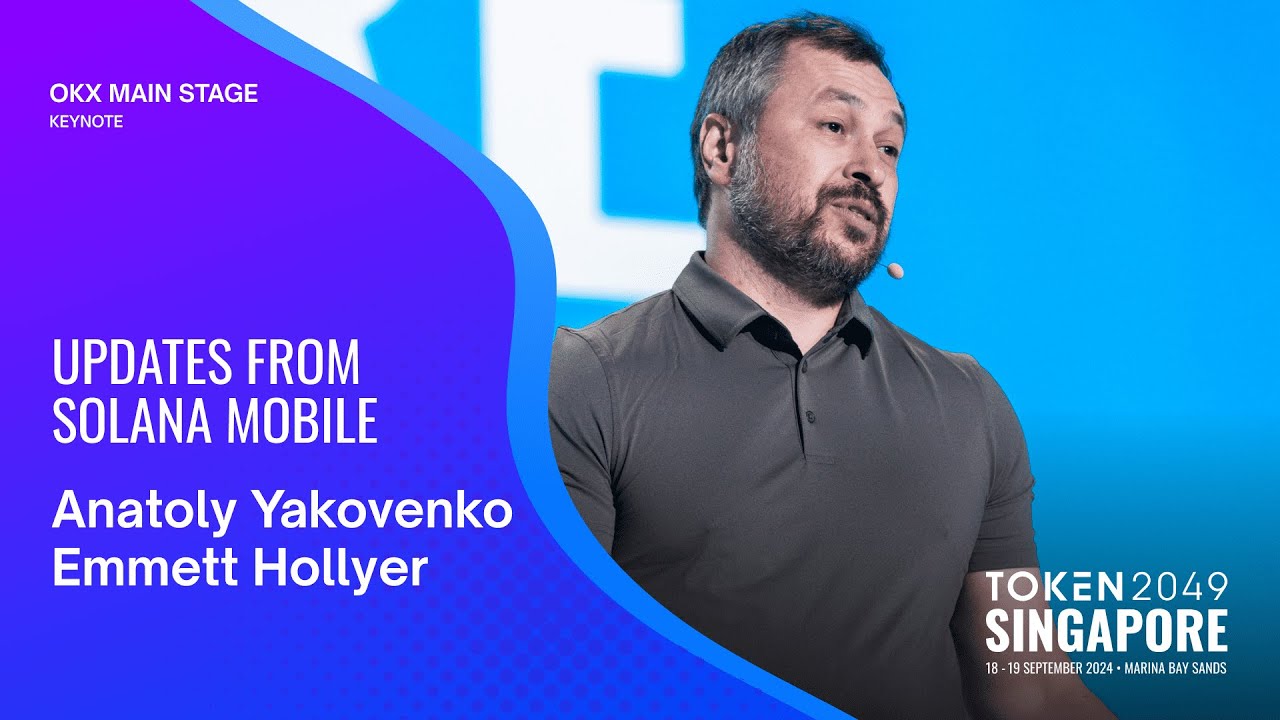
Updates from Solana Mobile - TOKEN2049 Singapore 2024

Scratch - Membuat Game Flappy Bird
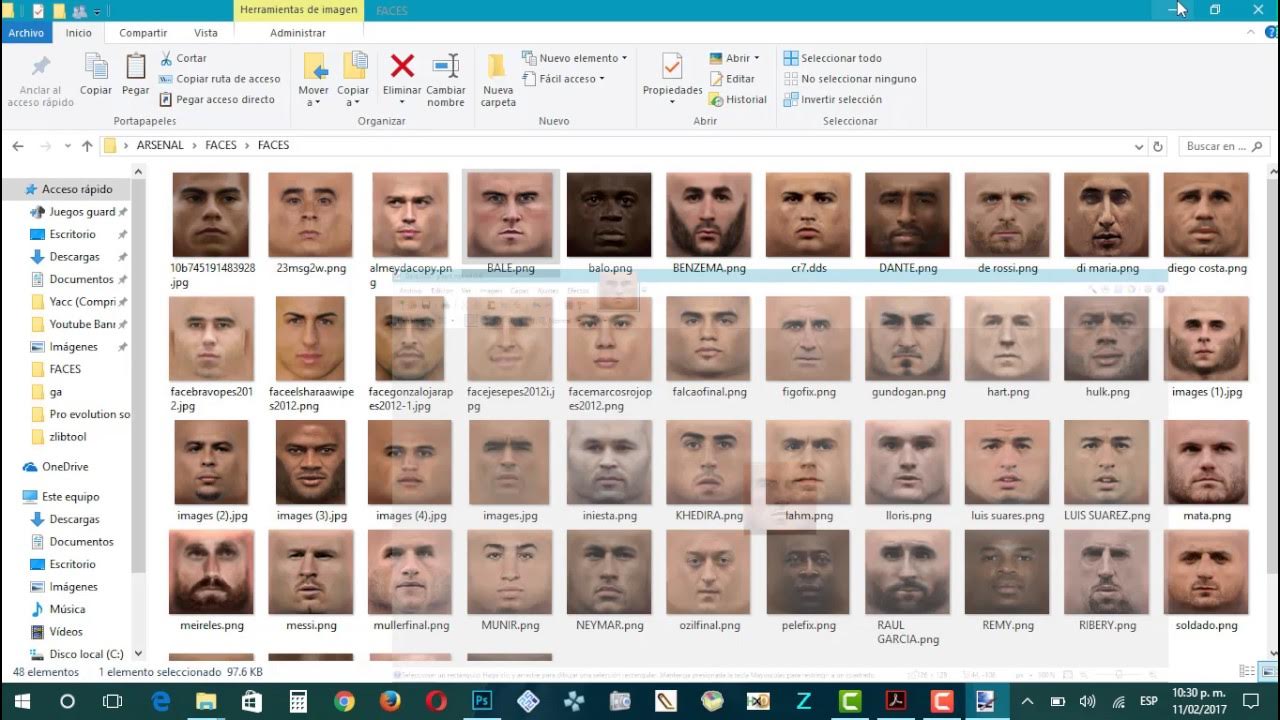
DESENCRIPTAR Y ENCRIPTAR FACES (EDITAR FACES) | PES 2014 PSP

Photon Solana Tutorial: How To Use Photon Sol (2024)
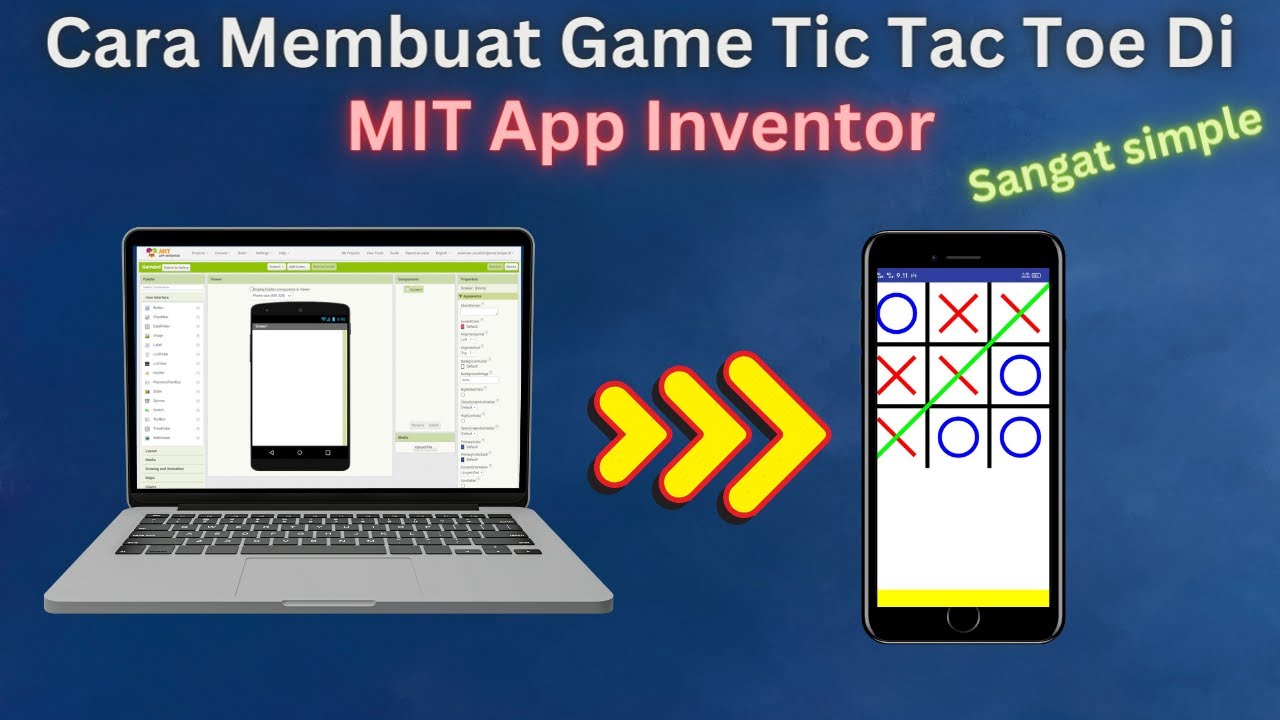
How to Make a Simple and Very Easy Tic Tac Toe Game in Mit App Inventor

Data ML Lite Full Event 100Mb Terbaru Patch Suyou | ML Lite | Cara Mengatasi Lag & Patah Patah
5.0 / 5 (0 votes)