Data ML Lite Full Event 100Mb Terbaru Patch Suyou | ML Lite | Cara Mengatasi Lag & Patah Patah
Summary
TLDRThe video provides a step-by-step guide for installing and setting up Mobile Legends on an Android device. It begins with instructions on accessing and deleting the existing game data from the device's memory, followed by downloading the game from the Google Play Store and logging in. Viewers are instructed to wait for the loading screen, then extract the necessary game data, replacing any existing files to avoid additional downloads. The video emphasizes the importance of correctly following each step to ensure a smooth installation process, ultimately guiding users to enjoy the game without hassle.
Takeaways
- 😀 Navigate to Android > Data to manage your game files.
- 🗑️ Delete old game data by locating 'bacaan.com mobile legends' to prevent conflicts.
- 📱 Search for 'ML' in the Play Store to install the game.
- 🔑 Log in carefully to avoid errors; even a small mistake can disrupt the process.
- ⏳ Wait for the yellow loading screen indicating the game is loading.
- 📂 Extract game data from Android > Data using the download icon at the bottom.
- ⚠️ Ensure to install the correct version of data files to avoid re-downloading.
- 🔄 Choose between version 3 and version 4 for data extraction based on your needs.
- 🎶 Use the same extraction method for audio and skin data files.
- 🎮 Follow all steps accurately to ensure a smooth gaming experience.
Q & A
What is the main purpose of the transcript?
-The transcript provides a step-by-step guide for installing and managing the Mobile Legends game on Android devices.
What is the first step mentioned for preparing to install Mobile Legends?
-The first step is to clear the previous data associated with the Mobile Legends app by navigating to the device's memory settings and deleting the relevant data.
What should users do after deleting the previous app data?
-After deleting the previous app data, users should open the Play Store and log in to their accounts to download Mobile Legends.
How can users ensure the game loads properly after installation?
-Users should wait for the loading screen to complete, ensuring that it shows 'Game Loading' before proceeding with further steps.
What is the importance of extracting game data?
-Extracting game data is crucial as it helps prevent unnecessary redownloads and ensures that the game functions correctly by installing the necessary files.
What options do users have after extracting the game data?
-Users can choose between two optional data packs denoted as 'three' and 'four' to enhance their gaming experience, following the extraction process for these files.
What should users do if they encounter installation issues?
-If users encounter issues, they should double-check each step for accuracy and ensure that their device has sufficient storage space.
What are some themes highlighted in the musical elements of the game?
-The musical elements highlight themes of adventure, readiness, and excitement, enhancing the overall gaming experience.
Why is it necessary to replace existing files during installation?
-Replacing existing files is necessary to ensure that the latest game data is utilized, which can improve game performance and prevent errors.
What resources can users consult for further assistance?
-Users can consult official support channels or community forums for additional help with installation or troubleshooting.
Outlines

This section is available to paid users only. Please upgrade to access this part.
Upgrade NowMindmap

This section is available to paid users only. Please upgrade to access this part.
Upgrade NowKeywords

This section is available to paid users only. Please upgrade to access this part.
Upgrade NowHighlights

This section is available to paid users only. Please upgrade to access this part.
Upgrade NowTranscripts

This section is available to paid users only. Please upgrade to access this part.
Upgrade NowBrowse More Related Video
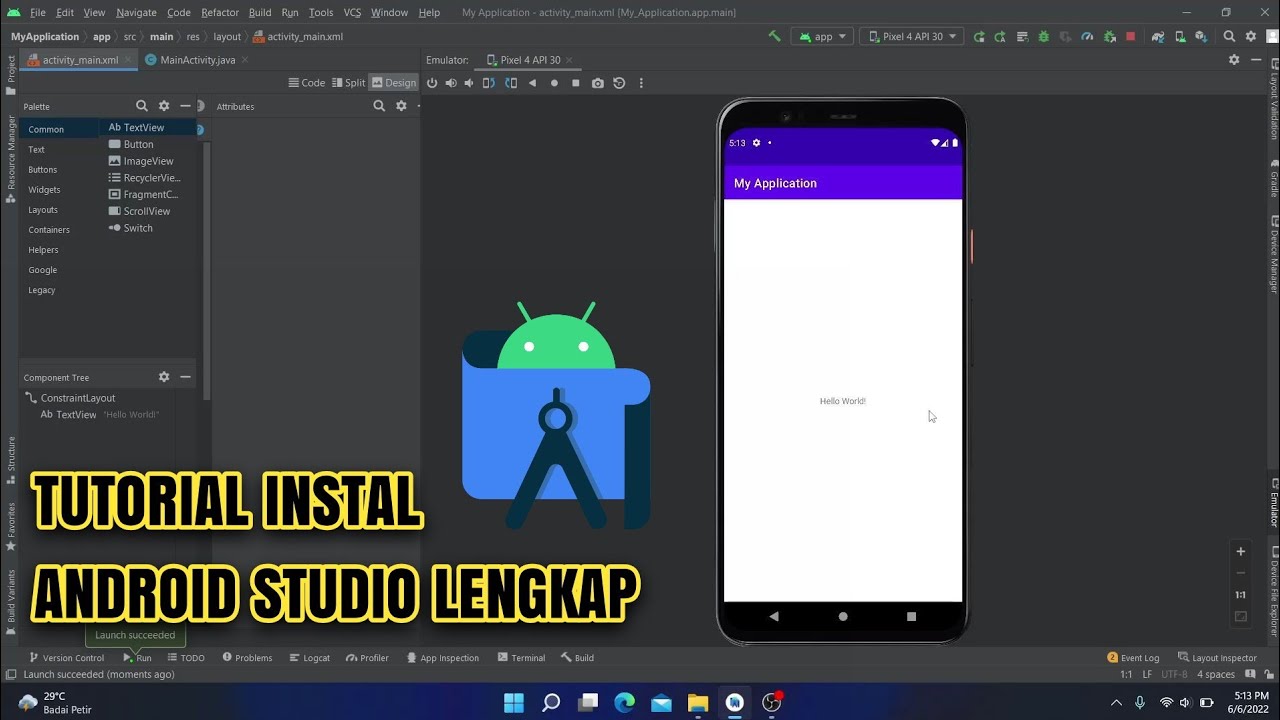
Cara Instal Android Studio di Windows Lengkap (JDK, Android Studio, SDK, AVD/Emulator)

How To Play Mobile Legends Bang Bang On PC

New Update Config ML 60-120FPS Super Smooth| Lag Fix Frame Drop | Mobile Legends

How to Install Flutter in Windows 11 - Flutter Windows Installation Step by Step Setup

How To Install & Setup Android SDK In Termux / Build Java Or Kotlin Projects

PAANO MAG SETUP NG CHINA ROM PHONES? Dapat Alam Mo To!
5.0 / 5 (0 votes)