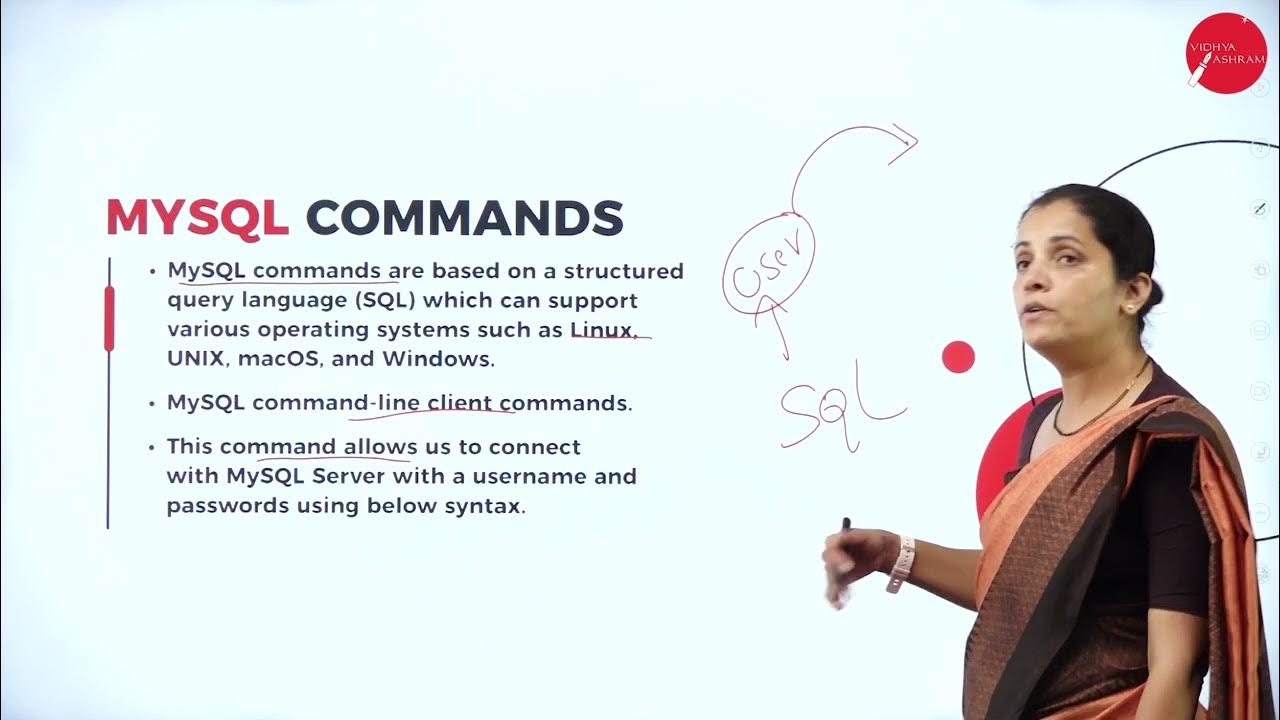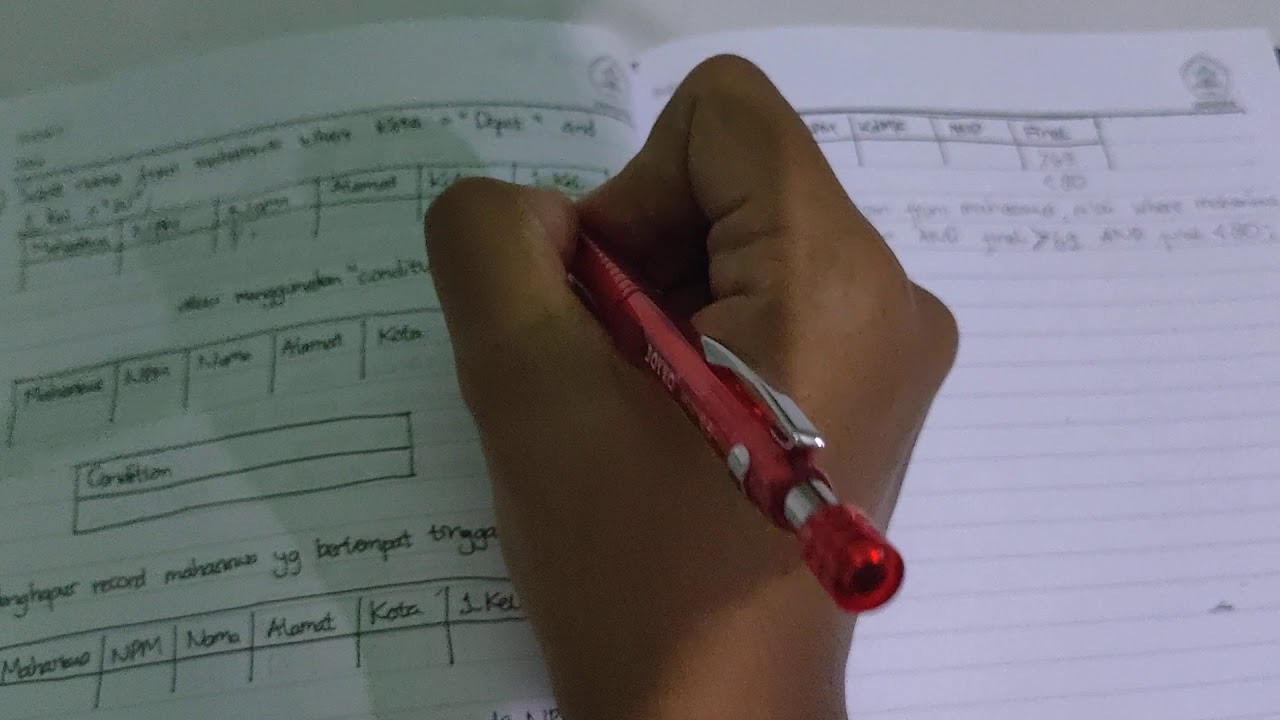DBMS Practical - 1 | CREATE Table, ALTER Table, SELECT record, WHERE clause, UPDATE record
Summary
TLDRThe video focuses on practical demonstrations of basic DBMS commands, including creating and updating tables, and troubleshooting during operations. Participants are guided through the steps to set up a database, insert student records, and execute queries for retrieving and modifying data. The session emphasizes hands-on practice with SQL commands, enabling users to effectively manage databases and enhance their understanding of data operations. By the end, viewers are encouraged to implement these practices using Oracle SQL software for improved database management skills.
Takeaways
- 😀 The session focuses on practical DBMS commands for creating and updating tables.
- 📊 Commands like 'CREATE', 'UPDATE', and 'SELECT' are emphasized for managing records.
- 🔒 The default password for accessing the system is 'tiger'.
- 🧑🎓 A table is created for students, which includes fields such as name, roll number, branch, and mobile number.
- 📈 The importance of maintaining an up-to-date database with accurate entries is highlighted.
- 🔄 Commands can be run to select records based on specific criteria like roll numbers and branches.
- 🔍 The process allows for viewing and updating records through various commands.
- 💾 All entries are stored in a structured format, ensuring easy access and modifications.
- ⚙️ Users are instructed on how to run commands effectively in a database environment.
- 👩💻 The script mentions the use of SQL for database management and emphasizes hands-on practice.
Q & A
What is the main focus of the practical session discussed in the transcript?
-The main focus is on practicing basic DBMS commands for creating, troubleshooting, and updating tables and records.
What command is mentioned for creating a table?
-The command for creating a table is typically 'CREATE TABLE', followed by specifying the table name and its columns.
What password is mentioned in the transcript for accessing the system?
-The password mentioned for accessing the system is 'tiger'.
What information needs to be included when creating a student table?
-The student table should include properties such as name, roll number, branch, and mobile number.
What is the significance of the 'SELECT' command in SQL as referenced in the script?
-The 'SELECT' command is used to retrieve records from a database table, allowing users to view specific data entries.
How are records updated in the database according to the transcript?
-Records are updated using the 'UPDATE' command, which modifies existing entries based on specified conditions.
What does the speaker suggest about the ease of understanding transactions in the database?
-The speaker suggests that transactions can be easily understandable and manageable when structured properly.
What should be done after entering a command in the system?
-After entering a command, the system will typically display a message confirming the action, such as table creation or data updates.
What role do conditions play in SQL queries mentioned in the transcript?
-Conditions in SQL queries help specify which records to retrieve or update, enhancing query precision.
How can users view records in a sorted manner based on the provided content?
-Users can view records in sorted order using the 'ORDER BY' clause in SQL queries to organize results ascending or descending based on specific fields.
Outlines

This section is available to paid users only. Please upgrade to access this part.
Upgrade NowMindmap

This section is available to paid users only. Please upgrade to access this part.
Upgrade NowKeywords

This section is available to paid users only. Please upgrade to access this part.
Upgrade NowHighlights

This section is available to paid users only. Please upgrade to access this part.
Upgrade NowTranscripts

This section is available to paid users only. Please upgrade to access this part.
Upgrade NowBrowse More Related Video
5.0 / 5 (0 votes)