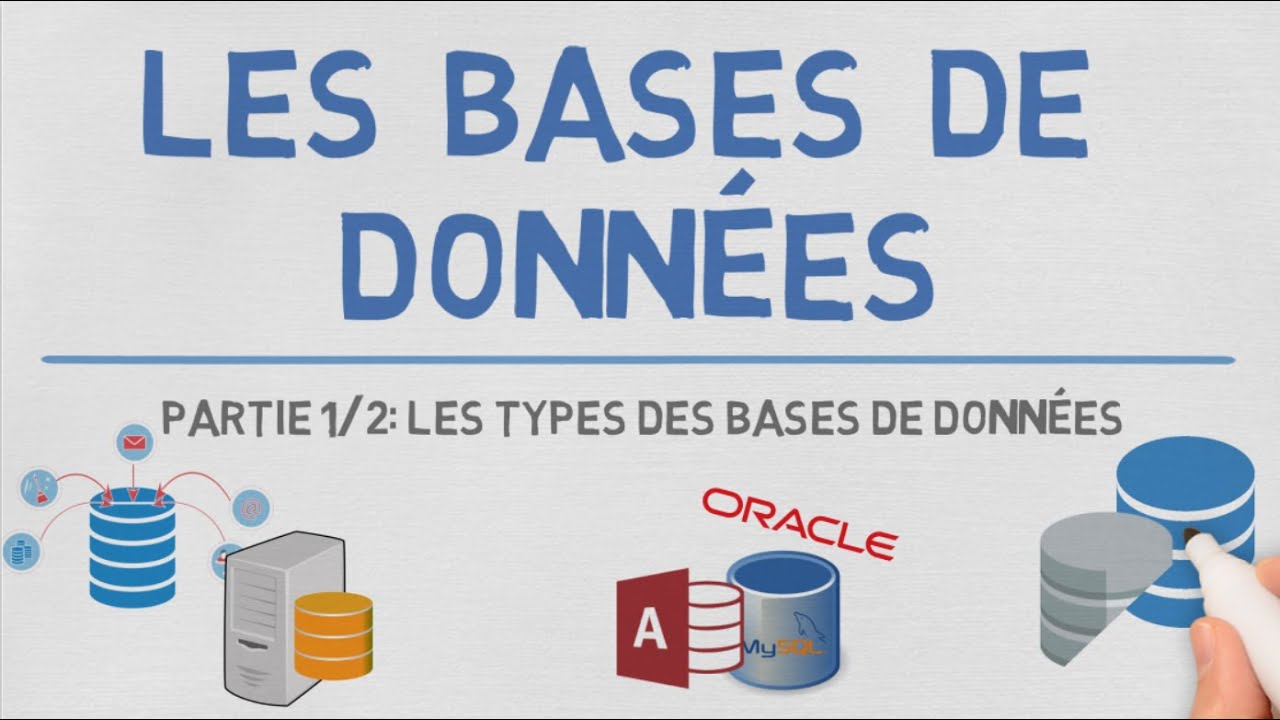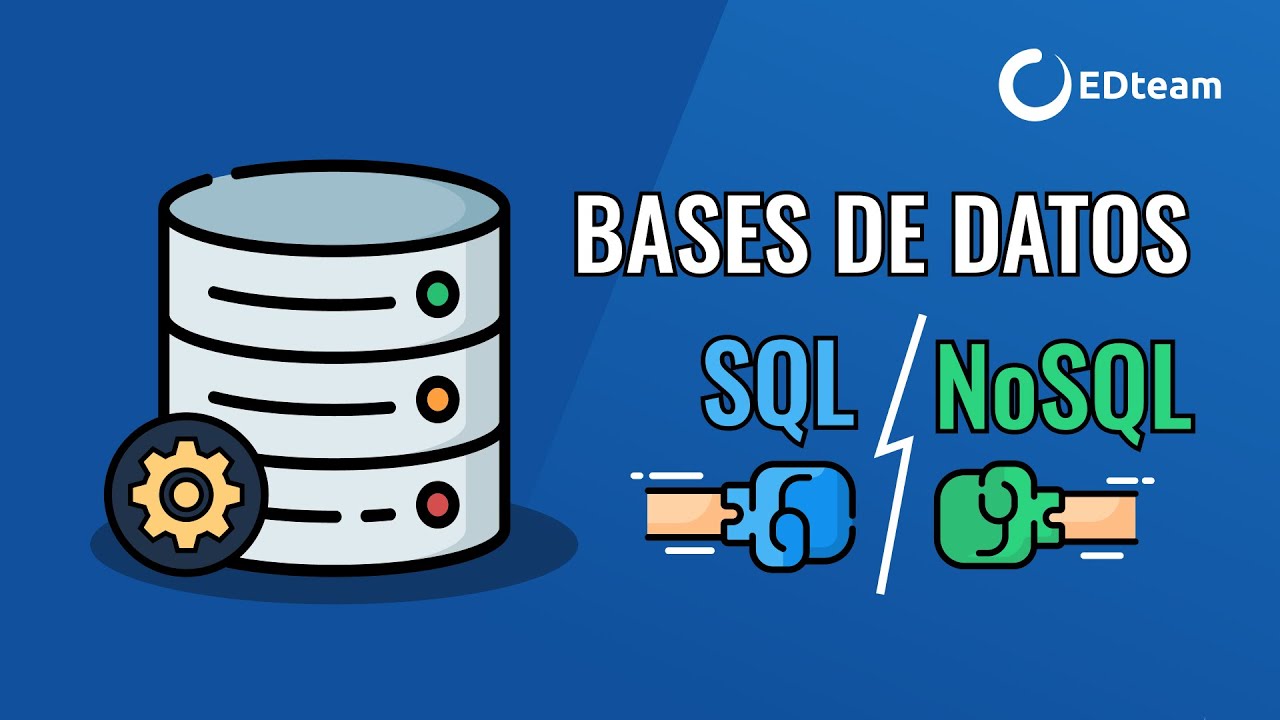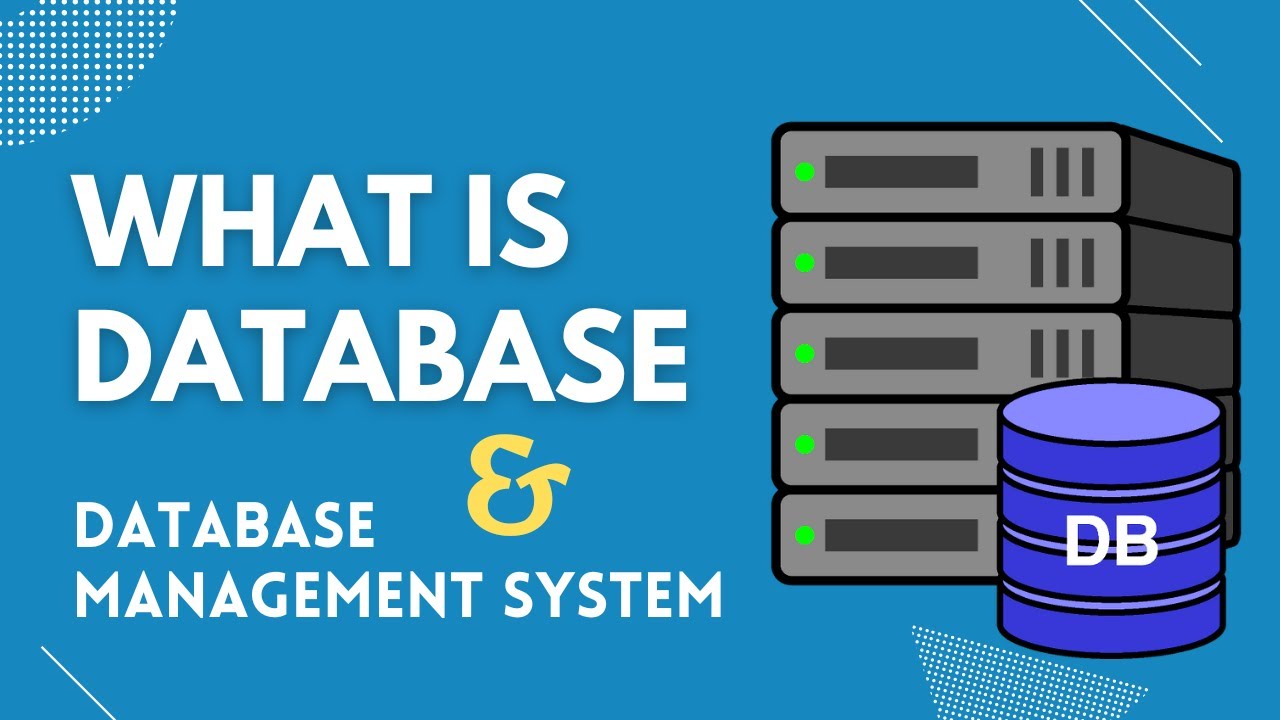DAY 10 | PHP AND MYSQL | VI SEM | B.CA | ACCESSING MYSQL | L1
Summary
TLDRThe video script introduces the concept of databases, explaining them as organized collections of related data. It delves into Database Management Systems (DBMS), highlighting their role in managing and manipulating databases through various commands. The script focuses on MySQL, a popular relational DBMS, and its integration with PHP for creating dynamic web pages. It covers essential MySQL commands, such as creating and manipulating tables, inserting data, and setting up connections using PHP. The session aims to equip viewers with foundational knowledge to work effectively with databases and PHP.
Takeaways
- 😀 A database is a collection of related data, organized in a structured format.
- 🔐 To interact with a database, one must know specific commands that allow manipulation and management of the data.
- 🏫 The speaker is a faculty member from the Department of Computer Science at Vidyashram First Grade College, introducing a PHP and MySQL class.
- 📚 The session covers the basics of MySQL, a structured query language used for relational database management systems (RDBMS).
- 💾 Data is defined as raw facts, which can be static or figures, and is categorized by type such as text, number, or image.
- 📈 A database management system (DBMS) is application software used to manage and manipulate databases effectively.
- 🔑 MySQL is a popular RDBMS developed by Oracle Corporation, which uses tables organized in rows and columns.
- 🛠️ Commands like CREATE, INSERT, SELECT, UPDATE, and DROP are essential for database operations such as creating tables, inserting data, querying information, and deleting tables.
- 🔗 The script demonstrates how to connect PHP with MySQL, highlighting the use of variables for server name, username, and password.
- 💻 The session concludes with a practical example of connecting to a MySQL database using PHP, emphasizing the importance of checking the connection for errors.
Q & A
What is a database?
-A database is a collection of related data, organized in a way that makes it easily accessible and manageable.
Why is it necessary to know commands to work with a database?
-Commands are essential to interact with a database, allowing users to perform operations such as creating tables, inserting values, querying data, and managing the database.
What is the role of a Database Management System (DBMS)?
-A DBMS is application software used to manage and manipulate databases. It facilitates the creation, querying, maintenance, and modification of databases.
What is the difference between data and a database?
-Data refers to raw facts or figures, which can be static or dynamic. A database, on the other hand, is a structured collection of related data, typically organized in tables with rows and columns.
Can you explain the concept of a relational database management system?
-A relational database management system (RDBMS) organizes data in tables with rows and columns. It uses a structured query language, like MySQL, to manage the data.
What is MySQL and how does it relate to PHP?
-MySQL is a structured query language used for RDBMS. It can be used with PHP, a server-side scripting language, to create dynamic web pages and websites by connecting to MySQL databases and executing queries.
What command is used to create a new database in MySQL?
-The command to create a new database in MySQL is 'CREATE DATABASE' followed by the database name, used to check if the database name already exists before creating it.
How do you insert values into a table in MySQL?
-To insert values into a table in MySQL, you use the 'INSERT INTO' command followed by the table name and the values you want to insert into the specified columns.
What is the purpose of a primary key in a database?
-A primary key is used to uniquely identify each record in a database table. It ensures that no two records have the same value for the primary key field.
How can you connect to a MySQL database using PHP?
-In PHP, you can connect to a MySQL database using the 'mysqli' or 'PDO' extension. You need to provide the server name, username, and password to establish a connection.
What is the significance of the 'ALTER TABLE' command in MySQL?
-The 'ALTER TABLE' command in MySQL is used to modify the structure of an existing table, such as adding or dropping columns, or modifying existing columns.
Outlines

This section is available to paid users only. Please upgrade to access this part.
Upgrade NowMindmap

This section is available to paid users only. Please upgrade to access this part.
Upgrade NowKeywords

This section is available to paid users only. Please upgrade to access this part.
Upgrade NowHighlights

This section is available to paid users only. Please upgrade to access this part.
Upgrade NowTranscripts

This section is available to paid users only. Please upgrade to access this part.
Upgrade NowBrowse More Related Video
5.0 / 5 (0 votes)