Modul 1 - Algoritma dan Pemrograman | Informatika | Kelas X | PPTIKSMAGA
Summary
TLDRThis video tutorial introduces basic programming concepts using C++ for students, focusing on key lessons such as creating simple programs like 'Hello World,' calculating the area of a rectangle, and determining the volume of a block and a cylinder. It guides users through the necessary steps in C++ programming, including the use of functions, input/output commands, and mathematical operations. The video also covers common troubleshooting errors and emphasizes the importance of correct syntax. Students are encouraged to complete exercises and upload their work, including flowcharts, for evaluation. The lesson concludes with instructions for submitting assignments.
Takeaways
- 😀 The script begins with an introduction to Algorithm and Programming, specifically focusing on basic programming concepts and the C++ language.
- 😀 The first step for students is to open the DFC Plus-Plus editor to start coding and create a new source file.
- 😀 The basic 'Hello World' program is demonstrated by including necessary libraries and using a simple 'printf' function to display a greeting.
- 😀 The importance of using 'return 0' at the end of the program is highlighted, as it signifies successful program execution.
- 😀 The second task involves creating a program to calculate the area of a rectangle by declaring variables for length, width, and area.
- 😀 In the rectangle program, the 'scanf' function is used to input data for length and width, while the 'printf' function displays the result.
- 😀 Students are instructed to handle errors, such as missing semicolons, which can cause compilation issues.
- 😀 The next example demonstrates how to calculate the volume of a rectangular prism using functions like 'void' and performing multiplication on length, width, and height.
- 😀 A program to calculate the volume of a cylinder is also introduced, using the formula involving the value of pi (3.14), radius, and height.
- 😀 Students are reminded to carefully input the correct data types (e.g., float for decimal values) and ensure syntax correctness to avoid errors during compilation.
- 😀 The lesson concludes with instructions on submitting the completed evaluation, including creating a flowchart and uploading the result to a designated platform.
Q & A
What is the first step in creating a program using Dev C++?
-The first step is to open Dev C++ by searching for it in the desktop search bar or through the start menu.
What does the 'hashtag include' directive do in a C program?
-The 'hashtag include' directive is used to include necessary libraries, like 'stdio.h', so that the program can utilize their functions, such as printing output.
Why is 'return 0;' used in the program?
-'return 0;' is used to indicate that the program has successfully executed and is ready to terminate.
How is user input handled in the program?
-User input is handled using 'scanf' along with format specifiers, such as '%d' for integers, which allows the program to accept data entered by the user.
What is the purpose of 'printf' in the program?
-'printf' is used to display output on the screen, such as showing the results of calculations or prompting the user for input.
How does the program calculate the area of a rectangle?
-The area of the rectangle is calculated by multiplying its length by its width. The program stores the result in the 'luas' variable.
What is the significance of the 'float' data type in calculating the volume of a cylinder?
-The 'float' data type is used to handle decimal values, which is important for precise calculations, such as the volume of a cylinder involving pi (3.14).
How is the volume of a cylinder calculated in the program?
-The volume of a cylinder is calculated using the formula: pi * radius^2 * height. The program takes the radius and height as input and calculates the volume.
What are common errors mentioned when writing programs in Dev C++?
-Common errors include missing semicolons, incorrect format specifiers in 'scanf', and improper declaration of variables. These can prevent the program from compiling or running correctly.
What should be done if Dev C++ does not compile or run a program?
-Ensure that the program is properly saved and that all necessary components, such as semicolons and correct data types, are included. If the issue persists, closing and reopening the program may help resolve compilation problems.
Outlines

This section is available to paid users only. Please upgrade to access this part.
Upgrade NowMindmap

This section is available to paid users only. Please upgrade to access this part.
Upgrade NowKeywords

This section is available to paid users only. Please upgrade to access this part.
Upgrade NowHighlights

This section is available to paid users only. Please upgrade to access this part.
Upgrade NowTranscripts

This section is available to paid users only. Please upgrade to access this part.
Upgrade NowBrowse More Related Video
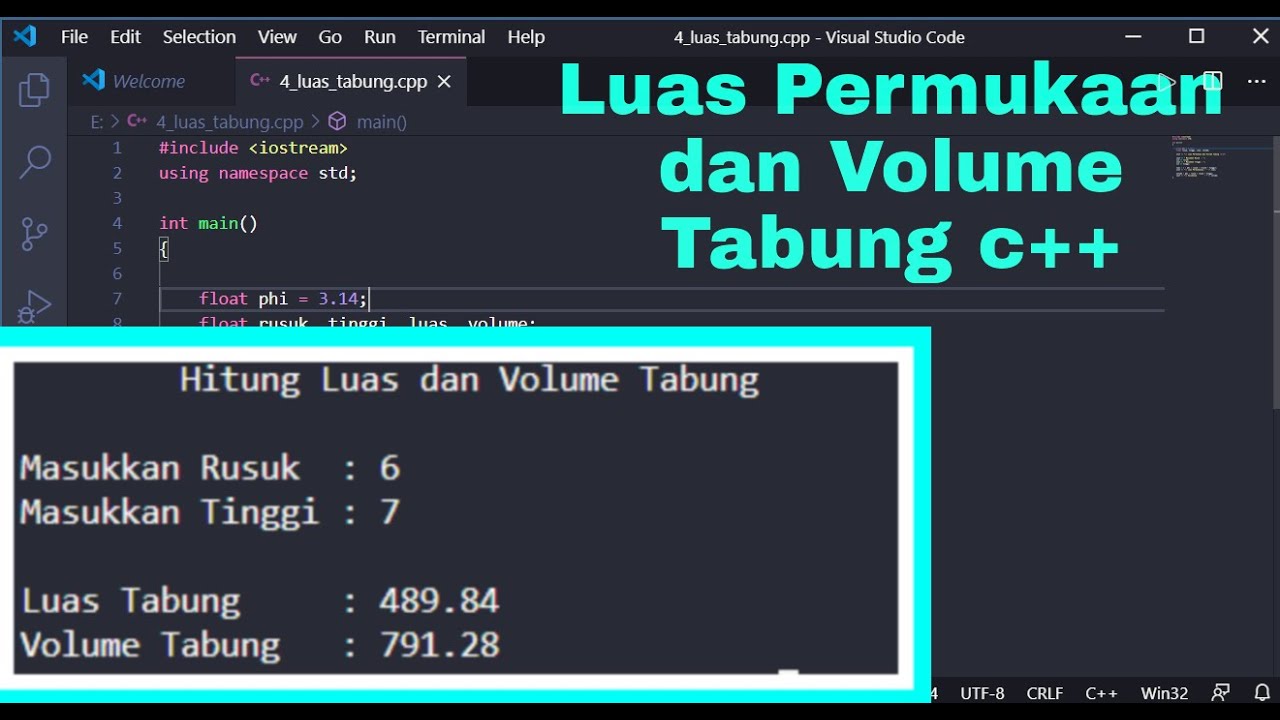
Menghitung Luas Permukaan dan Volume Tabung c++

Cara Instalasi Dev Belajar Pemograman C++ | Informatika XI
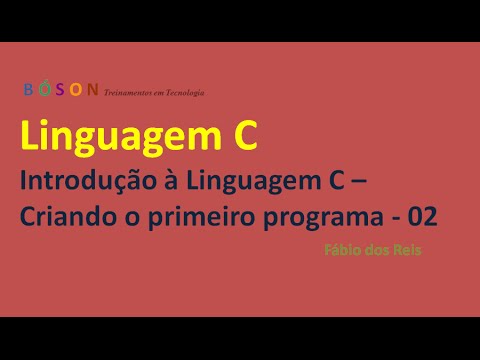
02 - Programação em linguagem C - Criando o primeiro programa

01 - Programação em Linguagem C - Instalação da IDE CodeBlocks no Windows e Linux

Variabel #5 | C++ | Bahasa Indonesia

Bangun Ruang Sisi Lengkung [Part 1] - Tabung
5.0 / 5 (0 votes)