Cisco CCNA Packet Tracer Ultimate labs: Quality of Service (QoS) Lab. Answers Part 1
Summary
TLDRThis video tutorial demonstrates the implementation of Quality of Service (QoS) on Cisco routers, focusing on traffic classification and policy application. The instructor guides viewers through creating class maps for voice (RTP), HTTP, and ICMP traffic using Network-Based Application Recognition (NBAR). A policy map is then established to set differentiated services code point (DSCP) values and allocate specific bandwidths for each traffic type. Finally, the policy is bound to the interface, ensuring effective traffic management. This hands-on approach highlights essential QoS configuration steps vital for optimizing network performance.
Takeaways
- 😀 QoS (Quality of Service) is essential for managing network traffic effectively.
- 🔍 The initial router configuration check revealed no existing QoS setup.
- 📚 Class maps are used to categorize different types of traffic, such as voice, HTTP, and ICMP.
- 🎤 A class map named 'voice' is created to match RTP (Real-Time Protocol) for voice traffic.
- 🌐 Another class map called 'HTTP' matches HTTP traffic for quality management.
- 💬 An ICMP class map is established to handle ICMP traffic based on its protocol.
- 🛠️ Policy maps are essential for defining actions on the matched class maps.
- 📊 The 'mock' policy map prioritizes voice traffic by setting IP DSCP to EF and allocating 100 kbps.
- 📉 HTTP traffic is set with a minimum bandwidth of 50 kbps and DSCP value of AF 31.
- 📈 ICMP traffic is allocated 25 kbps with a DSCP setting of AF 11.
- 🔗 The policy is applied to the router's interface to manage outbound traffic effectively.
Q & A
What is the primary goal of implementing Quality of Service (QoS) on routers?
-The primary goal of implementing QoS on routers is to prioritize different types of network traffic, ensuring that critical applications, like voice and video, receive the necessary bandwidth and reduced latency.
What command is used to check the existing configuration on a Cisco router?
-The command used to check the existing configuration on a Cisco router is 'show run'.
What is the role of Network-Based Application Recognition (NBAR) in QoS configuration?
-Network-Based Application Recognition (NBAR) is used to match specific protocols such as RTP, HTTP, and ICMP, allowing for targeted QoS policies based on the type of traffic.
What are class maps and why are they important in QoS configuration?
-Class maps are used to identify and categorize traffic types based on specific matching criteria, allowing QoS configurations to apply appropriate policies to different classes of traffic.
How do you create a class map for matching RTP traffic?
-To create a class map for matching RTP traffic, you use the command: 'class-map match-all voice' followed by 'match protocol rtp'.
What does setting the DSCP value to EF indicate for voice traffic?
-Setting the DSCP value to EF (Expedited Forwarding) indicates that the voice traffic is given high priority and is treated with lower latency and lower jitter by the network.
What is the significance of the priority keyword in the policy map?
-The priority keyword in the policy map specifies the guaranteed bandwidth allocation for a traffic class, ensuring that critical traffic types, such as voice, are serviced before lower-priority traffic.
What minimum bandwidth is allocated for HTTP traffic in the policy map configuration?
-In the policy map configuration, a minimum bandwidth of 50 kilobits per second is allocated for HTTP traffic.
What is the command to bind the policy map to an interface?
-The command to bind the policy map to an interface is 'service-policy output mark', where 'mark' is the name of the policy map.
Why is it necessary to save the router configuration after applying QoS settings?
-It is necessary to save the router configuration after applying QoS settings to ensure that all changes are retained and applied even after the router is restarted.
Outlines

This section is available to paid users only. Please upgrade to access this part.
Upgrade NowMindmap

This section is available to paid users only. Please upgrade to access this part.
Upgrade NowKeywords

This section is available to paid users only. Please upgrade to access this part.
Upgrade NowHighlights

This section is available to paid users only. Please upgrade to access this part.
Upgrade NowTranscripts

This section is available to paid users only. Please upgrade to access this part.
Upgrade NowBrowse More Related Video

Cisco Packet Tracer - Basic QoS Configuration
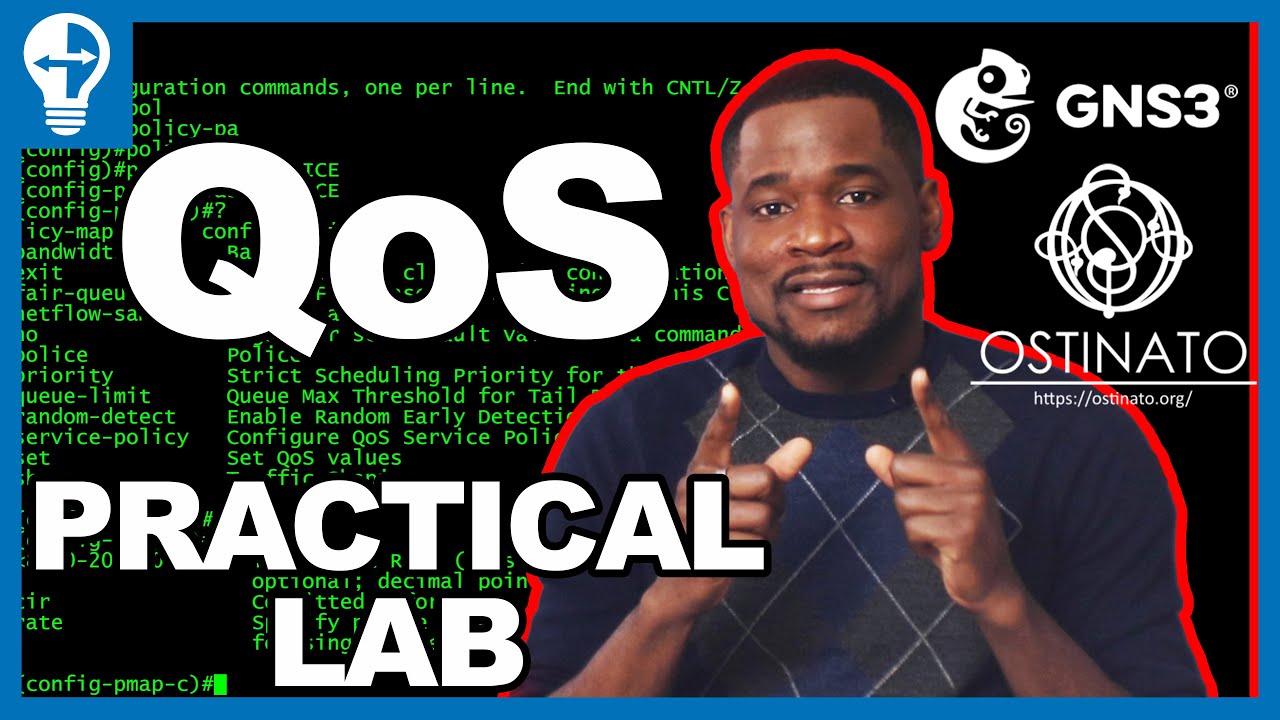
QoS Configuration on Cisco Device | DSCP, Traffic Policing | Lab with GNS3 and Ostinato | CCNA, CCNP

Differentiated Services (DiffServ)

KONSEP MELIMIT BANDWIDTH DENGAN MIKROTIK - QOS [ENG SUB]
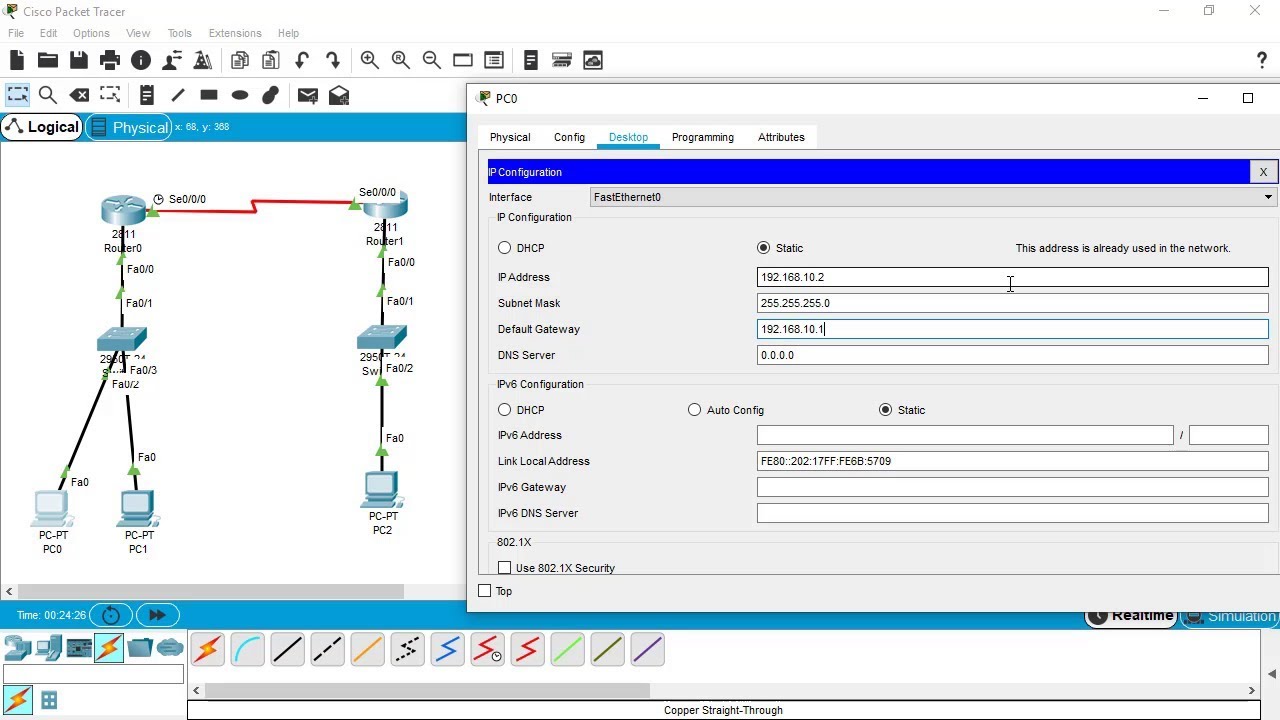
SSH Configuration on Cisco Routers and Switches using Cisco Packet Tracer

Quality of Service (QoS) PART-1 Explained in Hindi l Embedded and Real time Operating System Course
5.0 / 5 (0 votes)