Cisco Packet Tracer - Basic QoS Configuration
Summary
TLDRIn this video, the presenter walks through a basic QoS (Quality of Service) configuration for networking, explaining key concepts like network traffic prioritization across different technologies, including Ethernet and IP networks. They demonstrate the configuration process between two routers using IP routing and apply QoS settings on various protocols such as HTTP, HTTPS, and ICMP. The video also highlights policy maps, traffic management using priority percentages, and shows real-time demonstrations of successful QoS implementation. The session concludes with a review of the configurations and a call to action for viewers to share and subscribe.
Takeaways
- 😀 QoS stands for Quality of Service, which refers to the ability of a network to provide better service for selected network traffic over various technologies.
- 😀 The tutorial demonstrates how to configure QoS between two routers using IP routing.
- 😀 IP addresses are assigned to both the PC and router interfaces as part of the configuration setup.
- 😀 The first step in the configuration involves using the 'IP route' command to set up routing between two routers.
- 😀 A class map is created for different protocols such as HTTP, HTTPS, and ICMP to manage traffic more effectively.
- 😀 The 'show run section class map' command helps verify the class map configuration on the router.
- 😀 DNS server settings are configured to link to a specified IP address for the server.
- 😀 A policy map is created to define QoS policies, including setting DSCP (Differentiated Services Code Point) for different traffic types.
- 😀 Different percentages of bandwidth are allocated to various types of traffic, such as 10% for best-effort traffic, 20% for mission-critical data, 30% for video traffic, and 40% for voice traffic.
- 😀 The QoS policy configuration is applied to the router's outbound interface to manage traffic efficiently.
- 😀 The final steps demonstrate verifying the successful configuration by pinging and checking the inbound and outbound traffic details through simulation mode, ensuring that traffic prioritization works as intended.
Q & A
What does QoS stand for, and what is its main purpose in networking?
-QoS stands for Quality of Service. It is a network management concept used to prioritize specific types of traffic, ensuring that critical data gets better service compared to less important traffic, such as video, voice, or web browsing.
What are some of the technologies included in QoS configuration?
-QoS configuration can apply to various network technologies, including Ethernet and IP networks, helping manage traffic and optimize network performance.
What is the first configuration step when setting up routing between two routers?
-The first configuration step is to set up IP routing on Router 1 by assigning an IP address to the interface and checking the routing table using the command 'do show ip route'.
How does Router 2’s routing configuration differ from Router 1?
-Router 2’s configuration involves setting up a static route to Router 1, using the command 'ip route 172.16.12.0 255.255.255.0 172.16.12.2', which directs traffic to the network reachable through Router 1.
What is a Class Map in QoS configuration?
-A Class Map in QoS configuration is used to define traffic categories based on specific protocols, such as HTTP, HTTPS, or ICMP, enabling the network to classify and manage traffic accordingly.
What does the 'set dscp af31' command do in the QoS configuration?
-'set dscp af31' is used to assign a Differentiated Services Code Point (DSCP) value of AF31 to the traffic. This value specifies the level of priority and forwarding treatment for the traffic under QoS policies.
Why is bandwidth percentage important in QoS settings?
-Bandwidth percentage is used to allocate a certain amount of network bandwidth to specific types of traffic, ensuring that higher-priority traffic (like voice or video) gets the necessary resources while less critical traffic has lower priority.
What does 'bandwidth percent 10' mean in the context of this QoS configuration?
-The 'bandwidth percent 10' command allocates 10% of the total bandwidth to HTTP traffic, ensuring that web traffic receives a certain amount of network resources for proper performance.
How can you verify if QoS settings are working correctly on the router?
-You can verify QoS settings by using the 'do show run section policy-map' command to check the active policies and then performing tests like pinging or browsing, checking the DSCP values and bandwidth allocation for different traffic types.
What is the significance of ICMP traffic in the configuration?
-ICMP traffic is used for diagnostic purposes, like pinging a server. In this configuration, ICMP traffic is assigned a lower priority (CS2 DSCP value) and a smaller bandwidth allocation (5%), as it is not as time-sensitive as other traffic like voice or video.
Outlines

This section is available to paid users only. Please upgrade to access this part.
Upgrade NowMindmap

This section is available to paid users only. Please upgrade to access this part.
Upgrade NowKeywords

This section is available to paid users only. Please upgrade to access this part.
Upgrade NowHighlights

This section is available to paid users only. Please upgrade to access this part.
Upgrade NowTranscripts

This section is available to paid users only. Please upgrade to access this part.
Upgrade NowBrowse More Related Video
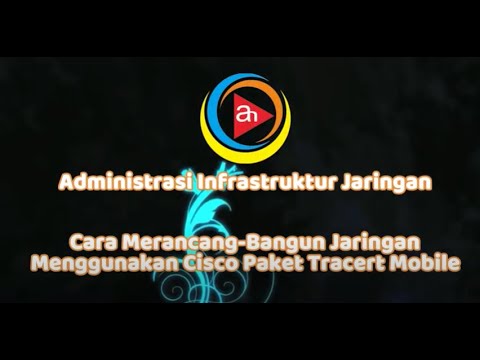
Merancang-Bangun Jaringan dengan Aplikasi Cisco Paket Tracert Version Mobile

Computer Networks - Basic Characteristics

UKK TKJ Paket 2 Tahun 2025 Full Versi Cepat
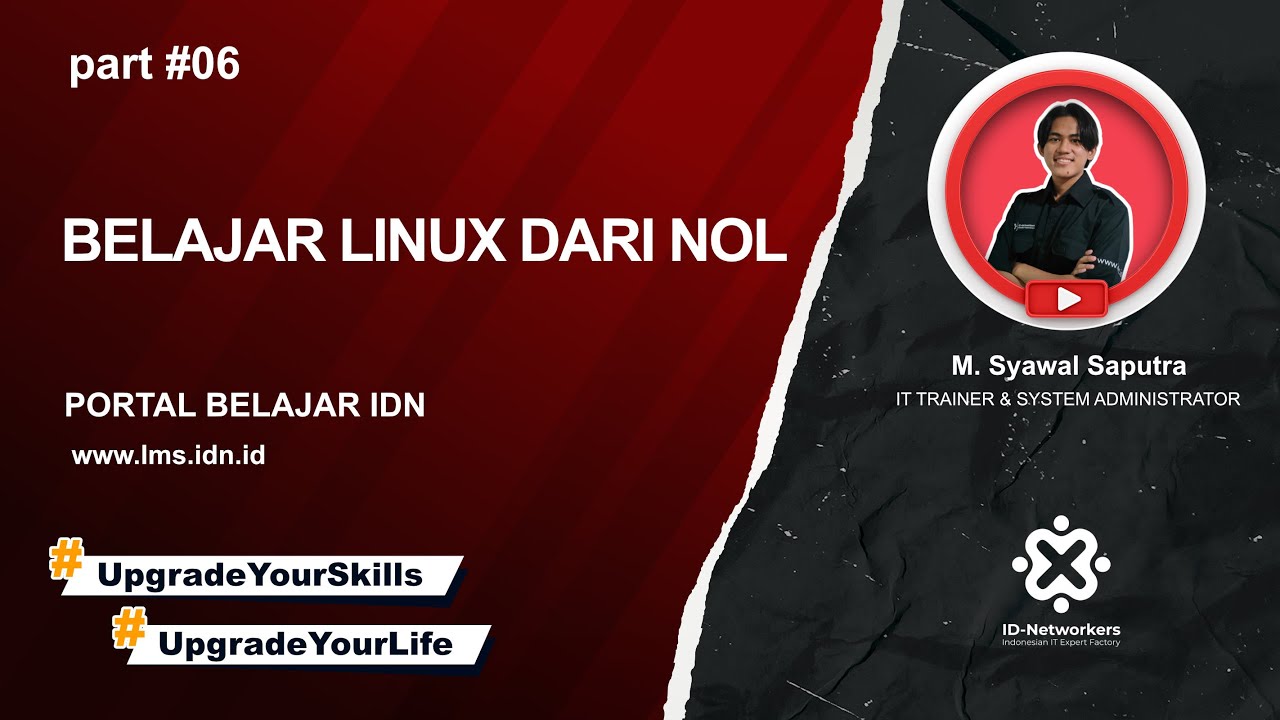
6. Basic Networking

CCNA 200-301 en Français - Leçon 13 : Introduction aux réseaux longue distance : Circuits Loués
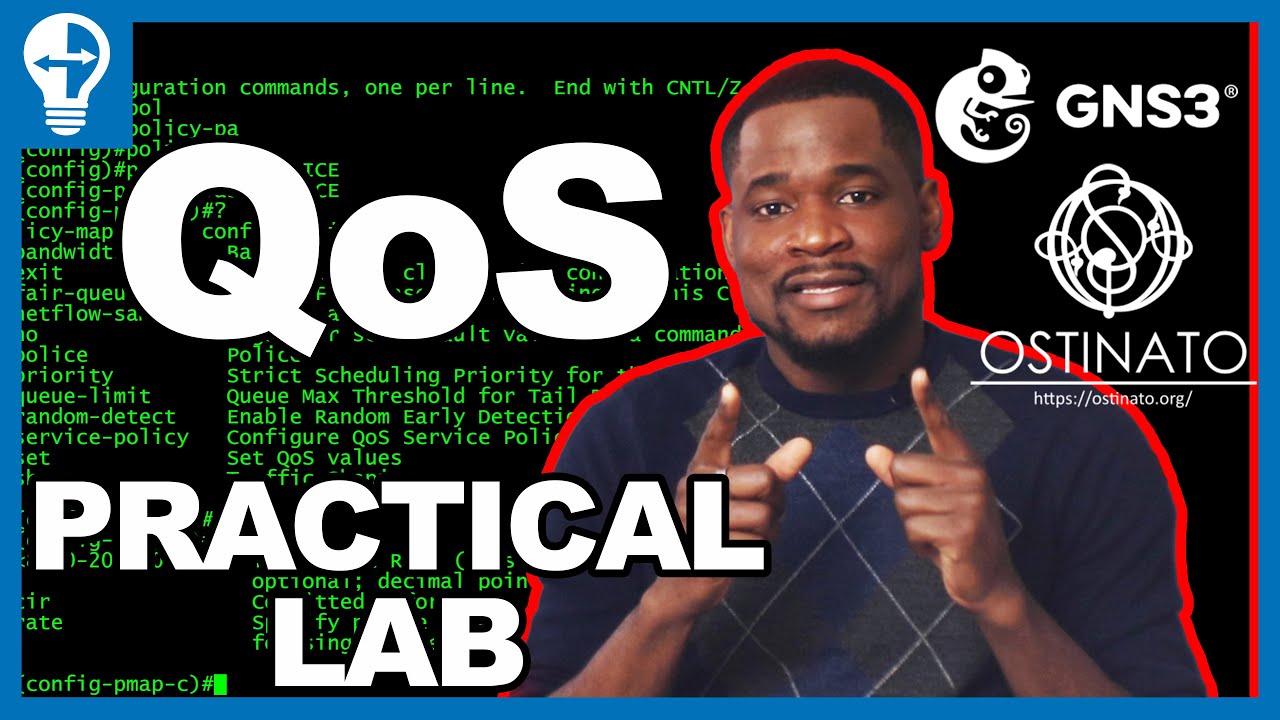
QoS Configuration on Cisco Device | DSCP, Traffic Policing | Lab with GNS3 and Ostinato | CCNA, CCNP
5.0 / 5 (0 votes)