F-16 Weapons Masterclass Ep. 8 - AGM-65 Maverick PRE Mode | DCS: World
Summary
TLDRThis video tutorial provides an in-depth guide on using the AGM-65 Maverick missiles with the DCS F-16 Viper. It covers the various missile types, their armament options, and essential setup procedures, including bore sighting and target acquisition. Viewers learn how to engage targets effectively, understand the limitations of the missile sensors, and the importance of maintaining proper flight paths during attacks. With clear instructions and tips, this comprehensive guide is ideal for both new and experienced players looking to enhance their combat capabilities in the simulator.
Takeaways
- 🚀 The AGM-65 Maverick is a versatile and powerful air-to-ground missile suitable for various targets.
- 🔧 Familiarity with the Lightning Targeting Pod (TGP) is essential for effective missile operation.
- 🎯 Four variants of the Maverick (K, H, G, D) are available, each with different warheads and sensors.
- 💡 Smaller warheads can be mounted in greater numbers, making them ideal for most ground targets.
- ⚓ Larger warheads are recommended for engaging ships due to their increased destructive capability.
- 🛠️ Proper startup procedures include powering the TGP and activating the Mavericks before takeoff.
- 📏 Boresighting is crucial; lock onto a target using the TGP to ensure accuracy for the Mavericks.
- 📍 Always be aware of the engagement range; the Maverick sensor effectively locks on within 7-8 miles.
- ↔️ For balance, alternate fire between different Maverick types mounted on each wing.
- 📣 After launching, maintain a safe distance (10-15 miles) to avoid close-range issues with the target.
Q & A
What is the primary focus of the video tutorial?
-The video tutorial focuses on using the AGM-65 Maverick missile in pre-mode on the DCS F-16 Viper simulator.
What are the four variants of the AGM-65 Maverick missile mentioned?
-The four variants are: AGM-65K (Kilo) with a large warhead and TV sensor, AGM-65H (Hotel) with a smaller warhead and TV sensor, AGM-65G (Golf) with a large warhead and IR sensor, and AGM-65D (Delta) with a smaller warhead and IR sensor.
Which stations can Mavericks be mounted on the F-16?
-Mavericks can be mounted on stations 3 and 7 of the F-16.
What is the significance of the startup time for the Mavericks?
-The Mavericks take approximately three minutes to start up, and it's essential to have them ready before taking off.
How do you bore sight the Mavericks?
-To bore sight the Mavericks, set the master arm to simulate, enable ground jettison, and lock onto a target using the TGP. After achieving a valid lock, you can proceed with the bore sighting process.
What is the difference in usage between the larger and smaller warhead variants of the Mavericks?
-The smaller warheads can be carried in greater quantities (up to three per wing) and are generally sufficient for most ground targets. The larger warheads are recommended for engaging ships.
What should you do if the Maverick fails to lock onto a target?
-If the Maverick fails to lock, ensure you are within the optimal range of seven to eight miles, and check that the TGP is properly designated to the target before attempting to lock again.
Why is it advised to turn back at least 10 to 15 miles after launching a Maverick?
-Turning back at this distance helps ensure safety and allows for the Maverick’s standoff range, preventing the aircraft from being too close to potential threats during the engagement.
How does the missile engage moving targets differently from stationary ones?
-For moving targets, it's crucial to be within the range of the Maverick's sensor first before locking onto the target. Once locked, the missile will autonomously track the target until impact.
What should viewers do if they want to learn more about using the Lightning Targeting Pod?
-Viewers are encouraged to check the linked guide on the Lightning Targeting Pod provided in the video description for a comprehensive tutorial.
Outlines

This section is available to paid users only. Please upgrade to access this part.
Upgrade NowMindmap

This section is available to paid users only. Please upgrade to access this part.
Upgrade NowKeywords

This section is available to paid users only. Please upgrade to access this part.
Upgrade NowHighlights

This section is available to paid users only. Please upgrade to access this part.
Upgrade NowTranscripts

This section is available to paid users only. Please upgrade to access this part.
Upgrade NowBrowse More Related Video
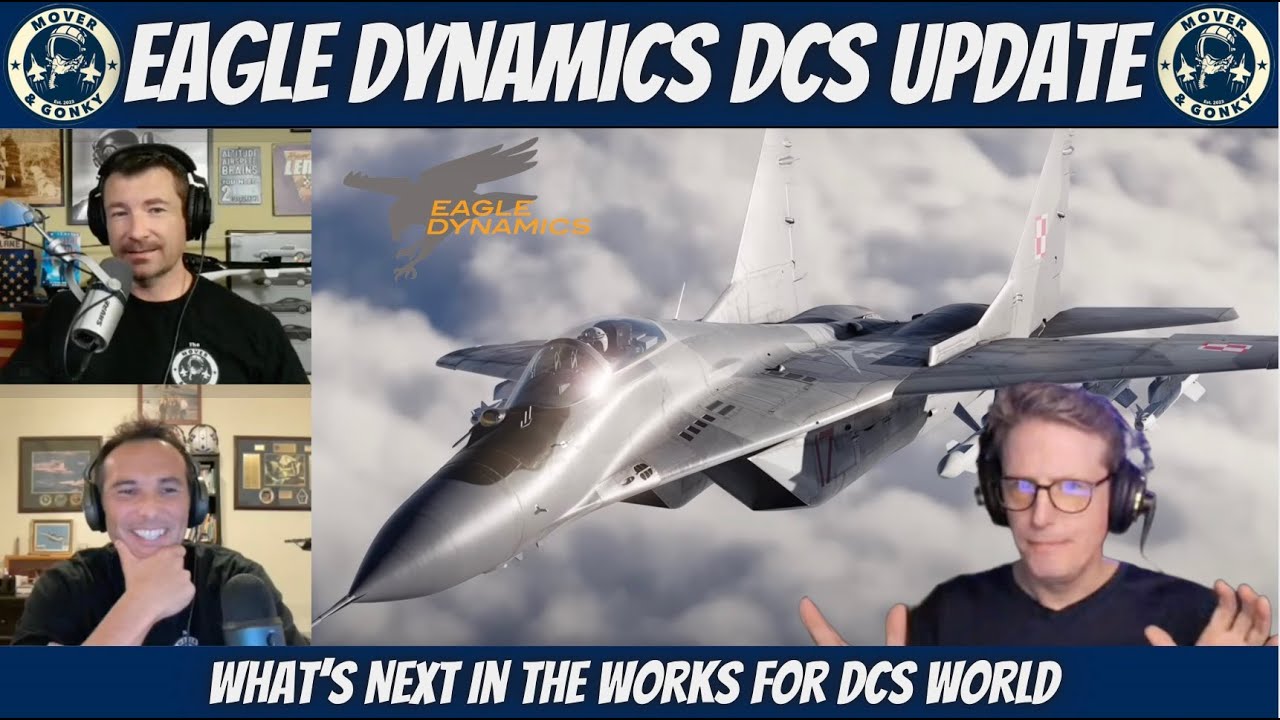
DCS Update with Eagle Dynamics - Wags Reveals What’s in the Works

How would ISRAEL Fight a Nuclear War?
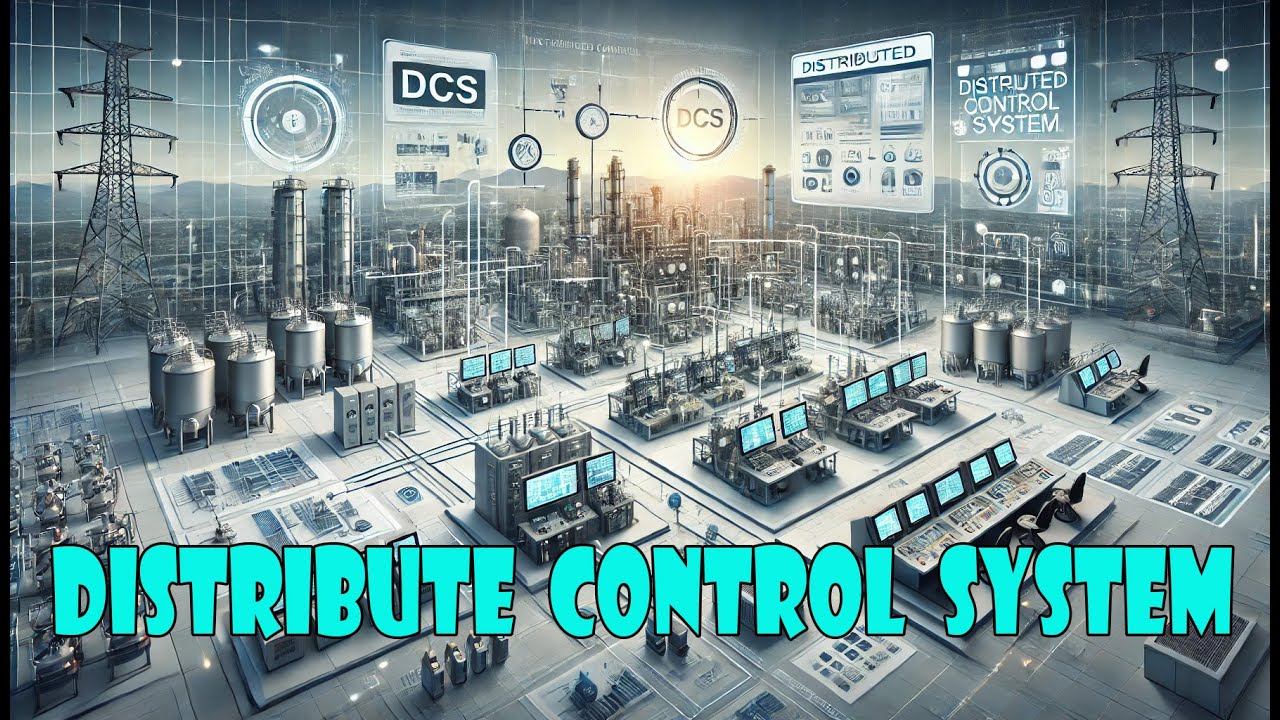
DISTRIBUTE CONTROL SYSTEM (DCS) SISTEM KONTROL TERDISTRIBUSI - DALAM OTOMASI INDUSTRI

Why you can't shoot the F-35 down (even if you lock onto it)

HOW TO CARRY AS A JUNGLER IN SEASON 14 - JUNGLE FUNDAMENTALS

Israel vs Iran: Who has the best weapons?
5.0 / 5 (0 votes)