MEMPERBAIKI PHP RAD YANG TIDAK BISA PREVIEW DAN XAMPP YANG TIDAK BISA DI START
Summary
TLDRIn this instructional video, the presenter addresses common issues users face with PHP and SAM (Software for Apache and MySQL). He discusses troubleshooting problems related to previewing projects and activating SAM, emphasizing the importance of checking for spaces in table names and ensuring proper installation of compatible PHP versions. The video guides viewers through the uninstallation and reinstallation of SAM, and how to configure it for optimal performance. With clear demonstrations and practical tips, the presenter aims to empower users to resolve technical challenges effectively.
Takeaways
- 😀 Always check for spaces in table names to avoid preview issues.
- 🔍 If preview fails despite no spaces, the issue may lie in SAM configuration.
- 💻 Ensure you uninstall SAM completely before reinstalling to avoid conflicts.
- 📅 Use the control panel to uninstall SAM for a clean removal process.
- 📦 Download SAM versions that are compatible with PHP 5.2 to PHP 7.
- 🔗 Always confirm the PHP version compatibility before installation.
- 📥 The recommended SAM version for stability is 7.4.7.
- ⚙️ If SAM fails to start, consider stopping any conflicting services like 'World Wide Web Publishing Service.'
- 🔄 Test your application thoroughly after reinstalling SAM and PHP to ensure functionality.
- 💡 Back up any important data before deleting or reinstalling SAM to avoid loss.
Q & A
What are the two main problems addressed in the video?
-The two main problems addressed are the inability to preview a project and the inability to start the Sam application.
How can one troubleshoot the preview issue?
-To troubleshoot the preview issue, check the database table for spaces in the title. If there are spaces, they should be removed to ensure the preview works properly.
What should be done if the database table has no issues but the preview still does not work?
-If the database table has no issues but the preview still does not work, the problem may lie with the Sam application, which may need to be adjusted or reinstalled.
What steps are involved in reinstalling the Sam application?
-To reinstall Sam, first delete existing files associated with Sam, then uninstall the application from the control panel, and finally download and install a compatible version of Sam.
Which version of PHP is compatible with Sam according to the video?
-The video states that Sam is compatible with PHP versions ranging from 5.2 to 7.
What installation version of Sam is recommended?
-The recommended version of Sam mentioned in the video is version 7.4.7, as it is reliable and rarely encounters errors.
What should be done if Sam fails to start after installation?
-If Sam fails to start, it may be due to configuration issues, and one should check the running applications and stop any services that may conflict with Sam.
How can one stop conflicting services that might prevent Sam from starting?
-To stop conflicting services, go to the 'World Wide Web Publishing Service' in the services menu, right-click to access properties, and select 'stop'.
What should users do after stopping conflicting services to start Sam?
-After stopping conflicting services, users should return to the Sam application and try starting it again.
What general advice is provided for users experiencing issues with previewing their projects?
-Users are advised to check for spaces in their database table names, ensure that Sam is properly installed and configured, and consider reinstalling if problems persist.
Outlines

This section is available to paid users only. Please upgrade to access this part.
Upgrade NowMindmap

This section is available to paid users only. Please upgrade to access this part.
Upgrade NowKeywords

This section is available to paid users only. Please upgrade to access this part.
Upgrade NowHighlights

This section is available to paid users only. Please upgrade to access this part.
Upgrade NowTranscripts

This section is available to paid users only. Please upgrade to access this part.
Upgrade NowBrowse More Related Video
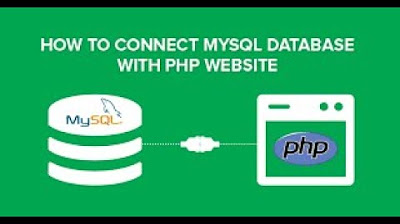
SIMPLE WAY ON HOW TO CONNECT MYSQL TO PHP MyAdmin.

DVWA Setup in kali linux | dvwa blank page solution

2 | How to Install a Local Server for PHP | 2023 | Learn PHP Full Course for Beginners

Cara Membuat Perpustakaan Digital Gratis dengan SLIMS

How To Install Ianseo on a Windows PC. Ianseo the Archery Results Software.

Belajar PHP untuk PEMULA | 3. PERSIAPAN LINGKUNGAN PENGEMBANGAN
5.0 / 5 (0 votes)