05 ماهو السواجر What is Swagger
Summary
TLDRIn this video, programmer Ahmed Mohamady introduces Swagger, a tool used for API documentation and testing within .NET Core applications. He explains how Swagger automatically generates documentation for APIs, organizes controllers, and allows users to test API endpoints. Ahmed highlights the integration of Swagger in .NET 6, which now comes built-in without requiring additional installations. He also demonstrates how to configure and test endpoints, handle parameters, and return responses, emphasizing the importance of securing API visibility. The video ends with a call to viewers for support through likes, shares, and subscriptions.
Takeaways
- 🚀 The episode focuses on using Swagger in .NET Core applications for building APIs.
- 🖥️ Microsoft has integrated Swagger with ASP.NET as part of .NET 6, making it an official part of applications for API documentation and testing.
- 📦 Previously, Swagger had to be installed manually, but now it's included by default with OpenAPI support.
- 🔧 Swagger helps in generating automatic documentation and testing interfaces for API controllers and endpoints.
- 📝 It organizes API controllers in alphabetical order, making it easier to view and manage various endpoints.
- 🔑 Swagger provides response codes, such as '200' for success, which helps in understanding the response types and structure.
- ⚙️ Developers can test API endpoints directly from the Swagger UI, specifying parameters and viewing the result.
- 🔒 For security reasons, exposing all API details through Swagger in production environments is not recommended.
- 📡 Swagger enables testing of API endpoints, even when external applications haven't yet connected, ensuring they are functioning correctly.
- 💻 Modifying controllers or adding parameters dynamically updates Swagger's interface, allowing immediate testing and feedback.
Q & A
What is Swagger, and why is it used in .NET applications?
-Swagger is an open-source tool used to generate API documentation and facilitate API testing. It organizes controllers and endpoints in a structured way and provides a user-friendly interface to test APIs. In .NET applications, Swagger is integrated starting from .NET 6 and helps developers document and test APIs efficiently.
How has Microsoft integrated Swagger into .NET Core?
-Previously, developers had to install the Swagger package manually, but starting from .NET 6, Swagger is included by default in the application configuration. This simplifies the process, as it's now automatically available and configured to document and test APIs.
What are the benefits of using Swagger for API development?
-Swagger provides several benefits, including auto-generating API documentation, organizing controllers and endpoints alphabetically, allowing for testing without external tools, and making it easier for developers and users to understand the API structure and response formats.
Why should Swagger not be used in production environments?
-Using Swagger in production environments can expose sensitive information about your API endpoints, including methods and structures. This poses a security risk because unauthorized users could potentially exploit this information. It's recommended to limit Swagger usage to development environments only.
What is the significance of the HTTP status code '200' in Swagger?
-The HTTP status code '200' indicates a successful request in Swagger. When a response with this status is received, it means the API request was processed correctly, and the expected output is returned. Swagger displays this code to confirm the success of the API interaction.
How does Swagger handle API parameters in GET and POST requests?
-In GET requests, Swagger allows you to input parameters directly into fields provided in the interface. For POST requests, Swagger expects the parameters in the request body, formatted as JSON. It displays the parameter types and structures to help users interact with the API properly.
How can developers control Swagger's visibility in their application?
-Developers can configure Swagger's visibility through conditional statements in the program’s configuration. For example, by limiting Swagger to only work in development environments, they can prevent it from being available in production, which enhances security.
What is the role of 'schemas' in Swagger, and why are they important?
-Schemas in Swagger define the structure of the data returned by an API, including types and formats. They are important because they allow users and developers to understand what data an API will return or expect, ensuring correct usage of the API.
What is the 'request body' in Swagger, and how is it used?
-The request body in Swagger contains the data that needs to be sent to the server in POST requests. This data is formatted as JSON and adheres to a defined schema. Swagger allows users to input this information and execute the request to see the response.
How does Swagger aid in testing APIs during development?
-Swagger provides a simple interface to test APIs without the need for external tools. Developers can directly execute API methods, input parameters, and receive responses in real-time. This helps in quickly validating API functionality during development.
Outlines

This section is available to paid users only. Please upgrade to access this part.
Upgrade NowMindmap

This section is available to paid users only. Please upgrade to access this part.
Upgrade NowKeywords

This section is available to paid users only. Please upgrade to access this part.
Upgrade NowHighlights

This section is available to paid users only. Please upgrade to access this part.
Upgrade NowTranscripts

This section is available to paid users only. Please upgrade to access this part.
Upgrade NowBrowse More Related Video
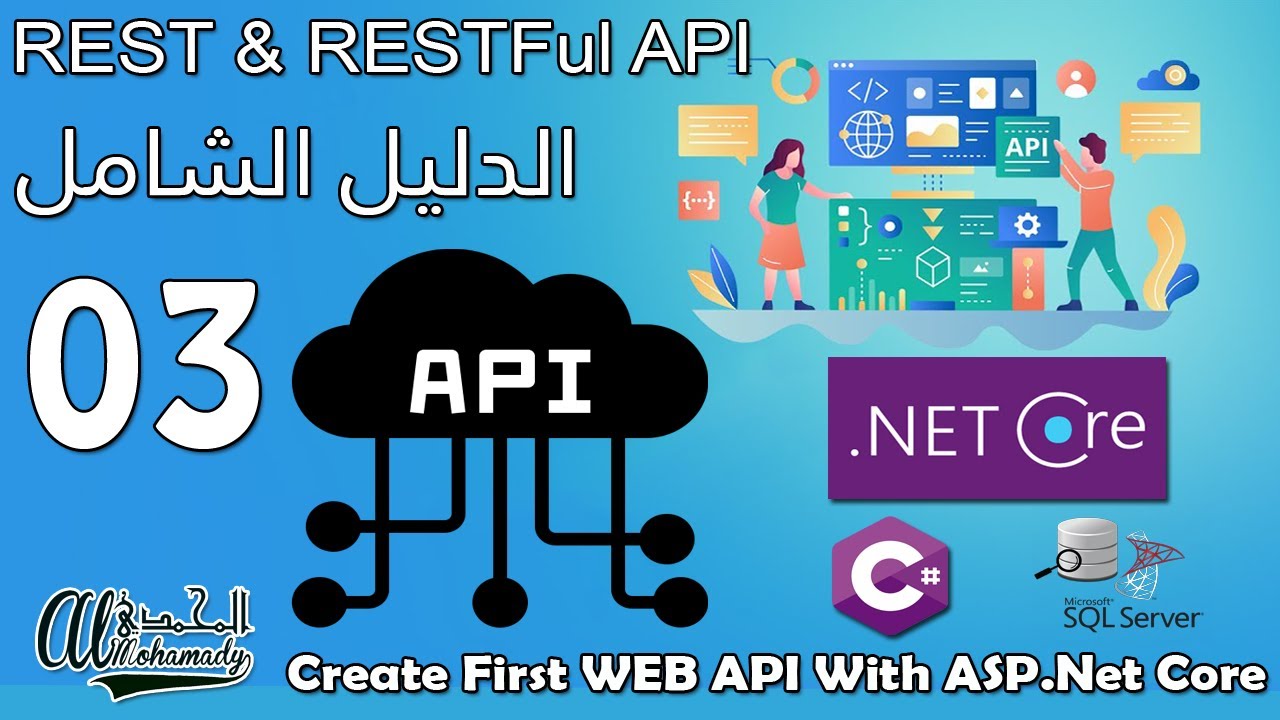
03 إنشاء أول تطبيق في الكورس Create First WEB API With ASP .Net Core

Scanning All Vulnerability Disclosure Programs For Automated API Hacking
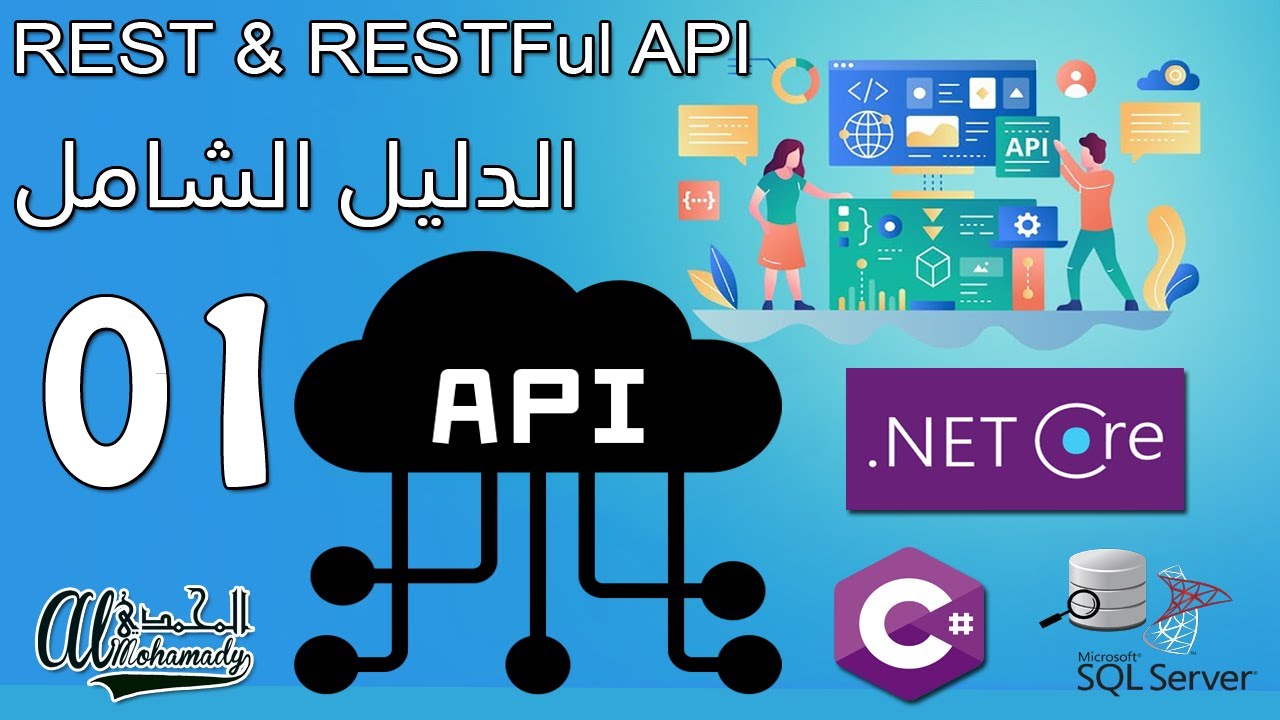
كورس بناء REST & RESTful API مع ASP .NET CORE بالعربي
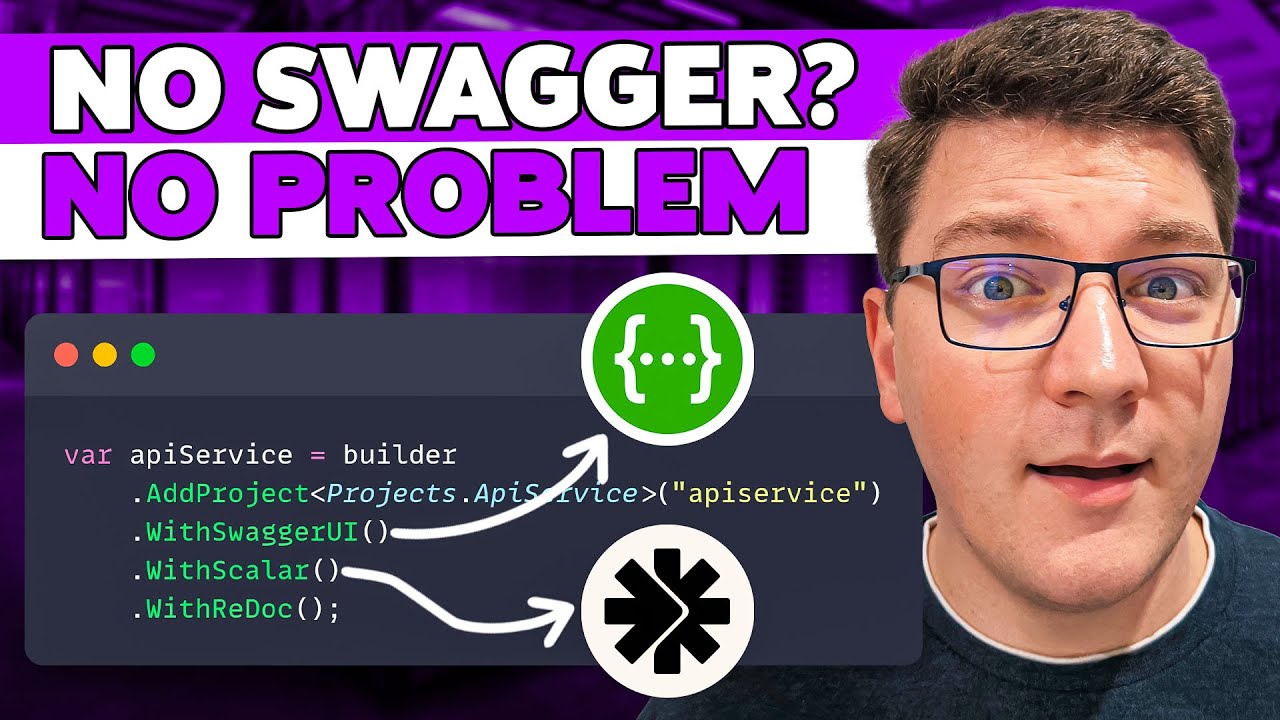
NO SWAGGER? NO PROBLEM! OpenAPI Made Easy in .NET 9

04 مقدمة عن بروتوكول نقل النص التشعبي About HTTP Hypertext Transfer Protocol
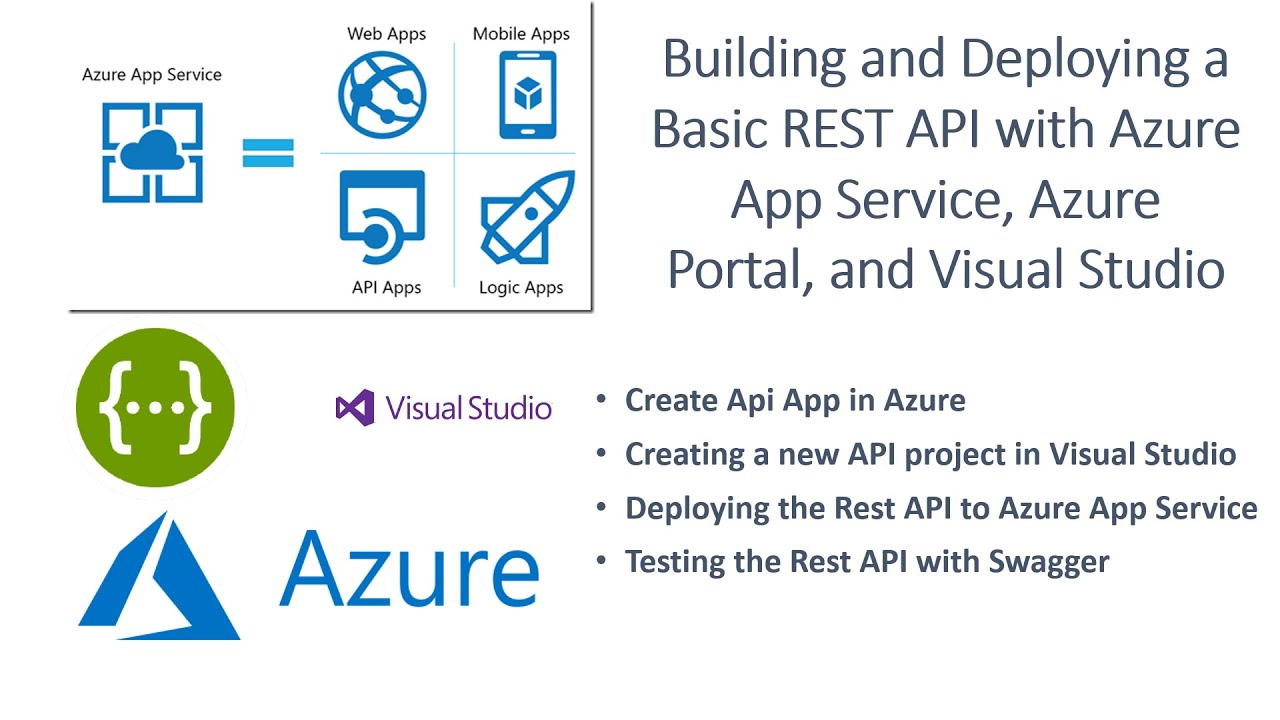
Building and Deploying a Basic REST API with Azure App Service, Azure Portal, and Visual Studio
5.0 / 5 (0 votes)