open SAP s/4hana Week 1 Unit 01 Staging Tables Approach and Migrations Object Modeler
Summary
TLDRThis course introduces the SAP S/4HANA Data Migration Cockpit, focusing on data migration for new implementations. The first week covers the migration process using staging tables, explaining tools, requirements, and steps such as selecting migration objects, mapping, simulating, and executing data migration. Key topics include source data, transformation needs, and quality checks, with an emphasis on automation and reducing manual tasks. Learners will gain insight into different migration approaches, including staging and direct transfer, as well as the use of SAP's Activate methodology and migration object modeler to optimize migration efforts.
Takeaways
- 😀 Data migration is a critical process that involves selecting, preparing, extracting, and transforming data from legacy systems to new systems.
- 😀 The SAP S/4HANA Migration Cockpit is a tool provided out of the box, designed to automate the migration process and reduce costs and time.
- 😀 The focus of the course is on migrating data using staging tables, providing a standardized way to migrate master and transactional data.
- 😀 The migration cockpit integrates with the SAP Activate methodology, offering guidance and pre-configured migration objects to streamline the process.
- 😀 Key resources for supporting data migration include the SAP Activate methodology, Process Navigator, and the SAP Migration Landing Page on the SAP Help Portal.
- 😀 The new implementation scenario is central to the SAP S/4HANA migration, where a fresh system is created with minimal legacy data transferred.
- 😀 Historical data is not typically migrated in new implementation scenarios, focusing on current master and transactional data only.
- 😀 The migration cockpit simplifies data transfer by offering automatic mapping between legacy and S/4HANA data models, reducing the need for custom development.
- 😀 Migration objects, which represent business entities, are pre-configured for various migration use cases, simplifying the process of getting data into SAP S/4HANA.
- 😀 The migration process involves multiple steps: selecting migration objects, loading data into staging tables, mapping and transforming data, simulating, and finally executing the migration.
- 😀 SAP S/4HANA migration is a team effort, requiring careful planning regarding data scope, data quality, and stakeholder involvement to ensure successful project execution.
Q & A
What is the main focus of Week 1 in the course on migrating data to SAP S/4HANA?
-Week 1 focuses on migrating data using the Staging Tables Approach, explaining the data migration requirements, tools, and processes involved. It provides an overview of the Migration Cockpit functionalities and introduces the concept of migration objects.
What are the three different transition scenarios covered by SAP for S/4HANA?
-The three transition scenarios for SAP S/4HANA are System Conversion, Selective Data Transition, and New Implementation. These scenarios outline different methods for moving data and implementing SAP S/4HANA.
What is the Migration Cockpit, and how is it used in the data migration process?
-The Migration Cockpit is an out-of-the-box tool included in SAP S/4HANA licenses. It guides users through the migration process by allowing them to select migration objects, map and transform data, simulate the migration, and finally execute the migration, all using automated processes to minimize errors.
How does the Staging Tables Approach work in the SAP S/4HANA migration process?
-In the Staging Tables Approach, source data is imported into staging tables in SAP S/4HANA. The data is prepared for migration using templates or ETL tools. This approach is useful for migrating data from any legacy system and is the focus for Week 1 of the course.
What is the role of migration objects in the SAP S/4HANA migration cockpit?
-Migration objects represent business entities in the SAP S/4HANA system. They are delivered based on best practice configurations and are used to map data from legacy systems to the new SAP system, covering master and transactional data necessary for business processes.
What is the difference between the Staging Tables Approach and the Direct Transfer Approach?
-The Staging Tables Approach requires users to import data into staging tables before migrating it, using templates or ETL tools. In contrast, the Direct Transfer Approach is used when the source system is already an SAP system, enabling automatic data selection and transfer without intermediate staging tables.
What types of data are covered by the SAP S/4HANA Migration Cockpit?
-The Migration Cockpit covers the migration of master data and open transactional data in a new implementation scenario. Historical data is not migrated, and the tool is not designed for continuous data synchronization or data replication.
What key considerations should be taken into account during the data migration process?
-Key considerations include planning for business downtime, defining the scope of data to be migrated, ensuring data quality and performing necessary cleansing, and verifying customizing settings in the source system. These factors should be addressed early to ensure a successful migration.
Why does the SAP S/4HANA migration cockpit not support the migration of historical data?
-The migration cockpit is designed for new implementations, where historical data is not required. The focus is on migrating current master data and transactional data relevant for ongoing business processes in the new system.
What resources are available to support data migration in SAP S/4HANA?
-Resources include the SAP Activate methodology, the SAP Process Navigator, the Migration Cockpit landing page with documentation and training, as well as the SAP Community where users can exchange experiences and ask questions related to data migration.
Outlines

This section is available to paid users only. Please upgrade to access this part.
Upgrade NowMindmap

This section is available to paid users only. Please upgrade to access this part.
Upgrade NowKeywords

This section is available to paid users only. Please upgrade to access this part.
Upgrade NowHighlights

This section is available to paid users only. Please upgrade to access this part.
Upgrade NowTranscripts

This section is available to paid users only. Please upgrade to access this part.
Upgrade NowBrowse More Related Video

Data Migration - SAP S/4 Hana Cloud (Migrate your Data)

How to Create a Purchase Order in SAP S/4HANA

Que es SAP S/4HANA, la plataforma SAP HANA y la Base de Datos SAP HANA
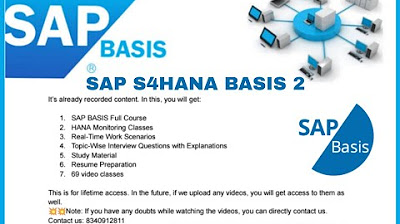
SAP S4HANA BASIS 2

Customer Story: Accenture | SAP Business Unleashed

The Most Important SAP S/4HANA Trends That You Need to Know [Grow, RISE, AI, 2027 Deadline, etc.]
5.0 / 5 (0 votes)