The BEST No-code Automation Platform? Zapier vs. Make.com
Summary
TLDRThis video compares two automation platforms, Zapier and Make.com, focusing on pricing, user interface, functionality, and support. It highlights Zapier's simple linear workflows and higher costs, while Make.com offers a more affordable, visual, and flexible approach to complex automations. Both platforms support numerous integrations, but Make.com provides a more modern, intuitive experience. The video also touches on AI features and the ability to run code. In the end, the creator, Stephen Pope, expresses a preference for Make.com due to its sophistication and flexibility.
Takeaways
- 💰 Both Zapier and Make.com offer free plans, but Make.com provides significantly more operations for the price compared to Zapier.
- 🛠️ Zapier’s tasks and Make.com's operations differ in how they are counted, with Make.com generally counting more actions as operations.
- 📉 Zapier is more expensive for high-volume users, with 50,000 tasks costing around $289 per month, while Make.com offers 40,000 operations for just $29 per month.
- 🖥️ Make.com has a more visually intuitive interface, especially when dealing with complex automations involving multiple branches, while Zapier’s paths can become harder to manage with complexity.
- 🔧 Both platforms support a wide range of apps, and they are consistently adding new integrations. If a direct integration is missing, both can connect via API.
- 🤖 Zapier offers AI-powered automation suggestions to help users quickly build workflows. Make.com also supports similar AI functionality.
- 👨💻 Zapier allows users to run custom code within automations using JavaScript or Python, while Make.com relies on external platforms for similar functionality, adding potential extra costs.
- 📊 Zapier’s built-in tables and interfaces feature allows users to store data and create forms, but alternatives like Airtable offer more robust options.
- 🆘 Support for both platforms is available, though the user found Zapier's support sometimes inconsistent, while Make.com's platform worked well enough to rarely need assistance.
- 💡 Overall, the user prefers Make.com due to its more modern interface, flexibility, and lower cost, although they continue to use both platforms depending on specific needs and limitations.
Q & A
What are the main differences in pricing between Zapier and Make.com?
-Zapier offers a free plan with 100 tasks, while Make.com provides 1,000 operations. Zapier's professional plan costs $20/month for 750 tasks, while Make.com's core plan costs $9/month for 10,000 operations. Make.com is generally cheaper, especially for high-volume users, with 40,000 operations priced at $29/month compared to Zapier's $289/month for 50,000 tasks.
What are the key differences between tasks in Zapier and operations in Make.com?
-In Zapier, many actions don’t count as tasks, offering more flexibility in usage. Make.com, however, counts almost every node as an operation. Although Make.com operations may add up quicker, its pricing offers significantly more operations compared to Zapier’s tasks.
How does the user interface differ between Zapier and Make.com?
-Zapier's interface is linear and straightforward, suitable for beginners, with each step building on the previous one. Make.com has a more dynamic, visual interface, allowing multiple branches (routers) in automations, which is easier to manage for complex workflows.
Can both platforms handle complex automations with multiple branches?
-Yes, both platforms support complex automations with branches. In Make.com, you can easily create multiple branches using routers, while in Zapier, similar functionality is achieved through paths. However, paths in Zapier can be less intuitive and harder to manage for complex workflows compared to Make.com.
What are the file size limitations on both platforms?
-Make.com has a maximum file size limit of 1,000 megabytes across all plans. In Zapier, there's a workaround using a legacy module that allows uploading files up to 20GB to Google Drive, though this loophole may be closed in the future.
Which platform has better application integration support?
-Both platforms support a wide range of integrations, and both are constantly adding new applications. While one platform may occasionally support an app that the other doesn’t, both are fairly equal in their offerings. For unsupported apps, API integrations can be set up on both platforms.
What are the differences in coding capabilities between Zapier and Make.com?
-Zapier allows you to run JavaScript or Python code directly within its platform using a built-in code zap. In Make.com, coding capabilities require the use of external platforms like Zeroqode, which adds additional fees. Zapier’s built-in functionality provides more convenience.
How does support compare between Zapier and Make.com?
-Zapier offers chat and direct support, though response times can vary. Make.com’s support is less frequently needed, according to the speaker, as the platform works well and documentation is usually sufficient. However, the speaker has not extensively tested Make.com’s support.
What are some advanced features unique to Zapier?
-Zapier offers a few advanced features like Tables (similar to Airtable) and Interfaces for building user forms or submitting tickets that trigger automations. It also has built-in chatbot creation, though these features are often less robust than external tools like Airtable.
Which platform does the speaker prefer and why?
-The speaker prefers Make.com for its more modern interface, flexibility, and ability to handle complex workflows with ease. However, they continue to use both platforms, as some tasks, like processing large media files, are better handled by Zapier due to certain loopholes.
Outlines

This section is available to paid users only. Please upgrade to access this part.
Upgrade NowMindmap

This section is available to paid users only. Please upgrade to access this part.
Upgrade NowKeywords

This section is available to paid users only. Please upgrade to access this part.
Upgrade NowHighlights

This section is available to paid users only. Please upgrade to access this part.
Upgrade NowTranscripts

This section is available to paid users only. Please upgrade to access this part.
Upgrade NowBrowse More Related Video
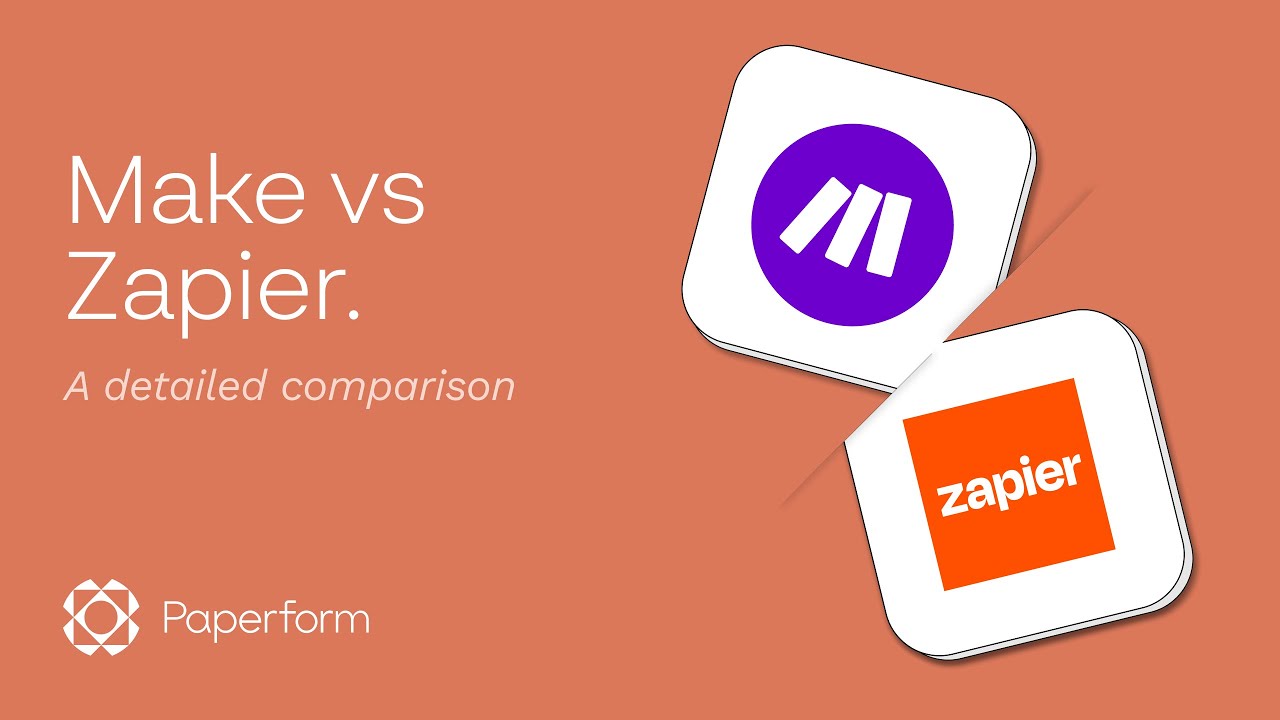
Make (Integromat) vs Zapier: Which Is the Right Automation Tool for You?

Zapier vs Make - Ultimate Price Comparison

Zapier vs. Make: Comparing Pricing, Integrations and More

FERRAMENTA MAKE INTEGROMAT e AUTOMAÇÕES | TUDO QUE VOCÊ PRECISA SABER

从零开始入门Zapier:与ChatGPT双剑合璧,手把手教程让你进入AI与自动化新纪元 | 回到Axton

Zapier vs Make.com Automation Comparison (Which Tool Is Actually Better in 2024??)
5.0 / 5 (0 votes)