Zapier vs Make.com Automation Comparison (Which Tool Is Actually Better in 2024??)
Summary
TLDRIn this video, we compare two leading automation tools: Zapier and Make.com. We explore their dashboard experiences, highlighting Zapier's user-friendly design versus Make.com's visually rich interface. The flexibility of each platform is examined, with Zapier focusing on straightforward automations and Make.com offering advanced features for complex workflows. Integration options are also discussed, with Zapier boasting over 5,000 apps while Make.com is catching up with deeper capabilities. Finally, we analyze their pricing plans, revealing Make.com's cost-effectiveness for users needing more operations. Ultimately, the choice depends on user preferences, experience level, and specific automation needs.
Takeaways
- 😀 Zapier offers a clean, minimalist dashboard that is user-friendly, especially for beginners.
- 😀 Make.com features a dynamic, visually rich interface, providing depth but may overwhelm new users.
- 😀 Zapier focuses on straightforward linear automations, suitable for simple tasks like sending emails.
- 😀 Make.com allows for multistep branch automations with conditional logic, ideal for complex workflows.
- 😀 Zapier boasts over 5,000 app integrations, making it versatile for various automation needs.
- 😀 Make.com is catching up with a growing list of integrations, especially strong with complex apps.
- 😀 Zapier's free plan is limited to 100 tasks per month, while Make.com's free plan offers 1,000 operations.
- 😀 Make.com's Core plan provides significantly more operations for a lower price compared to Zapier.
- 😀 For teams, Make.com is more cost-effective, especially for businesses that require extensive automation.
- 😀 Ultimately, the choice between Zapier and Make.com depends on user experience level and specific automation needs.
Q & A
What are the main features of the Zapier dashboard?
-The Zapier dashboard is designed for simplicity, featuring a clean, minimalist interface with a quick start section for setting up new zaps and a list of recent or active zaps, making it very beginner-friendly.
How does Make.com’s dashboard differ from Zapier’s?
-Make.com offers a more dynamic and visually rich dashboard that includes a mix of quick start options, recent scenarios, and access to templates, but it can be overwhelming for beginners due to its multitude of visible options.
Which tool is better for complex automations?
-Make.com is better suited for complex automations as it allows for multistep branching automations with conditional logic and loops, unlike Zapier, which focuses on straightforward linear automations.
How many integrations does Zapier offer compared to Make.com?
-Zapier currently offers over 5,000 app integrations, making it the leader in this category, while Make.com has a growing list of integrations but does not match Zapier’s numbers yet.
What is the free plan limitation for Zapier?
-Zapier's free plan is limited to 100 tasks per month and includes features for simple automations like creating two-step zaps and using AI-powered apps.
How does Make.com’s free plan compare to Zapier's?
-Make.com’s free plan is more generous, offering 1,000 operations per month and unlimited scenarios, allowing users to explore its capabilities without upfront costs.
What types of users is Zapier best suited for?
-Zapier is best suited for beginners or users who prefer a straightforward, intuitive platform for simple automations and a wide array of integrations.
What are the pricing options for Make.com?
-Make.com offers several pricing tiers, starting with a free plan, followed by packages at around $29 to $60 per month, with higher tiers allowing for increased operations and advanced features.
What is a key advantage of using Make.com over Zapier?
-Make.com offers more operations for a lower cost, making it a more cost-effective solution for those needing to automate complex workflows without breaking the bank.
In terms of ease of use, which tool is recommended for beginners?
-Zapier is recommended for beginners due to its user-friendly interface and straightforward approach to setting up automations.
Outlines

This section is available to paid users only. Please upgrade to access this part.
Upgrade NowMindmap

This section is available to paid users only. Please upgrade to access this part.
Upgrade NowKeywords

This section is available to paid users only. Please upgrade to access this part.
Upgrade NowHighlights

This section is available to paid users only. Please upgrade to access this part.
Upgrade NowTranscripts

This section is available to paid users only. Please upgrade to access this part.
Upgrade NowBrowse More Related Video

Zapier vs. Make: Comparing Pricing, Integrations and More

Zapier vs Make - Ultimate Price Comparison
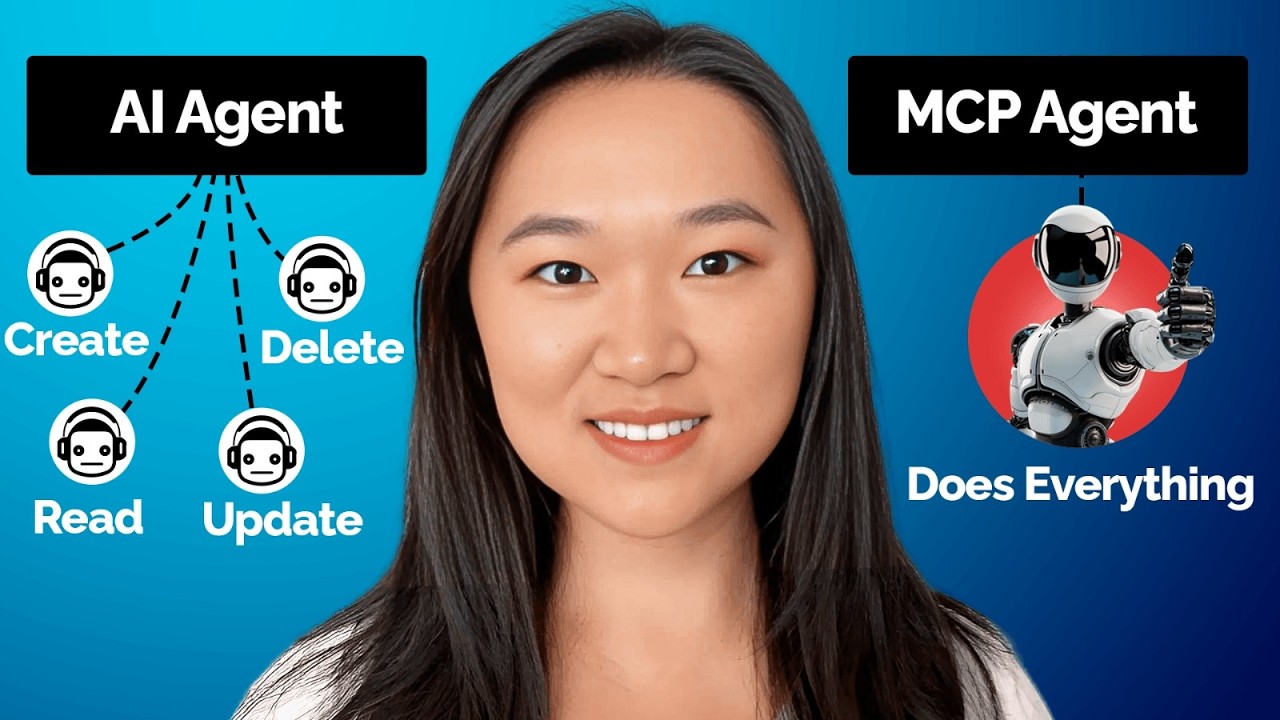
MCP Explained in 15 Mins | Build Your Own Model Context Protocol Server Using Zapier & Cursor

FERRAMENTA MAKE INTEGROMAT e AUTOMAÇÕES | TUDO QUE VOCÊ PRECISA SABER
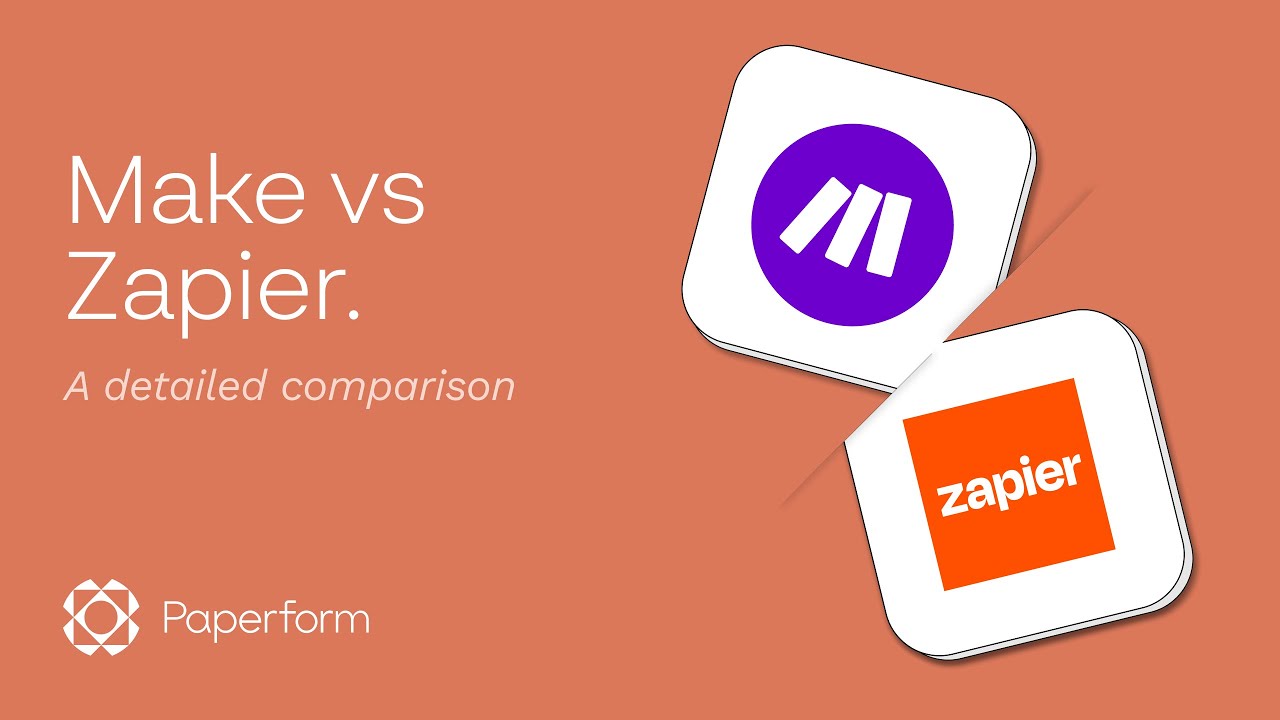
Make (Integromat) vs Zapier: Which Is the Right Automation Tool for You?

10 Tools to Grow Your Online Business in 2024
5.0 / 5 (0 votes)