Introducing the Epson SureColor V1070 Desktop UV Flatbed Printer
Summary
TLDRThe SureColor V170 is a compact, versatile desktop printer designed for creating customized products and promotional items with a print size of up to 8.3 x 11.7 inches and 2.7 inches thick. It features UV ink, enabling prints on various materials with high-quality image resolution up to 1440 DPI. Its small footprint allows easy placement in various settings, with CMYK, white, and varnish inks offering design flexibility. The V170 includes automated cleaning and air filtration systems, making it user-friendly, reliable, and ideal for non-traditional print environments.
Takeaways
- 🖨️ The SureColor V170 is a compact and versatile desktop printer designed for customizing products and promotional items on demand.
- 📏 It has a maximum print size of 8.3 inches by 11.7 inches and can print on items up to 2.7 inches thick.
- 🖌️ The printer uses UV ink formulation, making it versatile for printing on various materials that fit into the print zone.
- 📐 Its small footprint (28 inches wide, 28 inches deep, and 17 inches tall) allows it to fit on desktops or counters with three-sided wall placement and only front access needed.
- 🎨 Equipped with a CMYK 4-color ink set, along with white and varnish inks, the printer enables under-base white ink printing and matte or gloss varnish embellishments.
- 📸 It achieves high-resolution prints up to 1440 by 1440 DPI with variable drop size, providing photographic image quality with clear text and detail.
- 🧼 The V170 has a fully automated cleaning system, including a fabric head wiper and maintenance cartridge, which eliminates manual printhead cleaning.
- 🌬️ A built-in air filtration system helps reduce UV ink odor, making it suitable for small home or office environments.
- ✅ The printer combines high image quality, easy operation, and reliability for non-traditional print room environments.
- 💡 Epson designed the V170 to offer great value and user-friendly functionality in a wide range of environments.
Q & A
What is the Epson SureColor V170 printer designed for?
-The Epson SureColor V170 is designed for customizing products and promotional items, creating unique one-of-a-kind offerings on demand.
What is the maximum print size of the Epson SureColor V170?
-The printer has a maximum print size of 8.3 inches by 11.7 inches.
What is the maximum item thickness the V170 printer can handle?
-The printer can handle items up to 2.7 inches thick.
What is the significance of the UV ink formulation used in the V170?
-The UV ink formulation is proven in the signage space, making the printer versatile enough to print on almost any material that fits into the print zone.
What are the dimensions of the Epson SureColor V170 printer?
-The printer has dimensions of 28 inches wide, 28 inches deep, and 17 inches tall.
How can the printer be positioned in a workspace?
-The printer can be positioned up against walls on three sides, requiring only front access, making it suitable for desktops or counters.
What ink set does the V170 printer use, and how does it enhance print options?
-The printer uses a CMYK 4-color ink set along with additional white and varnish inks, offering flexibility for designs with white ink under base and matte or gloss varnish embellishment.
What is the print resolution of the Epson SureColor V170?
-The printer can achieve a resolution of up to 1440 by 1440 DPI, allowing for photographic image quality with precise text and detail.
What features make the Epson SureColor V170 low maintenance?
-The printer has a fully automated cleaning system, including a fabric head wiper and maintenance cartridge, eliminating the need for manual printhead cleaning and waste ink collection.
How does the built-in air filtration system benefit users?
-The built-in air filtration system helps prevent the UV ink smell from overpowering small home or office environments, making the printer user-friendly and reliable in non-traditional print room settings.
Outlines

This section is available to paid users only. Please upgrade to access this part.
Upgrade NowMindmap

This section is available to paid users only. Please upgrade to access this part.
Upgrade NowKeywords

This section is available to paid users only. Please upgrade to access this part.
Upgrade NowHighlights

This section is available to paid users only. Please upgrade to access this part.
Upgrade NowTranscripts

This section is available to paid users only. Please upgrade to access this part.
Upgrade NowBrowse More Related Video
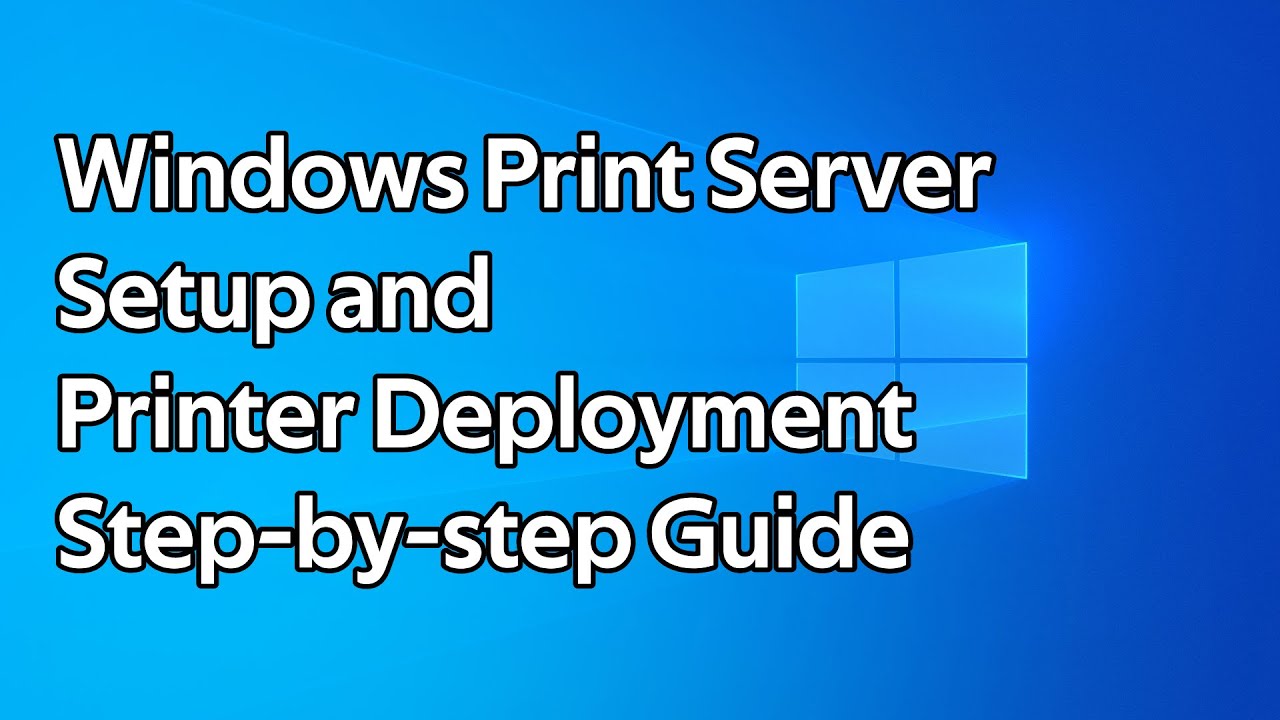
How to setup a Windows Print Server and deploy printers using Group Policy

Cara cetak bolak balik dengan printer epson (Epson L Series)

LOM - Laminated Object Manufacturing

Bambu Lab A1 Mini - Assembly & First Print (Part 1)

Cara Ngeprint Dokumen di Word 2016 Untuk Pemula yang Belum Tahu

cara membuat | setting ukuran label cd di photoshop
5.0 / 5 (0 votes)