The Robotic AI Bookkeeper for QuickBooks Online @ Booke.ai
Summary
TLDRThis video explains how the robotic AI bookkeeper integrates with QuickBooks Online, syncing up to two years of historical data to fine-tune its model for personalized bookkeeping. Users can choose daily, weekly, or monthly bookkeeping frequency. The AI categorizes transactions and seeks clarification on unclear ones by contacting a designated person via email. The system continuously learns from human feedback, improving its accuracy. Users also have full transparency with access to a detailed log of the AI's activities, offering both time savings and peace of mind.
Takeaways
- 🤖 Connect your QuickBooks Online account to the AI bookkeeper for seamless integration.
- 📊 The AI syncs up to two years of historical data for accurate personalization.
- 📅 Users can choose between daily, weekly, or monthly bookkeeping frequencies.
- 📧 You need to set an email contact for unclear transactions requiring human review.
- 👥 Invite the AI bookkeeper as a standard user to your QuickBooks account for full access.
- ⚙️ The AI bookkeeper starts training models and processing data after syncing.
- 💻 The AI categorizes bank and credit card transactions automatically in QuickBooks.
- 🔍 For unclear transactions, the AI emails the designated contact for more information.
- 📈 The AI learns from human input, improving its accuracy over time with each transaction.
- 📝 A detailed log of the AI’s activities is always available for transparency and tracking.
Q & A
What does the robotic AI bookkeeper do with historical data in QuickBooks Online?
-The robotic AI bookkeeper syncs up to two years of historical data from QuickBooks Online. This data is crucial for fine-tuning its model and personalizing the AI to your specific business patterns.
How often can the AI bookkeeper perform bookkeeping tasks?
-The AI bookkeeper can perform bookkeeping tasks at a frequency chosen by the user, which can be daily, weekly, or monthly.
What happens when the AI encounters unclear transactions?
-When unclear transactions arise, the AI bookkeeper emails the designated contact for clarification. It waits for a reply, and once it receives input, it uses that information to improve its accuracy for future categorization.
How does the robotic AI bookkeeper learn and improve its accuracy over time?
-The robotic AI bookkeeper learns from human-confirmed categories. Each time a user clarifies an unclear transaction, the AI incorporates that feedback to enhance its accuracy for future bookkeeping.
What permissions does the robotic AI bookkeeper need in QuickBooks Online?
-The robotic AI bookkeeper needs to be invited to the QuickBooks Online account as a standard user. This allows it to access and process data from the account.
How does the AI ensure transparency in its bookkeeping activities?
-The AI bookkeeper provides a detailed log of its activities, allowing users to see what has been done and when. This ensures transparency and keeps users informed.
Who can be assigned to handle unclear transactions in the AI system?
-A specific person, whose email is provided during setup, can be assigned to handle unclear transactions. The AI will contact this person for clarification when needed.
What types of data does the AI bookkeeper process in QuickBooks Online?
-The AI bookkeeper processes data from bank account and credit card feeds in QuickBooks Online, categorizing transactions and handling bookkeeping tasks.
What is the role of human intervention in the AI bookkeeping process?
-Human intervention is necessary when the AI encounters unclear transactions. The AI will seek input from a designated contact to resolve these uncertainties and improve its future accuracy.
What are the main benefits of using the robotic AI bookkeeper?
-The main benefits of using the robotic AI bookkeeper include saving time, improving accuracy in bookkeeping, and providing peace of mind through automated, yet transparent processes.
Outlines

This section is available to paid users only. Please upgrade to access this part.
Upgrade NowMindmap

This section is available to paid users only. Please upgrade to access this part.
Upgrade NowKeywords

This section is available to paid users only. Please upgrade to access this part.
Upgrade NowHighlights

This section is available to paid users only. Please upgrade to access this part.
Upgrade NowTranscripts

This section is available to paid users only. Please upgrade to access this part.
Upgrade NowBrowse More Related Video

💸 Practice BOOKKEEPING before you ever get your first client! | Realistic Bookkeeping

PaliGemma by Google: Train Model on Custom Detection Dataset

Fine Tuning Microsoft DialoGPT for building custom Chatbot || Step-by-step guide

EASIEST Way to Fine-Tune a LLM and Use It With Ollama
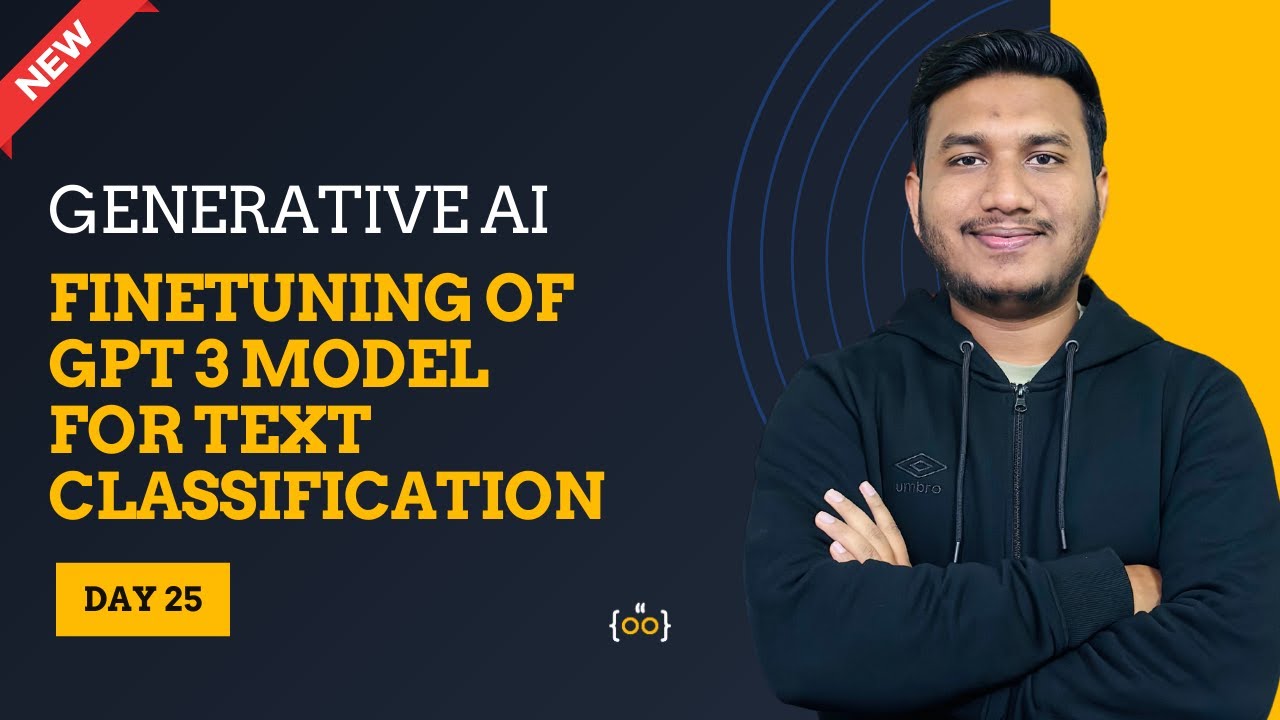
Finetuning of GPT 3 Model For Text Classification l Basic to Advance | Generative AI Series

Fine-Tune Your Own Tiny-Llama on Custom Dataset
5.0 / 5 (0 votes)