EASIEST Way to Fine-Tune a LLM and Use It With Ollama
Summary
TLDRThis video walks you through the process of fine-tuning a large language model (LLM) locally using Ollama. It covers selecting a relevant dataset, preparing the environment with tools like Anaconda, PyTorch, and Cuda, and using Unsloth to efficiently fine-tune the Llama 3.1 model. The focus is on creating a small, fast LLM for generating SQL queries based on table data. The video also explains how to format data, set up training, and convert the model for local use. By the end, you'll have a fine-tuned LLM running on your machine, ready for application integration.
Takeaways
- 😀 Fine-tuning a small, efficient LLM can outperform large models when trained on a relevant dataset for specific tasks.
- 🖥️ You can run the fine-tuning process locally with the right hardware, such as an Nvidia 4090 GPU or through Google Colab for cloud-based training.
- 📦 Unsloth is a tool that helps fine-tune open-source models with significantly reduced memory usage (about 80% less).
- 💻 Llama 3.1 is a high-performance language model used for commercial and research purposes, ideal for English text generation.
- 🔧 Ensure that you have Anaconda, Cuda libraries, Python 3.10, and the necessary dependencies for Unsloth installed on your machine.
- ⚡ For efficient training, use a fast language model from Unsloth, specifying the Llama 3-bit model and set the max sequence length to 2048 tokens.
- 💡 Lowering the bit precision (4-bit) can reduce memory usage and improve performance when training locally.
- 📊 LORA adapters allow fine-tuning of only a small percentage (1-10%) of the model's parameters, reducing the need for full model retraining.
- 🔄 Each dataset requires formatting to match the model's expected structure. For this case, the focus is on generating SQL queries based on table data.
- 📈 Use Hugging Face’s Trainer module to set various training parameters like max steps, random seed, and warmup steps to optimize model performance.
- 📂 After training, convert the model into the correct format for use with Ollama, which simplifies deployment on local machines with the OpenAI-compatible API.
Q & A
What is the goal of the project described in the video?
-The goal is to fine-tune a small, fast language model to generate SQL queries based on provided table data, using a dataset called 'synthetic text to SQL'.
Why is finding the right dataset important when training a language model?
-Finding the right dataset is crucial because a small language model trained with relevant data can outperform large models in specific tasks, providing more accurate and efficient results.
What is the 'synthetic text to SQL' dataset, and why is it used?
-The 'synthetic text to SQL' dataset contains over 105,000 records and is used to train models to generate SQL queries. It includes various complexities and is specifically designed for SQL generation tasks.
Which hardware setup is required to train the model in this project?
-The project requires a powerful GPU, such as an Nvidia 4090, to train the model locally on a machine running Ubuntu. However, if you don't have a GPU, you can use Google Colab to run the training in the cloud.
What is Unsloth, and how does it help in fine-tuning models?
-Unsloth is a tool that helps fine-tune open-source models efficiently, reducing memory usage by approximately 80%. It simplifies the fine-tuning process and improves model performance.
What is Llama 3.1, and why is it chosen for this project?
-Llama 3.1 is a high-performance language model designed for commercial and research purposes, particularly in English. It is chosen because of its strong performance in generating SQL queries.
What is the significance of using 4-bit precision for model loading?
-Using 4-bit precision reduces memory usage and the computational load on your machine, making the fine-tuning process more efficient without sacrificing much performance.
What are LORA adapters, and why are they important for fine-tuning?
-LORA adapters are lightweight, trainable components that allow you to fine-tune only 1-10% of a model's parameters, making the fine-tuning process faster, more efficient, and less resource-intensive.
How is the training setup configured for fine-tuning in this project?
-The training setup includes specifying parameters like 'max steps' (for the number of training steps), 'seed' (for reproducibility), and 'warmup steps' (to gradually increase the learning rate). The 'trainer' from Hugging Face is used for managing the fine-tuning process.
What do you need to do after fine-tuning the model to run it locally?
-After fine-tuning, you need to convert the model to the right file type using a one-liner command from Unsloth. Then, you create a configuration file for Ollama to run the model locally on your machine.
Outlines

This section is available to paid users only. Please upgrade to access this part.
Upgrade NowMindmap

This section is available to paid users only. Please upgrade to access this part.
Upgrade NowKeywords

This section is available to paid users only. Please upgrade to access this part.
Upgrade NowHighlights

This section is available to paid users only. Please upgrade to access this part.
Upgrade NowTranscripts

This section is available to paid users only. Please upgrade to access this part.
Upgrade NowBrowse More Related Video

LLM fine-tuning training loop | Coded from scratch
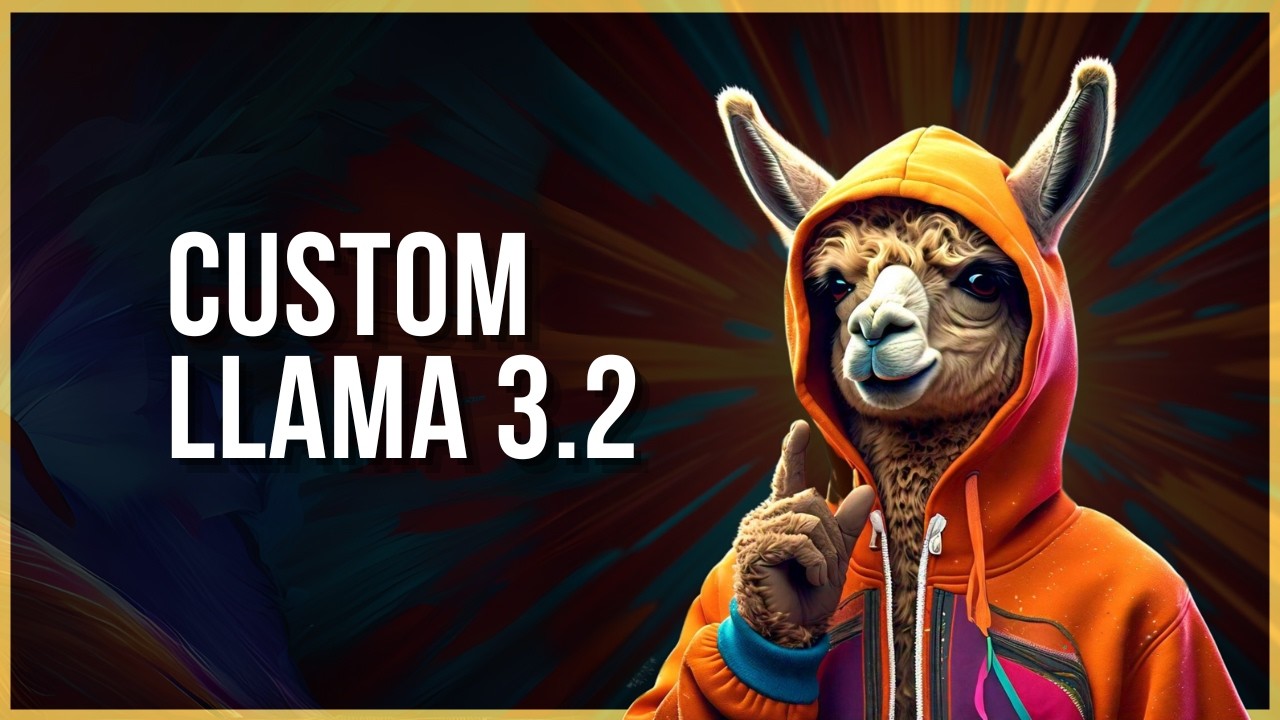
EASIEST Way to Fine-Tune LLAMA-3.2 and Run it in Ollama

I Built Over 20 AI Projects. Here’s The Top 2.
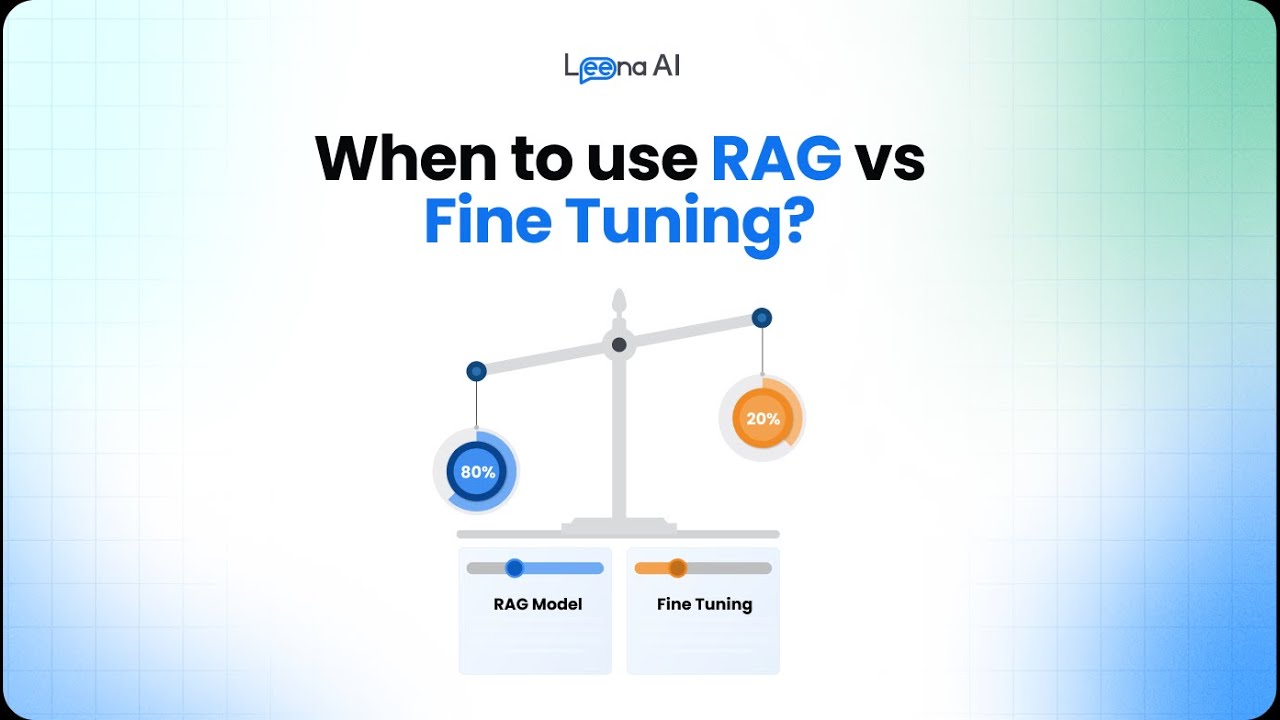
Generative AI 101: When to use RAG vs Fine Tuning?

YOLO World Training Workflow with LVIS Dataset and Guide Walkthrough | Episode 46

Introduction to Large Language Models
5.0 / 5 (0 votes)