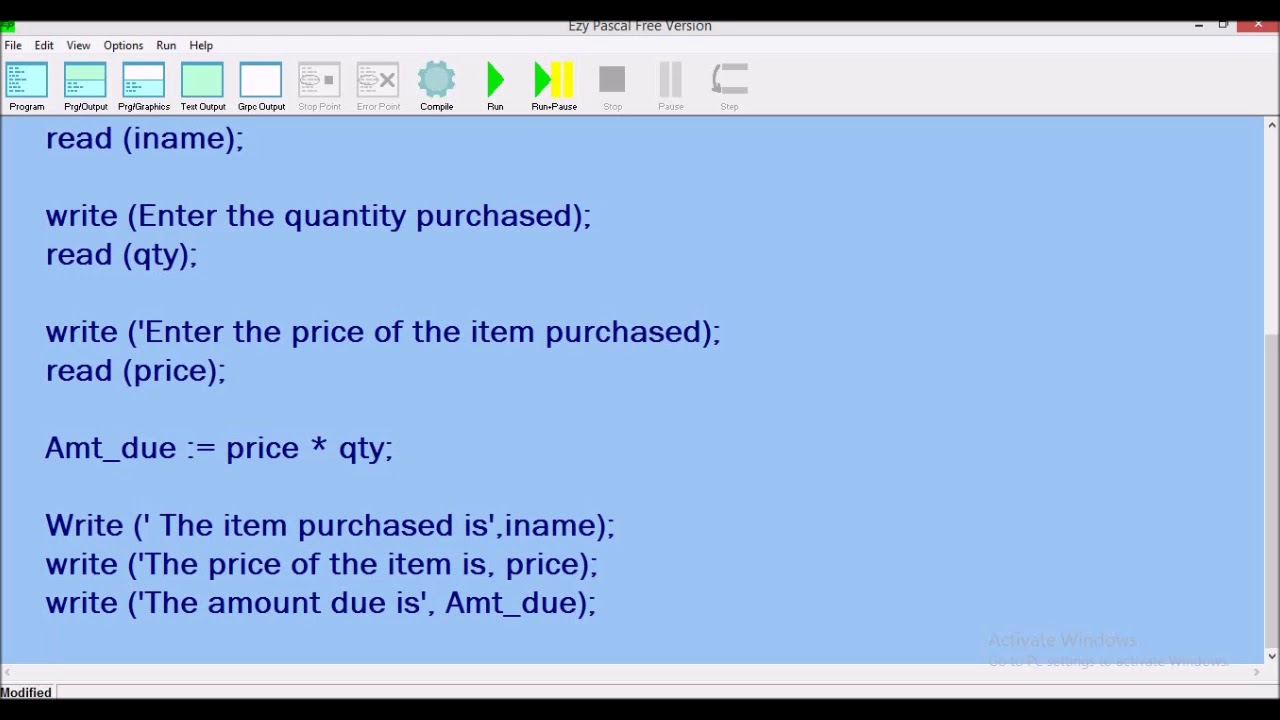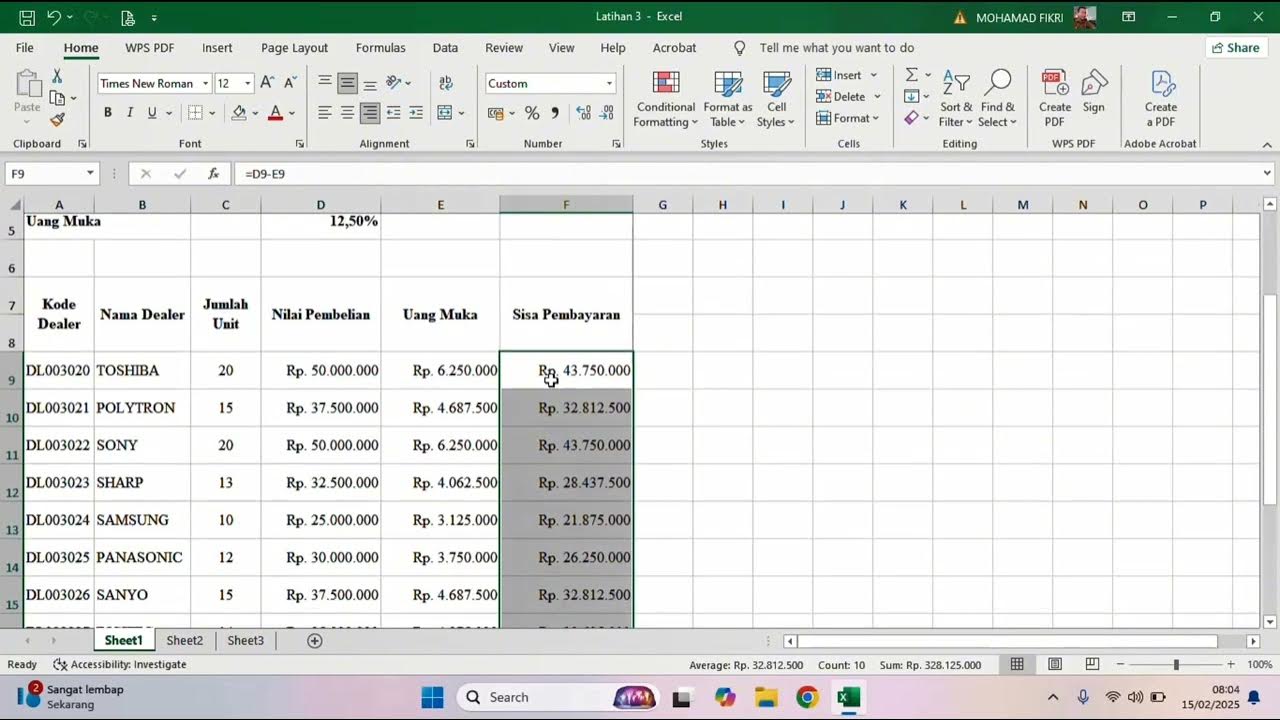Tableau Desktop Coding Bootcamp | Logical Functions 2
Summary
TLDRIn this video, Bawar walks through key concepts in Tableau, focusing on logical functions, handling null values, and writing calculations. He explains how to categorize data using IF and CASE statements, manage errors in real-time reports, and handle common issues like division by zero. The video also covers important techniques like using ZN and ISNULL functions to standardize data and avoid errors in Tableau calculations. Bawar encourages viewers to practice the discussed methods and invites them to explore the logic further by writing nested IF statements.
Takeaways
- 😀 The video is a part two session on coding and explores further Tableau calculations and logic building.
- 🖥️ The presenter demonstrates how to categorize data in Tableau using logical functions, such as categorizing based on profit values.
- 🚨 Exceptional handling is explained, focusing on how to deal with null values in real-time scenarios.
- 📝 The 'if null' and 'is null' functions are discussed as important tools to handle missing or null values in Tableau.
- 📅 A case statement is used to convert month numbers into month names, a common requirement in real-time scenarios.
- 🤔 The presenter suggests using multiple methods, like nested ifs, to achieve the same result for better understanding.
- 📊 Another use case is presented where subcategories are grouped into categories using a case statement.
- 🔢 The concept of handling division by zero errors in calculations is covered using an if-else condition to avoid null values.
- 📉 The ZN function is introduced as a way to replace null values with zero, a crucial function for standardizing Tableau code.
- ⚙️ The importance of functions like ABS (absolute value) to ensure code stability and handle specific requirements in calculations is discussed.
Q & A
What is the primary topic of the video?
-The video is focused on coding logic development in Tableau, including handling null values, writing logical functions, and using conditional statements like 'IF', 'IS NULL', and 'CASE' for data categorization and calculations.
Why is handling null values important in real-time projects?
-Handling null values is crucial because in real-time data, missing or undefined values can cause issues in calculations and reporting. By addressing null values, you can ensure your logic works smoothly, even when data is incomplete or unexpected.
What function does the speaker use to handle null values in Tableau?
-The speaker uses the 'IFNULL' function to handle null values in Tableau, replacing nulls with a default value, such as 'Not Defined' or zero.
What is the purpose of the 'IS NULL' function mentioned in the video?
-The 'IS NULL' function is used to check whether a given value is null or not. It returns a Boolean result: 'TRUE' if the value is null and 'FALSE' if the value is not null.
How does the speaker categorize profit values using conditional logic?
-The speaker categorizes profit values using a conditional 'IF' statement. For example, if the sum of profit is greater than 40,000, the profit is categorized as 'Good Profit.'
What common interview question related to Tableau is discussed in the video?
-A common interview question discussed in the video is how to write a case statement to categorize months or values in Tableau. This question checks the interviewee's logical ability to work with data in different formats.
How can you categorize months in Tableau based on numbers using a CASE statement?
-To categorize months based on numbers using a CASE statement, you can map the numeric values (e.g., 1 for January, 2 for February) to their respective month names, allowing you to display month names instead of numbers in your Tableau visualizations.
What is the purpose of using a 'CASE' statement in the video?
-The 'CASE' statement is used to categorize data into different groups based on conditions. For instance, the speaker uses it to categorize subcategories into different groups, like 'Group 1', 'Group 2', etc., based on subcategory values.
How does Tableau handle division by zero in calculations?
-In the video, the speaker demonstrates handling division by zero by using a conditional 'IF' statement. If the denominator is zero, Tableau returns zero to avoid errors in calculations.
What function does the speaker recommend using to standardize code and handle null values?
-The speaker recommends using the 'ZN' function in Tableau to standardize code. The 'ZN' function replaces null values with zero, ensuring that calculations can proceed without interruptions due to nulls.
Outlines

This section is available to paid users only. Please upgrade to access this part.
Upgrade NowMindmap

This section is available to paid users only. Please upgrade to access this part.
Upgrade NowKeywords

This section is available to paid users only. Please upgrade to access this part.
Upgrade NowHighlights

This section is available to paid users only. Please upgrade to access this part.
Upgrade NowTranscripts

This section is available to paid users only. Please upgrade to access this part.
Upgrade NowBrowse More Related Video
5.0 / 5 (0 votes)