ReAct Agent (Part 1, Introduction to Agents)
Summary
TLDRスクリプトの精髓を提供する魅力的な要約で、ユーザーの興味を引き、短くyet正確な概要を提供する。
Takeaways
- 🤖 React Agent は、ユーザーのメッセージやクエリ、ツールセットを基に、3段階プロセス(思考-行動-観察)を用いて動作します。
- 📊 React Agent は、適切なツールを選び、使用し、結果を観察してプロセスを反復します。
- 🔧 シンプルな計算ツールを使用して、React Agent は整数の乗算、加算、減算を実行できます。
- 🔄 React Agent は、結果が得られるまで、反復的に思考-行動-観察プロセスを繰り返します。
- 📈 例として示された計算:20 + (4 * 5) は、React Agent によってステップバイステップで解明されます。
- 🔢 別の計算例 40 + 100 - 30 * 5 も、React Agent によって正確に計算され、結果が得られます。
- 🧠 React Agent は、OpenAI、Anthropic、MuZeroなどの異なるLLMs(Language Models)と共に使用できます。
- 📚 React Agent は、ラマインデックスの抽象化とシンプルな計算ツール、クエリエンジンツールを利用して動作します。
- 🔍 React Agent は、UberとLyftの2021年の収益成長を比較するように、クエリエンジンツールと組み合わせて使用できます。
- 📈 クエリエンジンツールを使用した結果:Uberの収益成長は57%、Lyftは36%で、Uberがより高い成長を示しています。
- 🌐 React Agent は、SlackやGmailなどの他のツールと組み合わせて、様々なタスクに応用できます。
Q & A
ビデオスクリプトで説明されているReact Agentフレームワークの3段階プロセスは何ですか?
-React Agentフレームワークの3段階プロセスは、思考、行動、観察です。メッセージとツールのセットを受け取り、適切なツールを選び、行動を起こし、結果を観察し、最終結果を得るまで繰り返しこのプロセスを行います。
React Agentフレームワークが使用するシンプルな計算ツールにはどのようなものがありますか?
-React Agentフレームワークが使用するシンプルな計算ツールには、2つの整数の乗算、加算、および減算があります。
React Agentがどのようにして最終結果を得られるか説明してください。
-React Agentは、思考した後の適切なツールを使い、行動を起こし、その結果を観察します。このプロセスを反復して、最終結果を得ます。
スクリプトで使用されたGPT-4とは何ですか?
-GPT-4は、OpenAIが開発した言語モデルの一つで、高度な自然言語処理能力を持ちます。React Agentフレームワークでは、GPT-4を利用してシンプルな計算ツールやクエリエンジンツールを作成します。
React Agentフレームワークを使って、UberとLyftの2021年の収益成長を比較する例はどのように動作しましたか?
-React Agentフレームワークは、Uberの10K SECファイルを最初に選び、その収益成長を観察し、次にLyftの10K CCファイルを選び、その収益成長を観察しました。そして、両方の情報を元に最終的な比較結果を生成し、Uberの収益成長がLyftよりも高いことを示しました。
スクリプトで言及された「LLM」とは何を指しますか?
-「LLM」とは、Large Language Modelの略で、大規模な言語モデルを指します。これらのモデルは、複雑な自然言語処理タスクを実行するために使用されます。
シンプルな計算ツールを作成する際に必要なキーは何ですか?
-シンプルな計算ツールを作成するために必要なキーは、OpenAIキーとAnthropicキーです。
React Agentフレームワークはどのようにしてツールを選択するのですか?
-React Agentフレームワークは、ツールの名前と説明に基づいて選択します。これらの情報は、ユーザーのクエリに基づいて適切なツールを選択する際に非常に重要です。
スクリプトで言及された「Mellanox」とは何ですか?
-スクリプト内の「Mellanox」は、おそらく誤った表現で、正しくは「Anthropic」或者是「Meta AI」のことを指している可能性があります。これらの企業は、大規模な言語モデルを開発し、自然言語処理の分野で重要な役割を果たしています。
React Agentフレームワークを使って、UberとLyftの収益成長を比較する際に使用されたデータは何でしたか?
-React Agentフレームワークは、UberとLyftの10K SECおよび10K CCファイルを使用して、2021年の収益成長を比較しました。
スクリプトで提案されたReact Agentフレームワークの応用例にはどのようなものがありますか?
-React Agentフレームワークの応用例には、シンプルな計算ツールを使用した計算、UberやLyftなどの企業の財務報告を使ったクエリエンジンツールによるデータ分析、またSlackやGmailなどの他のツールの組み合わせを使用したタスクがあります。
Outlines

This section is available to paid users only. Please upgrade to access this part.
Upgrade NowMindmap

This section is available to paid users only. Please upgrade to access this part.
Upgrade NowKeywords

This section is available to paid users only. Please upgrade to access this part.
Upgrade NowHighlights

This section is available to paid users only. Please upgrade to access this part.
Upgrade NowTranscripts

This section is available to paid users only. Please upgrade to access this part.
Upgrade NowBrowse More Related Video

Accenture CEO on earnings beat and revenue cut, spending and generative AI
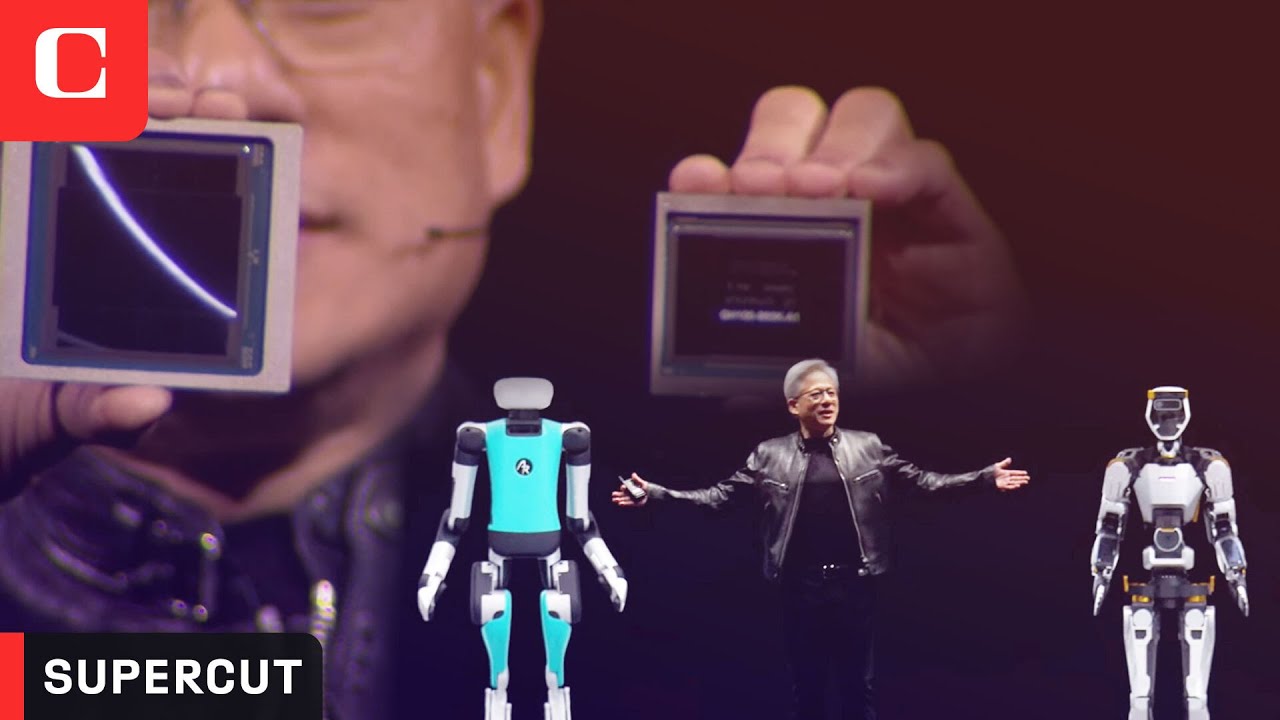
Nvidia 2024 AI Event: Everything Revealed in 16 Minutes

The Problem with Human Specialness in the Age of AI | Scott Aaronson | TEDxPaloAlto

コンテンツには5種類ある3 実際にわっきーのコンテンツをその視点で見る

This Midjourney Update is WILD + Pika's New AI Video Feature

A Comprehensive Cookbook for Claude 3
5.0 / 5 (0 votes)
