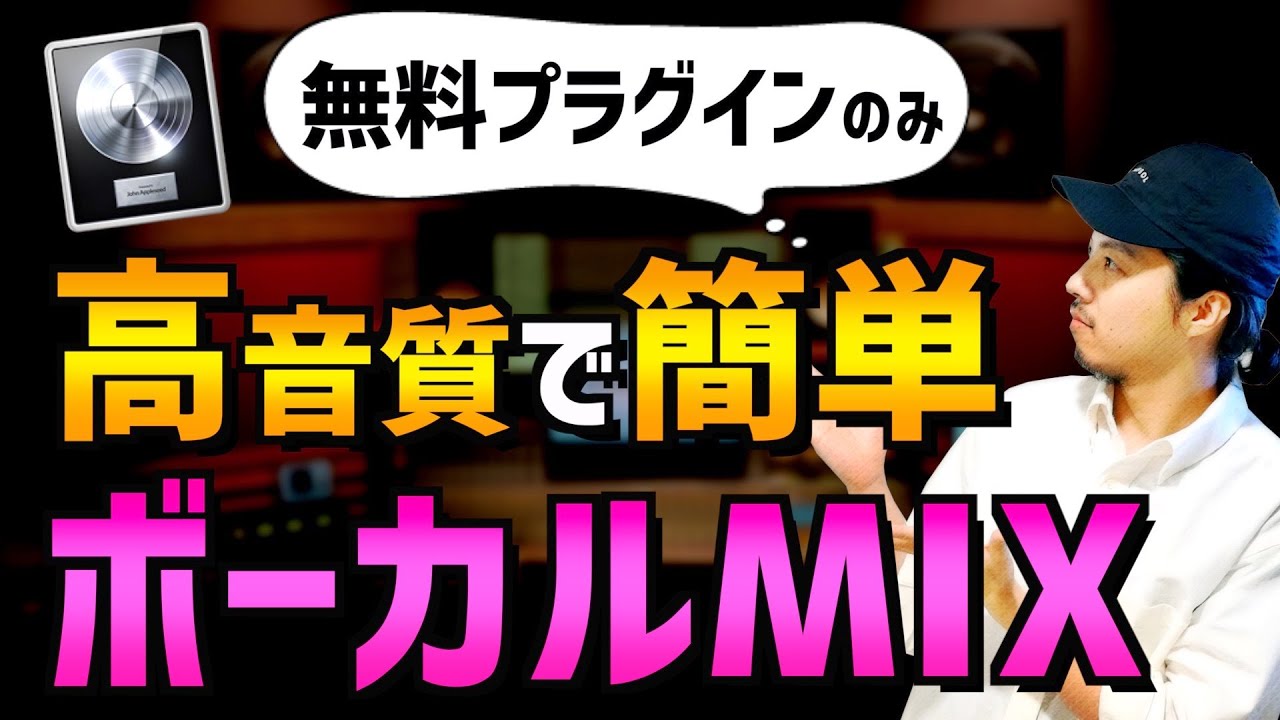How To Turn Your Loop Into A Song #3 - Production and Arrangement
Summary
TLDRこの動画は、音楽制作者にとって一般的な問題を解決する方法を紹介しています。好みのコード進行、ドラムのリズム、ベースのループがあるにもかかわらず、それをどのように展開して完全な曲にするかという問題に焦点を当てています。3つのテクニックを提案し、ループを延長し、構造を与え、より興味深い曲を作成する方法を解説しています。楽器を演奏してインスピレーションを得ることや、リズムと音の要素を慎重に考慮することが重要です。また、曲のセクション間の遷移や、アーレンジメントを試みることで、曲をより豊かにするためのアドバイスも含まれています。
Takeaways
- 🎹 ループから曲全体を作成する最初のステップとして、楽器で演奏してみることが推奨されています。これにより新しいメロディーやコードが生まれるかもしれません。
- 🎚️ 音楽制作において、リズムと音色を注意深く考慮することが重要です。これにより、トラック全体の調和が取れ、無秩序になることが防げます。
- 🏷️ 基本的なアレンジメントを設定することで、曲作りのプロセスが一種のパズルのように進められ、創造的なアイデアが整理しやすくなります。
- 🎵 FL Studioや他のDAWを使用して、構造にマーカーを追加することで、イントロ、ヴァース、コーラスなど曲の異なるセクションを明確に区別できます。
- 🔊 異なる音楽セクションでのトランジションを滑らかにするためには、エフェクトやサウンドの変更が効果的です。例えば、ピアノコードを逆再生することで、より創造的な導入部が作れます。
- 📝 曲の各部分に新しい要素を導入することで、聞き手の興味を引き続けることができます。このプロセスは、曲のダイナミクスを豊かにし、単調さを避けるのに役立ちます。
- 🎸 実際の楽器を使用して曲に深みを加えると、トラックがよりオーガニックでリアルな感じになります。例えば、ギターでシンプルなメロディーを加えることで、コーラスが豊かになります。
- 🔁 アレンジメントを複数持つことで、異なる音楽的アプローチを試しやすくなります。これにより、最終的にどのアレンジメントが最も効果的かを選ぶことができます。
- 👂 ボーカリストが参加する予定がある場合は、彼らが自分の芸術性を追加しやすいように、トラックに十分な空間を残すことが重要です。
- 🔄 制作中にさまざまな要素を試しながら、フレキシブルにアプローチすることで、創造性を最大限に引き出すことができます。セーブとリロードを活用して、アイデアを自由に探求しましょう。
Q & A
この動画で紹介されるループを拡張する方法は何ですか?
-この動画では、楽器でループを演奏することでインスピレーションを得る方法、リズムと音色を考慮に入れた楽曲のアレンジメント、そして基本的な曲構成を添加する方法など、3つのテクニックが紹介されています。
MIDIキーボードを使用してループを演奏する際にどのような効果が期待できますか?
-MIDIキーボードを使用してループを演奏することで、新しいコードやメロディが生まれる可能性があります。また、演奏する楽器によって思いつかないアイデアが浮かび上がり、曲にインスピレーションを与えることができます。
この動画で提案された曲の構造の例は何ですか?
-動画で提案された曲の構造の例には、イントロ、バース、コーラス、そしてブリッジが含まれます。これらのセクションは、曲の進行やリズムの変化を効果的に表現するために使用されます。
リズムと音色を考慮する際に、どのような要素を大切にすべきですか?
-リズムと音色を考慮する際には、その楽曲のジャンルや独自性に合わせて、適切な楽器の選択や音のレイヤーの構築を大切にすべきです。また、リズムの変化を用いて楽曲にダイナミックさをもたらすことが重要です。
Outlines

This section is available to paid users only. Please upgrade to access this part.
Upgrade NowMindmap

This section is available to paid users only. Please upgrade to access this part.
Upgrade NowKeywords

This section is available to paid users only. Please upgrade to access this part.
Upgrade NowHighlights

This section is available to paid users only. Please upgrade to access this part.
Upgrade NowTranscripts

This section is available to paid users only. Please upgrade to access this part.
Upgrade Now5.0 / 5 (0 votes)