What is Google Workspace? | Getting Started with Google Workspace (All-In-One Business Tool)
Summary
TLDRThis video provides an overview of Google Workspace, a rebranded version of G Suite, designed for seamless integration of Google's tools. The video highlights key features like team collaboration, communication enhancements, and organizational improvements. New features include personal workspaces, a priority section in Google Drive, Google Chat improvements, team-focused 'rooms,' and the integration of bots for enhanced workflow. Google Workspace focuses on simplicity, productivity, and ease of use. The host, Stuart, explains how it enhances collaboration for remote teams and small businesses, with more updates expected in the future.
Takeaways
- 🌐 Google Workspace is a rebranded evolution of G Suite, aiming to better represent the integration of Google's tools.
- 🏠 The focus of Google Workspace is on supporting remote work and team collaboration with improved simplicity and ease of use.
- 🎨 Google has updated logos and color schemes across its products to signify the seamless integration within Google Workspace.
- 📈 Google Workspace includes all the applications previously offered in G Suite, like Gmail, Google Meet, Google Chat, Google Calendar, and Google Drive.
- 💼 Pricing for Google Workspace remains the same as it was for G Suite as of November 5th, 2020.
- 📁 Google Drive has introduced a 'Priority' tab and the ability to create personal workspaces for better project management.
- 🗂️ Users can organize their files into workspaces on Google Drive, making it easier to manage different projects.
- 💬 Google Chat has been enhanced for improved communication, including the ability to send emojis, upload files, and start video calls.
- 👥 Google Workspace introduces 'Rooms' for team collaboration and communication groups, similar to channels or groups in other platforms.
- 🤖 'Bots' have been launched in Google Workspace to integrate favorite apps directly into chat rooms, enhancing team communication.
- 🔍 Expect more features to be rolled out in Google Workspace as Google continues to develop its all-in-one platform for business productivity.
Q & A
What is Google Workspace?
-Google Workspace is a rebranded evolution of G Suite, designed to better represent the improved integrations between Google's tools, focusing on simplicity, ease of use, and team collaboration.
Why did Google rebrand G Suite to Google Workspace?
-Google rebranded G Suite to Google Workspace due to the enhancements in integrations between their tools, which the new name better reflects.
What is the focus of Google Workspace in terms of user experience?
-The focus of Google Workspace is on simplicity, ease of use, and team collaboration and communication.
Are there any changes in the pricing after the rebranding to Google Workspace?
-As of the 5th of November 2020, there were no changes in the pricing between Google Workspace and G Suite.
How can users access their Google Workspace applications?
-Users can access their Google Workspace applications from their Gmail inbox by navigating to Google Apps and selecting Google Drive.
What is the new feature introduced in Google Drive within Google Workspace?
-One of the new features in Google Drive is the 'Priority' tab, which allows users to set a priority section on their Drive home page.
How does the personal workspace feature in Google Drive work?
-The personal workspace feature allows users to manage their projects more effectively by creating a separate workspace, naming it, and adding relevant files to it for better organization.
What are 'Rooms' in Google Workspace?
-'Rooms' in Google Workspace are team collaboration and communication groups that allow teams to interact, collaborate, and engage with each other.
What is the purpose of 'Bots' in Google Workspace?
-Bots in Google Workspace are designed to integrate favorite apps directly into chat rooms, enhancing communication between teams.
What is the primary goal of Google Workspace for businesses?
-The primary goal of Google Workspace is to serve as an all-in-one place for productivity, communication, and collaboration tools for businesses.
What can viewers expect from Google Workspace in the future?
-Viewers can expect Google to introduce more features to Google Workspace over the coming months, as it is still in its early stages.
Outlines

This section is available to paid users only. Please upgrade to access this part.
Upgrade NowMindmap

This section is available to paid users only. Please upgrade to access this part.
Upgrade NowKeywords

This section is available to paid users only. Please upgrade to access this part.
Upgrade NowHighlights

This section is available to paid users only. Please upgrade to access this part.
Upgrade NowTranscripts

This section is available to paid users only. Please upgrade to access this part.
Upgrade NowBrowse More Related Video
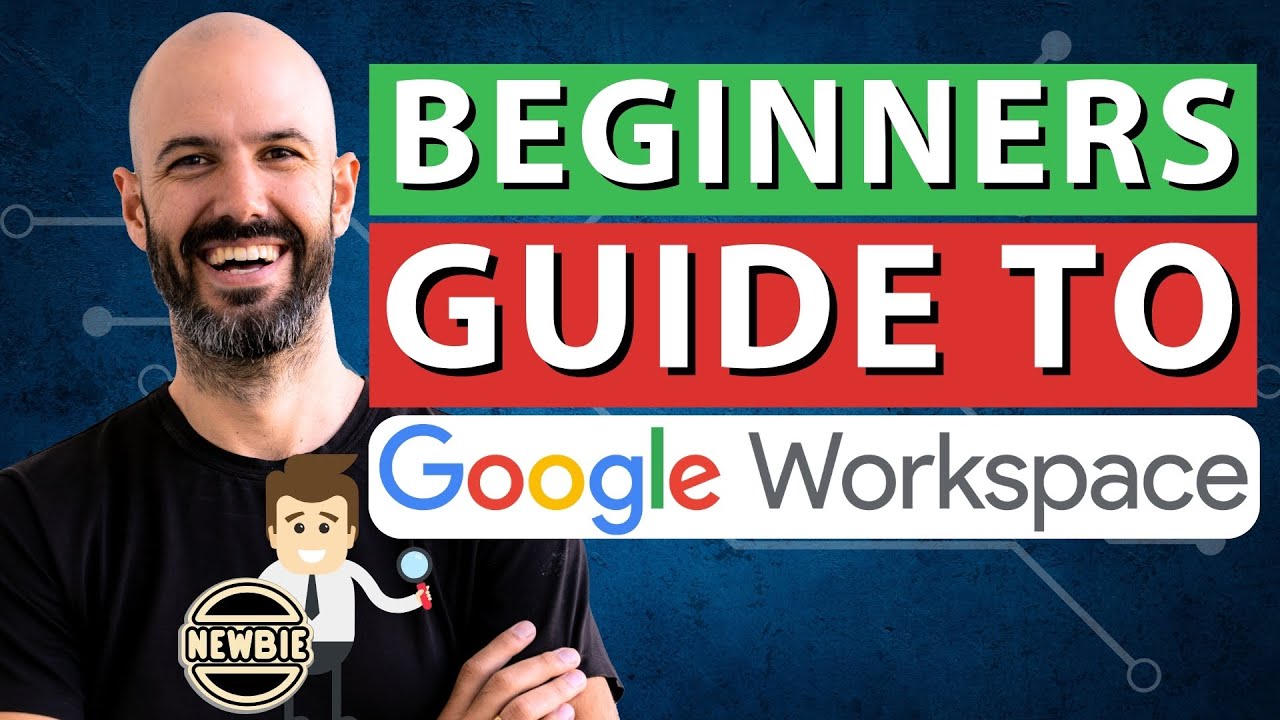
[2024] Google Workspace Beginners Guide | Tips on Getting Started (from an Expert)!

Gemini ora è integrato ovunque (Gmail, Google Docs, Meet, ecc.)

Google's NEW AI Just Changed Your Marketing Game Forever

Google Workspace Tutorial for Beginners | Introduction & Getting Started with for Small Business

PRIVATE Alternatives to Google Docs!

Local SEO Tutorial - The Ultimate Guide To Ranking Locally
5.0 / 5 (0 votes)