The ONLY Correct Way to Load Initial Data In Your Android App?
Summary
TLDRIn this Android development tutorial, the presenter explores the best practices for loading initial data on Android, a common challenge among developers. They discuss three approaches: using a LaunchEffect block, initializing in the ViewModel's init block, and a novel method using Flow's lifecycle operators. Each method's pros and cons are analyzed, focusing on control, efficiency, and testing ease. The video concludes with a recommendation for the most effective strategy, inspired by a blog article, which balances these factors.
Takeaways
- 📱 Android developers often face the challenge of loading initial data efficiently.
- 🔗 The video references a blog article by Jay Wong that sparked discussions on the best practices for data loading.
- 🔄 Three main approaches are discussed for loading initial data in Android apps: using a LaunchEffect, an init block in ViewModel, and a Flow collection lifecycle.
- 📈 LaunchEffect is beneficial for testing as it allows control over when data loading should happen.
- 🔄 LaunchEffect's downside is that it can trigger data loading multiple times on configuration changes like device rotation.
- 🛠 The ViewModel init block approach ensures data is loaded only once per screen, but it complicates testing as data loading is tied to ViewModel creation.
- 🌀 The third approach using Flow collection lifecycle offers a balance, coupling data loading to the collection lifecycle rather than Activity or ViewModel lifecycle.
- 🔒 Using `onStart` with Flow collection lifecycle allows data loading when collection starts and prevents unnecessary reloads on configuration changes.
- ⏱ The `sharingStarted` operator with a timeout is crucial for ensuring data is not reloaded unnecessarily after a configuration change.
- 🧪 This approach provides better testability as it decouples data loading from ViewModel initialization, allowing more control in test cases.
Q & A
What is the main topic of the video?
-The main topic of the video is discussing the best practices for loading initial data in Android applications, focusing on the various approaches and their pros and cons.
What is the source of inspiration for the video?
-The video was inspired by a blog article from Jay Wong, which the presenter found insightful and discussed the same topic of data loading in Android.
What are the three main ways to load initial data in Android mentioned in the video?
-The three main ways mentioned are: 1) Using a LaunchEffect block in Jetpack Compose, 2) Using an init block in the ViewModel, and 3) Using a Flow collection lifecycle operator like onStart combined with sharingStarted.
What is the advantage of using a LaunchEffect block for loading data?
-The advantage of using a LaunchEffect block is that it gives full control over when data loading should happen, which is beneficial for testing as the ViewModel instance won't load data until explicitly told to do so.
What is the disadvantage of using a LaunchEffect block for loading data?
-The disadvantage is that data loading will be triggered again on configuration changes like device rotation, leading to unnecessary network requests or database calls if the data hasn't changed.
Why is the ViewModel's init block a preferred approach for some developers?
-The ViewModel's init block is preferred because it ensures that data loading happens only once per screen, and it doesn't refetched on configuration changes, which can be more efficient.
What is the downside of using the ViewModel's init block for loading data?
-The downside is that it makes testing more difficult because the loading of initial data is coupled to the ViewModel's creation, and it lacks control over when data loading should be triggered in tests.
What is the third approach mentioned in the video for loading initial data?
-The third approach involves using a Flow collection lifecycle operator, onStart, to trigger data loading when the collection starts, and combining it with sharingStarted to cache the result for a certain period.
Why is the Flow collection approach advantageous for testing?
-The Flow collection approach is advantageous for testing because it decouples the loading of initial data from the ViewModel's initialization, giving more control over when data loading is triggered during tests.
What is the significance of the 5-second timeout in the sharingStarted operator?
-The 5-second timeout in sharingStarted ensures that if the last collector disappears (e.g., due to a configuration change like a device rotation), the flow will wait for 5 more seconds before stopping. This prevents unnecessary data reloading if the new collector appears within that time frame.
How does the presenter suggest handling data loading when the app is minimized?
-The presenter suggests that if the app is minimized for more than 5 seconds, data should be reloaded when the app is brought back to the foreground, as this might reflect updated data from the remote endpoint or local database.
Outlines

This section is available to paid users only. Please upgrade to access this part.
Upgrade NowMindmap

This section is available to paid users only. Please upgrade to access this part.
Upgrade NowKeywords

This section is available to paid users only. Please upgrade to access this part.
Upgrade NowHighlights

This section is available to paid users only. Please upgrade to access this part.
Upgrade NowTranscripts

This section is available to paid users only. Please upgrade to access this part.
Upgrade NowBrowse More Related Video

2024'te Android Geliştirici Neleri Bilmeli? - VLOG

Cara Membuat WebView Di Android Studio | Android Studio Tutorial #java

Clean Architecture: The ONE Change That Transforms Use Cases From Terrible to Super Useful
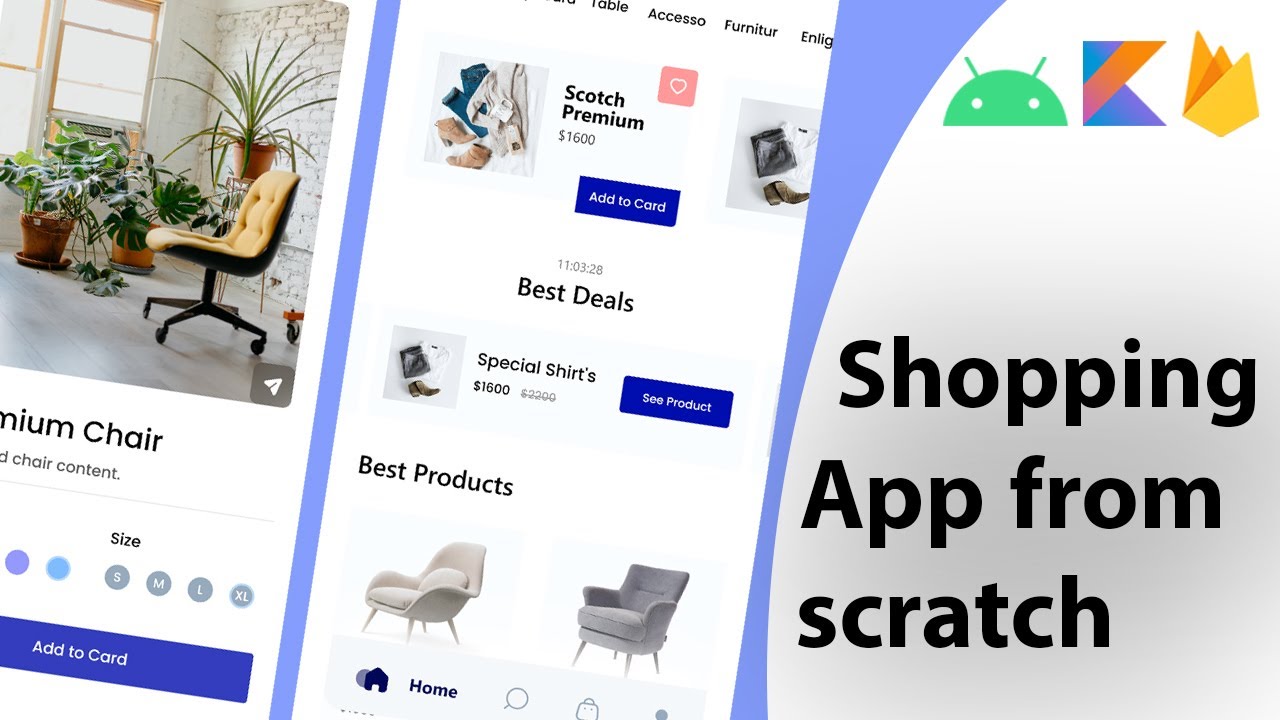
Build a modern android ecommerce app from scratch | Kotlin, Firebase, MVVM

Store Data Using SQLite Database (Android Development Fundamentals, Unit 4: Lesson 10.2)
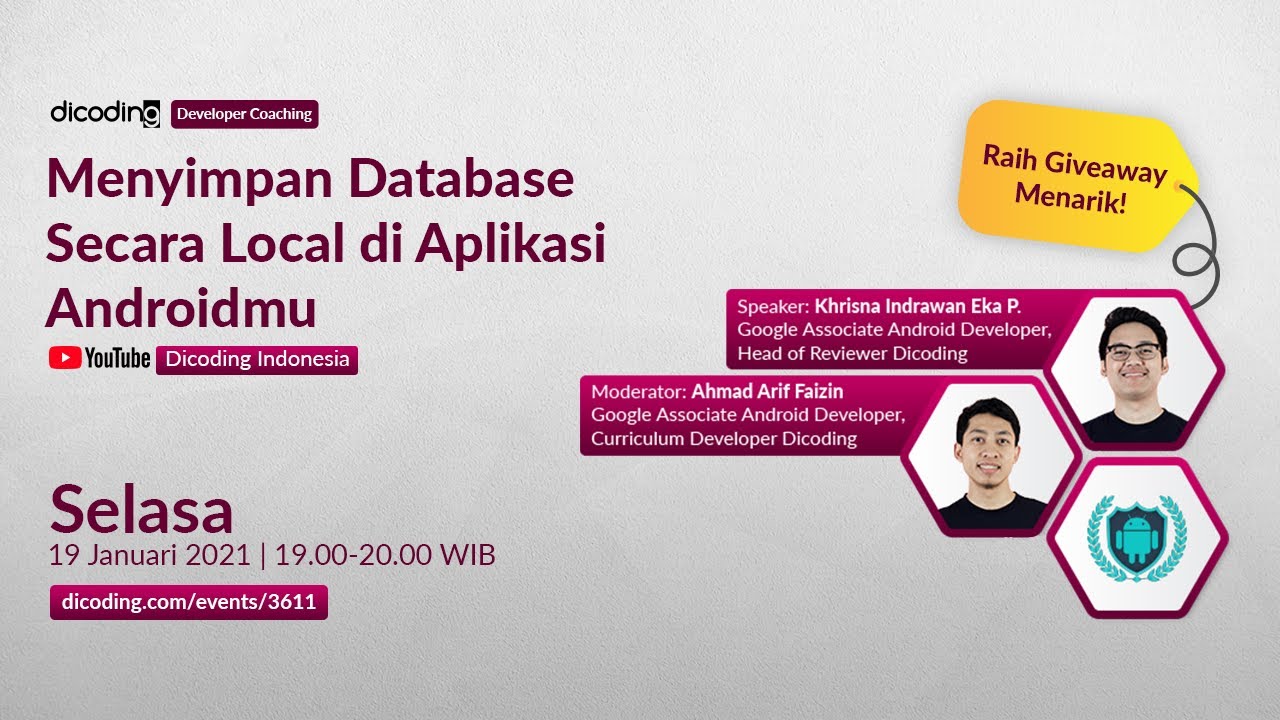
Dicoding Developer Coaching #19: Android | Menyimpan Database Secara Local di Aplikasi Androidmu
5.0 / 5 (0 votes)