Build a modern android ecommerce app from scratch | Kotlin, Firebase, MVVM
Summary
TLDRThis video introduces a new series on building an e-commerce app for Android from scratch. The host guides viewers through the app's features, including user registration, product browsing, cart management, and order placement. Utilizing Kotlin, Firebase services, MVVM architecture, and coroutines, the tutorial promises a comprehensive journey for aspiring developers interested in Android app development.
Takeaways
- 🚀 The video introduces a new playlist focused on building an e-commerce app from scratch.
- 🛠️ The tutorial will cover all aspects of app development, from the initial setup to the final coding.
- 📱 The app includes features such as user registration, login, and account management.
- 🔍 Users can search for products, view details, select options like color and size, and add items to a shopping cart.
- 🛒 The shopping cart allows users to manage quantities and view the total cost before checkout.
- 🏠 The app supports multiple address management for shipping and allows users to add new addresses.
- 💳 Although payment integration is not covered, the app has a checkout process that includes order placement.
- 🔔 The app will include push notifications using Firebase Cloud Messaging.
- 🌐 The app development will utilize Kotlin as the programming language and Firebase services for backend operations.
- 🔄 The app will be built using the MVVM architecture pattern, incorporating the use of coroutines for asynchronous tasks.
- 🌐 The video creator has already implemented support for the Arabic language, indicating multilingual capabilities in the app.
Q & A
What is the main focus of the video?
-The main focus of the video is to introduce an e-commerce app that will be built from scratch, covering all the steps and functionalities involved in the process.
What are the initial steps a user encounters when using the app?
-The initial steps include a splash screen, followed by options to register or log in. Users can register by providing their first name, last name, email address, and password.
How can a user reset their password in the app?
-A user can reset their password by clicking on the 'forgot password' option, which displays a bottom sheet fragment allowing them to reset their password.
What additional login options are available besides email and password?
-Besides email and password, users can also log in through their Google and Facebook accounts.
What features are included in the app for browsing and managing products?
-The app features a home screen with product categories, a search screen, a cart screen to manage products added by the user, and a profile screen for personal account details.
Can users customize product options like color and size before adding them to the cart?
-Yes, users can select options such as color and size for a product before adding it to their cart.
How does the checkout process work in the app?
-During checkout, the app displays a screen for payment methods (though no virtual payments are implemented), and users can add or select a shipping address before placing the order.
What happens after a user places an order?
-After placing an order, the user receives an order number and a confirmation message. They can also view the order details, including the status and other relevant information.
What personalization options are available in the profile section?
-In the profile section, users can edit their personal details, upload a profile picture, and manage their shipping addresses.
What are some of the technical tools and architectures mentioned for building the app?
-The app is built using Kotlin, with Firebase services including Firestore, Firebase Authentication, Firebase Storage, and Firebase Cloud Messaging for push notifications. The MVVM architecture pattern and coroutines are also utilized.
Does the app support multiple languages?
-Yes, the app supports multiple languages, including Arabic, as mentioned by the video presenter.
What is the next step for viewers interested in following the development of the app?
-Viewers interested in following the development should subscribe to the channel, turn on notifications, and stay tuned for the first video of the playlist.
Outlines

This section is available to paid users only. Please upgrade to access this part.
Upgrade NowMindmap

This section is available to paid users only. Please upgrade to access this part.
Upgrade NowKeywords

This section is available to paid users only. Please upgrade to access this part.
Upgrade NowHighlights

This section is available to paid users only. Please upgrade to access this part.
Upgrade NowTranscripts

This section is available to paid users only. Please upgrade to access this part.
Upgrade NowBrowse More Related Video

10 Best Free Shopify Apps to Help You Build, Manage and Grow Your Ecommerce Store

#2 Project for Spring Tutorial

【搞机零距离】安卓TV终极推荐:精选5款超好用App,不容错过

Best Business Model For Online Income | Millionaire Roadmap | #onlineincome #onlinebusinesses

Nintendo Switch Avvio BootLoader con uno smartphone senza RCM Loader!!! - Nintendo #switch ITA 2024
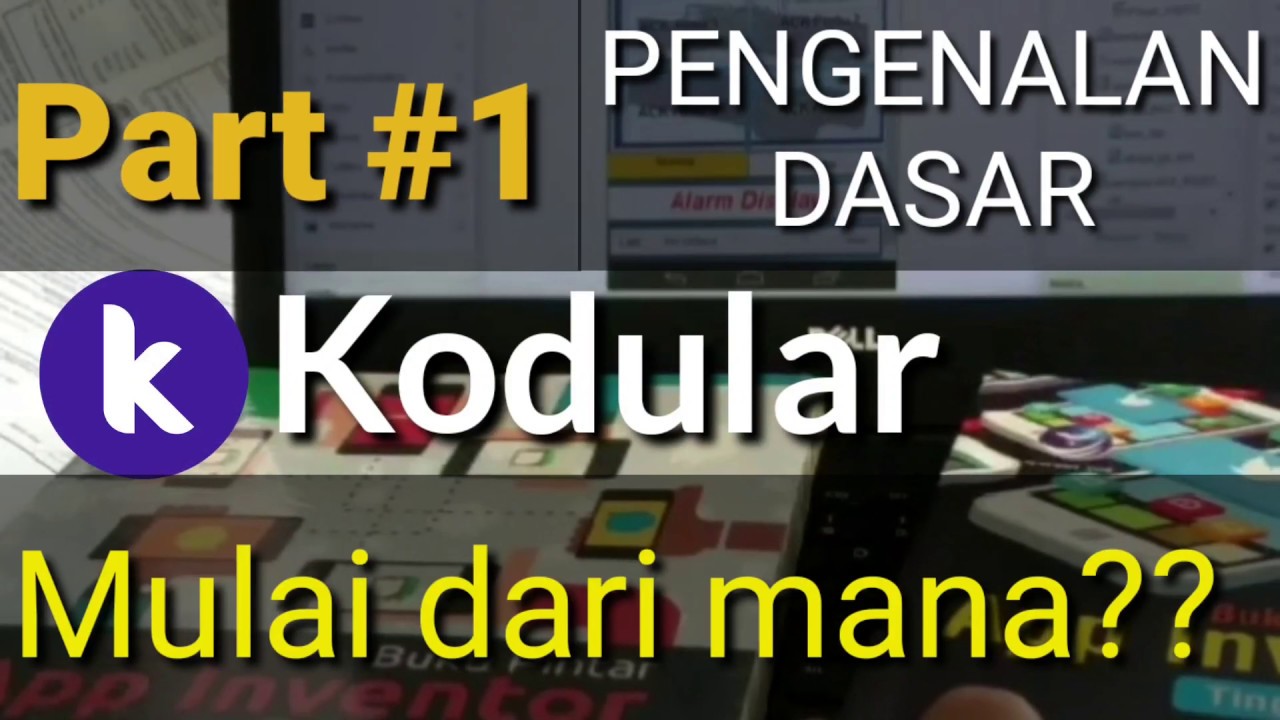
KODULAR | PART #1 | PENGENALAN PERTAMA, HARUS MULAI DARI MANA? UNTUK PEMULA
5.0 / 5 (0 votes)