AWS Tutorials - 16 - AWS EC2 Instance Type | Instance Type in AWS ( in Hindi )
Summary
TLDRIn this video, Gaurav explains the different types of EC2 instances available on AWS, focusing on the key characteristics of each instance type. He discusses T2 Micro, which is part of the T-family, and compares other instance types like general-purpose, compute-optimized, memory-optimized, and storage-optimized instances. He emphasizes that choosing the right instance depends on the application's requirements, such as memory, CPU, or storage needs. Gaurav also advises performing load testing after selecting an instance type to ensure it can handle the expected user traffic efficiently.
Takeaways
- 🔑 Instance types come in many forms, and each serves different purposes based on use case scenarios.
- 🖥️ The T2 micro instance is highlighted as an example, with details on how 'T' represents the instance class, '2' denotes generation, and 'micro' refers to the size.
- 📈 There are 559 different instance types available, and this number is constantly increasing.
- ⚖️ It’s important to balance CPU, memory, and network requirements when selecting a general-purpose instance.
- 💻 Use compute-optimized instances for scenarios involving high-performance computing like machine learning, gaming servers, or media processing.
- 🧠 Memory-optimized instances should be selected when dealing with applications requiring large amounts of in-memory data processing, such as in-memory databases.
- 🎮 Accelerated computing instances, including GPU-based options, are ideal for tasks related to machine learning training or high-performance graphics processing.
- 📊 Storage-optimized instances are best used for scenarios with heavy data read/write needs, such as data warehousing or distributed file systems.
- 📡 The importance of load testing after selecting an instance type to ensure that it can handle the expected concurrent user load is emphasized.
- ✅ It's crucial to evaluate specific instance types based on the use case and not rely solely on theoretical specifications.
Q & A
What are the different types of instance types available when launching an instance?
-There are 559 different instance types available, which are constantly increasing. The key instance types include general purpose, compute-optimized, memory-optimized, accelerated computing, and storage-optimized.
What does 'T2 Micro' represent in the instance types?
-'T' represents the class of the instance, '2' represents the generation, and 'Micro' refers to the size of the instance. As new generations are released, the number will increase, such as T3, T4, etc.
How do the instance sizes vary, and what are some examples?
-Instance sizes vary from smallest to largest, starting with Nano, followed by Micro, Small, Medium, Large, X-Large, and 2X-Large. These sizes depend on the resources like CPU and memory.
How should you choose the right instance type for your application?
-Choosing the right instance type depends on your application’s requirements. For example, general-purpose instances are suitable when the workload has a balance between memory, CPU, and networking. Compute-optimized instances are ideal for tasks requiring high CPU performance, like media processing or machine learning.
What is the significance of memory-optimized instances?
-Memory-optimized instances are used when an application requires a large amount of memory, such as in-memory databases, caching, or high-memory operations. They are ideal for workloads that involve heavy memory usage.
When should you use compute-optimized instances?
-Compute-optimized instances should be used when you need high CPU performance, such as for running media processing tasks, generating a large number of PDFs, or operating high-performance web servers.
What are accelerated computing instances used for?
-Accelerated computing instances are primarily used for graphics-intensive applications or tasks requiring GPU processing, such as machine learning, 3D rendering, or simulations.
When should storage-optimized instances be used?
-Storage-optimized instances should be used when an application requires high disk throughput and fast data retrieval or storage, such as in distributed file systems, databases, or data warehousing applications.
What is the importance of load testing after selecting an instance type?
-It is crucial to perform load testing after selecting an instance type to ensure that the server can handle the expected number of concurrent users. Various tools are available in the market to carry out load testing.
What is a general-purpose instance, and when should it be used?
-A general-purpose instance balances CPU, memory, and networking resources. It should be used when the application’s resource requirements are balanced and do not heavily focus on any single resource like CPU or memory.
Outlines

This section is available to paid users only. Please upgrade to access this part.
Upgrade NowMindmap

This section is available to paid users only. Please upgrade to access this part.
Upgrade NowKeywords

This section is available to paid users only. Please upgrade to access this part.
Upgrade NowHighlights

This section is available to paid users only. Please upgrade to access this part.
Upgrade NowTranscripts

This section is available to paid users only. Please upgrade to access this part.
Upgrade NowBrowse More Related Video

AWS Tutorials - 24 - Create First Elastic Block Storage Vol | Mount EBS in Linux | AWS Step By Step

16. AWS CLOUD | Présentation Elastic Compute Cloud (EC2)
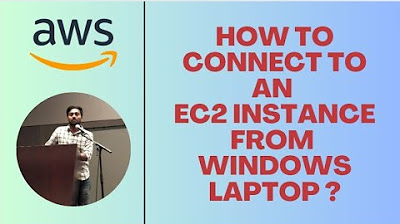
HOW TO CONNECT TO EC2 INSTANCE FROM WINDOWS LAPTOP | MOBAXTERM | #aws #devops #abhishekveeramalla
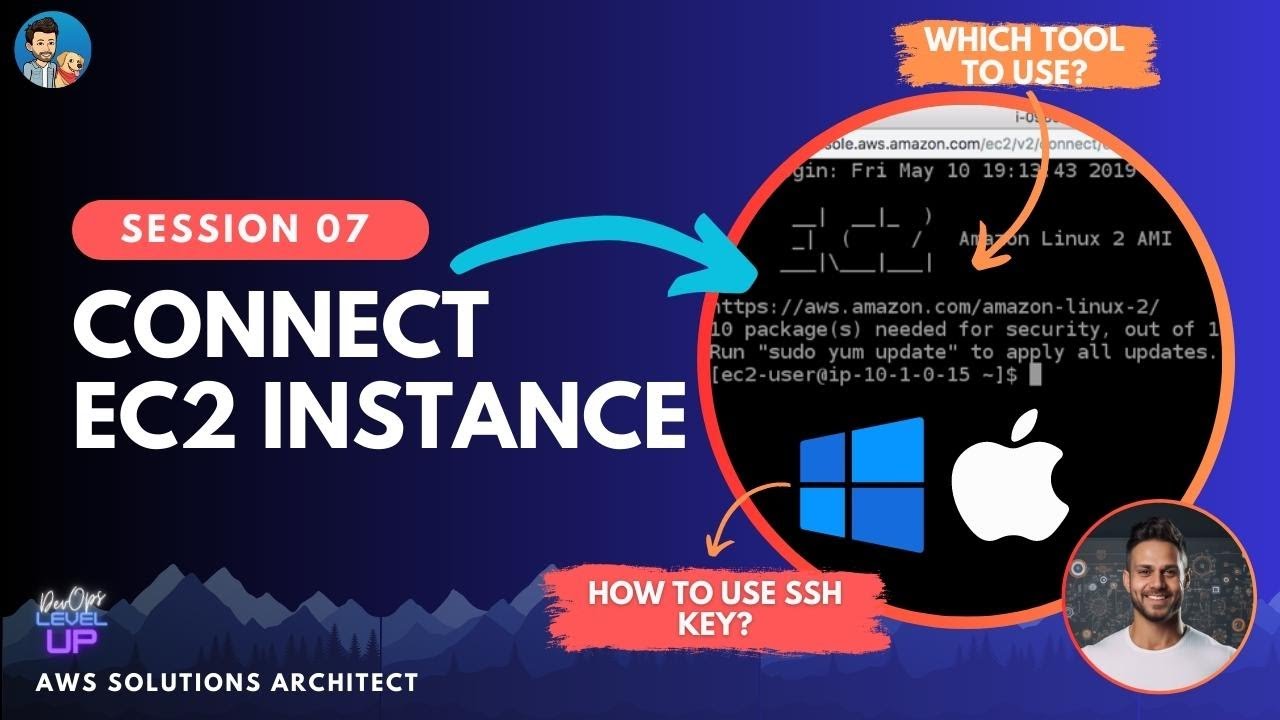
How to connect EC2 instance over SSH using Windows and Mac? | Visual Explanations
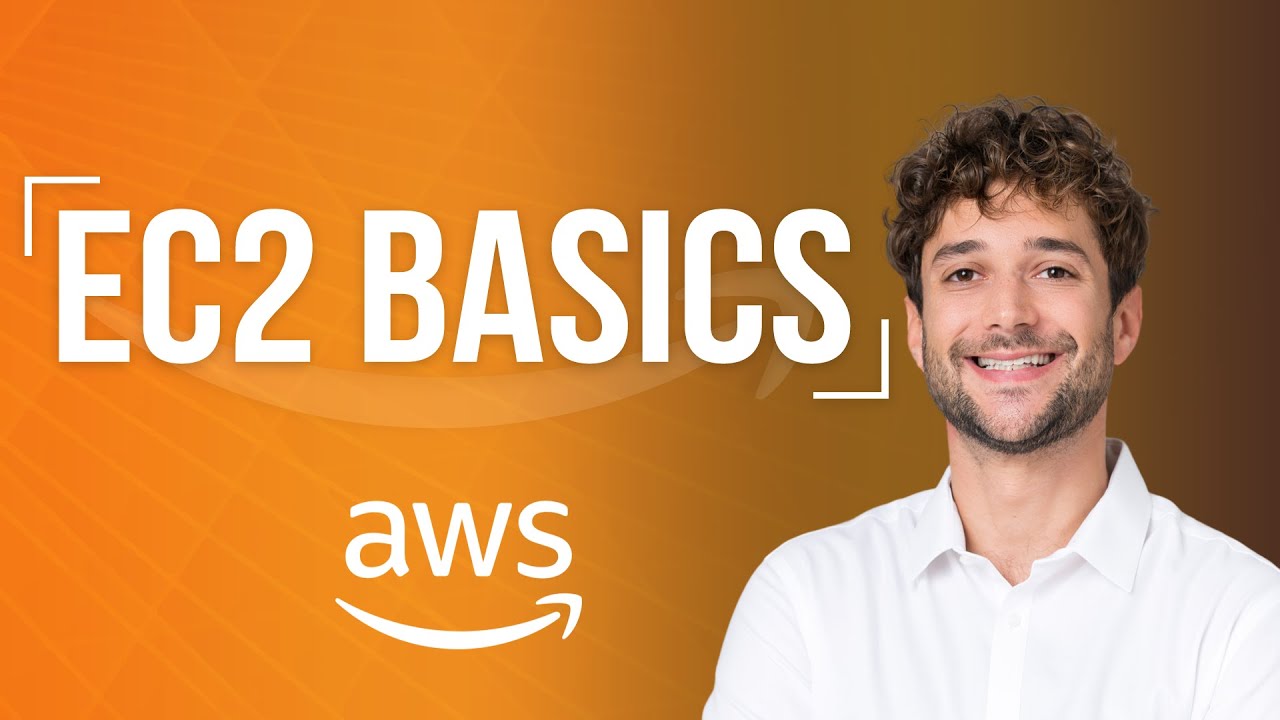
Amazon EC2 Basics Introduction
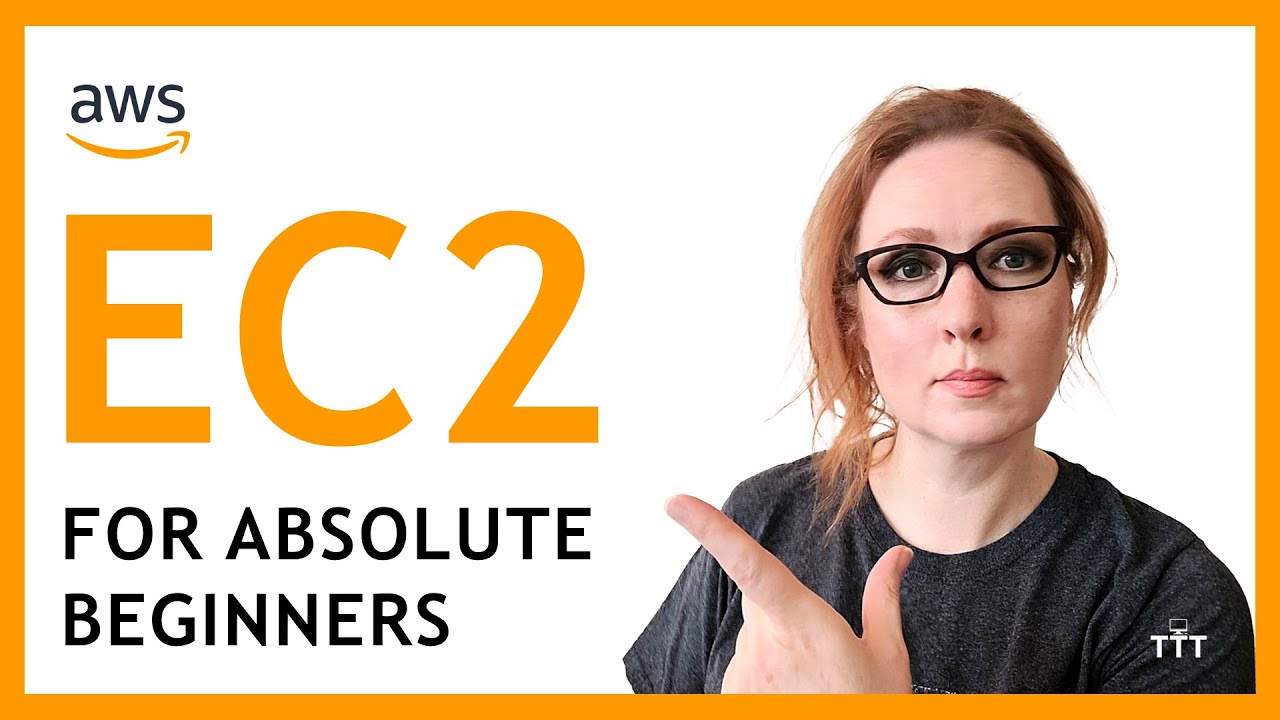
UPDATED Amazon/AWS EC2 Basics | Create an EC2 Instance | AWS Tutorials for Beginners
5.0 / 5 (0 votes)