16. AWS CLOUD | Présentation Elastic Compute Cloud (EC2)
Summary
TLDRThis session introduces Amazon EC2 (Elastic Compute Cloud), emphasizing its ability to provide on-demand computing resources. It discusses the quick provisioning of instances, highlighting how this revolutionizes access to infrastructure compared to traditional setups. The video explains various EC2 instance types, including on-demand, reserved, and spot instances, each catering to different user needs and cost structures. Additionally, it covers dedicated servers for compliance with licensing and legal requirements. Attendees will learn to navigate the AWS console, provision instances, and set up a web server, showcasing the versatility of EC2 for diverse applications.
Takeaways
- 😀 EC2 (Elastic Compute Cloud) allows users to access servers hosted in the cloud, eliminating the need for physical infrastructure.
- 🚀 The 'elastic' aspect of EC2 means it can dynamically scale resources based on application demand.
- ⏱️ Provisioning resources in EC2 can be done in minutes, contrasting sharply with traditional infrastructure that may take weeks or months.
- 💰 Users pay for EC2 instances based on usage, helping to minimize costs by only using resources when needed.
- 🔄 EC2 offers various types of instances: on-demand, reserved, and spot instances, each suited for different use cases.
- 📝 On-demand instances have a fixed price based on minute or second usage, depending on the operating system.
- 📉 Reserved instances provide significant discounts in exchange for a commitment of one to three years.
- 🎯 Spot instances allow users to bid on unused EC2 capacity, making them cost-effective for non-time-sensitive tasks.
- 🏢 Dedicated instances may be necessary for compliance reasons or specific software licensing requirements.
- 🌐 Users can select geographical locations for their instances, optimizing performance and compliance with local regulations.
Q & A
What is AWS EC2?
-AWS EC2 (Elastic Compute Cloud) is a web service that provides resizable compute capacity in the cloud. It allows users to run virtual servers without the need to invest in physical infrastructure.
How does AWS EC2 enhance provisioning speed?
-AWS EC2 allows users to provision infrastructure in a matter of minutes, significantly reducing the time compared to traditional methods, which could take days or even months.
What does the term 'elastic' mean in the context of AWS EC2?
-In AWS EC2, 'elastic' refers to the service's ability to dynamically scale its capacity up or down based on application demand, ensuring users only pay for what they use.
What are the different types of EC2 instances?
-There are several types of EC2 instances: On-Demand Instances (fixed pricing), Reserved Instances (contractual commitment for discounts), Spot Instances (bidding for unused capacity), and Dedicated Instances (isolated hardware for specific needs).
What is a Spot Instance?
-A Spot Instance allows users to bid for unused EC2 capacity at potentially lower prices. It's suitable for flexible applications that can tolerate interruptions.
Why might a user choose Dedicated Instances?
-Dedicated Instances may be chosen for legal or compliance reasons that require an isolated environment for sensitive data or software licensing considerations.
What operating systems can be used with AWS EC2?
-AWS EC2 supports various operating systems, including Windows and different distributions of Linux. Users can select the appropriate Amazon Machine Image (AMI) when provisioning instances.
How does AWS EC2 help in cost management?
-AWS EC2 helps in cost management by allowing users to pay only for the compute capacity they actually use. They can stop instances when not needed, thus avoiding unnecessary costs.
What are some common use cases for AWS EC2?
-Common use cases for AWS EC2 include hosting web servers, application servers, databases, gaming servers, and storage solutions.
What is the significance of regions and availability zones in AWS EC2?
-Regions and availability zones in AWS EC2 allow users to select where their instances will be deployed, providing options for redundancy, data residency, and optimized performance.
Outlines

This section is available to paid users only. Please upgrade to access this part.
Upgrade NowMindmap

This section is available to paid users only. Please upgrade to access this part.
Upgrade NowKeywords

This section is available to paid users only. Please upgrade to access this part.
Upgrade NowHighlights

This section is available to paid users only. Please upgrade to access this part.
Upgrade NowTranscripts

This section is available to paid users only. Please upgrade to access this part.
Upgrade NowBrowse More Related Video

Cloud Computing For Beginners | What is Cloud Computing | Cloud Computing Explained | Simplilearn

Top 50+ AWS Services Explained in 10 Minutes
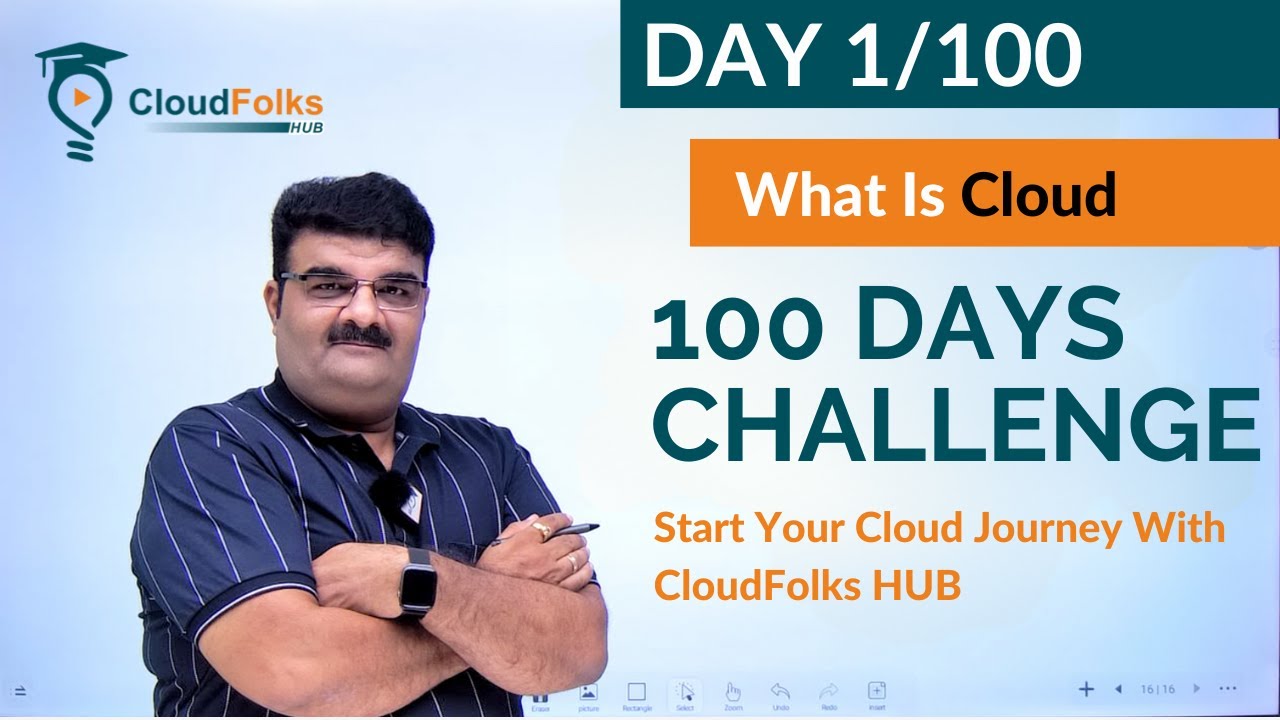
Day 1/100 || What is cloud computing ? || 100 Days Cloud Challenge || AWS in hindi||
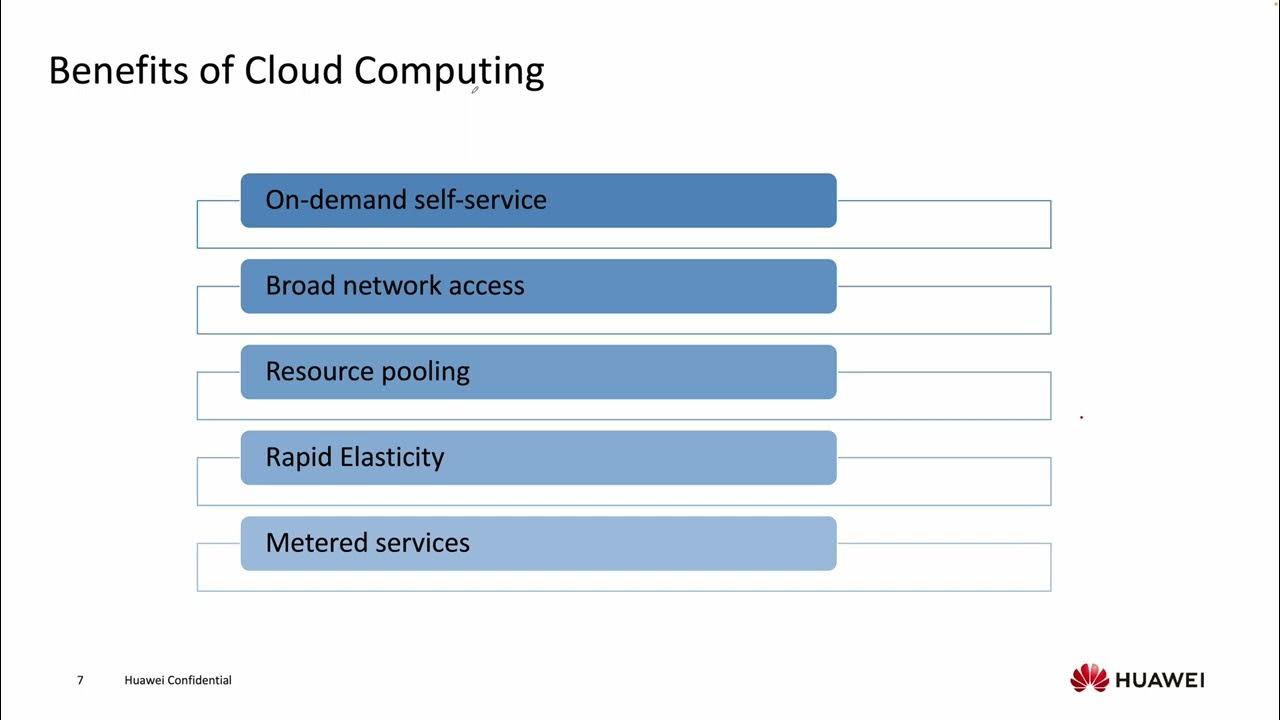
Modulo 2 - Advantages of Cloud
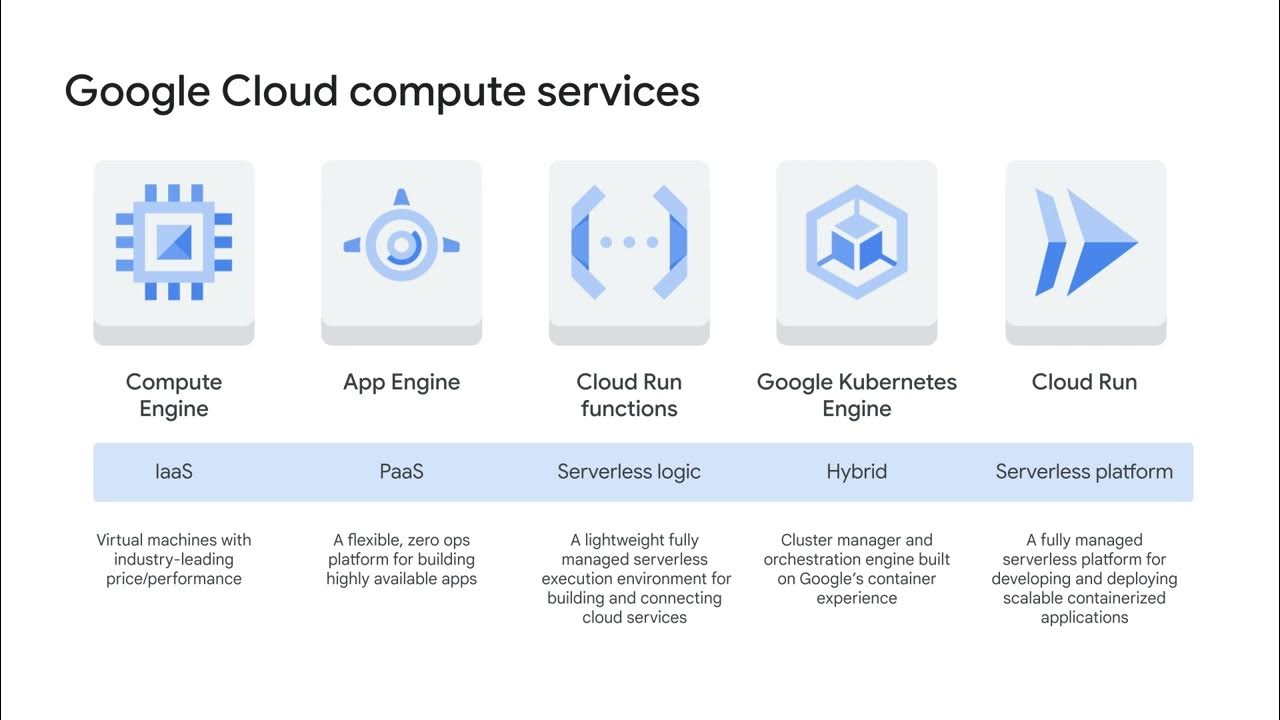
Compute Options in the Cloud
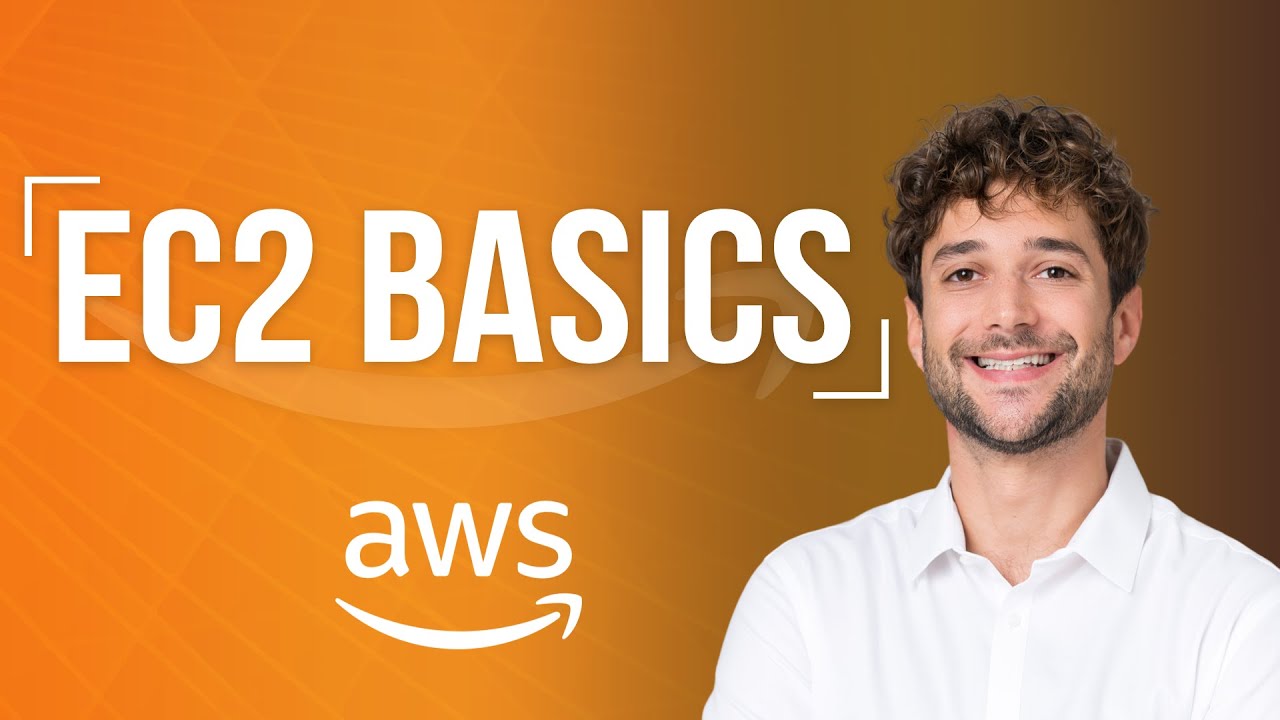
Amazon EC2 Basics Introduction
5.0 / 5 (0 votes)