Get ready for the future of work with Microsoft Teams | Enterprise Connect 2024 Keynote
Summary
TLDRNicole Herskowitz from Microsoft discusses the challenges of hybrid work and the transformative potential of AI in the workplace. She highlights Microsoft Teams' innovations, including simplified room setup, AI-powered meeting recaps, and the integration of Copilot to enhance productivity and collaboration. New features like speaker recognition and the Queues app for customer service are also introduced, showcasing Microsoft's commitment to reinventing work in the AI era.
Takeaways
- 🌟 Hybrid work is the new norm, with knowledge workers often splitting their time between remote work and office work.
- 🔄 Microsoft Teams rooms are being rapidly deployed to facilitate smooth collaboration between in-office and remote workers.
- 🚀 Major simplifications in setting up Microsoft Teams rooms, with a push-button setup that aims to be completed in 15 minutes or less.
- 💡 AI is predicted to play a significant role in 70% of data and text-heavy tasks by 2025, revolutionizing the way we work and live.
- 🕒 Digital debt is a growing issue, with employees spending substantial time on emails and meetings, leaving less time for actual work.
- 🤖 Microsoft Copilot is an AI-driven tool that integrates with all business data, providing assistance in various tasks, from understanding time allocation to brainstorming and content creation.
- 📈 Research shows that Copilot users save an average of 10 hours per month, with 70% reporting increased productivity and 68% noting improved work quality.
- 🌐 Microsoft Teams continues to expand its usage and capabilities, with over 320 million people relying on it for communication, collaboration, and work across various markets and languages.
- 🔧 Significant investments in performance, reliability, and ease of use for Microsoft Teams, including a new desktop app built from the ground up for better speed and memory usage.
- 📞 Teams Phone now offers five nines uptime, ensuring high service availability for businesses that rely on it for communication.
- 🎯 The Queues app and Copilot for Service are designed to enhance customer engagement and service, providing advanced phone capabilities and AI-powered insights.
Q & A
What are the two most topical issues Nicole Herskowitz addresses in her speech?
-The two most topical issues Nicole Herskowitz addresses are the challenges of the new normal in hybrid work and the integration of artificial intelligence (AI) in businesses.
How does Nicole describe the current state of hybrid work?
-Nicole describes the current state of hybrid work as complicated and sometimes messy, with workers operating across different time zones, locations, and schedules, and not settling into a one-size-fits-all model.
What does Nicole mean by 'digital debt'?
-Digital debt refers to the phenomenon where employees spend a significant amount of their time managing emails, attending meetings, and dealing with an overwhelming influx of information, leaving them with less time to focus on their actual work.
How does AI help in addressing the challenges of hybrid work and digital debt?
-AI helps by automating and streamlining tasks, providing insights and organizational assistance, and enabling new ways of working that can increase efficiency and reduce the time spent on administrative and information management tasks.
What is the significance of the 'anchor days' established by Nicole's team?
-The 'anchor days' are specific days of the week when the team is required to be in the office, ensuring a level of in-person collaboration and helping to maintain a balance between remote and office work.
What is the role of Microsoft Teams in facilitating hybrid work and AI integration?
-Microsoft Teams serves as a platform for communication, collaboration, and AI integration, allowing teams to work together effectively, deploy AI-powered features like Copilot, and manage customer interactions seamlessly.
What improvements have been made to Microsoft Teams to enhance performance and reliability?
-Microsoft has rebuilt the Teams desktop app from the ground up, making it twice as fast and using half the memory. They've also embraced technologies like WebView2 and React to improve app reliability and ensure service availability.
How does the Queues app announced in the speech enhance customer engagement?
-The Queues app provides advanced phone capabilities within Teams, allowing supervisors and employees to manage all customer calls more efficiently, with features like call queuing and power user controls.
What is the significance of the Autopilot feature for Microsoft Teams Rooms (MTR)?
-The Autopilot feature simplifies the deployment of MTR, reducing the time and effort required to set up the system, making it as easy as pushing a button and enabling rapid adoption of the technology.
How does Copilot for Service enhance customer service interactions?
-Copilot for Service works on top of existing CRM systems, providing AI-powered insights and automating tasks during customer interactions, allowing service representatives to resolve issues more quickly and effectively.
Outlines

This section is available to paid users only. Please upgrade to access this part.
Upgrade NowMindmap

This section is available to paid users only. Please upgrade to access this part.
Upgrade NowKeywords

This section is available to paid users only. Please upgrade to access this part.
Upgrade NowHighlights

This section is available to paid users only. Please upgrade to access this part.
Upgrade NowTranscripts

This section is available to paid users only. Please upgrade to access this part.
Upgrade NowBrowse More Related Video

The Remote Work Revolution

Boosting collaboration in the hybrid workplace

KEYNOTE: Testing in the Era of AI - Dona Sarkar

AI Agents Will Apply for Jobs And Make Money in 2025? | Microsoft AI CEO Reveals Future
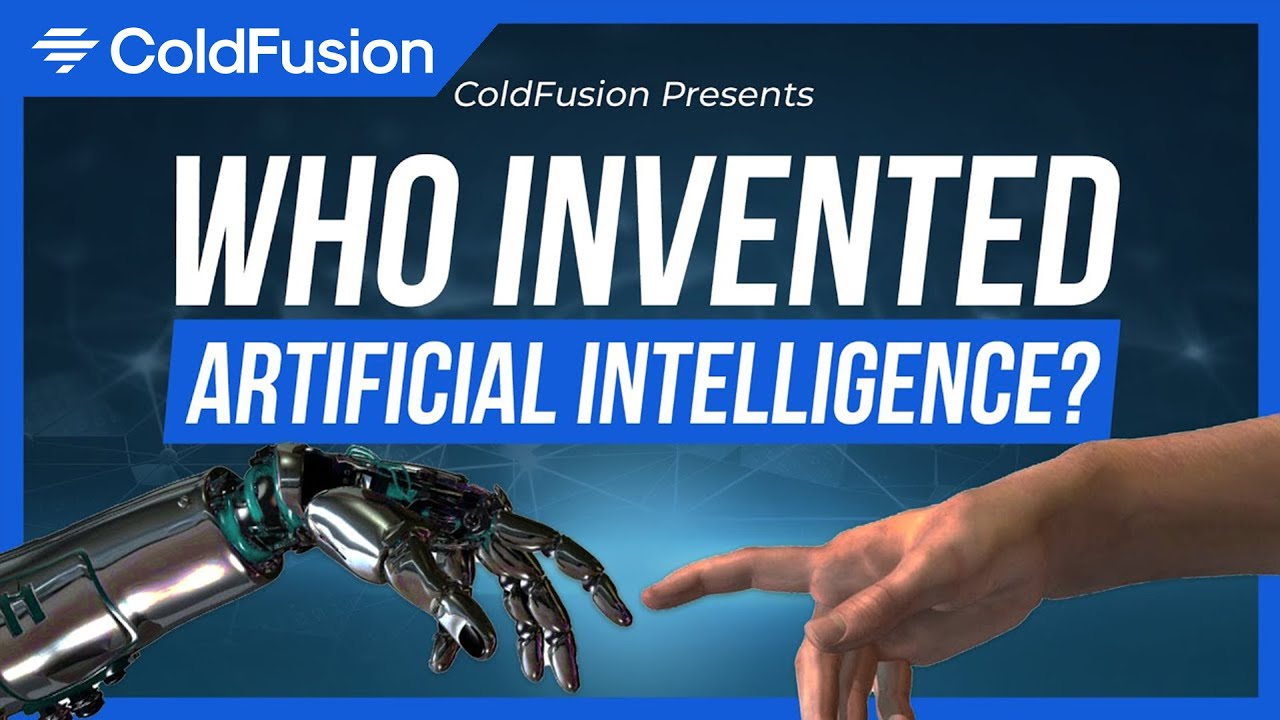
Who Invented A.I.? - The Pioneers of Our Future

Microsoft Teams Rooms Walkthrough (1 of 5) - Introducing Microsoft Teams Rooms
5.0 / 5 (0 votes)