Microsoft Teams Rooms Walkthrough (1 of 5) - Introducing Microsoft Teams Rooms
Summary
TLDRGreg Baribault from Microsoft discusses how Teams Rooms enhances hybrid meetings by providing a seamless, inclusive experience for both remote and in-person participants. Teams Rooms brings the full team's experience into any meeting space, from focus rooms to boardrooms, leveraging AI to make rooms smarter and meeting engagement more natural. By combining the best features of in-person and online interactions, Teams Rooms aims to improve meeting accessibility, productivity, and connectivity for modern work environments.
Takeaways
- 😀 Teams Rooms makes hybrid meetings inclusive, productive, and connected for both in-person and remote participants.
- 😀 Teams Rooms puts the full team's experience in any room, whether it's a focus room or a boardroom.
- 😀 The platform offers a seamless meeting experience, whether working remotely or from the office.
- 😀 AI is leveraged to make rooms smarter, advancing the benefits of technology to meet modern work needs.
- 😀 Teams Rooms is designed specifically for use in shared settings, ensuring security and reliability.
- 😀 There is a strong emphasis on making meetings quick and easy to join, regardless of room size or purpose.
- 😀 Hybrid meetings combine the best of in-person connection with the best attributes of being online via personal devices.
- 😀 Teams Rooms aims to recreate the sense of genuine connection that comes with being physically present in a meeting.
- 😀 The platform allows participants to see everyone clearly and engage more naturally, even without speaking.
- 😀 Teams Rooms focuses on ensuring everyone has a 'seat at the table,' making it more inclusive for all participants, remote or in-office.
- 😀 Microsoft is advancing Teams Rooms technology to better serve the evolving needs of modern work environments.
Q & A
What is the main focus of Greg Baribault's presentation?
-Greg Baribault discusses how Teams Rooms helps create an inclusive and productive meeting experience for both remote and in-office employees, highlighting the platform's capabilities in making meetings easier to join and more engaging.
How does Teams Rooms benefit remote and in-office employees?
-Teams Rooms provides a seamless meeting experience by ensuring all employees, whether remote or in-office, can participate fully, making the meetings inclusive and engaging.
What types of rooms does Teams Rooms support?
-Teams Rooms supports a variety of rooms, from small focus rooms to large boardrooms, ensuring the platform is versatile for different meeting needs.
How does Teams Rooms integrate AI for smarter meetings?
-Teams Rooms uses AI to enhance the meeting experience, making rooms smarter by adapting to emerging needs of modern work and providing features that improve accessibility and productivity.
What was the traditional approach to meetings before Teams Rooms?
-Before Teams Rooms, meetings were primarily in-person, fostering a sense of genuine connection by having all participants physically present in the same room.
What is the goal of hybrid meetings according to the presentation?
-The goal of hybrid meetings is to combine the best aspects of in-person interactions and online connectivity, ensuring meetings are inclusive, productive, personal, and connected, regardless of participants' locations.
What does Teams Rooms aim to replicate in hybrid meetings?
-Teams Rooms aims to replicate the sense of connection and engagement that comes from being physically in the same room with others, while maintaining the convenience and flexibility of online meetings.
Why is Teams Rooms considered a secure platform?
-Teams Rooms is designed specifically for use in shared environments, ensuring that it meets security standards to protect the integrity of meetings and data in various collaborative settings.
How does Teams Rooms ensure a seamless meeting experience?
-Teams Rooms ensures a seamless meeting experience by allowing easy joining of meetings, supporting different room sizes and layouts, and integrating advanced AI technologies for improved functionality.
What role do devices play in Teams Rooms?
-Devices in the Teams Rooms ecosystem work together to provide a comprehensive meeting experience, contributing to the platform's versatility and ensuring that users can join meetings effectively from various room sizes and settings.
Outlines

This section is available to paid users only. Please upgrade to access this part.
Upgrade NowMindmap

This section is available to paid users only. Please upgrade to access this part.
Upgrade NowKeywords

This section is available to paid users only. Please upgrade to access this part.
Upgrade NowHighlights

This section is available to paid users only. Please upgrade to access this part.
Upgrade NowTranscripts

This section is available to paid users only. Please upgrade to access this part.
Upgrade NowBrowse More Related Video

Hybrid Teams Podcast Part two
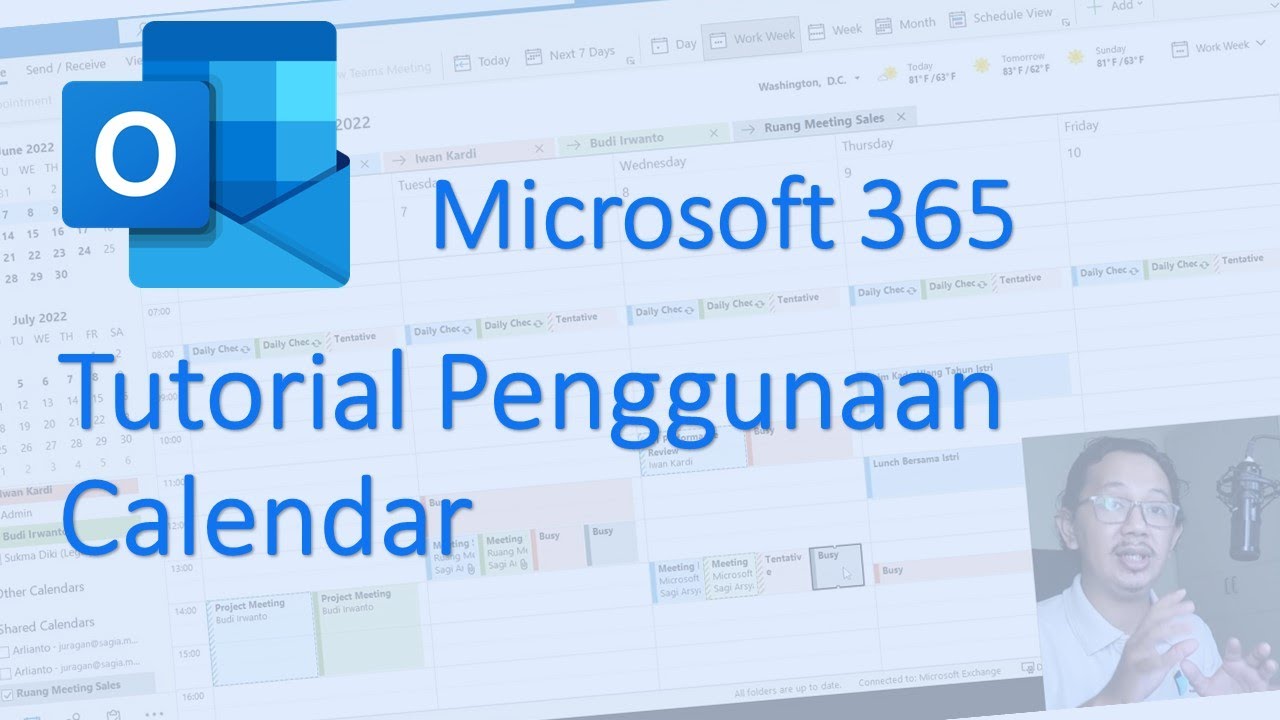
Tutorial Penggunaan Calendar pada Microsoft Outlook App bagi User Microsoft 365 Pemula

Testing out The Meeting Owl, What I learned when it didn't work.

Virtual Meetings and Remote Work

What is Google Workspace? | Getting Started with Google Workspace (All-In-One Business Tool)

TOP 10 Microsoft Loop Features YOU Didn't Know You NEEDED - [2024]
5.0 / 5 (0 votes)