Best Website Builder 2024 | My top 6 picks
Summary
TLDRThis video offers a comprehensive guide to selecting the best website builder for various needs. It recommends Wix for professionals seeking a polished online presence, Hostinger for its beginner-friendly interface and value, Squarespace for creative portfolios, Shopify for e-commerce with robust business tools, SITE123 for simple local business websites, and WordPress for blogging with extensive features and scalability. Each builder's strengths, like Wix's AI and templates or Shopify's inventory management, are highlighted, along with potential drawbacks and pricing considerations.
Takeaways
- 🛠️ Wix is recommended for professionals seeking a polished online presence with its robust toolkit and over 900 templates.
- 🚀 Wix's AI feature offers a quick start option for website creation, catering to those with no coding skills.
- 📅 Wix's online scheduling is ideal for professionals like therapists and coaches to manage appointments.
- 💰 Hostinger is praised for its beginner-friendliness and best price-to-value ratio in the market.
- 📱 Hostinger's mobile editing capability allows for website updates on the go, ensuring responsiveness.
- 🎨 Squarespace is ideal for creatives building a sleek portfolio website with its award-winning templates.
- 🛍️ Shopify is the top choice for e-commerce websites, offering comprehensive business tools and inventory management.
- 🏪 SITE123 is suitable for small local businesses and beginners looking for a straightforward website builder.
- ✍️ WordPress remains a top choice for bloggers due to its extensive features and scalability.
- 🔗 The video provides tutorials and discounts for all recommended website builders in the description.
Q & A
What is the primary factor considered when recommending website builders in the script?
-The primary factor considered is the specific needs of the user, such as e-commerce, blogs, portfolios, and professional image, along with pricing to ensure the best tools without overpaying.
Why is Wix recommended for professionals seeking a polished online presence?
-Wix is recommended for professionals because it offers a robust toolkit with over 900 website templates catering to various purposes, a drag-and-drop editor for easy customization, and an AI feature that generates a professionally designed website quickly.
What is the AI quick start option in Wix and how does it benefit users?
-The AI quick start option in Wix allows users to answer a few questions, and the AI generates a professionally designed website complete with content and visuals, which is beneficial for those who want to establish an online presence swiftly and effectively.
How does Hostinger stand out in terms of pricing and features?
-Hostinger stands out with the best price-to-value ratio, offering drag-and-drop controls, AI tools like SEO and page generator, and the ability to create up to a hundred websites with its cheapest plan, making it ideal for small businesses and experimentation.
What makes Squarespace a good choice for creative professionals?
-Squarespace is a good choice for creative professionals due to its award-winning templates, robust editor with drag-and-drop functionality, unique elements like SoundCloud integration, and user-friendly marketing tools including a free logo creator and social media post maker.
Why is Shopify considered the best website builder for e-commerce in 2024?
-Shopify is considered the best e-commerce website builder because it offers beautiful online store templates, simplifies the website editing process, excels in inventory management, mobile integration, and provides a vast third-party marketplace with thousands of apps for additional business tools.
What are the limitations of SITE123 mentioned in the script?
-SITE123 has limited design options and lacks advanced features and tools, making it less suitable for larger web projects. It is more focused on beginners and small to medium projects.
How does WordPress cater to bloggers according to the script?
-WordPress caters to bloggers with a dashboard designed for easy post management, allowing for a massive library of articles, smooth organization, high scalability, and a wide variety of plugins tailored to bloggers' needs.
What is the main drawback of using WordPress mentioned in the script?
-The main drawback of using WordPress is that users have to manage security checks, PHP versions, and plugin configurations themselves, which can be frustrating and time-consuming.
What tutorial resources are available for the recommended website builders?
-The script mentions that tutorials for each of the recommended website builders are available in the description of the video.
How can potential users benefit from the discounts mentioned in the script?
-Potential users can benefit from the discounts by using the provided QR code or link in the description, which offers lower prices for the recommended website builders and helps support the channel's independence.
Outlines

This section is available to paid users only. Please upgrade to access this part.
Upgrade NowMindmap

This section is available to paid users only. Please upgrade to access this part.
Upgrade NowKeywords

This section is available to paid users only. Please upgrade to access this part.
Upgrade NowHighlights

This section is available to paid users only. Please upgrade to access this part.
Upgrade NowTranscripts

This section is available to paid users only. Please upgrade to access this part.
Upgrade NowBrowse More Related Video

Hostinger Website Builder Tutorial 2024 (Step-by-Step)

10Web vs Durable vs Mixo | Which is Best AI Website Builder?
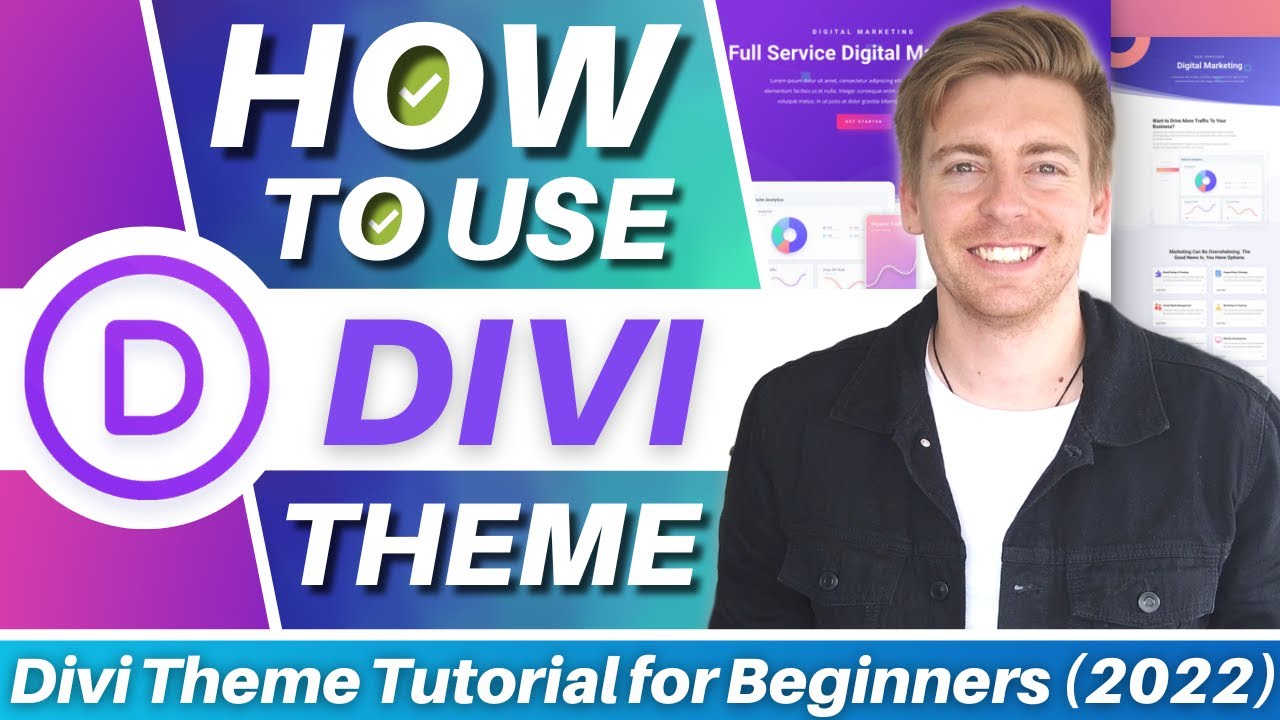
How To Use Divi Theme | Complete Step-By-Step Tutorial for Beginners

❓ ¿Qué herramienta elegir? 🤔 Planner, Trello, Notion, Asana, Monday, ClickUp... 🚀 ¿Cuál es mejor? 😮

3 Laziest Ways To Make Money Online With AI ($100/Day) For Beginners

Best IEM under $30. World's best budget IEMs to buy in the beginning of 2023.
5.0 / 5 (0 votes)