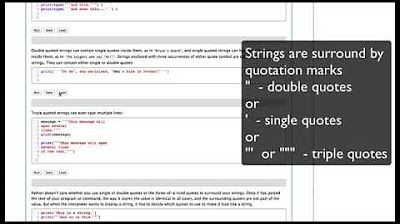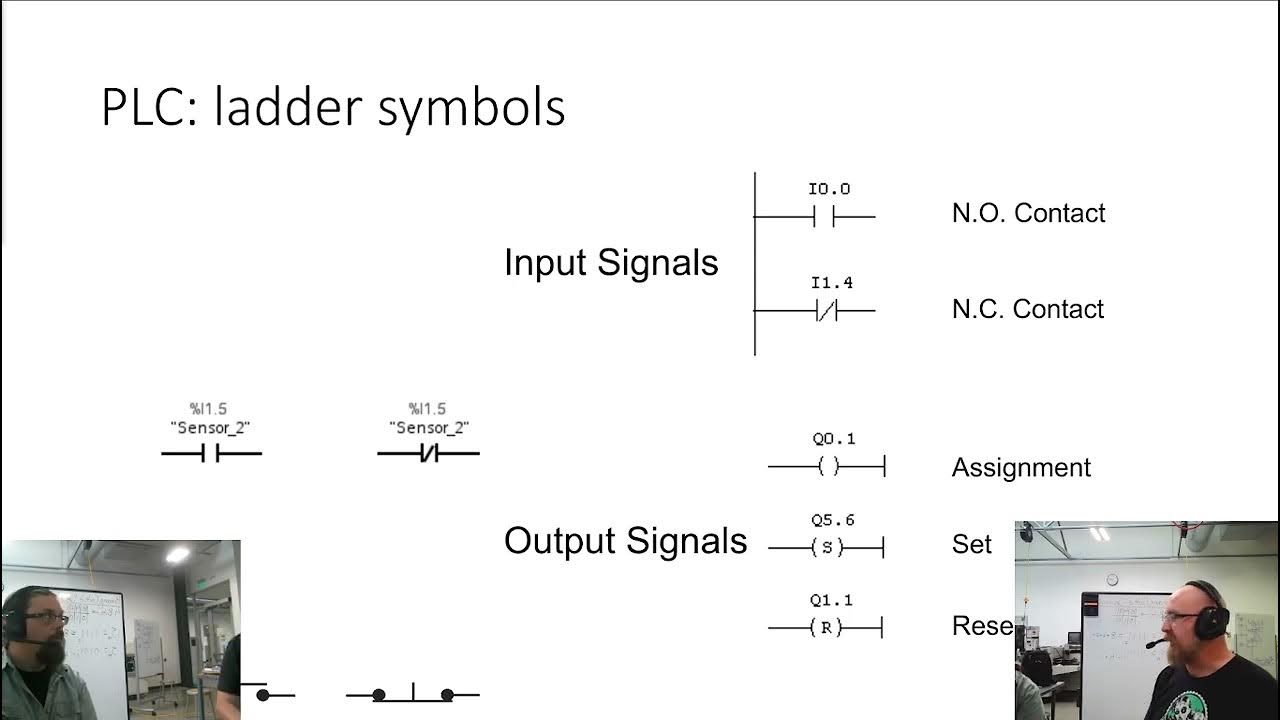78. OCR GCSE (J277) 2.3 How to identify syntax and logic errors
Summary
TLDRIn this educational video, Craig demonstrates how to identify and correct syntax and logic errors in programming. He creates a simple menu program with three options, then walks through the process of debugging. Craig corrects a syntax error by fixing a misspelled 'print' command and resolves a logic error by adjusting the while loop conditions. The video also highlights the importance of validating user input and ensuring the program only accepts specific values, emphasizing that even a program without errors can still be improved for robustness.
Takeaways
- 💻 **Syntax Errors**: Mistakes in the code that prevent it from running, such as misspelled commands or incorrect usage of variables.
- 🔍 **Logic Errors**: Errors where the code runs but does not produce the correct result due to flawed logic, not syntactical mistakes.
- 🔄 **Validation Loop**: Using a while loop to validate user input is a common practice to ensure that only valid data is processed.
- 🔑 **Variable Initialization**: Initializing variables before use is important to avoid errors like 'variable is not defined'.
- 📝 **Input Prompting**: Prompting users for input with clear instructions helps in collecting the required data effectively.
- 🔐 **Data Type Checks**: Ensuring that the input data type matches the expected type is crucial for preventing logic errors.
- 🔄 **Inequality Operators**: Using the correct inequality operators (greater than, less than) is vital for proper validation logic.
- 🔀 **Logical Operators**: Choosing between 'and' and 'or' in conditional statements can significantly affect the flow of the program.
- 🚫 **Handling Invalid Input**: The program should gracefully handle invalid inputs by prompting the user again rather than crashing.
- 🛠️ **Continuous Improvement**: Even after fixing syntax and logic errors, the program may not be fully robust and can be improved further.
Q & A
What is the main topic of the video?
-The main topic of the video is identifying and resolving syntax and logic errors in programming.
What is a syntax error?
-A syntax error is a mistake in the code that violates the rules of the programming language's syntax, such as misspelling a command or using incorrect punctuation.
What is a logic error?
-A logic error is a mistake in the code where the code runs without syntax errors, but does not produce the correct result due to flawed logic in the program's design.
Why did the program initially not accept the user's choice?
-The program initially did not accept the user's choice because the 'choice' variable was not defined before it was used in the while statement, causing a syntax error.
What was the specific syntax error in the program?
-The specific syntax error was the misspelling of the 'print' command as 'PRNT' on line three.
How did the video demonstrate the correction of a syntax error?
-The video demonstrated the correction of a syntax error by identifying the misspelled 'PRNT' and correcting it to 'print'.
What was the initial logic error in the program?
-The initial logic error was in the while loop condition that used incorrect inequality operators and an 'and' instead of an 'or', which prevented the program from presenting the user with a choice.
How did the video correct the logic error?
-The video corrected the logic error by changing the inequality operators and replacing 'and' with 'or' in the while loop condition.
What was the purpose of initializing the 'choice' variable to zero?
-Initializing the 'choice' variable to zero was to ensure that the variable had a value before it was used in the while statement, preventing another syntax error.
What additional validation does the program need to be robust?
-The program needs to validate that the input is an integer and within the range of one to three to be robust, as it currently accepts any value between one and three, including non-integer values.
Why did the program accept '2.5' as a valid input?
-The program accepted '2.5' as a valid input because the while loop condition only checked if the 'choice' was less than one or greater than three, allowing any value within that range, including floating-point numbers.
Outlines

This section is available to paid users only. Please upgrade to access this part.
Upgrade NowMindmap

This section is available to paid users only. Please upgrade to access this part.
Upgrade NowKeywords

This section is available to paid users only. Please upgrade to access this part.
Upgrade NowHighlights

This section is available to paid users only. Please upgrade to access this part.
Upgrade NowTranscripts

This section is available to paid users only. Please upgrade to access this part.
Upgrade Now5.0 / 5 (0 votes)