Lesson 1.5: Syntax and Semantics
Summary
TLDRThis video script explores the critical differences between syntax and semantic errors in programming, specifically using MATLAB. Syntax errors occur when rules governing the structure of the code are violated, causing clear error messages. In contrast, semantic errors involve logically correct code that doesn't function as intended, making them harder to detect. The video demonstrates these concepts with examples, such as incorrectly swapping values between variables, highlighting the challenges new programmers face in understanding the meaning behind their code. Ultimately, it emphasizes the importance of mastering both syntax and semantics to write functional programs.
Takeaways
- 😀 Syntax refers to the set of rules governing the form of programming statements, such as where to place symbols like the equal sign in MATLAB.
- 😀 Strict syntax rules help programmers avoid ambiguity and create more accurate programs, which is why languages like MATLAB are particular about syntax.
- 😀 Syntax errors, like using incorrect symbols in variable names or invalid assignment statements, will trigger error messages in MATLAB.
- 😀 A common syntax error is assigning a value to a non-variable, such as `1 = x`, which MATLAB does not accept.
- 😀 Semantics refers to the meaning behind the code, while syntax refers to its structure. An error in semantics occurs when the code doesn’t perform as intended, even if the syntax is correct.
- 😀 An example of a semantic error is incorrectly swapping the values of two variables. If you use `x = y; y = x;`, both variables will end up with the value of `y`, losing the original value of `x`.
- 😀 To correctly swap values between two variables, you need to use a temporary variable (`temp`), so that no data is lost in the process.
- 😀 Unlike syntax errors, MATLAB will not catch semantic errors because the syntax is still valid. The code runs without error, but it doesn’t accomplish the intended task.
- 😀 Semantic errors are often harder to identify because they don’t produce obvious error messages. They require the programmer to recognize that the logic doesn’t align with the intended outcome.
- 😀 Another example of a semantic error is applying the wrong formula, such as using a minus instead of a plus, which may not trigger an error but will result in incorrect calculations.
- 😀 Understanding both syntax and semantics is crucial for writing programs that not only work but also deliver the intended results, especially for more complex and application-specific tasks.
Q & A
What is the difference between syntax and semantics in programming?
-Syntax refers to the set of rules governing the structure of statements in a programming language, while semantics refers to the meaning or intended behavior of those statements.
Why are strict syntax rules important in programming?
-Strict syntax rules help prevent ambiguity and ensure that programs are clear and unambiguous, making it easier to write accurate code and detect errors.
What happens when you violate a syntax rule in MATLAB?
-When you violate a syntax rule in MATLAB, the program generates an error message, often highlighted in red, and the program does not execute until the error is corrected.
Can you give an example of a syntax error in MATLAB?
-An example of a syntax error is attempting to use `1` as a variable name. MATLAB does not allow this because variable names must begin with a letter.
What is a semantic error in programming?
-A semantic error occurs when the program executes without syntax issues, but the logic or meaning of the code leads to incorrect or unintended results.
Why are semantic errors harder to detect than syntax errors?
-Semantic errors are harder to detect because the code may run without error messages, even though the logic is incorrect. This means that the program behaves differently from what the programmer intended.
What is an example of a semantic error in the transcript?
-An example of a semantic error is trying to swap two variables `x` and `y` by first setting `x = y` and then `y = x`. This causes both variables to end up with the same value, which is not the intended result.
How can you correctly swap the values of two variables in MATLAB?
-To correctly swap the values of two variables in MATLAB, you use a temporary variable, like so: `temp = x; x = y; y = temp;`. This ensures the values are exchanged correctly.
Why didn’t MATLAB flag the swapping mistake as an error?
-MATLAB didn't flag the swapping mistake as an error because the syntax was correct. The issue was a logical one, not a syntactic one, which made it a semantic error.
What is the significance of using a temporary variable when swapping values?
-A temporary variable ensures that the value of one of the variables is preserved while the other variable's value is copied. This avoids overwriting values and ensures the swap happens correctly.
Can a semantic error occur in mathematical formulas? Provide an example.
-Yes, a semantic error can occur in mathematical formulas. For example, using a minus (`-`) instead of a plus (`+`) in a formula can lead to incorrect results, even though the syntax may be correct.
Outlines

This section is available to paid users only. Please upgrade to access this part.
Upgrade NowMindmap

This section is available to paid users only. Please upgrade to access this part.
Upgrade NowKeywords

This section is available to paid users only. Please upgrade to access this part.
Upgrade NowHighlights

This section is available to paid users only. Please upgrade to access this part.
Upgrade NowTranscripts

This section is available to paid users only. Please upgrade to access this part.
Upgrade NowBrowse More Related Video

Go (Golang) Tutorial #3 - Variables, Strings & Numbers

TEKNIK KOMPILASI - Analisa (Leksikal, Sintaks dan Semantik) - Part 1

Using MATLAB with Python

Writing First Python Program | Printing to Console in Python | Python Tutorials for Beginners #lec4
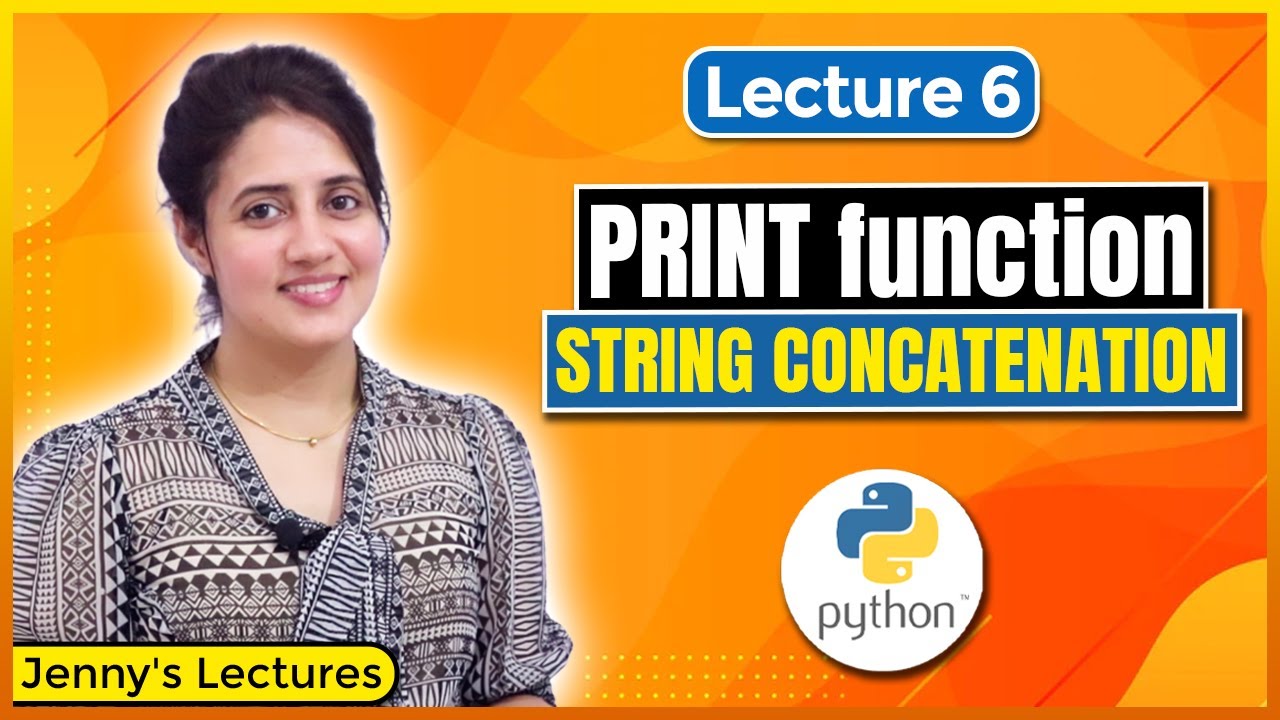
P_06 print() function & String concatenation(using +) in Python | Python Tutorials for Beginners
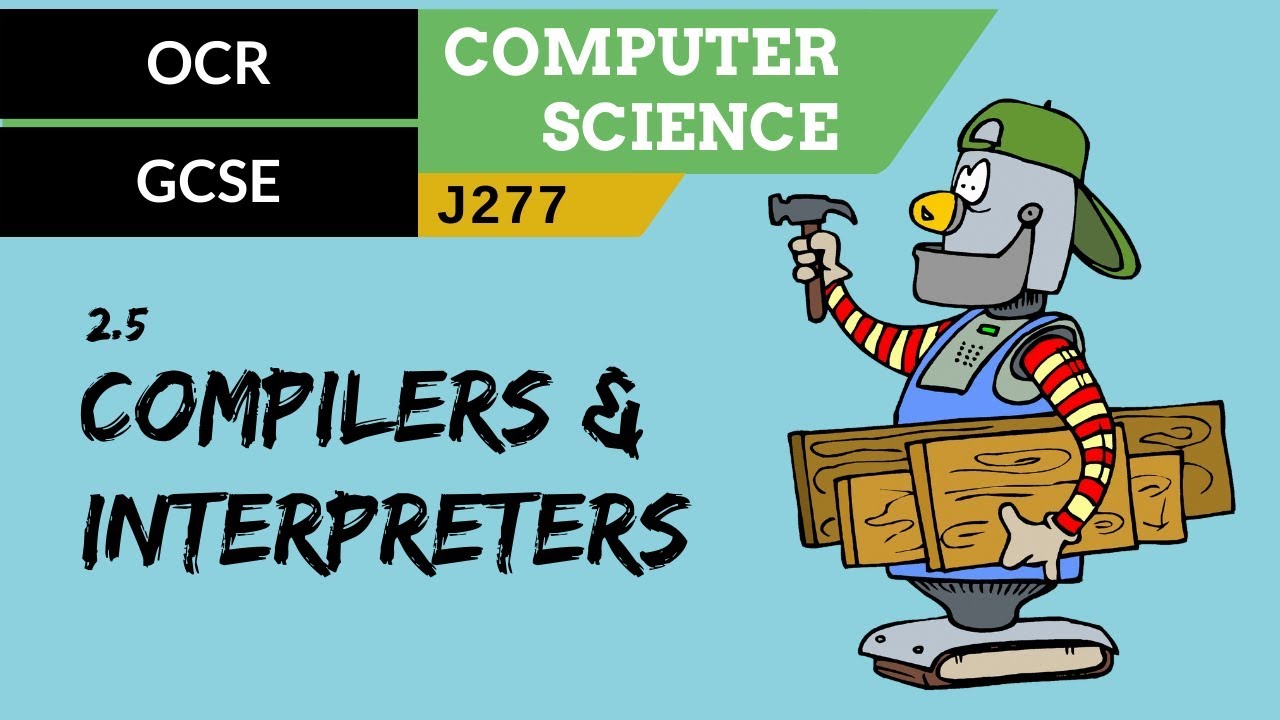
87. OCR GCSE (J277) 2.5 Compilers & interpreters
5.0 / 5 (0 votes)