Searching the DOM | JavaScript Tutorial in Hindi #36
Summary
TLDRThis video tutorial offers an in-depth guide on DOM manipulation using JavaScript. It covers various methods such as `getElementById()`, `getElementsByClassName()`, `querySelector()`, and `querySelectorAll()`, demonstrating how to effectively select and modify HTML elements. The presenter uses Bootstrap for rapid web development, showcasing how to integrate it and leverage its components like the navbar and carousel for a responsive design. The video also touches on CSS selectors and their importance in DOM navigation, providing practical examples to change element styles and attributes. It concludes with a discussion on the efficiency of `querySelector()` versus `querySelectorAll()`, encouraging viewers to explore further for web development.
Takeaways
- 😀 The video focuses on teaching how to search the Document Object Model (DOM) using various methods.
- 🛠️ Special methods for DOM selection include `document.getElementById()`, `document.getElementsByClassName()`, `querySelector()`, and `querySelectorAll()`.
- 📚 Bootstrap is introduced as a tool for quickly generating good-looking HTML, CSS, and JavaScript.
- 🔍 `getElementById()` is used to select an element with a unique ID, and its style can be changed directly.
- 🎨 `getElementsByClassName()` returns a collection of elements with a specified class name, allowing style modifications on multiple elements.
- 🔑 The importance of unique IDs in HTML is emphasized, as they should not be duplicated like roll numbers in a class.
- 🌐 CSS selectors are introduced as a way to select elements, with `querySelectorAll()` returning all matching elements and `querySelector()` returning the first match.
- 🔄 The video demonstrates how to dynamically change the color of elements using JavaScript and the selected DOM methods.
- 💻 Practical examples are given, such as changing the color of card titles and manipulating the appearance of a carousel.
- 📝 The video concludes with a reminder to access the playlist for more learning and encourages viewers to use the knowledge to create or repair websites.
Q & A
What are some methods to search the DOM in JavaScript?
-The methods to search the DOM include document.getElementById(), document.getElementsByClassName(), document.querySelector(), and document.querySelectorAll().
What is Bootstrap and how does it help in web development?
-Bootstrap is a popular front-end framework that includes ready-to-use CSS and JavaScript code to create responsive and visually appealing web pages. It helps in web development by providing pre-designed components that can be quickly copied and pasted into a project, speeding up the development process.
How can you change the appearance of an HTML element using JavaScript?
-You can change the appearance of an HTML element using JavaScript by accessing the element's style property and modifying its CSS attributes, such as color, background, or other styles.
What is the significance of the 'id' attribute in HTML and how is it used in JavaScript?
-The 'id' attribute in HTML is used to uniquely identify an element within a page. In JavaScript, it is used with document.getElementById() to select that specific element and perform operations on it, like changing its style or content.
How does the querySelectorAll() method differ from querySelector()?
-The querySelectorAll() method returns a NodeList of all elements matching the specified CSS selector, while querySelector() returns only the first element that matches the selector.
What is a CSS selector and how is it used in JavaScript to select elements?
-A CSS selector is a pattern used to select and apply styles to elements in a webpage. In JavaScript, CSS selectors are used with methods like querySelector() and querySelectorAll() to select elements based on their class, id, or other attributes.
Why is it important to use unique 'id' values for elements in a webpage?
-Using unique 'id' values for elements ensures that when you use document.getElementById() to select an element, you are targeting the correct one. Having multiple elements with the same 'id' can lead to errors and unpredictable behavior in your JavaScript code.
How can you access elements within a specific container using JavaScript?
-You can access elements within a specific container by first selecting the container element and then using methods like querySelector() or querySelectorAll() on that container to find child elements.
What is the purpose of the 'class' attribute in HTML and how does it relate to JavaScript methods like getElementsByClassName()?
-The 'class' attribute in HTML is used to define a class name for an element, which can then be used to style it with CSS. In JavaScript, the getElementsByClassName() method is used to select all elements that have that class name, allowing you to perform operations on them.
How does the getElementsByTagName() method work in JavaScript?
-The getElementsByTagName() method in JavaScript returns a HTMLCollection of all elements with the specified tag name. For example, document.getElementsByTagName('a') would return a collection of all anchor tags in the document.
Outlines

This section is available to paid users only. Please upgrade to access this part.
Upgrade NowMindmap

This section is available to paid users only. Please upgrade to access this part.
Upgrade NowKeywords

This section is available to paid users only. Please upgrade to access this part.
Upgrade NowHighlights

This section is available to paid users only. Please upgrade to access this part.
Upgrade NowTranscripts

This section is available to paid users only. Please upgrade to access this part.
Upgrade NowBrowse More Related Video

JavaScript DOM - Children, Parent & Sibling Nodes | Sigma Web Development Course - Tutorial #67
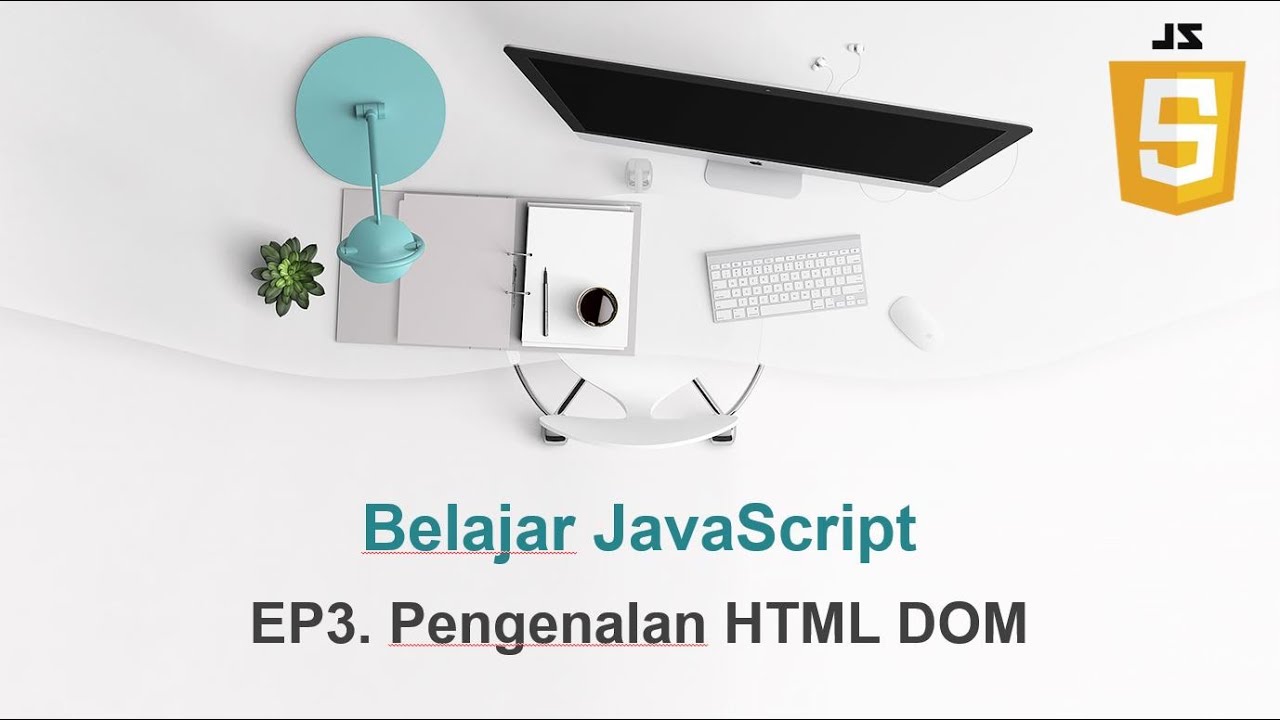
#3 Mengubah HTML elemen menggunakan DOM

How to Send Data From iframe To Parent Page — JavaScript postMessage Tutorial
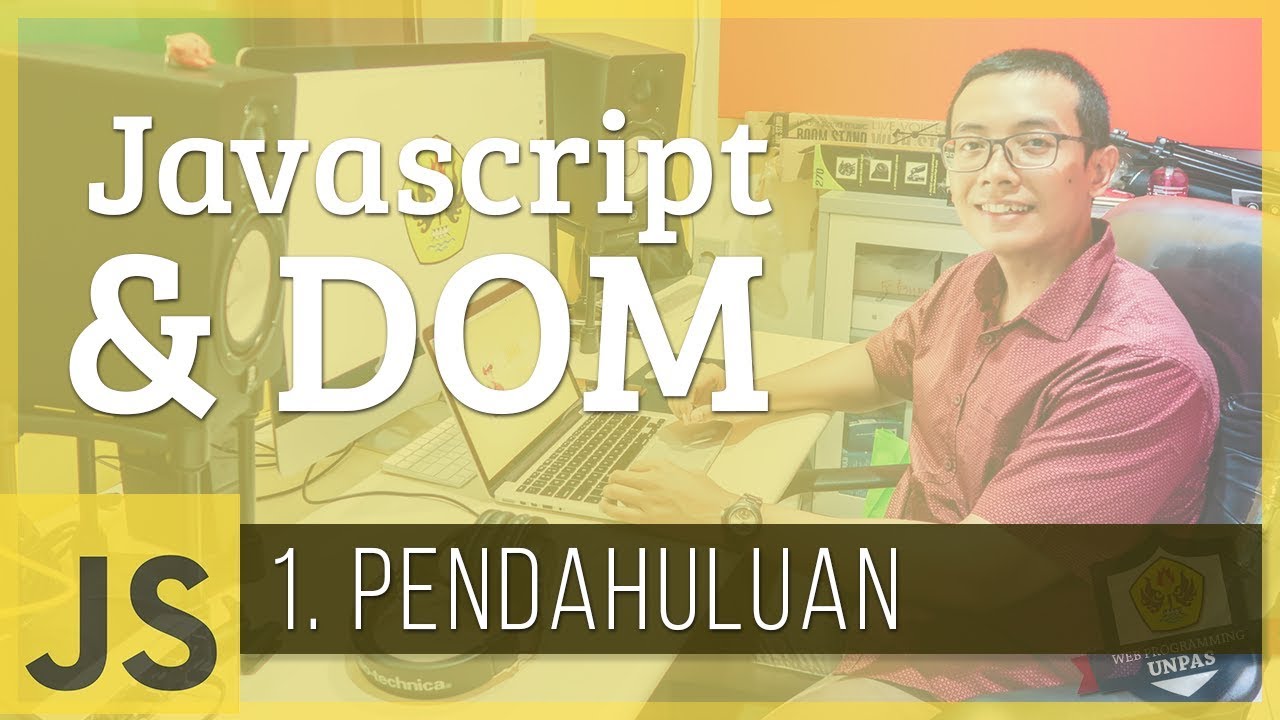
Javascript & DOM #1 - Pendahuluan

JavaScript DOM Tutorial #2 - Get Element By ID

How to create a new element in DOM | chai aur #javascript
5.0 / 5 (0 votes)