The Secret to Note-taking for Busy People
Summary
TLDR本视频讨论了专业笔记技巧,特别是对于忙碌人士在会议后如何保持清晰下一步行动的重要性。介绍了一种称为“象限法”的系统,通过将笔记分为四个不同部分:一般笔记、问题、个人待办事项和他人的行动事项,帮助听众在会议中识别和组织重要信息。此外,还提供了关于如何记忆会议参与者姓名和角色的技巧,并建议用手写而非电子设备来提高注意力和记忆力。
Takeaways
- 📝 会议记录对于忙碌的人们来说非常重要,能帮助清晰地了解下一步行动。
- 🧠 依赖记忆是不可靠的,尤其是当你有繁忙且压力重重的一天时。
- 📋 有效的会议记录不仅仅是记录,而是需要有系统地记录重要事项。
- 🔢 会议中通常有三种人:不记笔记的、试图记录一切的和积极听取并快速记录重要事项的。
- 🔴 四象限法是一种有效的会议记录系统,将笔记分为四个不同部分:一般笔记、问题、个人待办事项和他人的行动项。
- 💡 一般笔记记录会议中突然想到的点子或见解,不一定要采取行动。
- ❓ 问题象限用于记录会议中出现的疑问,并确保在现场得到解答。
- 📆 个人待办事项象限记录会议后你需要负责的事项、截止日期、项目和里程碑。
- 👥 他人的行动项象限用于记录需要传达给其他人的信息,如分配给团队成员、客户或供应商的任务。
- 👀 会议结束前,总结关键要点和待办事项,确保每个人都在同一页面上,避免误解。
- 🎨 记住人名的一个小技巧是,在与外部人员开会时,将他们的名片按座位顺序排列,或绘制座位图并添加一些特征描述。
- ✍️ 用手写而不是在电脑上记录会议笔记,这有助于你专注于关键点并提高信息保留率。
Q & A
为什么会议后的清晰理解对于忙碌的人来说很重要?
-对于忙碌的人来说,会议后的清晰理解可以帮助他们快速明确自己的下一步行动以及他人的行动计划,从而提高工作效率和执行力。
在会议中通常会遇到哪三种类型的记录者?
-在会议中通常会遇到三种类型的记录者:不记录任何笔记的人、试图记录下所有内容的人以及积极听取并迅速记下重要事项的人。
为什么不应该依赖记忆力来记录会议内容?
-不应该依赖记忆力来记录会议内容,因为人的记忆力有限,特别是在日程繁忙、压力大的情况下,很容易遗忘重要信息。
什么是象限法(Quadrant Method)?
-象限法是一种笔记方法,将笔记分为四个不同的区域,每个区域用于不同的目的,包括一般笔记、问题、个人待办事项以及他人的行动事项。
在会议笔记中,一般笔记(General Notes)包括哪些内容?
-一般笔记包括在会议过程中突然想到的洞见或想法,这些内容不一定是行动项,但值得记录下来。
会议笔记中的个人待办事项应包含哪些内容?
-个人待办事项应包含会议中基于讨论结果分配给你自己的任务、截止日期、项目和里程碑等。
为什么建议在会议中用手写而不是在电脑上记录笔记?
-手写笔记可以迫使你专注于会议的关键点,因为无法记录下每一个字,同时手写笔记还有助于提高信息的保留率。
如何在会议中记住与会者的名字和责任?
-可以在会议中组织他们的名片或绘制座位图,并在图上标注一些特征,以便之后能记住谁负责什么。
为什么在会议结束前总结关键信息和待办事项是个好习惯?
-在会议结束前总结关键信息和待办事项可以确保每个人都在同一页上,避免误解,明确每个人的责任和下一步行动。
如果会议结束后没有任何重要内容记录在象限法的四个区域中,应该怎么办?
-如果会议结束后没有任何重要内容记录在象限法的四个区域中,应该考虑取消该会议,因为它可能没有产生任何有价值的输出。
如何使用数字工具来提高笔记的效率和可用性?
-可以使用平板电脑和手写笔记应用(如OneNote)来记录笔记,利用页面的规则线和Ink to Text功能将手写笔记转换为打印文本,提高笔记的整理和检索效率。
Outlines

This section is available to paid users only. Please upgrade to access this part.
Upgrade NowMindmap

This section is available to paid users only. Please upgrade to access this part.
Upgrade NowKeywords

This section is available to paid users only. Please upgrade to access this part.
Upgrade NowHighlights

This section is available to paid users only. Please upgrade to access this part.
Upgrade NowTranscripts

This section is available to paid users only. Please upgrade to access this part.
Upgrade NowBrowse More Related Video

営業界を代表する2人がロープレ実演バトル!異なる営業スタイルで“売る“のはどっちだ!?【セレブリックス】【キーエンス】

Código Fuente #11 Josep Bardallo (Recoletas Salud) & Ana Buitrago (Consejera Independiente)
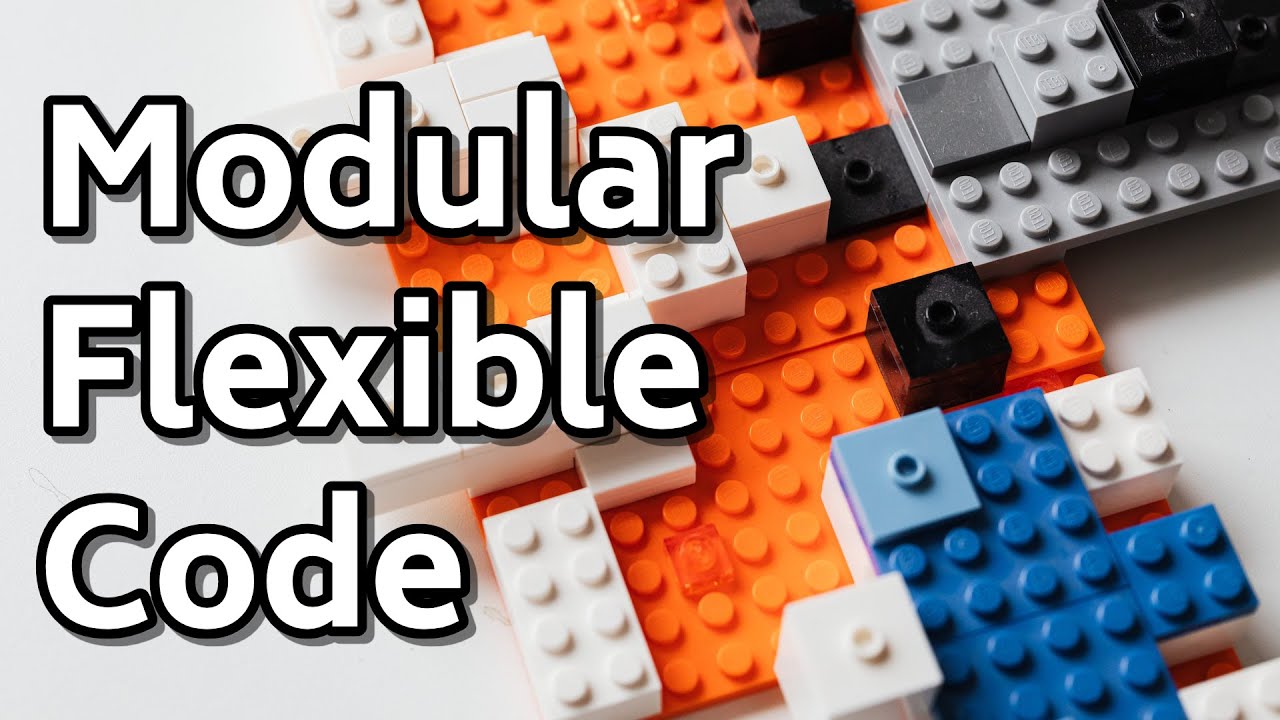
How to write more flexible game code

如何比別人更天才?科學的激活靈感|原來天才想法是這樣來的?

The Critical Role of Supply Chains in Business and Society
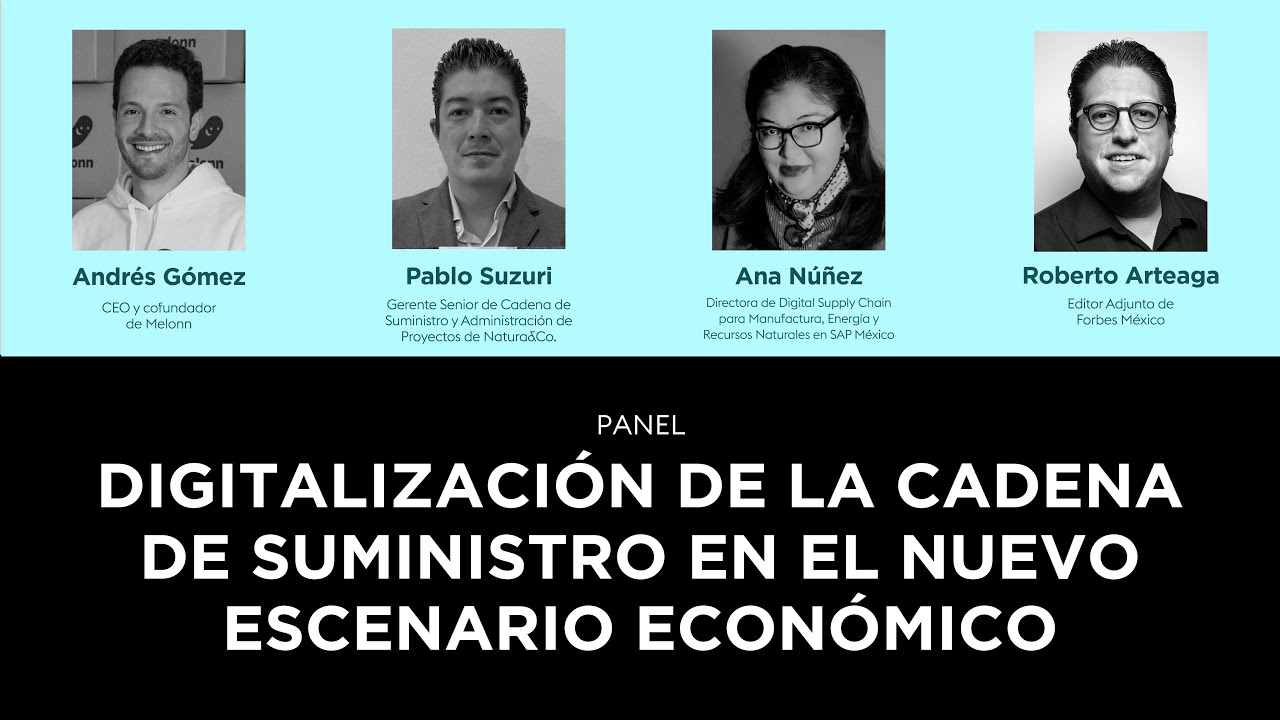
Panel 3 | Digitalización de la cadena de suministro en el nuevo escenario económico
5.0 / 5 (0 votes)
